In software development, clear communication and teamwork matter a lot. Behavior-Driven Development (BDD) can help with this by making sure everyone knows the requirements. However, there are some downsides to using this approach.
What is Gherkin?
Gherkin is a simple, human-readable plain language, composed in such a way that anyone can understand the written statements, even those with a limited scope of programming knowledge. Gherkin is used in Behaviour-Driven Development (BDD). In other words, Gherkin is the heartbeat of BDD.
It helps development teams write clear scenarios that describe how software should behave from the user’s perspective, actions are equal – Steps. This allows both technical and non-technical people to work together and stay on the same page, making collaboration easier and ensuring documentation stays accurate.

Cucumber is the most widely used BDD framework. Some popular ones are Behat, Behave, JBehave, CodeceptJS and Codeception.
Why Grerkin Matters in Behavior-Driven Development (BDD)
- Gherkin encourages test-first thinking. Gherkin encourages writing scenarious early, guiding teams to define expected behavior before writing code. It prevents bugs, not just catches them.
- Shared Understanding Across Teams. Rather than relying on lengthy technical manuals or ambiguous user stories, Gherkin provides a formalized way to describe system behavior through conversational language. This simplicity enables teams to align expectations early on, especially who is involved in the development process — not just engineers, but also product owners, business analysts, and QA specialists. It occurs during the Three Amigos sessions, where developers, testers, and business stakeholders collaborate to define what the Definition of Done(DoD) looks like.
- Living Documentation. Gherkin plays a vital role in Behavior-Driven Development by transforming complex requirements into simple, structured documentation.
- Enhancing collaboration. Gherkin, by acting as a living specification, reduces misunderstandings, improves test coverage, and keeps requirements tightly coupled with automated validation. It bridges the gap between business intent and technical implementation, making BDD not just possible but practical.
In short:
Gherkin makes BDD practical — aligning business goals with technical implementation through clear, collaborative, and testable language.
Gherkin in Agile & BDD Workflows
Gherkin focuses on teamwork, taking small steps, and getting regular feedback. This method fits well with Agile practices.
In Agile teams, Gherkin helps connect business and tech teams. It helps everyone understand user stories and acceptance criteria together. This way, Agile teams can deliver value bit by bit and adjust to new needs quickly. Gherkin serves well in Agile and BDD workflows:
- User stories → drive features
- Scenarios in Gherkin → describe behavior of these features
- Automation tools like Cucumber, SpecFlow, or Behave → link Gherkin to real tests
This creates a shared understanding between PO, Dev, and QA. Let’s break it down more:
| Role | Responsibility | Benefit |
| Product Owner | Learn to express requirements in a more formalized, slightly techy way. | Better assurance that features will be what they actually want, be working correctly, and be protected against future regressions. |
| Developer | Contribute more to grooming and test planning. | Less likely to develop the wrong thing or to be held up by testing. |
| Tester | Build and learn a new automation framework. | Automation will snowball, allowing them to meet sprint commitments and focus extra time on exploratory testing. |
| Everyone | Another meeting or two. | Better communication and fewer problems. |
For example, BDD with Gherkin could also be implemented like this in the Agile Cycle:
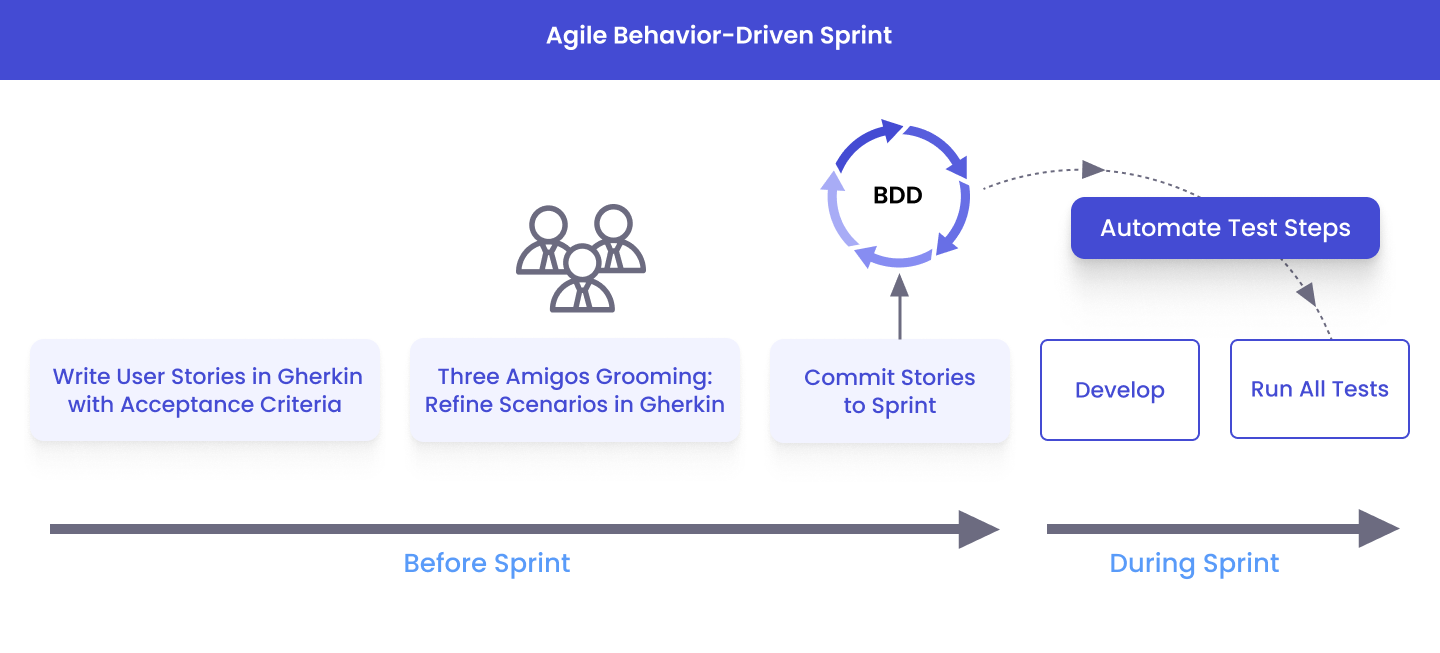
As you can see from our visual, the main differences between BDD Agile Workflow and traditional imperative testing are:
→ More traditional Agile testing workflow is more focused on execution rather than behavior.
→ BDD uses Gherkin, a declarative DSL that emphasizes specific behaviors.
→ BDD Agile promotes a shift-left approach. With Gherkin-based acceptance criteria defined upfront, teams embed quality into development before it starts.
| Phase | Gherkin Role |
| Grooming (Backlog Refinement) |
Collaborative activity where the three key perspectives — Business PO, Dev, QA — come together for shared understanding to create and clarify user stories acceptance criteria before they enter a sprint. |
| Sprint Planning | Collaborative meeting where the team defines what can be delivered in the upcoming sprint and how that work will be achieved. |
| Development & Automation | Dev & QA Automate tests from Gherkin using test Automation frameworks and tools like Cucumber. |
| Sprint Review | Collaborative meeting at the end of a sprint to demonstrate completed work and gather feedback. When teams use BDD with Gherkin, it is a chance to validate that the product meets user expectations, not just that the code works. |
Basic Structure of a Gherkin Scenarios
A Gherkin .feature file is structured to describe software behavior using scenarios. It begins with a Feature keyword, followed by a description of the feature. Each scenario within the feature outlines specific examples of how the feature should behave, using keywords like Given, When, Then to define the context, actions, and expected outcomes. Here is a breakdown of the structure:
| Feature |
|
| Example, Scenario |
|
| Steps:
Given |
|
|
Background |
|
|
Scenario Outline |
|
| Step Arguments:
Doc Strings “”” |
|
| Other Keywords:
Tags @ |
|
For example, the User Login feature describes how users access the system through the login page. If they enter the correct username and password, they’re taken to the home page. If the login details are incorrect, the system shows an error message to let them know something went wrong.
Feature: User Login As a user, I want to be able to log in to the system. Scenario: Successful Login Given the user is on the login page When the user enters valid credentials Then the user should be redirected to the home page
Features and Scenarios Explained
At the center of Gherkin are Features and Scenarios. A Gherkin feature points out a specific ability of the software. It comes with related test cases and explains how a feature should work in different situations.
- Scenarios serve as test cases.
- Each feature has different scenarios.
- These scenarios imitate how real users behave.
- They explain certain actions and the results you should expect.
- They offer a simple guide on how a system should react to various inputs or situations.
To avoid repeating tests for similar tasks with different data, Gherkin uses Scenario Outlines These are like templates. They allow testers to run the same scenario many times with different data. This way, testers can check everything well while keeping the code simple and effective.
Step Definitions: Given, When, Then
Gherkin syntax uses a simple format called Given-When-Then. This format helps to describe the steps for each test case. It makes it easy to understand the setup, the actions taken, and the expected results in a scenario.
Givenshows where the system starts. It describes what the system looks like before anything happens. This step makes sure the system is prepared for what follows.Whentells us about the action that makes the system respond. It includes what the user does or what takes place in the system that changes how it works.Thenshows what should happen after the action in theWhenstep. It explains how the system should behave after that action, so we can check if it works as intended.
* Take a closer look at this extended code snippet — note how we marked Given, When, Then as Facts, Past, Present, or Future statements for a better understanding of context.
# Login Functionality
Background:
Given the following user registration schedule:
| Username | Password | Status |
| user1 | Pass123 | Active |
| user2 | Test456 | Inactive |
And user1 is a Frequent Flyer member # <-Fact
Scenario: Successful login with valid credentials
Given user1 has purchased the following credentials: # <-Past
| Username | Password |
| user1 | Pass123 |
When the user submits the login form # <-Present
Then the user should be redirected to the dashboard # <-FutureWhat is an Effective Gherkin Test?
Creating good Gherkin tests isn’t just about understanding the syntax. You also need to follow best practices. These practices make the tests clear, simple to update, and dependable.
It is important to write tests that are short and clear. These tests should show how real users interact with the system. Use simple words and avoid technical terms. Focus on one part of the system for each test. This way, your Gherkin tests will be better and easier to handle.
✅ Advantages of Using Gherkin
Gherkin is a powerful communication tool that brings developers, testers, and business stakeholders onto the same page. By describing behavior in plain language, Gherkin helps teams define, automate, and validate application functionality with less friction and more clarity. Below are the key advantages of using Gherkin in modern Agile and BDD workflows.
✅ Better Communication Across the Team
Since Gherkin uses plain English, everyone, whether they are technical or not, can understand what the software is supposed to do. This helps developers, testers, and business stakeholders stay on the same page and reduces the chances of misunderstandings. It also keeps the focus on the user experience, which leads to more useful related features.
✅ Documentation That Stays Current
Gherkin scenarios are tied directly to automated tests, which means they reflect the software’s real behavior, not just how it was supposed to work. You are not stuck with outdated documents, and your team always has a reliable reference point. These scenarios are version-controlled and stored with the code, so everyone can access and update them easily.
✅ Faster Development and Better Testing
Because Gherkin scenarios can be turned into automated tests, they help speed up testing and give quick feedback during development. Writing tests before building features also helps catch issues early. Since Gherkin fits well with Agile practices, it supports frequent changes and constant improvement.
✅ Long-Term Efficiency and Better Test Coverage
Gherkin scenarios are easy to update as requirements change, which helps lower the time and cost of maintaining tests. They also encourage teams to think through different use cases and edge cases, improving overall test coverage. The structured format allows you to reuse steps across different tests, reducing repetition and making your test suite easier to manage.
BDD Test Case Writing Pitfalls to Avoid: How To Solve Them?
Gherkin makes it easier for you to write tests. However, there are a few common mistakes to remember. These mistakes can make your test cases less effective ⬇️
| Common Pitfall | Problem | How to Solve |
| Too granularity | Test cases focus too much on implementation details rather than user behavior | Keep test cases simple and focused on user actions and expected outcomes |
| Ambiguous language | Steps are confusing or open to multiple interpretations | Use clear, simple, and precise language with one meaning per step |
Missing the Given step |
Test context or initial conditions are not properly set up, leading to unreliable tests | Always include a “Given” step to establish the correct initial state before test execution |
By avoiding these mistakes and using these Gherkin strategies, you can build better and more reliable Gherkin tests. This will improve your testing as well as the quality of the software.
How Is Gherkin Linked to Automated Test Code
The main connection of the language with automated test code is through its syntax. It uses a plain text format, operating such keywords as Given, When, and Then which are linked to the corresponding automated code that executes all the required steps. Thanks to it, the language stays abstract and readable, which allows non-technical users to understand the scenarios and technical users to maintain the test code.
Popular Testing Frameworks with Gherkin Support
Gherkin is paired with testing frameworks that interpret and run them — the most well-known being Cucumber, which turns real system behavior into automated BDD tests.
Together, Gherkin and these BDD frameworks simplify test automation, improve collaboration, and create living documentation that evolves with your product. Below is a comparison of popular frameworks that support Gherkin syntax:
| Framework | Language(s) | Description |
| Java, JavaScript, Ruby, etc. | The most widely used BDD tool; executes Gherkin scenarios directly. | |
 |
Python | Lightweight BDD framework for Python projects; uses Gherkin syntax. |
 |
.NET (C#) | Native BDD framework for .NET; integrates tightly with Visual Studio. Unfortunately, now it is not supportedrted already. |
 |
Multiple (Java, C#, JS) | Developed by ThoughtWorks; supports markdown-style Gherkin + plugins. |
 |
JavaScript | End-to-end test framework with Gherkin plugin; integrates with WebDriver. |
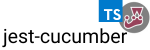 |
JavaScript/TypeScript | Combines Jest’s test runner with Cucumber support for BDD testing. |
Requirements for the Test Management System:
What Do True Testers Need?
Every test automation with a language has its own set of requirements in order for the analysis to succeed. Everything starts with defining the Agile roles in BDD. Every project must include a team that consists of:
- QAs
- Dev team
- BA (business analysts)
- PM (project managers) or PO (product owners).
Then, there are technical requirements that must be met by the system for integrating Gherkin naturally. The basic criteria include:
- Gherkin-Friendly Editor. The system should let users write, edit, and manage Gherkin feature files with syntax highlighting and support for key elements like Given, When, Then, tags, backgrounds, and scenario outlines.
- Seamless BDD Tool Integration. It should work smoothly with popular BDD tools such as Cucumber or Behave, making it easy to plug into existing testing workflows.
- Automation & CI\CD Support. The platform should connect with CI\CD tools (like Jenkins or GitLab), allow automated test execution, and display test results directly in the system.
- Test Management & Result Tracking. The system should let you track which scenarios are passing, which ones failed, and how they map to defects or bugs, offering a full picture of test coverage.
- Team Collaboration Tools. It should support multiple users working on the same features, with options for comments, approvals, and version history to review what changed and why.
- Reporting & Dashboards. The platform should offer easy-to-read dashboards that show test progress, coverage, and trends, with filters for tags, features, or test status.
- Gherkin also helps with living documentation. This means that the tests will update when the software updates. This is important for development that happens in steps. Because of this, Gherkin is a great tool for teams that want to be flexible and create high-quality software frequently.
Once these requirements are met, the team can proceed with setting up the testing environment and running the very first check using Gherkin.
Test management system testomat.io meets the needs of modern teams in Behavior-Driven Development (BDD) and makes the testing process more practical and powerful by seamlessly integrating Gherkin-style test cases into your workflow. Testomatio’s BDD-friendly UI supports an advanced Gherkin Editor.
Steps Database allows the reuse of steps and shared scenarios, making collaboration easier across distributed teams. Smart, generative AI analyses existing BDD steps across your project and suggests new ones based on them.
Starting with us, you can easily turn your manual test cases outside with a script into BDD scenarious in a minute.
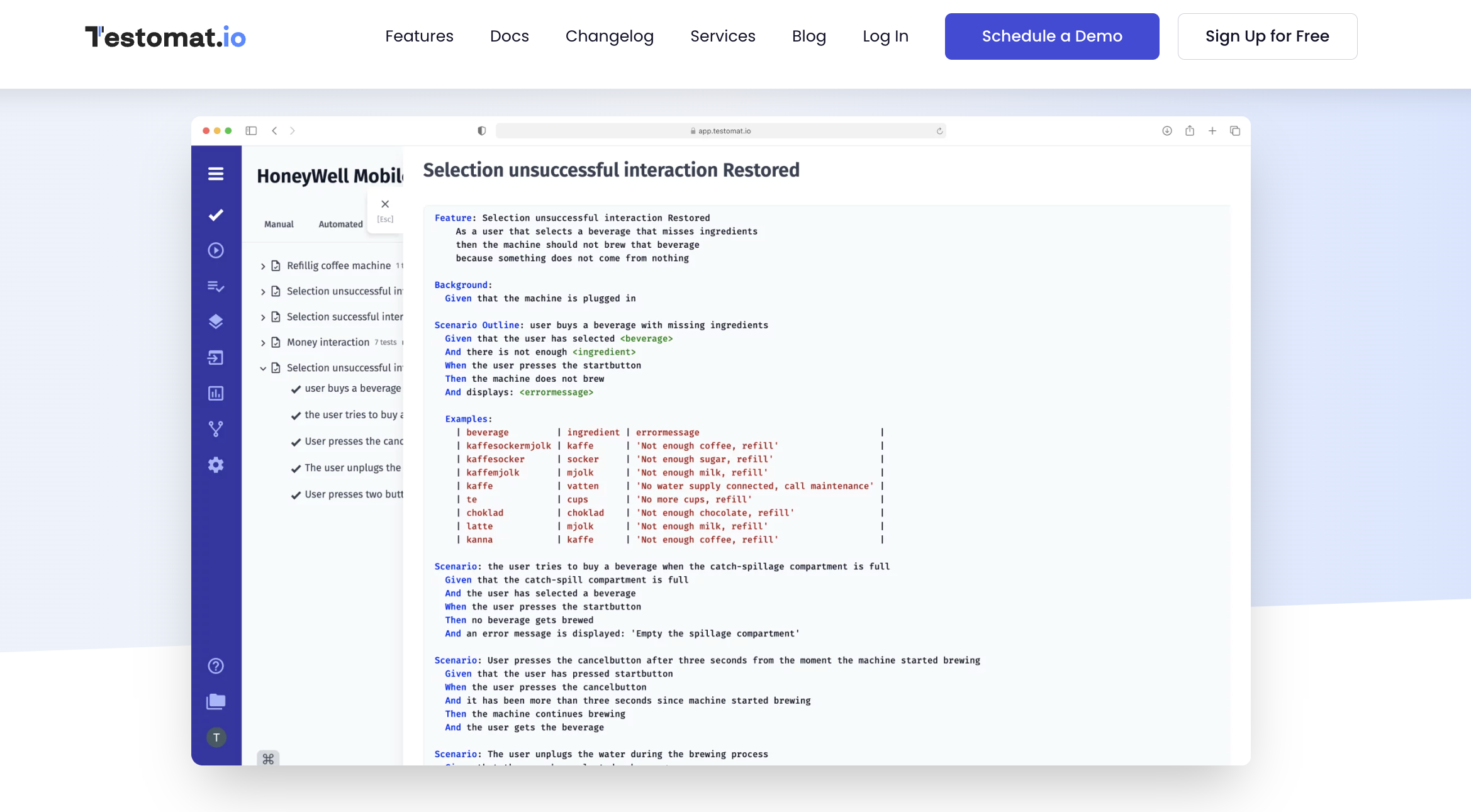
👉 Drop us a line today to learn how we can help you enhance your BDD testing processes that meet the highest standards, contact@testomat.io
How Do Gherkin Scenarios Work with Continuous Integration (CI) & Continuous Delivery (CD)?
Gherkin scenarios integrate smoothly with Continuous Integration (CI) and Continuous Delivery (CD) pipelines, helping Agile teams deliver high-quality software faster. When used with CI\CD, Gherkin scenarios automatically run each time code is pushed, ensuring that new changes do not disrupt existing functionality. This provides early detection of issues, minimizes risks, and ensures that only stable, verified features are deployed. Here is how Gherkin enhances CI\CD practices:
- Automated Test Execution. With Gherkin scenarios written in a BDD framework like Cucumber, tests can be automatically executed as part of the CI pipeline. When developers push changes, the pipeline runs these scenarios, validating that new code aligns with predefined acceptance criteria and doesn’t introduce regressions.
- Immediate Feedback Loop. CI\CD practices emphasize frequent deployment and testing to provide immediate feedback. Gherkin’s clear, business-oriented scenarios allow both technical and non-technical team members to understand results, facilitating prompt discussions and decisions.
- Living Documentation in Real Time. Gherkin scenarios act as living documentation within a CI\CD environment. As the software evolves and scenarios pass or fail, the documentation reflects the latest behavior of the system. This keeps the whole team aligned on current functionality and prevents outdated documentation from leading to misunderstandings.
- Continuous Quality Assurance. By integrating Gherkin-based tests into the CI\CD pipeline, teams can enforce continuous quality checks. Each build goes through comprehensive Gherkin-based testing, ensuring that any issues are detected early and resolved before deployment.
Conclusion
Gherkin is very important as it helps teams work together better and be more efficient. Gherkin has a simple structure and is closely connected with Cucumber, but it is not the same. This connection allows teams to speed up their testing and improve BDD, which means Behavior-Driven development.
Writing clear Gherkin tests and using good practices is key to avoiding common mistakes. This helps make software projects successful. There are many examples in the real world that show how helpful Gherkin can be. It is flexible and is valuable in several industries. You should use Gherkin to make your testing better. Keep learning and creating!
Frequently asked questions
What is the difference between a Gherkin scenario and a traditional test case?

A Gherkin scenario is written in plain language and follows a structured Given-When-Then format, making it clearer. It focused on user behaviour, whereas traditional test cases use step-by-step instructions and focus more on the execution statement.
What is the difference between Gherkin and Cucumber?

Gherkin is a language used to write test scenarios, while Cucumber is a tool that executes these scenarios by translating Gherkin steps into code for testing.
Is Gherkin limited to any specific programming language?

No, Gherkin is language-agnostic and can be used with multiple programming languages through compatible testing frameworks.
Can I use Gherkin for both manual and automated testing?

Yes, Gherkin can be used to design test cases for manual testing or automated testing when integrated with tools like Cucumber.
Can I reuse Gherkin steps across different scenarios?

Yes, Gherkin steps are modular and reusable, allowing you to apply the same steps across multiple scenarios to maintain consistency.
How do I maintain Gherkin scenarios as the application grows or changes?

Maintaining Gherkin scenarios involves regularly updating scenarios, reviewing steps for relevancy, and organizing scenarios within a test management system to keep them aligned with the evolving application.
Are there any alternatives to Gherkin for BDD?

Yes, are some alternatives, but have different syntaxes and features. For instance, it is CodecedeptJS framework. CodecedeptJS is open-source end-to-end testing framework for Node.js, designed for writing high-level, readable, and maintainable tests. It not limited by Gherkin and its benefit. At the same time it works with Cucumber and many other popular test automation frameworks like Playwright, WebdriverIO, Appium and many more.
How does Gherkin integrate with Jira?

Gherkin can integrate with Jira through plugins or test management tools that sync Gherkin scenarios with Jira issues, making it easy to track and manage test cases directly within Jira.








