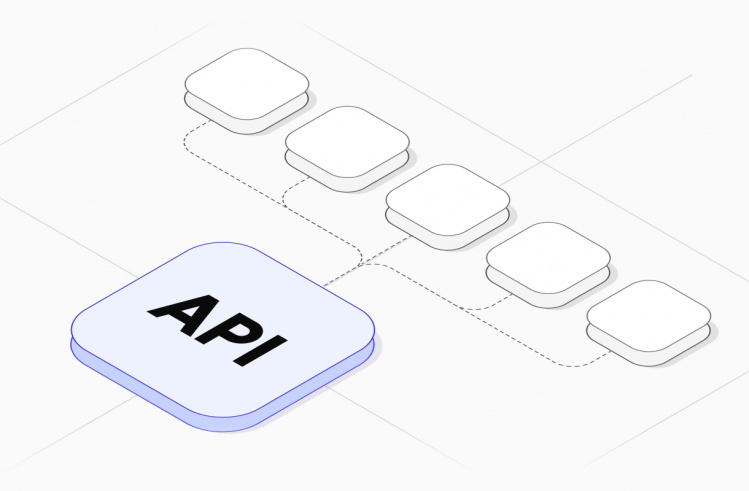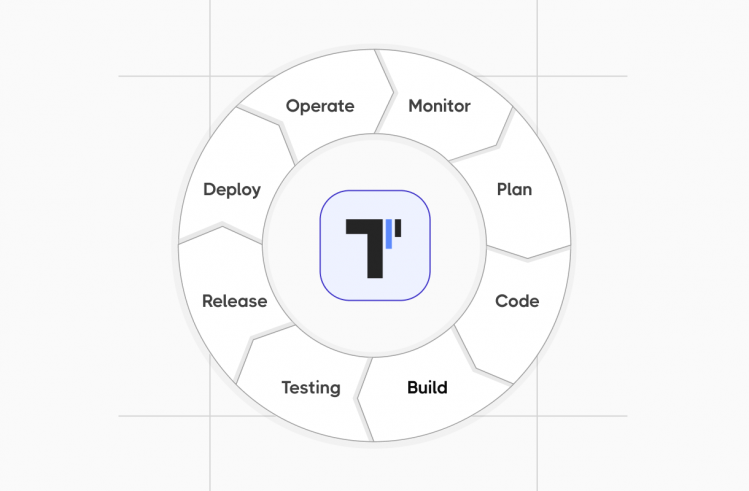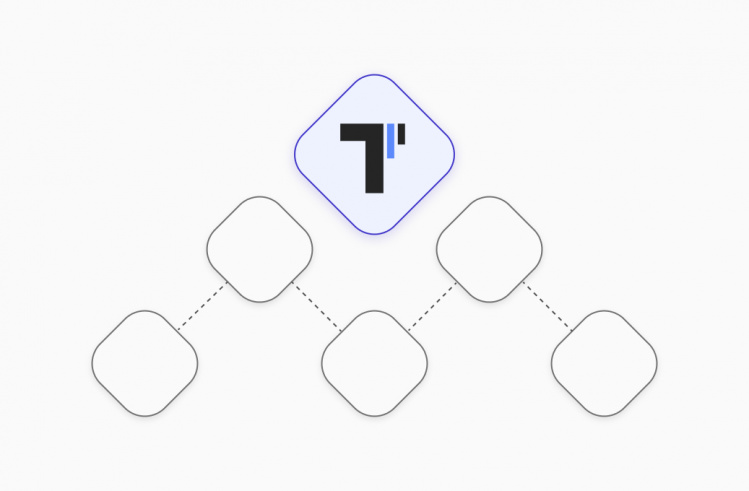You know the drill: test cases pile up, specs shift mid-sprint, and somewhere in that CI/CD chaos, bugs slip through. Most testers focus on what the system does. But what if you could test how it thinks?
That’s the edge of white box testing – a method built for QA engineers who want to go deeper than just inputs and outputs. If you’ve ever wondered how code behaves under the hood, this one’s for you.
This guide will give you clear definitions of white box testing with zero buzzwords, test techniques that scale across QA workflows and advanced use cases like white box penetration testing.
What Is White Box Testing?
White box testing, also known as clear box testing and glass box testing is a software testing technique where the tester has full visibility into the application’s code, structure, logic, and architecture.
What is White Box Testing in Software Engineering?
White box testing definition: soft approach which acts on the internal structure of the software, path, and logic, through reading or executing the source code. The tester (often a Developer, Automation QA Engineer or SDET) looks inside the code to test how well it functions from the inside out, rather than just checking if the system behaves correctly from a user’s point of view. That’s why this technique requires the inside code and control flow and the data flows to be known.
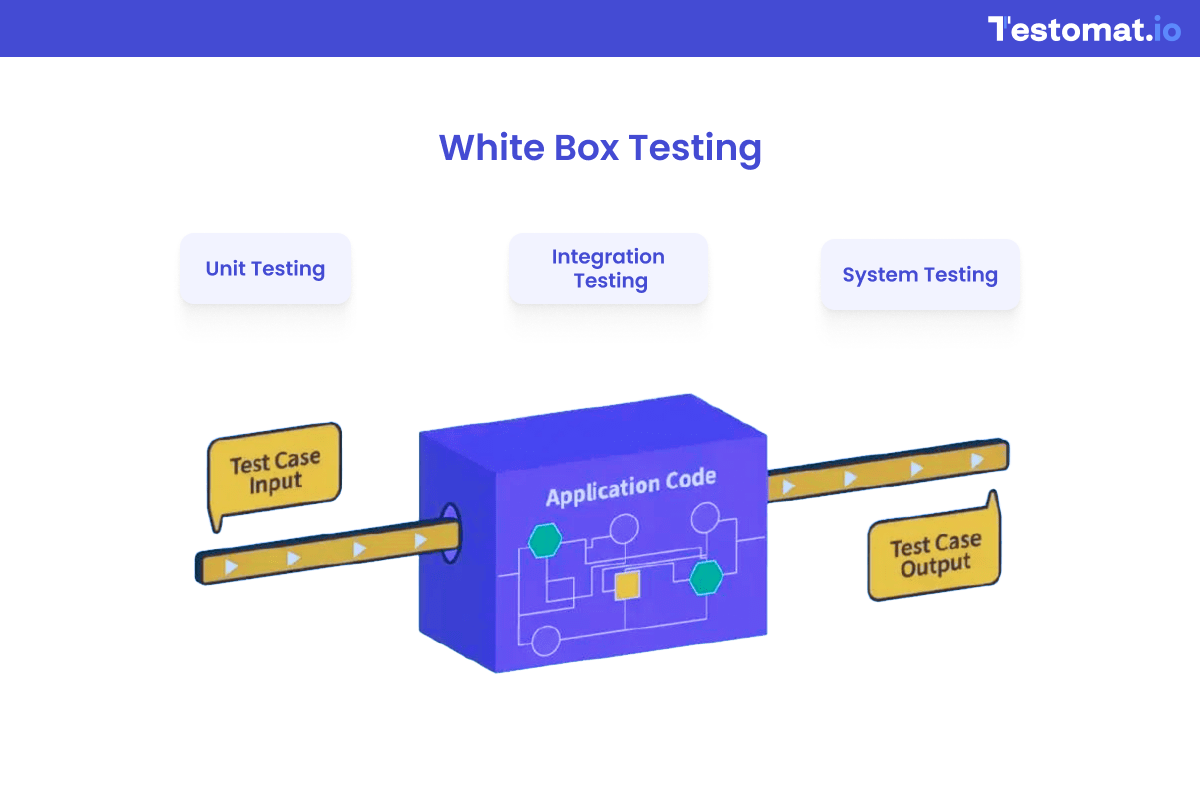
As you can see, white box-test cases navigate across the real execution flows of unit, integration and system testing. They verify edge cases, evaluate conditions, and ensure logical correctness.
Within the software development life cycle (SDLC), white box testing is part of early QA, woven into the development process. It prevents the detection of costly bugs in production in the future.
What You Verify in White Box Testing
White box testing validates multiple layers of software functionality:
- Code Logic and Flow: Every conditional statement, loop iteration, and method execution gets scrutinized. When in your code there is a statement i.e. if-else then with the help of the white box testing you will know that all possible routes are tested and are run properly under proper condition.
- Internal Data Structures: Data structures such as arrays, objects, connection with databases, and memory allocations are checked to verify whether they can process data correctly and with high efficiency.
- Security Mechanisms: Authentication procedures, encryption patterns and access control requests are verified to make sure that make them secure against unauthorized access and data leaking.
- Error Handling: Exception handling, error messages and recovery are exercised to make sure that application handles unexpected situations gracefully.
- Integration Points: The APIs, database connectivities, and third party services integration will be tested to make sure, that they talk with each other and that failures are handled properly.
- Performance Bottlenecks: Analyze the usage of the resources, memory leaks, and execution time to identify bottlenecks in terms of the internal logic of the software where performances are bottlenecked.
White Box Testing vs Other Testing Methods
Understanding the differences between white box, black box, and gray box testing clarifies when each approach provides maximum value:
| Feature | White‑Box Testing (Structural) | Black‑Box Testing (Functional) | Grey‑Box Testing |
| Knowledge required | Full internal code access | No code knowledge; uses requirements & UX | Partial code insight + external behavior |
| Focus | Code paths, data flow, control flow, loops | Functionality, user experience, requirements | Bridges dev intent & UX |
| Test design basis | Code structure, coverage metrics, cyclomatic complexity | Input-output, spec documents, use-cases | Mix spec-based plus limited code branching |
| Tools | JUnit, PyTest, , static analyzers | Playwright, Cypress, Pylint | API + code-aware tools |
| Best used | Early dev, CI/CD, TDD, unit/integration testing | UI/UX acceptance, release validation | System modules, integration with 3rd parties |
When White Box Testing Is Preferred
White box testing is preferred when coverage needs deep defect analysis and strict early fault detection. Namely:
- ✅ To detect vulnerabilities, source code analysis is needed when security audits are conducted.
- ✅ Complicated business logic should undergo validation farther than external behavior
- ✅ The compliance regulations dictate that there should be evidence of comprehensive testing of critical systems
- ✅ To optimize performance, it is necessary to detect the bottlenecks of algorithms
- ✅ Useful after code changes to confirm that internal logic remains intact after regression Testing:
- ✅ Teams developers or QA engineers who have access to and an understanding of the source code.
Advantages and Limitations of White Box Testing
| Advantages | Limitations |
| ✅ Ensures thorough logic validation through line-by-line code inspection | ❌ Requires testers with programming and code analysis skills |
| ✅ Detects bugs early in development (unit/integration testing) | ❌ White-box testing is expensive for businesses, so unit or integration testing is not conducted by them typically |
| ✅ Exposes hidden security flaws like hardcoded credentials or weak validation | ❌ High maintenance overhead—tests must be updated with code changes |
| ✅ Improves code quality and maintainability | ❌ Doesn’t cover user experience flows |
| ✅ Supports automated workflows and CI/CD | ❌ Tool-dependent (code coverage, static analysis) |
| ✅ Enables precise test coverage measurement via code analysis | ❌ Limited for system-level and third-party testing |
Types of White Box Testing
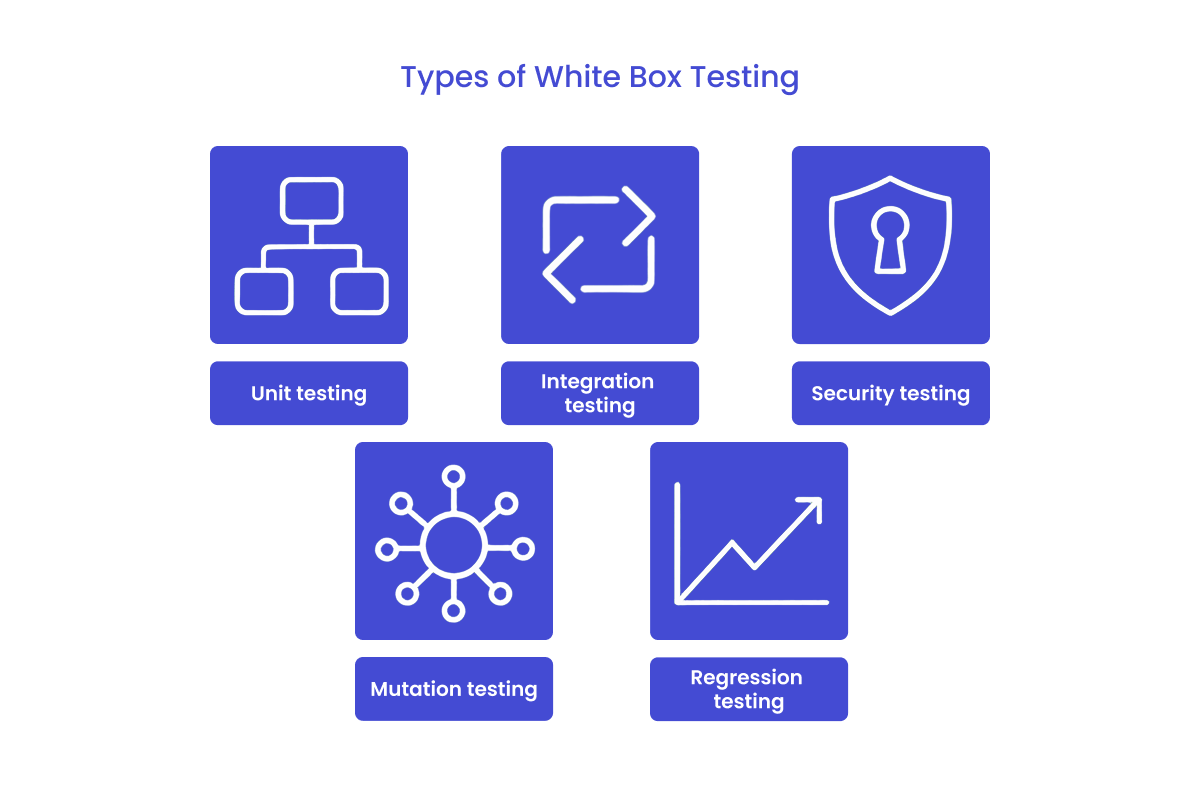
Understanding the different white box testing types helps teams select appropriate white-box testing approaches for specific validation needs. Individual types of white box testing are used to check different areas of the internal structure of the software, so it is possible to conduct thorough quality assurance due to using them strategically.
1️⃣ Unit Testing
Unit testing is the lowest level of white-box test, which tests functions, methods, or classes singly. Each such conditional branch, loop iteration and exception handling block is verified with structured white box testing methods in a unit.
Unit tests ensure that every component works as expected under certain inputs, that it gracefully handles edge cases and that it combines with its dependencies. Let us take an example of password validation using white box testing:
python
def validate_password(password):
"""Validates password strength according to security policy"""
if not password: # Path 1: Empty password
return False, "Password required"
if len(password) < 8: # Path 2: Too short
return False, "Password must be at least 8 characters"
has_upper = any(c.isupper() for c in password) # Path 3a: Check uppercase
has_lower = any(c.islower() for c in password) # Path 3b: Check lowercase
has_digit = any(c.isdigit() for c in password) # Path 3c: Check numbers
has_special = any(c in "!@#$%^&*" for c in password) # Path 3d: Check special chars
if not (has_upper and has_lower and has_digit and has_special): # Path 4
return False, "Password must contain uppercase, lowercase, number, and special character"
return True, "Password valid" # Path 5: SuccessWhite box unit testing for this function requires test cases covering all execution paths, validating both successful and failed validation scenarios.
2️⃣ Integration Testing
The white box test used as integration testing ensures that the interaction among the various components of software is valid. In contrast to black box integration testing which only looks at how the interfaces behave, white-box testing looks into the real data flow between components, the calls to the methods and the shared resources.
This example of white box testing presents the scenario of testing a user registration system in which several elements are combined:
Python
class UserRegistrationService:
def __init__(self, db_service, email_service, password_encoder):
self.db_service = db_service
self.email_service = email_service
self.encoder = password_encoder
def register_user(self, user_data):
# Path 1: Validate input data
if not self._is_valid_user_data(user_data):
return RegistrationResult(False, "Invalid user data")
# Path 2: Check if user exists
if self.db_service.user_exists(user_data.email):
return RegistrationResult(False, "User already exists")
# Path 3: Encode password and save user
encoded_password = self.encoder.encode(user_data.password)
new_user = self.db_service.save_user(user_data, encoded_password)
# Path 4: Send welcome email
self.email_service.send_welcome_email(new_user.email, new_user.name)
return RegistrationResult(True, "Registration successful")
def _is_valid_user_data(self, user_data):
# Example simple validation
return bool(user_data.email and user_data.password and user_data.name)
class RegistrationResult:
def __init__(self, success, message):
self.success = success
self.message = message
White-box integration testing validates that password encoding works correctly, database transactions complete successfully, and email service integration handles failures gracefully.
3️⃣ Security Testing
White box security testing (sometimes known as white box penetration testing) probes the source code with white box testing methods in search of security vulnerabilities. Authentication system, encryption algorithms, input validation procedures, and access controls are examined by testers.
This method can find the vulnerabilities that are not detected by external penetration testing, hardcoded passwords, weak cryptographic algorithms, poor input filtering, and privilege escalation. The following is an example of white box testing where a well known security vulnerability has been discovered:
python
# Vulnerable code example
def authenticate_admin(username, password):
# SECURITY FLAW: Hardcoded admin credentials
if username == "admin" and password == "defaultPass123":
return True, "admin"
# SECURITY FLAW: SQL injection vulnerability
query = f"SELECT * FROM users WHERE username='{username}' AND password='{password}'"
result = database.execute(query)
if result:
return True, result[0]['role']
return False, NoneWhite box security testing immediately identifies these vulnerabilities through source code analysis, enabling targeted remediation before deployment.
4️⃣ Mutation Testing
Mutation testing introduces small changes (mutations) to source code to verify that existing test cases can detect these modifications. If tests pass despite code mutations, it indicates gaps in test coverage or ineffective test cases.
This white box testing technique validates the quality of your existing white-box testing suite by ensuring tests can catch actual code defects. Consider this example:
python
# Original function
def calculate_tax(income, tax_rate):
if income <= 0:
return 0
return income * tax_rate
# Mutation 1: Change <= to <
def calculate_tax_mutant1(income, tax_rate):
if income < 0: # Mutation: <= changed to <
return 0
return income * tax_rate
# Mutation 2: Change * to +
def calculate_tax_mutant2(income, tax_rate):
if income <= 0:
return 0
return income + tax_rate # Mutation: * changed to +
Effective unit tests should fail when testing these mutations, confirming that the test suite can detect logic errors.
5️⃣ Regression Testing
White box regression testing is where modification of existing code does not disrupt the current functionality, through the internal code paths and logic structures are re-tested with well-established white box re-testing methods. This is important especially when modifying complicated algorithms or changing the security solutions. White box tests concerning regression cases are of the following types:
- Code Path Validation: Making sure after refactor functions have the same path of execution
- Algorithm Verification: Verificatory of ensuring that optimized algorithms output accurate results that are the same.
- Integration Point Testing: Ensuring that nobody messes with the interfaces such that a change in communication between components fails
- Performance Regression: Employing white-box testing in order to discover performance deteriorations in certain lines of the code
This is a full-scale way of working out white-box testing thus the software should be of good quality and reliable enough throughout the course of the development since it detects the problems that could have been overlooked by the functional type of testing.
Tools Used in White Box Testing
| Tool | Category | What It Does |
| JUnit, NUnit, PyTest | Unit Test Frameworks | Write and run code-level tests |
| ESLint, PMD | Static Code Analyzers | Check code without execution |
| Coverlet, JaCoCo, Python coverage, IntelliJ Profiler | Dynamic Analyzers & Profilers | Monitor runtime behavior, memory usage |
| Burp Suite, Nessus (white-box mode) | Security Tools | Find security defects in code |
| Pitest, MutPy | Mutation Testing Tools | Test how well your test suite detects bugs |
| IntelliJ, VSCode, PyCharm | IDE Debuggers | Step through code manually to find bugs |
White Box Testing Techniques
White box testing presents the best methods of ensuring quality application of proper testing in software system. These established practices explore the internal mechanisms of software in a systematic way which ascertains the quality of the software with intensive exploration of the structure and logic of codes. Learning these methods, the teams will be able to adopt the best practices, which can meet design documents and organizational standards.
Code Coverage Analysis
Code coverage analysis is the capacity to gauge the portion of your coding that is actually called during testing and is a primary software test method of determining the performance of tests applied. The various namings offer varied degrees of knowledge of how the software works internally:
Statement Coverage Statement coverage measures the percentage of executable statements that tests execute during the software testing process. This basic metric provides initial visibility into which parts of the code structure receive validation. If your code contains 100 statements and tests execute 85 of them, you achieve 85% statement coverage.
python
def calculate_discount(price, customer_type):
discount = 0 # Statement 1
if customer_type == "premium": # Statement 2 - Decision point
discount = 0.2 # Statement 3
elif customer_type == "regular": # Statement 4 - Decision point
discount = 0.1 # Statement 5
else: # Statement 6 - Decision point
discount = 0 # Statement 7
return price * (1 - discount) # Statement 8Achieving 100% statement coverage requires test cases for premium customers, regular customers, and unknown customer types. Although, statement coverage does not identify logical errors in decision logic because a test case exercising the premium path will provide a partial coverage, but will fail to check on the other customers.
Branch Coverage Branch coverage checks that all decision points (if-else statement, switch statements) are executed through correct paths, namely, through both true and false branches, and such thorough examination of the internal execution of a software is in greater depth than statement coverage. Higher branch coverage typically indicates more thorough testing and better adherence to best practices in quality assurance.
Consider this enhanced example showing branch coverage analysis:
python
def process_loan_application(credit_score, income, loan_amount):
if credit_score >= 700: # Branch 1: True/False paths
if income >= loan_amount * 3: # Branch 2: True/False paths
return "Approved"
else:
return "Approved with conditions"
else:
if income >= loan_amount * 5: # Branch 3: True/False paths
return "Manual review required"
else:
return "Denied"Complete branch coverage requires test cases ensuring each conditional statement evaluates to both true and false, revealing logical errors that statement coverage might miss.
Path Coverage Path coverage looks at all the possible paths through the structural code in the program and is therefore the most thorough method of software testing complex logic. This makes way to many test cases, since this method is not suitable in functions that have many conditional branches. To achieve path coverage in the loan application functionality above, it is necessary to have four test cases:
- High credit score (≥700) + Sufficient income (≥loan_amount * 3)
- High credit score (≥700) + Insufficient income (<loan_amount * 3)
- Low credit score (<700) + High income (≥loan_amount * 5)
- Low credit score (<700) + Low income (<loan_amount * 5)
Condition coverage checks that boolean expressions are true and false. In complicated situations involving many operators, this software testing method will make sure that each one is tested separately by following the best practices of thorough quality assurance insurance.
Control Flow Testing
Control flow testing is used to verify the logical integrity of the programs through the analysis of program flows that direct the progress of execution along various code paths in the inner functions of the software. The software testing approach places every possible route over the code structure and forms test cases to those paths and makes them compatible with design documents and specifications.
As an example, suppose you have a function that has nested conditions: in this case control flow testing will be used so that all conditions combinations are tested, not just the happy path. This will uncover logical erroneousness that a simple form of testing may be unable to notice:
python
def validate_user_access(user_role, resource_type, time_of_day):
if user_role == "admin": # Control flow path 1
return True
elif user_role == "manager": # Control flow path 2
if resource_type == "reports": # Nested control flow 2a
return True
elif resource_type == "data": # Nested control flow 2b
return 9 <= time_of_day <= 17 # Business hours only
elif user_role == "user": # Control flow path 3
if resource_type == "public": # Nested control flow 3a
return True
return False # Default control flow pathSystematic control flow testing ensures each execution path gets validated according to best practices in the software testing process.
Data Flow Testing
Data flow testing is a method of software testing, which follows the flow of the data among variables, parameters and data structures and is an invaluable piece of software testing to detect logic errors in the internals of the software. This method of quality assurance fits in naturally with the static code analysis.
python
def calculate_employee_bonus(employee_data):
base_salary = employee_data.get('salary') # Data definition
performance_rating = employee_data.get('rating') # Data definition
if base_salary is None: # Data usage - undefined check
return 0
bonus_rate = 0 # Data definition
if performance_rating >= 4.0: # Data usage
bonus_rate = 0.15 # Data redefinition
elif performance_rating >= 3.0: # Data usage
bonus_rate = 0.10 # Data redefinition
total_bonus = base_salary * bonus_rate # Data usage
return total_bonus # Data usage
Data flow testing validates that each variable follows proper definition-usage patterns throughout the code structure.
Loop Testing
Loop testing validates different loop scenarios within the software’s inner workings, ensuring that iterative code structure elements behave correctly under various conditions. This software testing technique represents essential best practices for comprehensive quality assurance during the software testing process.
Loop testing addresses several critical scenarios:
Simple Loop Testing
- Zero Iterations: Ensures loop handles empty collections gracefully
- One Iteration: Validates single-pass execution logic
- Typical Iterations: Tests normal operational scenarios (2 to n-1 iterations)
- Maximum Iterations: Confirms boundary condition handling
python
def process_transaction_batch(transactions):
processed_count = 0
failed_transactions = []
for transaction in transactions: # Simple loop requiring loop testing
try:
if validate_transaction(transaction):
execute_transaction(transaction)
processed_count += 1
else:
failed_transactions.append(transaction.id)
except Exception as e:
failed_transactions.append(transaction.id)
return processed_count, failed_transactions
Nested Loop Testing Loop testing for nested structures requires systematic validation of inner and outer loop interactions:
python
def analyze_sales_data(regions, months):
results = {}
for region in regions: # Outer loop
region_totals = []
for month in months: # Inner loop - nested loop testing required
monthly_sales = calculate_monthly_sales(region, month)
region_totals.append(monthly_sales)
results[region] = sum(region_totals)
return results
Concatenated Loop Testing Sequential loops require loop testing to ensure data flows correctly between loop structures:
python
def optimize_inventory(products):
# First loop: Calculate reorder points
reorder_needed = []
for product in products:
if product.current_stock < product.minimum_threshold:
reorder_needed.append(product)
# Second loop: Generate purchase orders (concatenated loop testing)
purchase_orders = []
for product in reorder_needed:
order = create_purchase_order(product)
purchase_orders.append(order)
return purchase_ordersStatic Code Analysis Integration Modern loop testing leverages static code analysis tools to identify potential issues before execution:
- Infinite Loop Detection: Identifies loops lacking proper termination conditions
- Performance Analysis: Highlights loops with excessive complexity
- Memory Usage Patterns: Detects loops that might cause memory exhaustion
These comprehensive white box testing techniques ensure that the software testing process validates every aspect of the software’s inner workings, maintaining software quality through systematic application of proven quality assurance methodologies. Following these best practices helps teams catch logical errors early while ensuring their implementations match design documents and architectural specifications.
Example of White Box Testing in Practice
Let’s examine a practical white box testing example using a simple authentication function:
python
def authenticate_user(username, password, max_attempts=3):
"""
Authenticate user with username and password
Returns: (success: bool, message: str)
"""
if not username or not password: # Path 1
return False, "Username and password required"
if len(password) < 8: # Path 2
return False, "Password too short"
# Check if account is locked
attempts = get_failed_attempts(username) # Path 3
if attempts >= max_attempts: # Path 4
return False, "Account locked"
# Verify credentials
if verify_password(username, password): # Path 5
clear_failed_attempts(username) # Path 6a
return True, "Login successful"
else:
increment_failed_attempts(username) # Path 6b
remaining = max_attempts - attempts - 1
if remaining > 0: # Path 7a
return False, f"Invalid credentials. {remaining} attempts remaining"
else: # Path 7b
lock_account(username)
return False, "Account locked due to failed attempts"
White Box Test Cases
Based on the code structure, comprehensive white box test cases include:
Test Case 1: Empty Username (Path 1)
python
def test_empty_username():
result, message = authenticate_user("", "password123")
assert result == False
assert message == "Username and password required"
Test Case 2: Short Password (Path 2)
python
def test_short_password():
result, message = authenticate_user("john", "123")
assert result == False
assert message == "Password too short"Test Case 3: Account Already Locked (Path 4)
python
def test_locked_account():
# Setup: Account has 3 failed attempts
set_failed_attempts("john", 3)
result, message = authenticate_user("john", "password123")
assert result == False
assert message == "Account locked"This example demonstrates how white box testing validates every execution path, ensuring the authentication logic handles all scenarios correctly.
White Box Penetration Testing (Advanced Use Case)
White box penetration testing or white box pen testing is a more sophisticated method of security assessment in which the penetration testers have ready access to source code, design documentation and architectural knowledge of the system.
What is White Box Pen Testing?
White box pen testing is the scenario of insider threat by using the inside knowledge of the system. As compared to the black box penetration testing where the external attackers have no knowledge of the application and maliciously penetrate it, the white box pen test supposes that the attackers are familiar with the inner structure of the application. This strategy is always priceless in:
- Source Code Security Reviews: Identifying vulnerabilities in authentication mechanisms, encryption implementations, and access controls.
- Architecture Analysis: Finding security flaws in system design and component interactions.
- Configuration Audits: Validating that security settings match organizational policies.
- Compliance Validation: Demonstrating thorough security testing for regulatory requirements.
Common Myths About White Box Testing
Myth 1: “White box testing eliminates the need for other testing types”
Fact: White box testing is supplementary to rather than a substitute of black box testing, system testing and user acceptance testing. The two approaches certify various parameters of software quality.
Myth 2: “100% code coverage guarantees bug-free software”
Reality: Code coverage does not measure effectiveness of tests; it measures completeness of the tests. Poor test cases may give one 100 percent coverage but may not cover edge cases and errors in business logic.
Myth 3: “White box testing is only for developers”
Fact: Of course, knowledge of programming is useful, but it is possible to train specifically QA as a specialist to perform white box testing, and their testing ideas can fill gaps in developer testing.
Myth 4: “Automated tools handle all white box testing needs”
Reality: Analysis and coverage tools are helpful metrics to be considered, although the judgment of human insight is required to specify relevant test cases and explain the outcomes.
Myth 5: “White box testing is too expensive for small projects”
Fact: Built-in testing and coverage are provided by the modern IDEs, and white box testing is no longer inaccessible (because of the open-source frameworks) no matter the size of a project.
When to Use White Box Testing
White box testing can be maximized by strategic implementation, at controlled expense of defending the costs and complexity:
✅ During Unit and Integration Phases
White box testing is most useful in an initial development stage when code access is common and change costs are more affordable:
- Unit Development: Ensure that functions, methods and classes are correct as developers code them.
- Integration Development: maintain the interaction of components with properly defined interfaces.
- Refactoring: Make sure that functionality is not destroyed by the changing code.
✅ For Security Audits with Source Code Access
White box security testing is advantageous to organizations that possesses internal development or security orienting needs:
- Financial Services: Demonstrating rigor when it comes to the security testing may also be necessary in order to comply with regulation.
- Medical Applications: The security of source code can be validated as a HIPAA compliant application in healthcare applications.
- Government Contracts: The need to have security clearance could demand white box security tests.
✅ In Test-Driven Development
TDD has naturally included the concepts of white box testing because it demands testing even prior to implementation:
- Red-Green-Refactor Cycle: Write the failing tests, apply the code that passes the tests, refactor, and repeat it, keeping the test coverage intact.
- Behavior-Driven Development: Apply white box techniques to confirm that behavior specified for implementation is achieved.
✅ In Performance Optimization
White box testing can find bottlenecks in performance that cannot be found using external testing:
- Analysis of Algorithms: Analyse multi-complex calculations, sorting algorithms, and data processing algorithms
- Memory Management: detect memory leaks, over allocations, and cleanup problems of the resources
- Concurrency Testing: Corroborate the thread safety, deadlock aversion and management of contending resources
Conclusion
White box testing gives you deep insight into application’s code, surfaces hidden logic bugs, ensures thorough test coverage, and supports early defect detection. It’s not a standalone solution, but a vital part of a modern QA strategy, especially when powered by tools like Testomat.io, which brings automation, AI agents, and cross‑team collaboration into the same workspace.
Frequently asked questions
What is white box testing?

White box testing is a software testing method where the tester examines the internal structure, logic, and code of the application. It’s used to validate control flow, data flow, and specific conditions in functions, often during unit and integration testing.
What is the difference between whitebox and blackbox testing?

White box testing looks at internal code logic; black box testing focuses only on inputs and outputs without knowing how the code works. Developers usually perform white box testing, while black box testing is common in QA to validate user-facing functionality.
Does QA do white box testing?

While QA typically handles black box testing, some QA engineers with coding skills also perform white box testing, especially during integration testing phases. It depends on the team structure and project needs.
What is gray vs black vs white box testing?

White box testing examines internal code. Black box testing tests software externally, without code knowledge. Gray box testing is a hybrid—testers know parts of the internal logic and use that insight to design smarter, targeted tests.