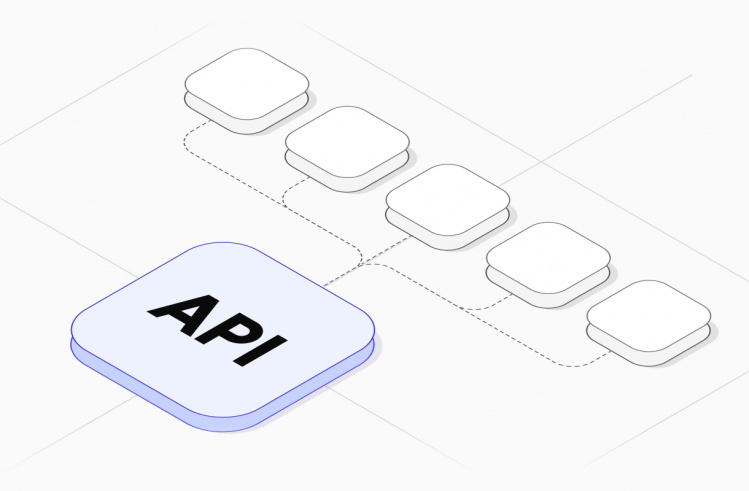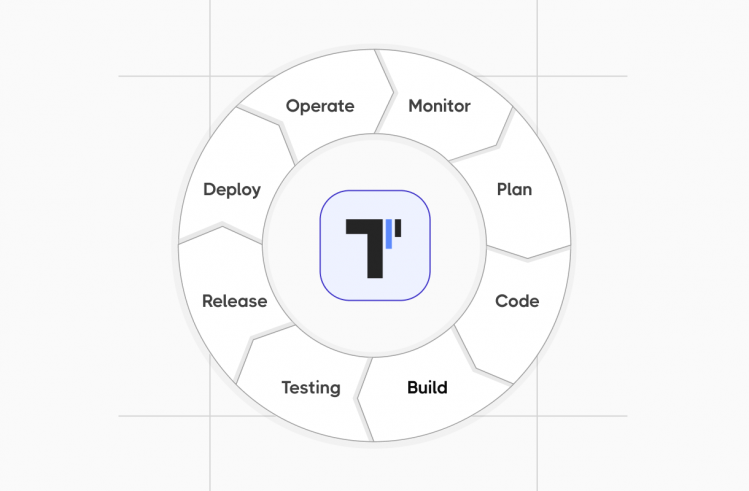TestRail test management system is a tool that Agile teams have been actively using for testing management and test results tracking for about 20 years. During this period, QA engineers have gotten used to associating managing test plans, launches, and sets with this very tool, and many of them are not eager to explore new platforms. In addition to the long stay on the market, this system has other advantages. Among them are API, a trial period, and a flexible system of settings and features.
However, is TestRail so indispensable?
Analysis of the modern software market shows that testers have several alternatives to this product. Many are not inferior, and some are even superior to the familiar tool in terms of functionality and opening up opportunities.
Choosing the best test management solution determines the quality and speed of the finished product on the market. Compare three testing tools that can compete for the title of an industry leader, and choose the most powerful platform for your team.
To make the comparison, we chose four criteria that are extremely important for today’s Agile teams:
- Work with Automated Tests. Automated testing allows you to speed up the software quality control process by simplifying the work with repetitive tasks.
- Reports and Analytics. Quality reporting gives test and development teams a complete picture of the product and allows them to troubleshoot problems quickly.
- Jira Integration. This project management system is popular with many teams, and its integration with TMS allows you to use the familiar tool for testing.
- Collaborative team. Collaborative work on a project is one of the leading goals of modern teams. It makes it possible to involve non-technical specialists in the work, make the testing process transparent, and jointly make decisions on the project.
TestRail
TestRail is a web test management tool that enables QA teams to increase the efficiency of testing activities through extensive third-party integration capabilities, detailed reports, and complete traceability of tests.
Users can choose the version that best suits each particular company: a cloud-based solution for the fastest possible start of the testing process or a digital product for installation on a local server. Regardless of the option chosen, this test management software offers testers a wide range of features that automate repetitive processes and facilitate software testing efforts.
Work with automated tests
With TestRail, users can easily manage automated testing. This allows you to significantly speed up QA processes, increase test coverage, and speed up the time to market for a quality software product.
- Import test cases from XML/CSV files. Test execution tracking is available in the “Test execution and result” tab. Here you can view the progress for a particular test run, the progress of its execution, and the status of the test suites included in it. In the same window, you can also track the progress of the test execution from its first run. Users can also create milestones in the milestones tab and use them to track the status of multiple testing cycles.
- Filtering test cases by Section, Template, Type, and Priority fields.
- Searching by the name of test suites, test runs, and test cases. Also, to search for any unit, you just need to enter its identifier – each type of object in the system has its own symbol. For example, for test runs – R, for test cases – C, for projects – P, etc. The search line is present in all the windows of the tool.
- Integration with CI\CD tools (Jenkins, Travis CI, etc.) via TestRail API.
Reports and analytics
Generate reports in real-time and get access to up-to-date information about the status of testing. TestRail users can access reports and metrics to create the complete picture of all processes:
- Summary reporting on test plans, projects, milestones, and test runs with the ability to compare results.
- Information about newly added test cases and the slightest changes in test sets.
- Data about coverage of bugs, requirements, and tests.
- Ratio of failed, passed and blocked tests, as well as manual and automated ones.
- Team load reports for task adjustment and workflow optimization.
TestRail offers its users a unique feature: prediction based on history. Based on the reports of the time spent, the program can predict the course of the current software testing.
Integration with Jira
TestRail supports seamless integration with the popular bug-tracking system. You can link test results with Jira Issues, create bug reports in the TMS and work with them in Jira.
Collaborative project work
The tool offers users a comprehensive approach to managing test tasks. It involves all team members in the testing process: technical specialists, managers, and business representatives. This is facilitated by:
- Detailed real-time reports, presented in a clear, visual format, can be studied even by team members without special knowledge (business analyst, project manager, product owner).
- Integration with Jira, a software product used by many Agile teams for bug-tracking and project management. Developers can continue to work in a familiar environment and get up-to-date information about testing.
- Possibility of BDD to write and run scripts using the BDD template.
Disadvantages of TestRail🔻
Despite its popularity, the tool has disadvantages that make users consider alternative solutions. Among them are:
- Focusing on QA commands, BA and PMs have to use other additional management systems for work.
- Uncomfortable interface. For example, the platform does not have a toolbar to access the necessary project quickly.
- Difficulties with test synchronization.
- Lack of ability to detect and prevent recurring problems.
- Insufficient user support. It is not always possible to get an answer to a question or solve a problem.
- Users also note the slow and unstable operation of the service, weak integration capabilities with automation tools, and inconvenient API.
We can conclude that TestRail, due to its 20-year experience on the market, is outdated and cannot always meet the growing needs of modern teams.
Buy the way TestRail is one of the leading software products used to manage test scenarios. Users note that by working on the platform, you can increase test coverage and the testing process’s visibility and accelerate the product’s release on the market. However, there are other systems that you can consider as full-fledged alternatives to TestRail.
XRay
XRay is a platform successfully used by QA specialists for manual testing and test automation. You can manage test cases, automate testing activities, create and study detailed test documentation.
The developers of the platform position it as a software solution focused on creating premium-quality digital products. Extensive integration capabilities facilitate this with BDD frameworks (Cucumber, JUnit, Selenium), Continuous Integration tools, and popular test management systems. The tool is also in demand due to the availability of exploratory testing and other features.
Also you might be interesting:
- BDD & Agile Methodologies in Quality Assurance
- Writing BDD Test Cases in agile software development
- Are Cucumber with BDD useful in a test engineer’s diet?
Work with automated tests
Test automation is a real trend of modern quality assurance processes, so it’s hard to imagine an advanced test management tool without it. XRay allows users to fully work with test automation: create test cases, compose test plans, execute test runs and simultaneously reduce the time required to perform repetitive processes.
To make working with the accessible automation platform more effortless and more convenient, the following features have been implemented:
- Import manual test cases from CSV and JSON files using the Test Case Importer.
- Track test progress is available in the “Tests” tab; here, you can see the status of test execution, considering the test environment and release version. Similarly to tests, you can track the status of test sets and test plans (in the corresponding tabs of the same name). Another advantage is that XRay allows tracking testing progress on Agile boards; no more switching between tools.
- Filtering failed test cases in test sets, as well as tests by standard fields, such as “Components,” “Labels,” etc.
- Searching for the desired test case or other objects through the standard search string or JQL functions; you can use custom fields when searching for problems or find the task on the task search page.
- Integration with CI\CD tools thanks to Rest API. For some platforms, some add-ons allow you to quickly and easily set up CI pipelines.
Reports and analytics
Detailed reporting is necessary for development and testing teams to correct detected defects and optimize testing efforts on time. XRay offers its users a variety of reports containing detailed information about testing activities:
- Traceability reports for traceability of requirements through tests, test runs, and bugs.
- General and historical traceability reports show data within a specific test plan or environment. The former shows current data; the latter shows daily performance.
- You can use the test plans report to track the progress and status of testing and testing environment data.
- Test Execution Report contains information about the type of testing, number of tests, bugs detected, and the progress of the entire testing process.
- Test Runs Report shows detailed information about each run: tests contained in it, test plans, bugs, and execution date.
- Integration with Jira.
Integration with Jira
XRay has full integration with the bug-tracking system. You can:
- create Jira Tickets in automatic and manual modes;
- create test plans, test repositories, test suites, and execute tests in Jira;
- generate detailed reports about the progress and results of testing in the bug-tracking system.
Collaborative project work
Test management tool XRay helps modern teams to create a supportive environment for collaborative software development and testing. You can achieve this through:
- support for BDD scripts written in clear language;
- Jira integration with the popular project management system;
- detailed reports that all XRay and Jira users can access.
Disadvantages of XRay🔻
Compared to TestRail, XRay appeared on the market not so long ago, in 2013, so its functionality is more adapted to the modern software testing market. However, despite this, the tool also has certain disadvantages:
- Dependent on Jira. XRay is an add-on to this bug-tracking system. If it doesn’t work, not only the developers’ work stops, but the QA team’s as well.
- Limited monitoring panel. Only six widgets are available to users that contain information about requirements coverage, execution, and test evolution.
- A small number of standard reports. By default, eight reports are available to users. If this is not enough, you will have to manually create a template in Word or Excel. Also, there is no possibility to customize the appearance of the reports.
- No ability to edit test cases en masse.
- No ability to directly report errors via email, Slack, or MS Teams.
- There are no reusable test repositories, and it is impossible to link a test repository to a test suite.
All users are willing to put up with the disadvantages of XRay so that it can be classified as a full-fledged TestRail alternative. The tool is popular due to its extensive feature set, user-friendly interface, test automation support, and wide integration capabilities. Many modern Agile teams choose this tool, as well as TestRail, for test case management.
Testomatio
Test management system testomat.io is a relatively new player in the test management market. Meanwhile, this does not prevent it from taking the lead in test creation, automated testing, bug-tracking capabilities, and requirements management.
The platform allows its users to accelerate the testing process and software creation in general. The product was created specifically for modern teams and is designed to meet their requirements for efficient workflow as much as possible. This is possible thanks to the unique functionality implemented in the platform. For example, you can:
- turn manual test cases into automated ones in one click;
- run cross-browser testing or work on quality assurance of mobile applications sequentially or in parallel;
- write test scripts quickly thanks to the autocomplete steps feature, and much more.
👀 Let’s talk about testomat.io in more detail.
Work with automated tests
Our test management team refers to advanced test automation tools that aim to create a transparent process for managing automated tests. TMS offers its users the following features to make their work easier:
- Import test cases from another test management tool (TestRail, Zephyr, etc.) in CSV/XLS format. This does not require any special skills or settings; the process is done in a few clicks. Moreover, the system allows you to automatically convert imported classic scripts into BDD format. You will not need to write Gherkin Syntax manually; TMS will do it for you.
- Track defects found in test runs on a special board, where you can see their number and date of occurrence. You can also track requirements coverage and any changes in tests using versions and archives.
- Filter tests by: state (manual, automated, un-sync, detached); assigned tag; priority (normal, high, important, critical); responsible specialist.
- Global test searching for a test case or set by its name in any project. To use the powerful Testomat.io search system, find the search bar at the top of the screen or open the search window by pressing Ctrl+K.
- Integration with CI\CD tools (GitHub, GitLab, Jenkins, Bamboo, CircleCI) allows for continuous testing, guarantees real-time visibility, and sending notifications of results at all stages.
Reports and analytics
Monitoring test automation results is an integral part of a quality QA process. Testomat.io understands the importance of receiving detailed reports on the progress and results of testing; the TMS provides various reports and analytics tools:
- Real-time reports. It is enough to run at least one test to get them; there is no need to wait for the end of the test run. This is very convenient for large projects that may take a long time to test.
- Read-only public reports. This type of reporting is necessary when sharing test results with third parties. Simply click the “Share” button to send it to interested parties and paste the copied link. Please note: such reporting does not contain confidential information.
- Analytical data on: automation coverage; defects in the project; Ever-Failing, Slowest, Flaky, and Never Run Tests; automation coverage and Run status by tags and testing environments used; tests that are linked to Jira Issues.
Testomat.io reports can include test artifacts for clarity: screenshots and videos.
Integration with Jira
All you need to do to integrate Testomat.io with the popular defect tracking tool is to install the TMS plugin in JIRA. If you are using Jira Cloud, you will need to get an Jira API token; for the Jira Server version, the password from your user account is enough.
Two-way integration with the system makes it easy to work in the system with automated and manual testing without switching between tools. You’ll be able to:
- Link defects found in the software to Jira user stories.
- Track changes made in the project management system in the TMS.
- Create troubleshooting tasks for developers from the test management tool.
- Use the Jira Statistics Widget to get up-to-date information about running tests.
- Manage test cases from the bug-tracking system.
- Test execution manual and automated tests directly from Jira including on CI\CD.
Collaborative project work
This testing tool focuses as much as possible on the capability of all team members to collaborate: developers, testers, and non-technical specialists (business analyst, project manager, and product owner). This is facilitated by:
- Integration with the Confluence wiki system. Make your tests visible to all team members.
- Integration with Jira. Give developers access to testing from a familiar tool.
- Living Docs feature. Create publicly available dynamic documentation about the project based on your tests.
- Detailed reports and in-depth analytics. Monitor progress and test results to detect and correct errors promptly.
- Support for BDD scripts. Write tests in simple language and allow non-technical experts to work with them.
- User management and role assignment. Coordinate team activities by assigning people to tasks. Grant access to specific functions, set up personalized notifications, and monitor progress.
Test management testomat.io is a modern test management tool that helps Quality Assurance Agile teams realize their main goals: fast release of high-quality digital solutions to the market and the option to collaborate on projects. It combines the best features of familiar solutions and progressive ideas to achieve maximum results.
| TestRail | XRay | Testomatio | |
| Integration with Jira | Two-way integration | Two-way integration | Two-way integration |
| Opportunities for collaboration within the Agile team |
|
|
|
| Import autotests | Import from XML/CSV files | Import from CSV and JSON files using the Test Case Importer | Import from third-party TMS in CSV/XLC format with the possibility of automatic conversion to BDD format |
| Tracking autotests | Available tracking:
|
Track the status of tests, test sets, and test plans on Agile boards | Track defects, claim coverage, and any changes in tests |
| Search options | Search objects by name or identifier | Search bar and JQL functions | Search bar, Global Test Search window |
| Filter system | Filter by field:
|
Filtering failed tests and tests by standard fields | Filter by:
|
| Integration with CI\CD tools | Available | Available | Available |
| Report system and analytics |
|
|
|