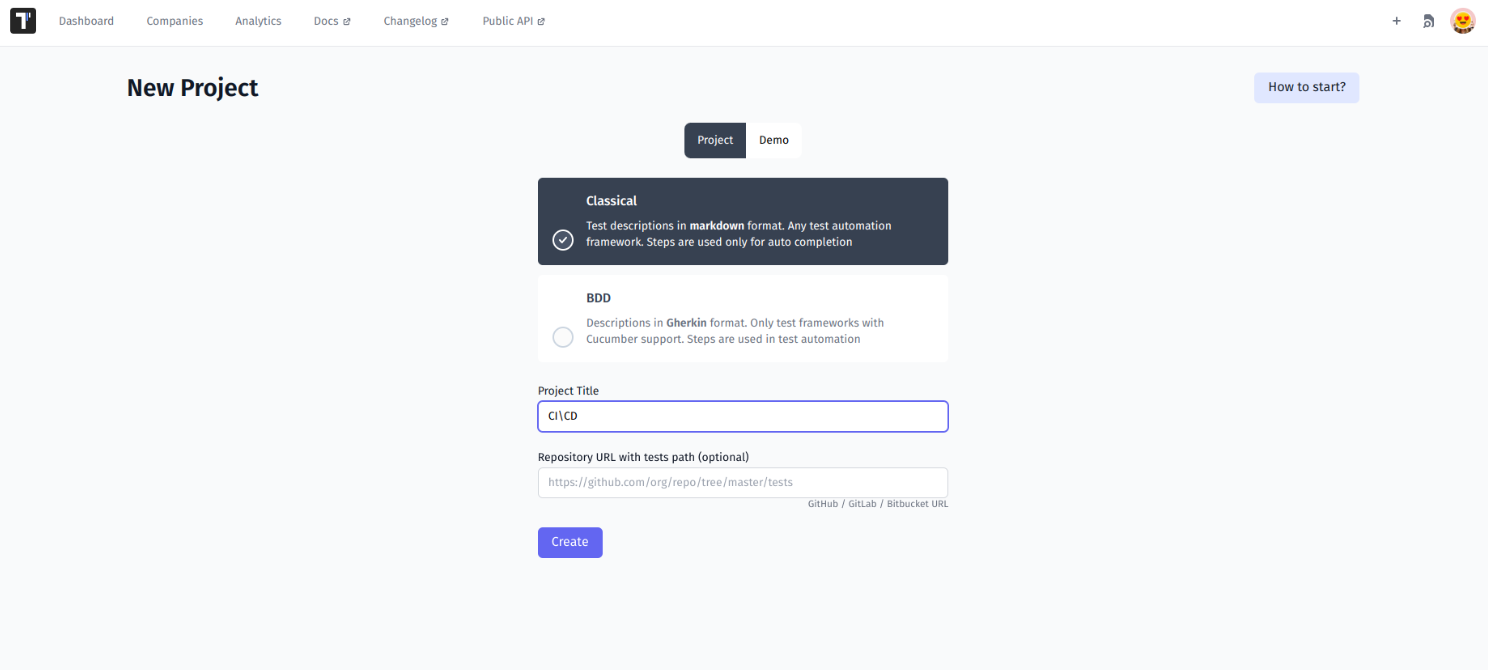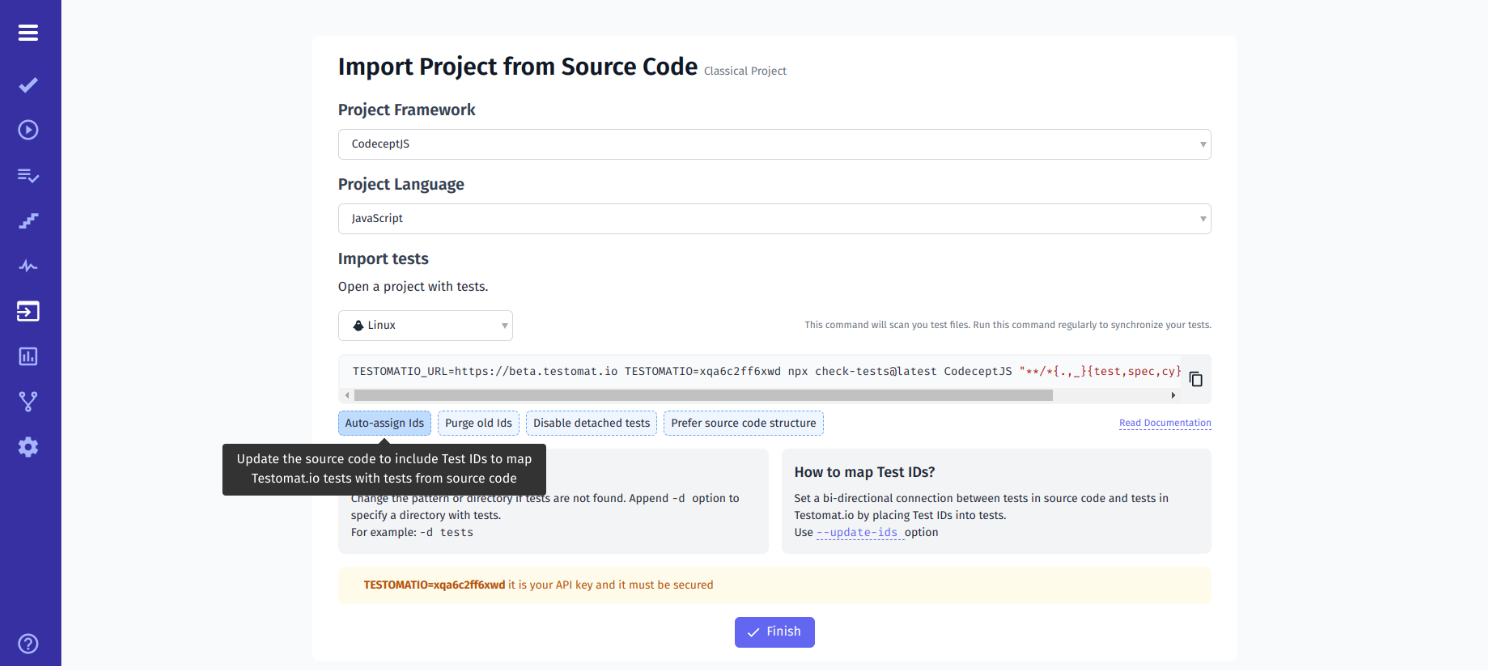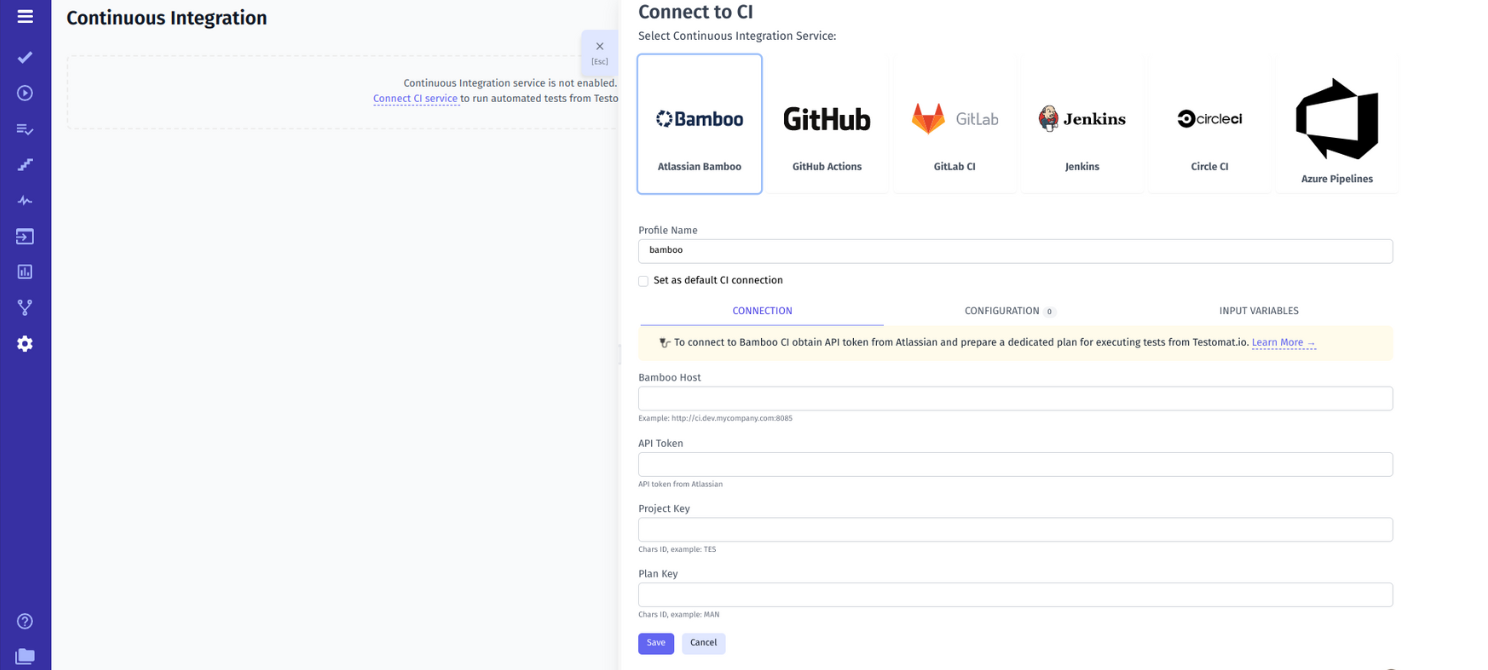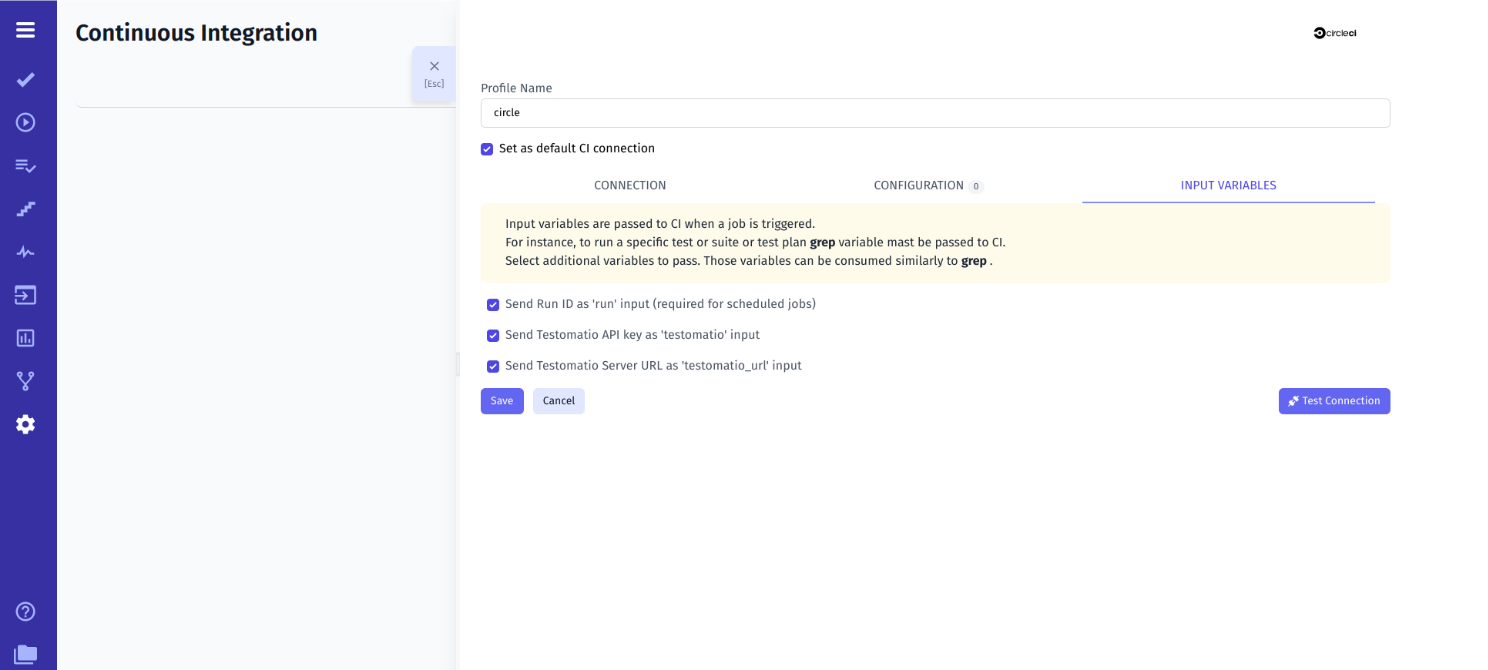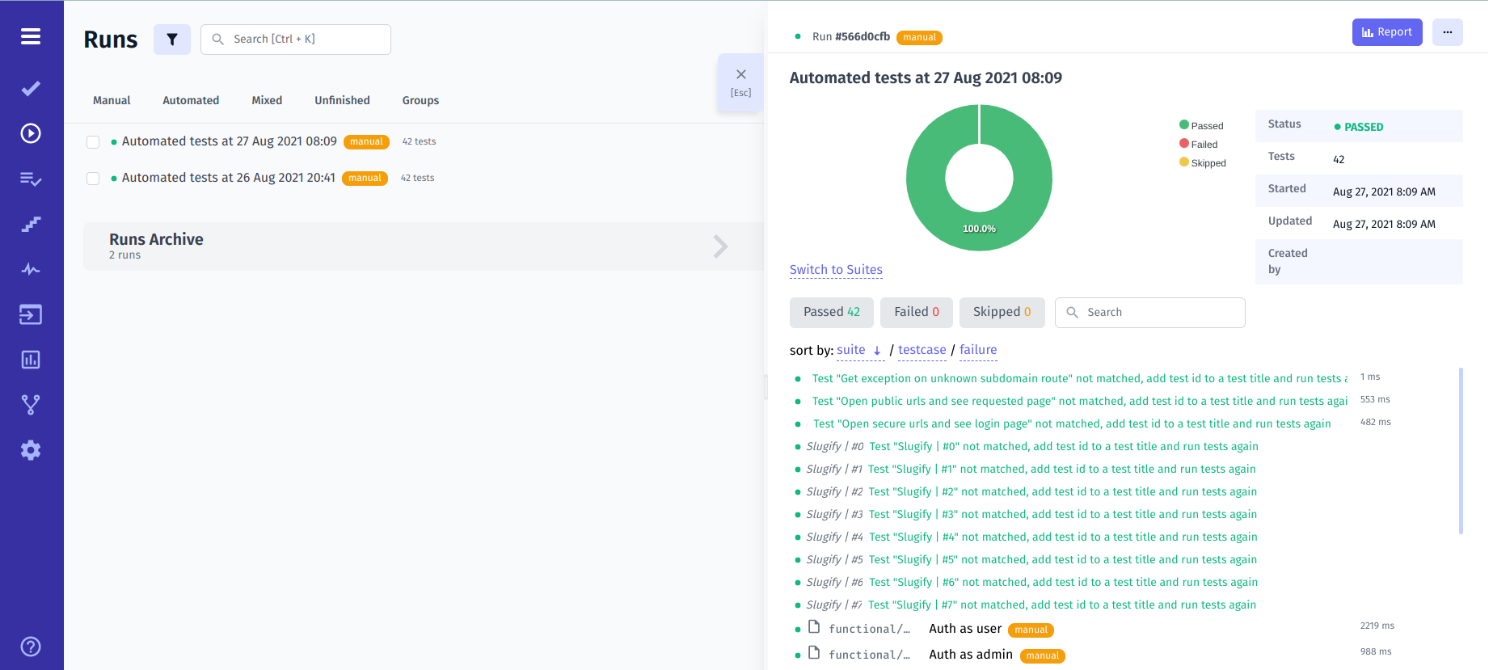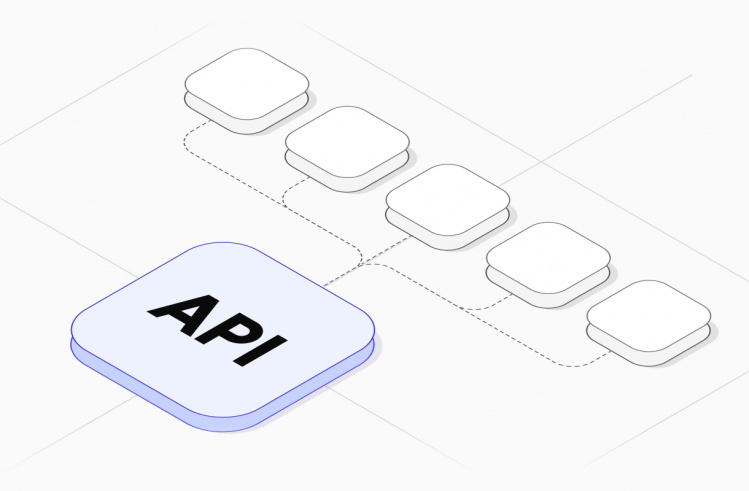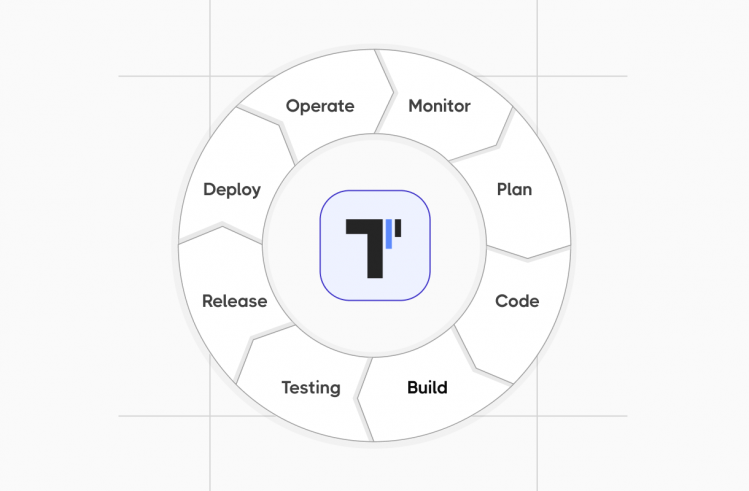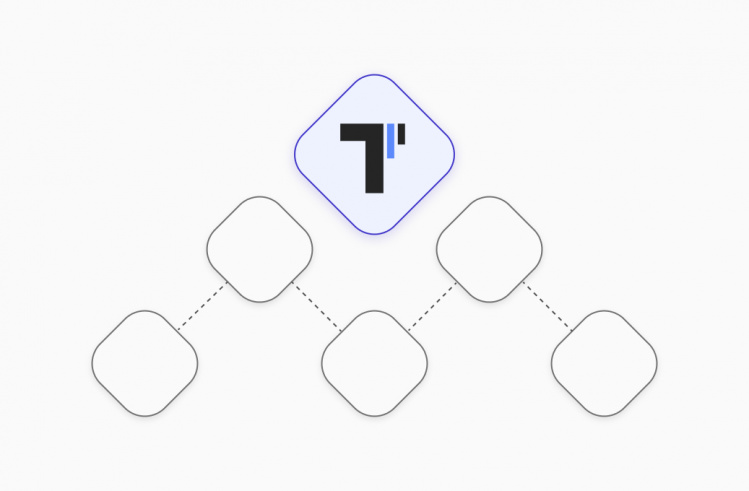Launching high-quality software products is a key catalyst for company growth. It also allows any company to stay ahead of the competition and drive revenue. The speed by which you ship your products can be game-changing for your overall success. If you are able to get quickly and efficiently, you are much better positioned to compete and gain new customers.
Learn more:
💡With that in mind, incorporating CI\CD pipeline into your development process is necessary. This helps development teams apply new software changes to a production environment quickly and safely as well as generate business value.
⚙️ While there are many tools for implementing CI\CD practice, you need to find one that can be seamlessly integrated into your infrastructure. Keep on reading to learn more about Bamboo integration with the test case management system to run automated tests with ease!
What’s Bamboo CI exactly?
Bamboo CI tool — is a continuous integration or CI server that can be used to automate the build, test code, integrate and release management for a software application, creating a continuous delivery pipeline.
It is offered by the Atlassian environment. It has a user-friendly graphical user interface, which enables teams to better plan their workflow. Armed with built-in JIRA service management integration, deployment project, Bitbucket server integration, and Git branch workflows, it aims to simplify and speed up the development process reducing the time needed for creating and running time-intensive and redundant scripts and test suites. Generally, Bamboo uses the concepts of agents to perform all CI\CD tasks
Thus, Bamboo concepts are the following:
- Local agents: they run on a Bamboo server as the part of CI\CD process.
- Remote agents: they usually run on any other servers or computers.
Bamboo CI workflow: How is it organized?
Bamboo uses the concept of Projects, Plans, Stages, Jobs and Tasks presented in a hierarchical structure. Basically, a Project is a namespace that contains a different number of plans. Each plan may include multiple stages executed sequentially. Each stage in turn consists of several jobs running in parallel. Finally, a series of tasks compose a job. They are executed sequentially in the scheduled worker node. The picture below shows the structure of Bamboo workflow:
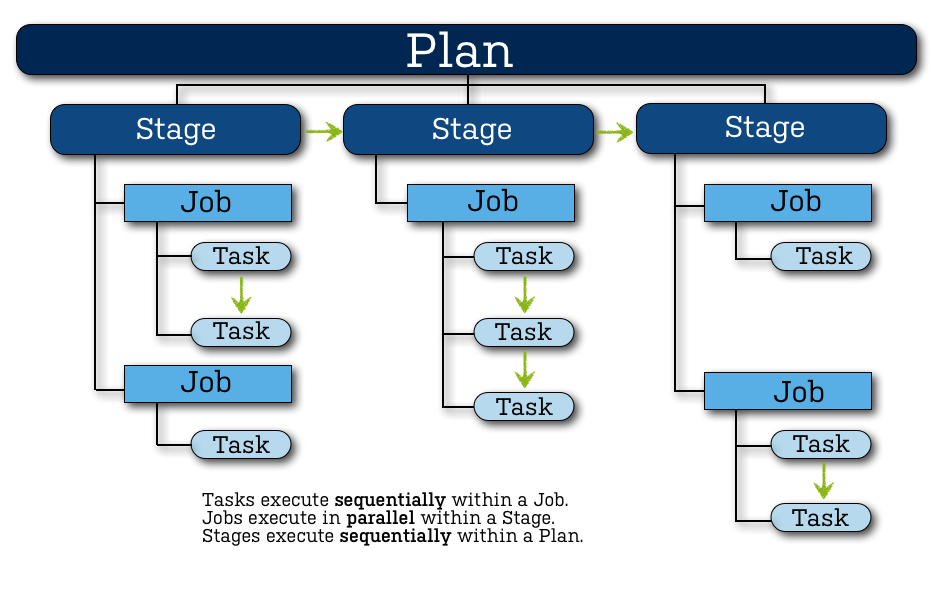
And below we are going to overview Bamboo’s concept in detail:
| Plan | Stage | Job | Task |
|
|
It processes either an individual script task or multiple tasks executed in a specified order one by one on the same agent. | It is a tiny piece of work that is being executed as part of the build. |
Key features of Bamboo CI
If you want to gain a better understanding of Bamboo CI server, we would recommend diving deep into the variety of its key features.
- It provides built-in JIRA software integration, Bitbucket server integration, and Git branch workflows.
- It supports REST API.
- It supports Mysql, Postgres, SQL Server, and Oracle databases.
- It works on operating systems like Windows, Linux, Solaris, and MacOS / OSX.
- Bamboo supports Safari, Firefox, Chrome, and Edge.
What benefits Bamboo CI server brings
Here we will take a look at some benefits of Bamboo continuous integration tool that may help companies address the testing needs of their teams.
- It includes a lot of built-in functionality that eliminates the need for additional plugins.
- It helps teams orchestrate the development workflow and boost productivity through great integration capabilities.
- It enables teams to create flexible CI and CD pipelines as well as get first-class support for deployments.
- It allows teams to keep release management and build status with end-to-end quality consistent.
- It provides great navigation thanks to its intuitive user interface.
Why developers choose Bamboo CI server
With the ever-increasing competition in the digital world, selecting the right CI\CD tool becomes a crucial point. Teams not only simplify and speed up the deployment and test process but also increase deployment awareness. The importance of continuous integration and continuous delivery tools in the development process determines the goal of better team collaboration and high-quality delivery of software products.
Let’s overview why development teams opt for Bamboo server when working on the projects!
Thus, Bamboo server is used:
- Development and QA teams can detect, build, test, and merge branches to deploy source code continuously to production or staging servers.
- Development and testing teams can automatically merge between Git branches.
- Teams can send a flow of builds to test environments and automatically release builds to users.
- With build agent management, teams can maintain the desired build capacity by connecting servers on the network to AWS Cloud.
When choosing continuous integration tools for your professional teams, it’s imperative to mention that you should consider the cost, features and functionality, support, integration capabilities, etc.
In addition to that, you should identify your company’s needs and expansion plans as well. With the right tool in place, development and testing teams can improve code quality, increase deployments and build high-quality software products quickly and with great test results.
How To Integrate Bamboo CI With Test Management
When it comes to improving productivity and performing daily tasks with great results, software engineers can work on projects on external CI systems thanks to RestFul API (token) directly in testomat.io test management system.
With Bamboo CI integrated your team can get reports about the testing process sent out through the testomat.io reporter option once it is completed.
This will help teams organize a transparency-based workflow, better manage all the test cases and make data-driven decisions. Below we are going to show how to integrate Bamboo CI with our test management system:
#1: Start A Project And Create Test Cases
Before connecting the CI server to the test management system, it’s mandatory to create a project. The next step is to find automated tests and import them into the project.
#2: Link Testomatio IDs To Automated Tests
When exporting or importing test cases, linking unique test IDs is important!
With testomat.io test management system, you can avoid the daunting and error-prone process of the manual creation of test case IDs – this is done automatically. But it’s essential to draw your attention that syncing IDs for imported tests should be done correctly. All the IDs should be checked twice.
#3: Configure Continuous Integration Settings
Now you are ready to connect the test project to your CI\CD pipeline. On the Project Dashboard, find the Continuous Integration tab (CI tab) and select Bamboo CI from the list provided. For more detail on how to fill the fields below, follow to Documentation
Then you can modify the appropriate settings and save them. In addition to that, we would like to pay your attention to the following checkboxes. They all should be selected:
- Send Run ID as ‘run’ input (required for scheduled jobs)
- Send Testomatio API key as ‘Testomat.io’ input
- Send Testomatio Server URL as ‘Testomat.io_url’ input
If there isn’t any mistake, you will see a success message once you click the test connection button.
#4: Create A New Job In CI To Build And Test
When creating a CI workflow, it’s important to mention that you need to use this workflow in testomat.io test management system only. Additionally, your code should include the next parameters:
- export TESTOMATIO="${Testomat.io}"
- export TESTOMATIO_URL="${Testomat.io_url}"
- export TESTOMATIO_RUN="${run}"Also, test runner should be executed with --grep option so that testomat.io environment variables can be passed in. Example with CodeceptJS tests:
TESTOMATIO_RUN=${bamboo.run} npx codeceptjs run --grep "${bamboo.grep}"#5: Execute Tests And View Results
Once you set up Bamboo CI successfully, you can execute your automated tests in a jiffy. All you need is to Open a test, select Run in CI and click the Launch button. With visual test results, your team can draw conclusions quickly and easily.
The graphs can be customized to offer insights into – slow, failing, or flaky test cases presented in numbers. That’s why all parties involved – QAs, BAs, PMs as well as stakeholders can discover the facts and figures, detect failures quickly and make appropriate improvements in the testing flow to take the product to market faster.
Bottom Line: Want to stay ahead of the game with Bamboo CI tool?
Today’s users expect error-free software products that work without problems. Delivering high-quality products increases their satisfaction and trust. Therefore, releasing software powered with robust features and consequent updates fast is crucial as well. However, accomplishing this without CI\CD practice will increase quality risks. That’s why Bamboo CI from the Atlassian environment coupled with a test management system provides a faster, more productive, and cost-saving approach for shipping new product features and eliminates the risk for the production environment.
Considering test management benefits, it’s no secret that Bamboo integration is vital for every company to meet with success in today’s competitive environment. Also, our test management solution support running wdio, Cypress, CodeceptJS, Jest and other automation tests on CircleCI, AzureDevOps, Jenkins, GitHub, Gitlab, etc.
Find out more:
👉 Drop us a line if you want to learn more details about Bamboo testing paired with the test management system to reap all the benefits from your investment.