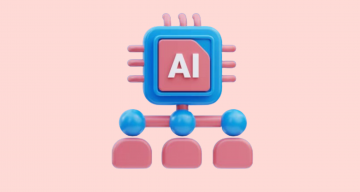In today’s digital world, there is a great number of software products developed with PHP programming language, Drupal, WordPress, and Laravel frameworks that require proper testing to make sure they work as expected. Moreover, it is necessary to check whether they function smoothly and correctly as well as users navigate through the visually appealing and user-friendly interfaces with ease. Also, when it comes to the testing of the PHP project, opting for the BDD approach is beneficial.
What is CD in Laravel?
When talking about CI\CD in general, CI\CD workflow helps modern development teams that the latest changes done in the source code repository are quickly and reliably deployed to production.
Laravel is a popular PHP framework with clean and elegant syntax, allows build robust, full-stack applications.
Laravel provides several built-in tools to write autotests using PHPUnit or Dusk and features that support the implementation of Continuous Deployment like Laravel Envoyer, Deployer e.g.
Thus, in Laravel, a CD pipeline entails utilizing a set of tools, including version control systems, automation testing frameworks and deployment software products and automatically triggers the following tasks:
- running additional test cases in the staging environment
- validating test cases and scripts
- building and testing the changes done in the code base
- deploying the changes to the production
When implementing a CD pipeline in Laravel, teams significantly lower the effort needed to deploy new code changes, improve the quality of the process and make it efficient and reliable.
What is CI\CD in PHP?
When incorporating a CI\CD pipeline, teams can ensure that PHP code changes are thoroughly tested and deployed in a quick and efficient way. As for PHP, CI\CD pipeline covers applying a plethora of technologies that help specialists make the process automated and streamline the deployment of PHP-based app. This contributes to faster release cycles, significant teamwork improvements, and more stable delivery of PHP software products. In the PHP ecosystem, you can find a wide range of technologies available for incorporating CI\CD pipelines, including platforms like Jenkins, GitLab, Travis CI, and CircleCI, among others.
When it comes to testing, Bamboo can be integrated with popular PHP testing frameworks to provide automated testing of numerous aspects of
PHP-based project. It covers the following types of testing:
- PHP e2e testing
- PHP integration tests
- PHP unit testing
- PHP API testing
- PHP acceptance testing
- Functional Testing
- Regression Testing
Why incorporate Bamboo Pipeline for PHP Project?
Being a popular CI\CD tool, Bamboo PHP entails automating the testing and deployment process of PHP-based projects and also offers many additional benefits, including:
- Creating custom deployment pipelines tailored to the specific needs of the project.
- Integrating with version control systems and assuring that the latest versions of code are properly tested and ready to be deployed.
- Minimizing the risk of errors by automating the process of building and packaging.
- Monitoring the progress of builds and deployments and detecting issues quickly thanks to centralized management.
- Viewing build statuses, logs, and reports from a single location.
Having that in mind, Bamboo provides an efficient and reliable way for software development and QA teams to automate the build and deployment process of PHP projects. This can help improve code quality and decrease the effort required to release the full functionality or features of the new project.
What exactly is Bamboo?
Being a popular CI\CD tool, Bamboo PHP allows teams to automatically build, document, integrate, test the PHP source code repository, and prepare a software product for deployment.
On the other hand, this tool supports not only a wide range of programming languages and platforms, including Java, .NET, PHP, and Python, but also delivers integration with various technologies that are necessary for the software development process, such as Git, Bitbucket, AWS, JIRA, and Docker. What’s more, software specialists can get feedback on the build and deployment status to quickly detect and resolve arising issues on the project.
What are key features of Bamboo?
These important features can propel your testing process to higher degrees of success, both in terms of speed and performance. Keep on reading to learn more detail!
- Automated builds: there is no need to manually trigger the builds, Bamboo runs builds based on any change in the repository.
- Paralleled builds: by running multiple builds or tests simultaneously, teams can allocate their resources more efficiently, better manage their time and improve overall productivity.
- Continuous testing: with this feature, you catch bugs and errors early as Bamboo server automatically executes the test suite whenever a build is triggered as soon as a developer commits code.
- Real-time reporting: teams are always in the know about test runs, pass/fail rates, test coverage, and other relevant data to quickly address issues that may arise.
- Efficient deployment: Bamboo helps teams transition PHP code from development to production with ease to reduce downtime and maximize software product efficiency.
Why do developers choose Bamboo tool for their projects?
Before jumping to any decision, it’s crucial that you pay close attention to the reasons that are critical in the development and testing process. Here you’ll see exactly how this tool may benefit your teams and the entire organization.
- Developers focus on writing code rather than building and deploying with PHP’s automated builds.
- Developers can set up automated testing and code quality checks easily thanks to built-in support for popular PHP tools.
- Teams can foster the development process by customizing the build and deployment workflows.
- Software engineers can work on different projects and build configurations synchronically with an automated CI\CD process in place.
- Teams better collaborate thanks to a centralized location for finding information about build and deployment.
What are the benefits of Bamboo PHP?
There are plenty of Bamboo benefits for your team workflows that make it worth the implementation. In order to reap all of the benefits that this tool has to offer, you should have a clear understanding of what it can do for you:
- Bamboo offers great integration capabilities and allows teams to connect Atlassian tools such as JIRA, Bitbucket, and Confluence. This provides easy tracking of builds, deployments, and releases across the development lifecycle.
- With a simple and powerful interface, the tool allows teammates to better organize build and deployment workflows, including automatic triggers for changes in the source code repository, continuous integration and deployment.
- Bamboo offers a lot of customization options and supports multiple scripting languages. This gives developers the flexibility to use the tools and languages they prefer.
- With Bamboo tool, teams can handle a large array of builds and deployments at once and maintain efficiency as the projects grow.
- Bamboo simplifies the process of managing the build and deployment workflows and provides detailed reports and logs to troubleshoot issues early.
Thus, when comparing PHP Bamboo combination with other CI\CD gears, we found out the following:
| Feature | Bamboo | Jenkins | Circle CI | Travis CI |
| Easy installation | ✔️ | ➖ | ✔️ | ✔️ |
| PHP-specific | ✔️ | ➖ | ➖ | ➖ |
| Multiple version control systems | ✔️ | ✔️ | ✔️ | ✔️ |
| Flexible build pipelines | ✔️ | ✔️ | ✔️ | ✔️ |
| Parallel builds | ✔️ | ✔️ | ✔️ | |
| Real-time reporting | ✔️ | ✔️ | ✔️ | ➖ |
To sum up:
You can see a lot of benefits of PHP Bamboo tool, including a user-friendly interface, the ability to provide seamless integration with other Atlassian tools, support for multiple programming languages and platforms, scalability, customizable workflows, real-time feedback, etc. All these make it a highly competitive tool in the landscape of continuous integration and continuous delivery.
How to Configure Bamboo CI\CD and run PHP code
When you make a decision to automate your software development process with PHP Bamboo CI\CD tool, here is how you can install and configure it to run PHP code:
First and foremost, you need to set up a version control system (e.g., Git), host your PHP project’s code on a platform such as GitHub, Bitbucket or GitLab.
We suggest to you download the Codeception Demo project of testing the PHP code from our repository so that you can try Bamboo integration in action.
git clone git@github.com:testomatio/examples.git && cd examples/codeceptionInstall dependencies:
composer installSecondly, you should install and create a Bamboo account if you don’t have to continue your CI\CD process. How to do it, refer to the official Atlassian documentation 👉 Getting started with PHP and Bamboo. After than create a new project.
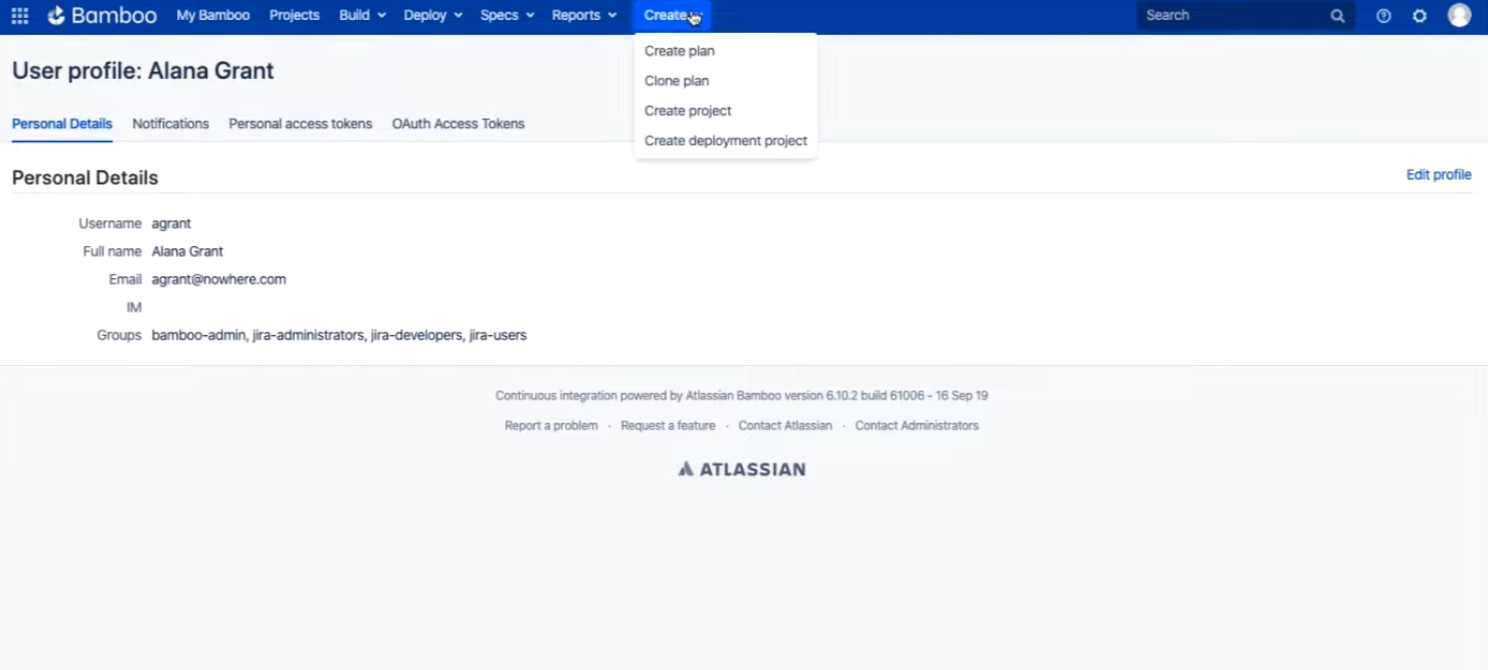
Thirdly, you need connect this repository by choosing a necessary ones. Fill all fields that you will see accurately.
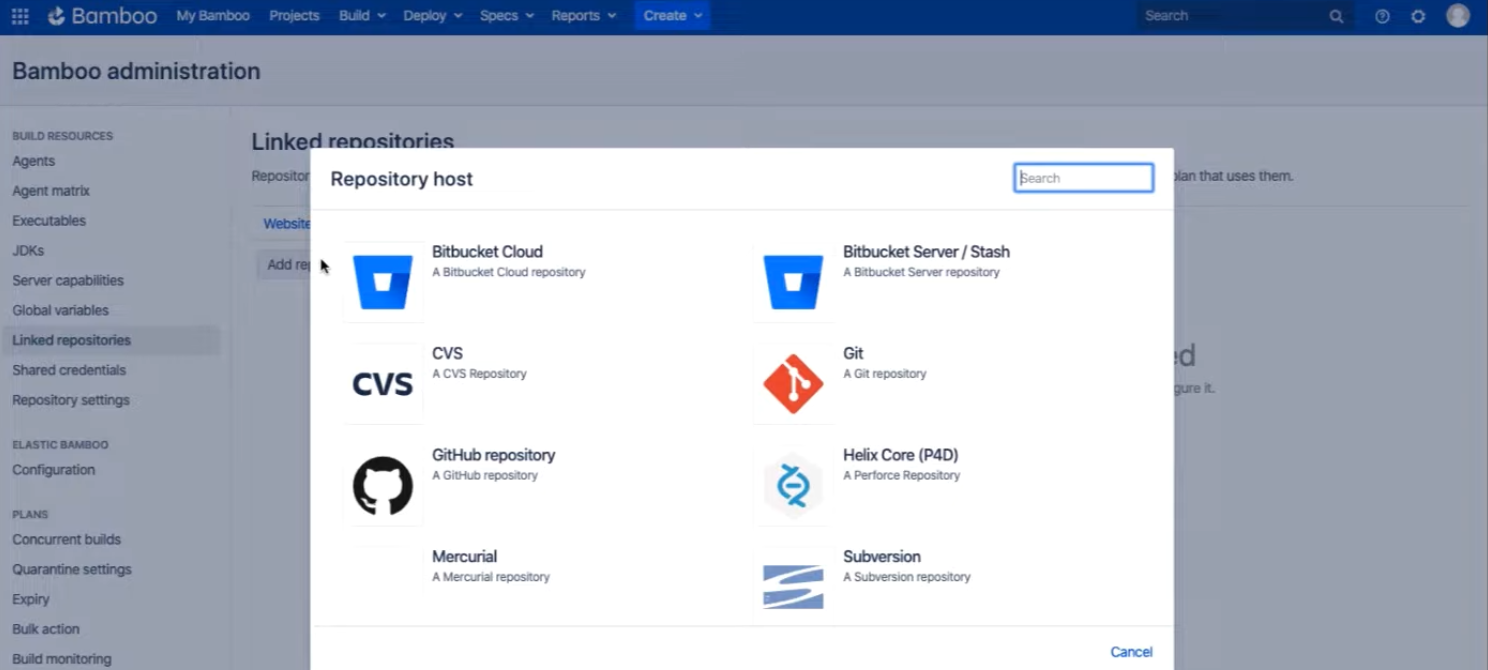
The next we recommend as described in official Bamboo Atlassian tutorial learn how to create task and choose PHP test framework that to be executed as part of your CI\CD process. By configuring the build script, you can generate test reports that provide a detailed dashboard interface with information about build results, code coverage, and any failing scenarios. This helps you resolve any issues and track your PHP product’s performance.
If you would like a more informative test report than provided by Bamboo initially, use the integration of test management testomat.io CI\CD to Bamboo.
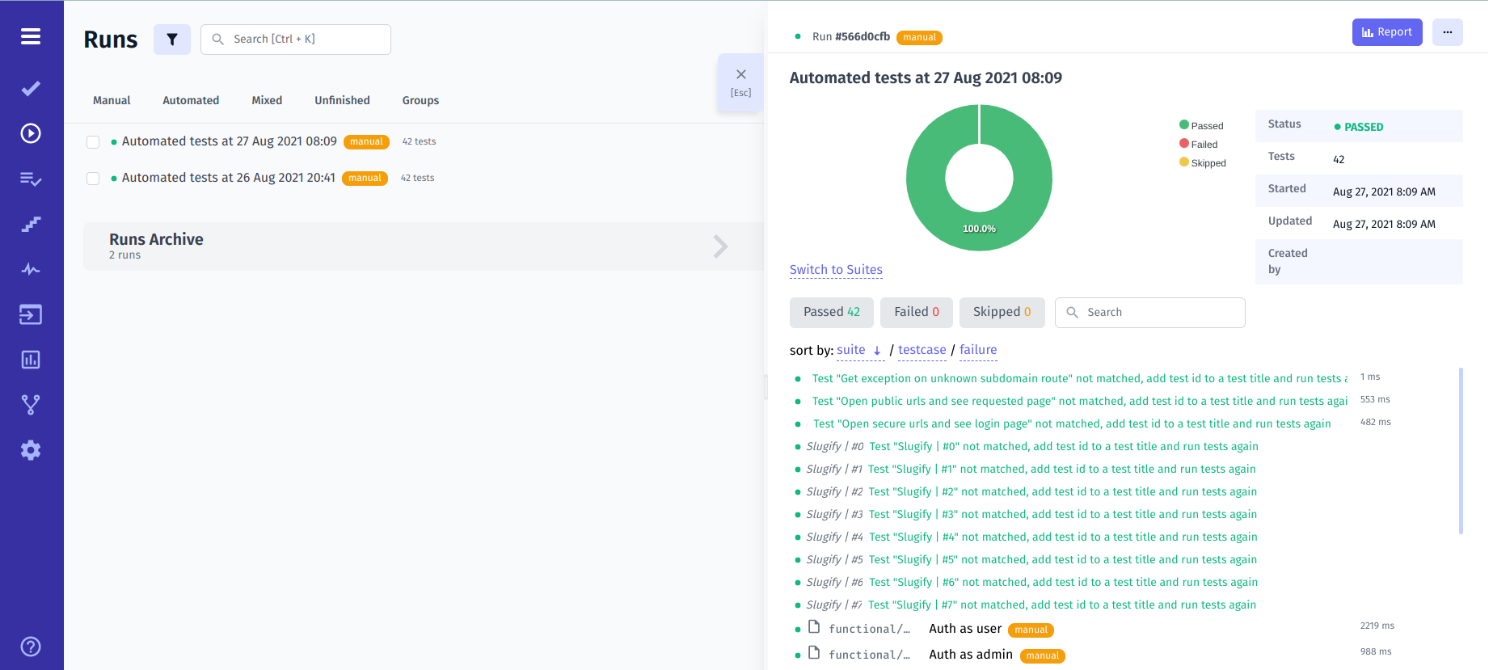
and analytics report
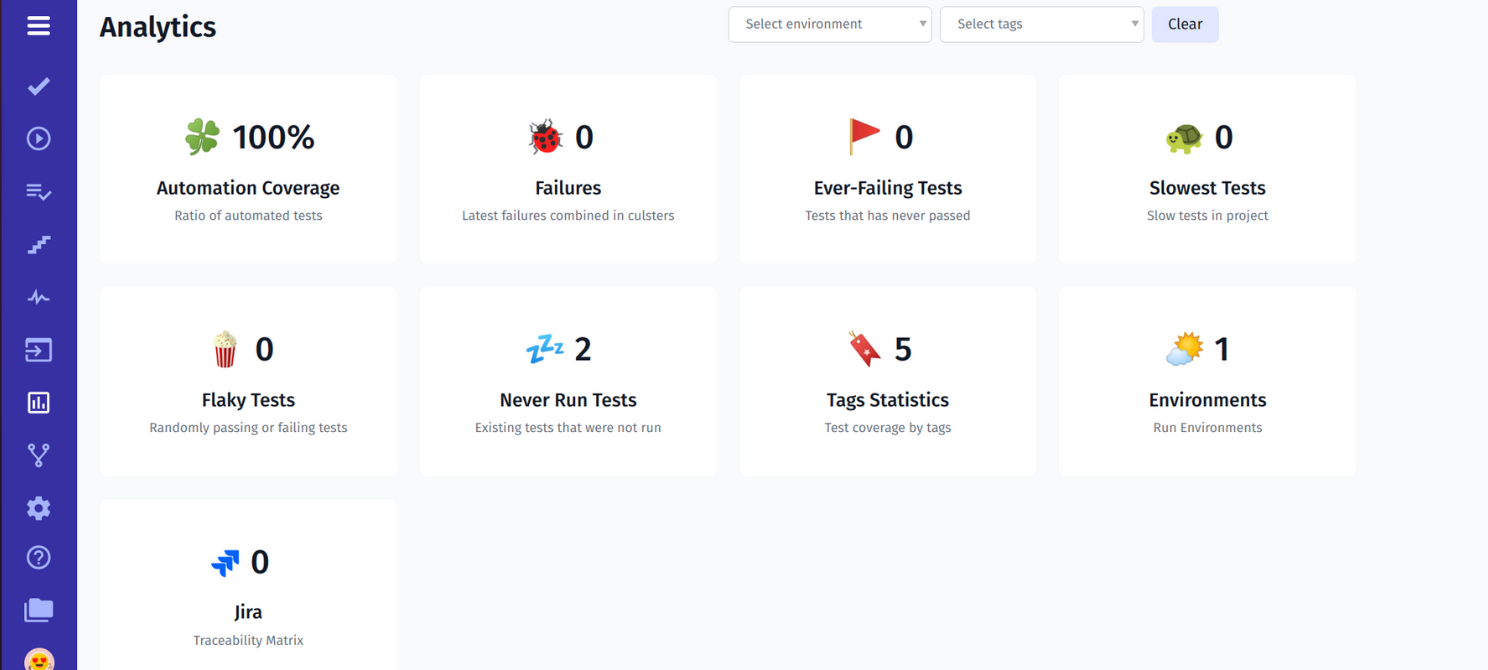
Check tutorial by following the link 🔗
Bottom Line: Ready to start a CI\CD journey to ramp up in business?
Moving towards faster release cycles and deploying quality code have become a necessity today. If your organization develops PHP products and wants to stay competitive, implementing PHP Bamboo tool is the right focus of your actions. However, setting up a CI\CD pipeline may be time-consuming, but the benefits are worth the effort. You can not only boost release cycles and lower costs but also reduce the risks associated with development. Our test management solution support the next CI\CD ↩️
Find out more:
By selecting the right tool, you can harness the full potential of your CI\CD pipeline to increase team productivity and accelerate product delivery.
Have you started your CI\CD journey yet? 👉 If not, drop us Book DEMO and we can support you on your journey to success in business!
Frequently asked questions
What is Bamboo CI\CD?

Bamboo CI\CD is a popular continuous integration and continuous delivery tool developed by Atlassian. Consequently, Bamboo integrates with other Atlassian tools like Jira and Bitbucket to create seamless development workflows. It automates software build, test, and deployment processes, allowing teams to integrate code changes more frequently and deliver updates faster.
How do I integrate PHP with Bamboo CI\CD?

Of course, you should start with the installation of PHP Composer. Ensure that necessary dependencies are installed on the Bamboo agent as well. After that set up a new Bamboo Build Plan for your PHP project, configure its tasks and run the build. That’s all shortly.
What are the benefits of using Bamboo for PHP projects?

Seamlessly integrates with Atlassian tools like Bitbucket, Jira, and others, enhancing workflow efficiency if your team use them. Also, worth admitting a customizable pipelines, Bamboo supports flexible pipelines tailored to PHP projects, including tasks for Composer, PHPUnit, code coverage tools and reporting notifications.