Recently, the software development market has been rapidly evolving. To remain competitive, Agile teams need to increasingly focus on testing efforts to deliver premium-quality digital products to end users.
Exploratory testing is a crucial type of software testing. It helps identify defects that might be missed by other manual and automated tests.
🤔 We consider it logical to start with the definition of exploratory testing. So, what is this type of testing?
Exploratory testing is a type of software quality assurance process that does not use predefined test cases. Experienced testers perform testing freely, based on their own test ideas that may arise during the testing process.
Exploratory testing type of testing is often described as simultaneous learning of an application’s basic functionality, creating test cases, and executing them.
Exploratory Testing Techniques
Depending on the goal of the test execution, the testing team can choose the necessary exploratory testing approach:
#1. Freestyle Exploratory Testing
This involves testing computer software without any structure and minimal planning. Exploratory testers quickly study the application and begin testing efforts. This approach is usually justified when checking other testers’ results, testing specific defects, or running quick smoke testing.
#2. Scenario-Based Exploratory Testing
This type of testing is based on real user scenarios that exploratory testers try to follow during the software testing process. This approach is relevant when the team needs to test many different scenarios and ensure maximum test coverage.
#3. Strategy-Based Exploratory Testing
This type focuses mainly on the functionality and internal structure of the software product, without considering possible test scenarios. It is usually performed by skilled testers already familiar with the digital solution being tested.
Criteria for Choosing an Exploratory Testing Tool
Once you have determined the purpose of exploratory testing and chosen the appropriate test technique, it’s time to explore the available testing tools on the market and select one that best meets your project requirements.
Here are the characteristics to look for in exploratory testing tools:
- Ease of Use. A good tool should have an intuitive user interface, allowing QA specialists to quickly start testing without spending time on training.
- Flexibility and Adaptability. Choose a tool that can be used for various testing techniques, environments, and test scenarios.
- Cross-Platform and Multi-Language Support. It’s better to use a tool that supports testing across different browsers, operating systems, and devices. Also, ensure compatibility with various programming languages and development platforms.
- Team Collaboration Features. This is important if the project is handled by a testing team that needs to communicate with developers. Choose a tool that supports real-time communication, shared sessions, etc.
- Integration Capabilities. Ensure that your exploratory testing tool can easily integrate into the existing testing ecosystem, which may include a bug tracking system, test management tool, CI/CD pipeline, and more.
- Built-In Reporting and Analytics. The ability to assess and analyze testing results is crucial. It’s convenient if the testing tool has built-in reporting and data analysis features. Otherwise, you’ll need to use external platforms.
- Community and User Support. Explore the official product documentation and GitHub, and check the availability of forums and quality support. This will help you quickly resolve issues and effectively use the tool.
- Pricing. Evaluate the cost of the tool in relation to its functionality. Different pricing plans and a free trial period are advantageous.
Using these tips, you can select an exploratory testing tool that fits your project’s needs, QA team skills, and budget.
Now, let’s review the best testing tools that will help you improve test coverage, accelerate the software testing process, and meet modern development process requirements.
Top 10 Testing Tools for Performing Exploratory Tests
Test & Feedback
The Test & Feedback extension by Microsoft offers a robust set of features that assist with exploratory testing. It helps to capture findings, create issues, and collaborate with the team, directly from the browser on any platform: Windows, Mac, or Linux. Available for Google Chrome and Mozilla Firefox.
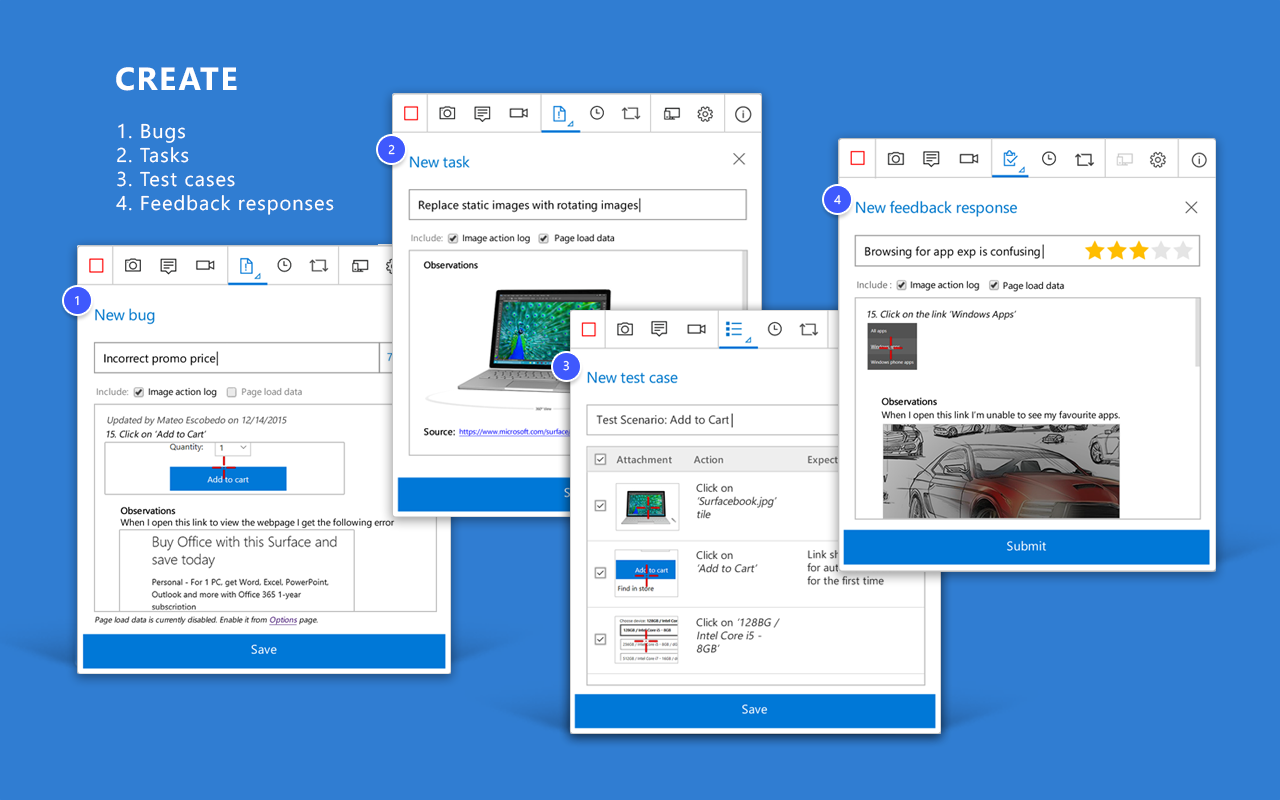
Pros
- Ease of Use. Simple user-friendly interface that allows users to quickly capture feedback and report bugs without extensive training.
- Comprehensive Capture. Screenshots and annotations allow testers to capture screenshots and annotate them, making highlighting specific issues or areas of concern easier. Video Recording enables recording of the entire testing session, providing a detailed context for reported issues.
- Automated data collection. App automatically collects and attaches relevant contextual information in structured way to document thoughts and observations.
- Traceability. Enables linking bugs to specific work items, ensuring traceability and accountability throughout the development and testing lifecycle. Also, the testing activities history is useful for reviewing past sessions and understanding the testing process.
Testmo
Testmo is a cloud-based platform for managing software testing that fully meets the requirements of modern Agile teams. It supports exploratory testing, allowing you to easily manage exploratory testing sessions and leave notes directly on the platform.
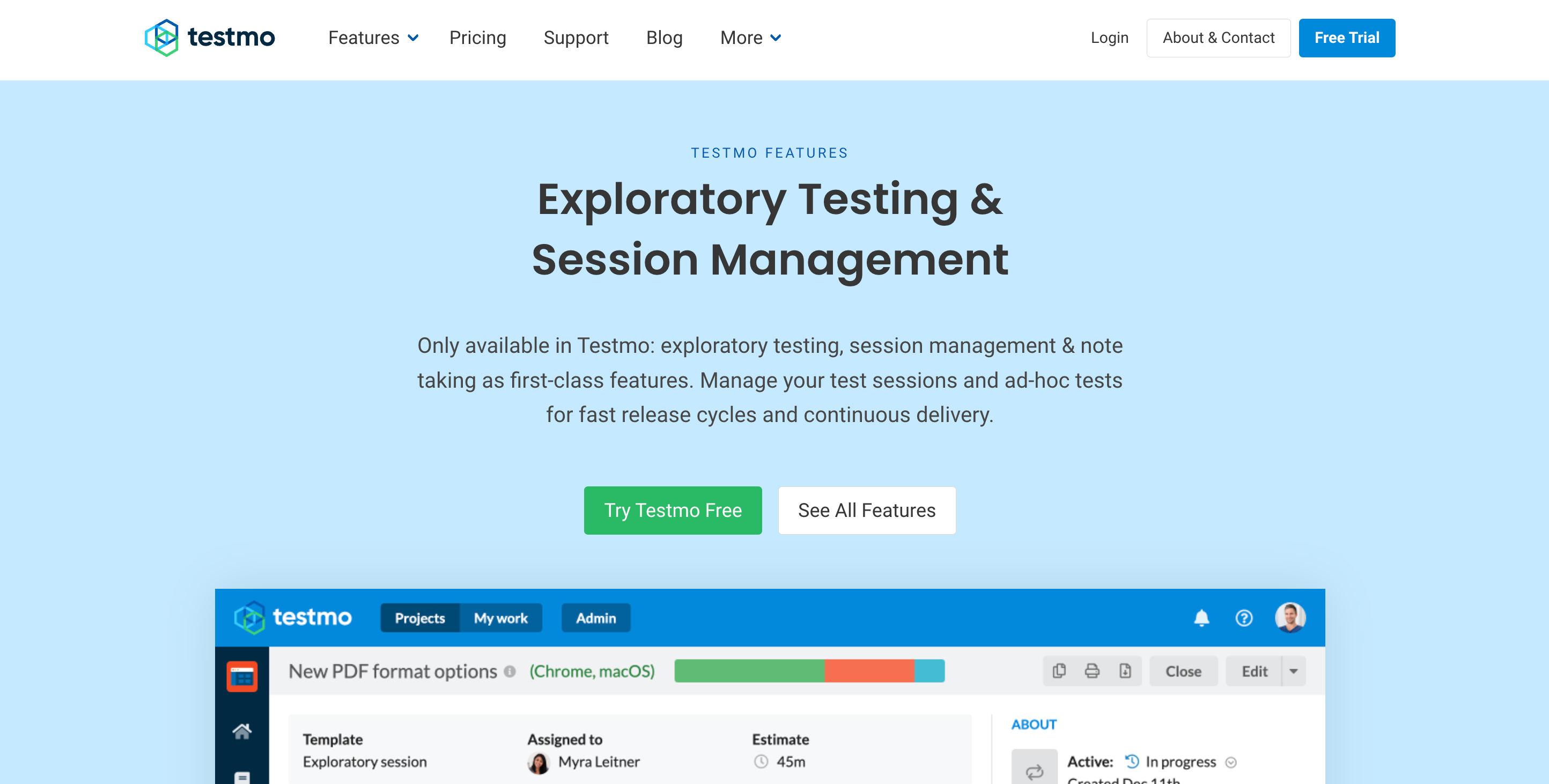
Pros
- Versatility. Testmo allows you to conduct exploratory, manual, and automated testing all in one place.
- Extensive Integration Capabilities. The platform supports integration with popular tools such as Jira, GitHub, GitLab, CircleCI, Jenkins, and more.
- Detailed Reporting. The platform provides the ability to create detailed reports on the testing process and use metrics to track its progress. With charts, testers can visually assess the results of the QA process.
- Flexibility. Testmo shows flexibility in configuring workflows and its components – test cases, templates, etc. This allows the tool to be adapted to the needs of a specific team and project.
Cons
- Steep Learning Curve. The tool has a wide range of features and capabilities, which may be difficult for new users to learn.
- High Cost. The tool might be economically unjustifiable for small teams.
- Dependence on Internet Quality. Since Testmo is a cloud-based platform, its performance directly depends on the stability of the internet connection. Also, to meet security needs, it is worth buying an enterprise version.
- Potential Integration Issues. If your team uses less popular systems, integration with Testmo may require additional resources and effort.
Price
$99-$499/month.
Test IO
This tool is a crowd-testing platform that gives you access to a vast community of experienced testers. They perform thorough software quality checks, including functional testing and exploratory testing for mobile, desktop, and web applications.
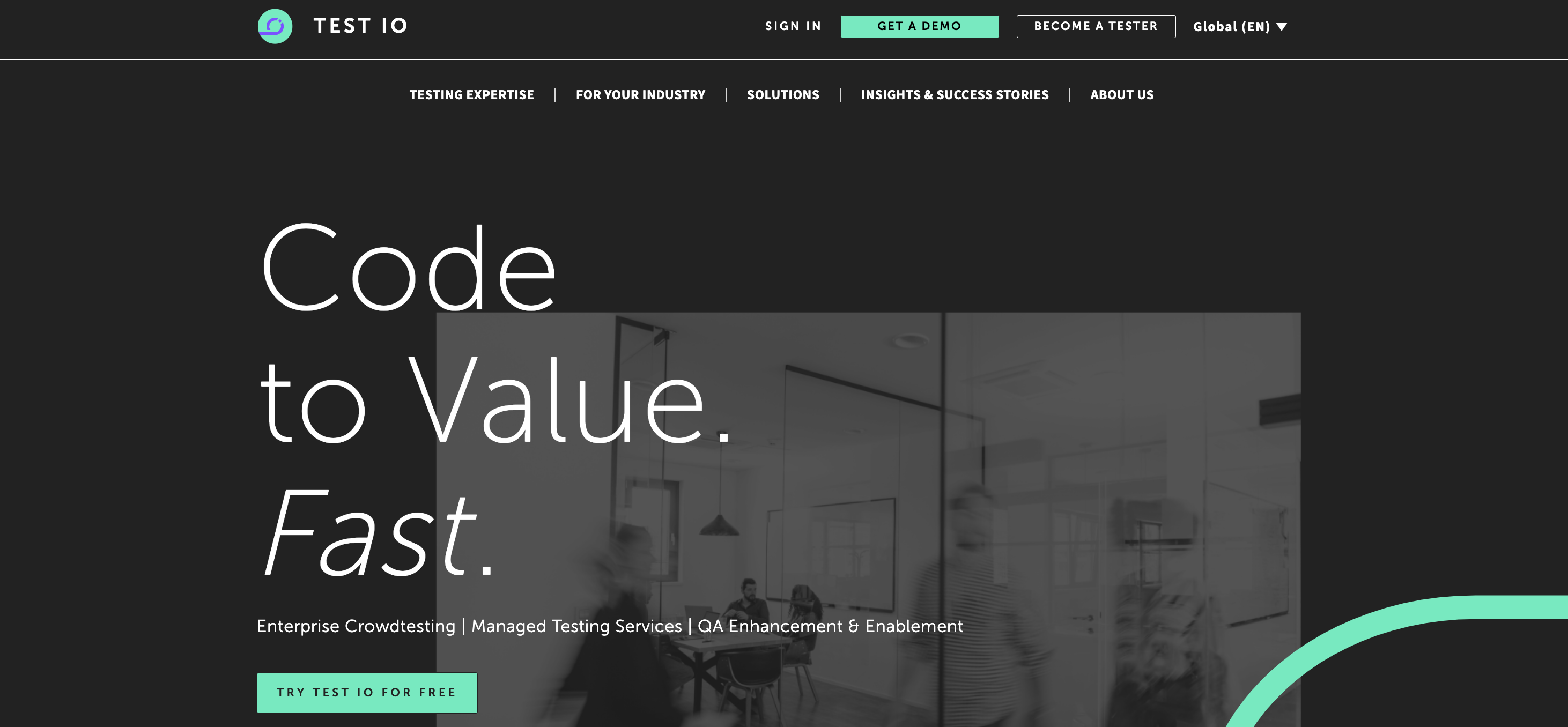
Pros
- Access to Skilled Testers. Specialists with diverse experience and skills can find errors that went unnoticed after other types of testing.
- Good Scalability. The platform quickly adapts to the project’s characteristics and provides the necessary number of software testers to achieve the expected results.
- High Testing Speed. The approach allows multiple QA specialists to work on the project simultaneously. This helps to complete all tasks faster, especially since testers from different time zones can work on the project 24/7.
- Accurate Results. Testers use various devices and environments, creating realistic testing conditions.
Cons
- Human Factor Influence. The quality of testing directly depends on the skills and experience of the testers involved in the project.
- Communication Challenges. Engaging a large pool of external specialists can lead to language barriers or issues related to time zone differences.
- Data Security Issues. A lot of attention needs to be paid to data confidentiality, since external specialists have access to the intermediate version of the software.
- Limited Integration. Integrating with other software engineering tools may be more difficult compared to many other testing tools.
Price
$2000 per month.
Xray Exploratory Testing App (XET)
This exploratory testing tool allows testers to document findings in the Jira project management system, simplifying developers’ access to detected defects. Testing on the platform is performed from a user perspective, helping to determine how well the digital solution will function after launch.

Pros
- Seamless Integration with Jira. The tool enables collaborative project work. This ensures that testing results are continuously communicated to developers and all critical bugs are promptly addressed.
- Convenient Reporting. Results of exploratory tests are saved as PDF files and attached to the test in Jira. The tool also offers features for creating screenshots and video recordings of results, giving testers a clear understanding of what happens during the test run.
- Ease of Use. XET has an intuitive user interface, making it easy for the team to work with.
- Versatility. The tool supports testing for mobile, desktop, and web applications.
Cons
- Dependence on Xray. XET is an extension of Xray, so its capabilities are limited by the features of this test management app for Jira.
- Learning and Setup Challenges. If your team has not previously worked with Xray, additional time may be needed for training and configuring the tool to suit your project’s needs.
- Limited Autonomy. XET is best suited for teams that use Jira. It does not function well as a standalone tool.
- Cost. Depending on the number of users and required functionality, the cost of the tool can be quite high.
Price
Free for one user with limited functionality. Paid plans start at $8.50 per user per month.
Testpad
This tool is primarily focused on manual test execution, making it frequently used for performing exploratory testing. This type of testing involves testers examining the digital product without pre-created scenarios or traditional test cases.
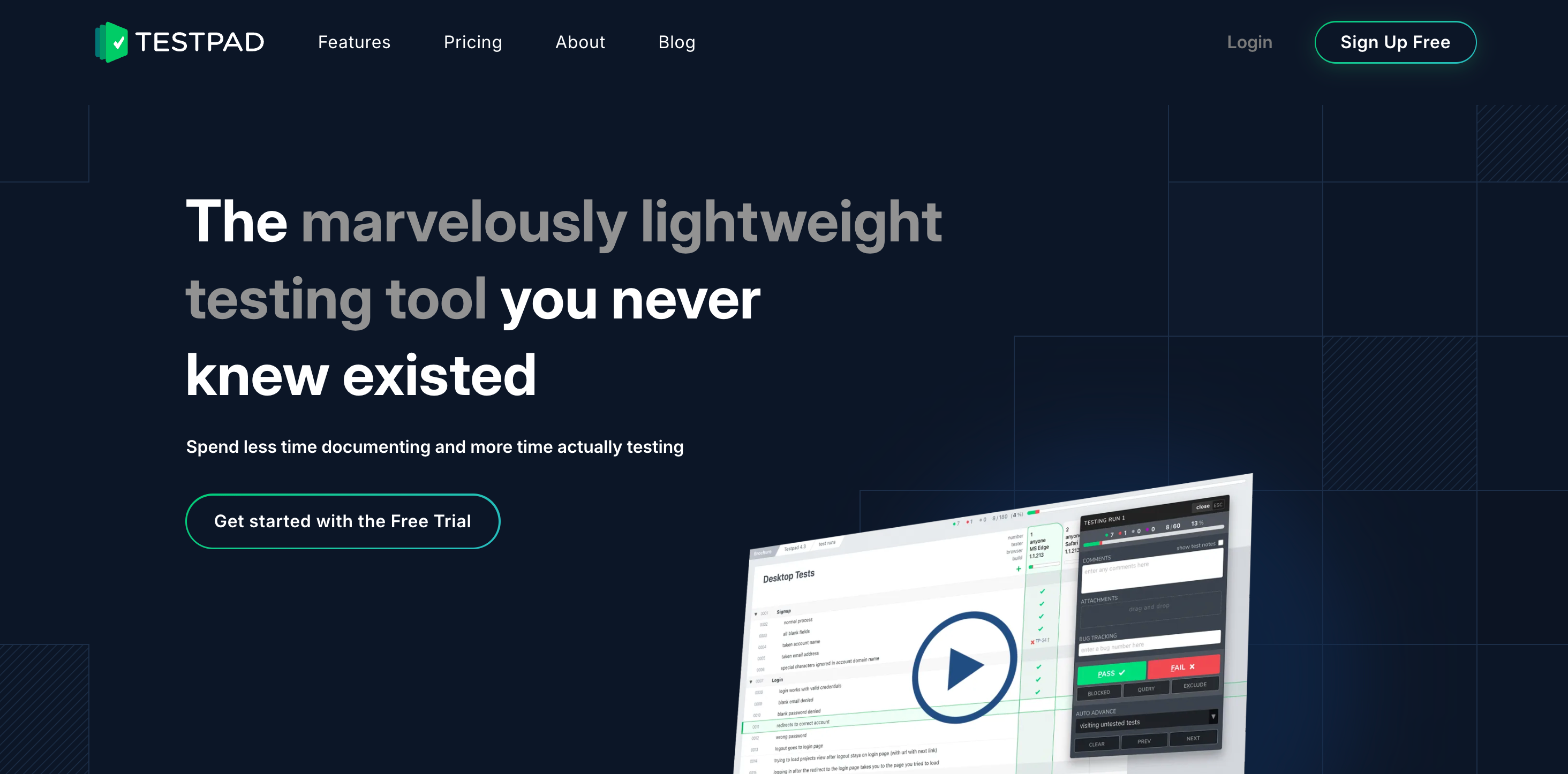
Pros
- Simple and Clear Testing Approach. Testpad offers users a convenient feature that significantly simplifies the testing process – creating checklists. These checklists contain a list of features that need to be tested, ensuring that the number of uncovered defects is minimized.
- Team Collaboration Support. The tool integrates with many third-party systems, including Zapier, Jira, and Slack. This allows testers, developers, and business support teams to work together on the project. You can also easily assign tasks and invite new testers to participate.
- Flexibility. The platform supports various methodologies and testing techniques, adapting to the needs of each team.
- Adaptability. The tool allows for the addition of new test cases during test execution, which is crucial for exploratory testing.
Cons
- Dependence on Internet Connection. Since Testpad operates in the cloud, a reliable internet connection is essential for the platform’s stable performance.
- Limited Reporting and Analytics Capabilities. The tool offers basic reporting and analytics features, which may not be sufficient for some teams.
- Insufficient Test Automation Support. If you are looking for a tool that can be used not only for exploratory testing but also for running other types of tests, Testpad may not be the best choice, as its test automation capabilities are limited.
- Cost. The price of the tool may be prohibitive for small teams with limited budgets, as the platform uses a subscription model with annual payments.
Price
$49-$249/month.
Zephyr
This platform is often chosen by modern QA teams that follow agile development principles. Zephyr supports the entire testing cycle, including planning, execution, and reporting phases.

Pros
- Extensive Integration Capabilities. Zephyr integrates with project management, bug tracking systems, and CI/CD services, including popular tools like Jenkins, Bamboo, and Jira. This allows for the seamless combination of testing and development processes, optimizing workflows.
- Customizable Reports and Analytics. The tool offers DevOps dashboards, enabling teams to share the progress and results of tests with stakeholders.
- Convenient Organization of Test Cases. All test cases created during exploratory testing can be organized by components, versions, and other criteria. This facilitates the execution of tests and tracking of progress and results.
- Flexible Deployment Options. The platform can be deployed in the cloud, on a server, or in a data center, allowing it to be tailored to the needs and size of the specific team.
- Scalability. The platform offers several tools that can be used depending on the size and needs of the team.
Cons
- Potential Performance Issues. Some teams working with large datasets or complex test environments report decreased performance of the tool.
- Dependence on Jira. Zephyr’s close integration with the Jira project management system means that minor changes in Jira’s ecosystem can lead to issues with the functionality of this exploratory testing tool.
- Training Requirement. Users who do not use Jira for project management may need additional training to work with the tool.
- Limited Customization. Zephyr is less flexible compared to many other, more customizable exploratory testing tools.
Price
Teams can choose from three tools based on size and needs: Zephyr Squad (from $5.21 per user/month), Zephyr Scale (free for teams up to 10 people, over 10 people – $5.62 per user/month), Zephyr Enterprise (for teams of 20 or more, pricing is individually determined).
TestRail
This powerful web tool enhances the efficiency of testing efforts on projects. It offers comprehensive capabilities for test management, test planning, execution of exploratory tests, and detailed reporting.
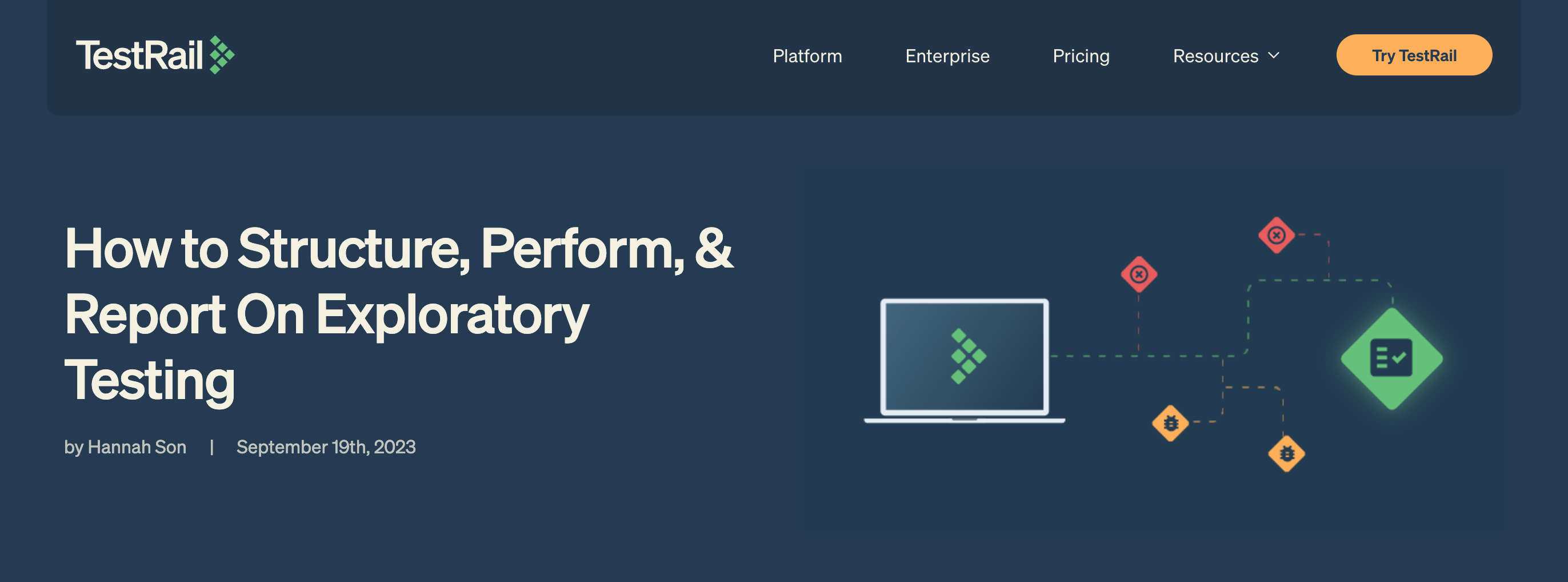
Pros
- Comprehensive Test Management. TestRail provides a centralized repository for managing test cases, test suites, and test plans. You can also organize tests by milestones, versions, and configurations.
- Integration with Popular Platforms. You can link test cases with tasks and issues through integrations with Jira, GitHub, Trello, etc. This enables collaborative project work and quick responses to emerging errors.
- Advanced Reporting. TestRail offers a wide range of detailed reports, dashboards, and metrics, allowing effective tracking of testing progress and data-driven decision-making to improve testing efficiency.
- Support for Flexible Development Methodologies. The tool facilitates test planning, sprint management, and real-time project work. DevOps support is possible through integration with popular CI/CD services.
Cons
- Complex Setup. Configuring the platform, especially available reports, may require assistance from IT specialists. This depends on the complexity of your requirements and needed functionality.
- Potential Performance Issues. Teams working with large datasets and needing extensive reports may experience performance issues.
Price
- Annual subscription: $408 or $826 per user, depending on the selected plan – Professional Cloud or Enterprise Cloud.
- Monthly: $37 per user – available only for Professional Cloud.
Rapid Reporter
This exploratory testing tool allows testers to document their activities in real-time. It is particularly useful for teams that employ a management method for exploratory testing called Session Based Test Management.
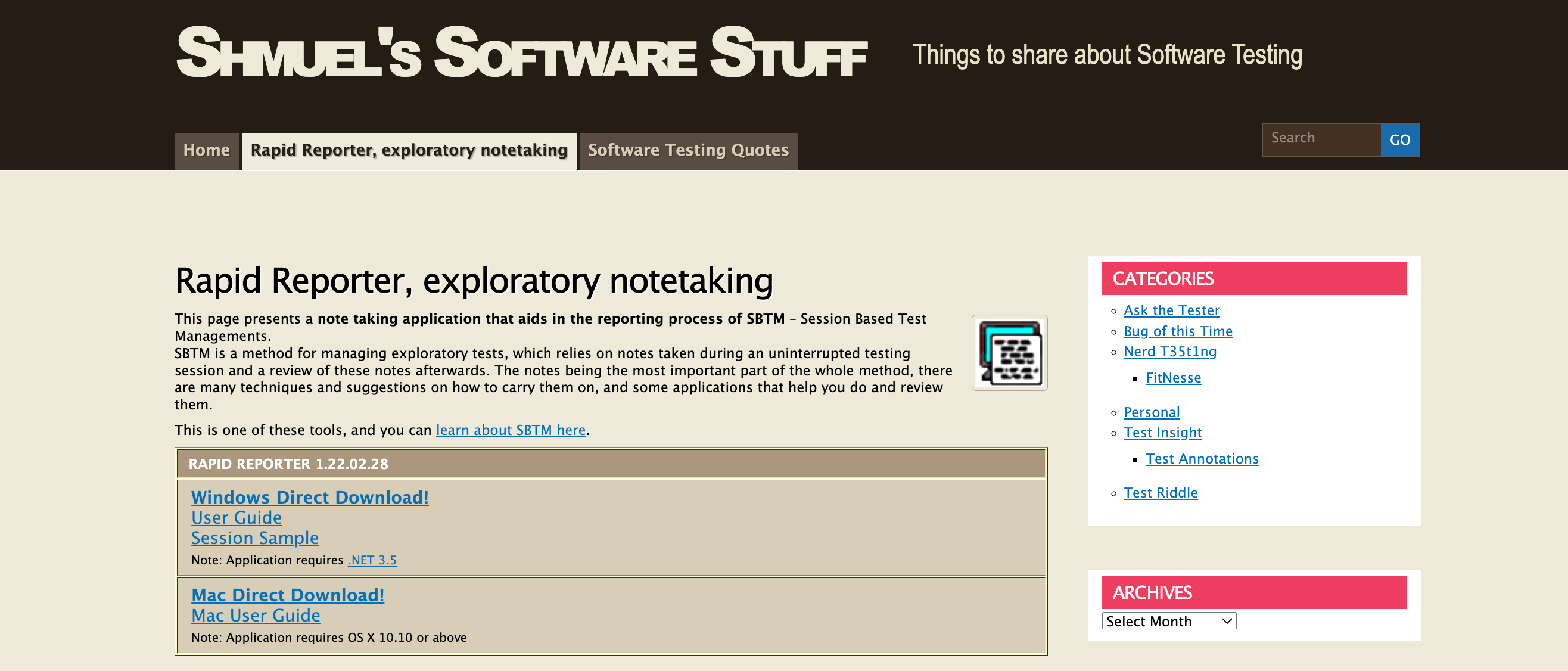
Pros
- Minimalistic Interface. This ensures ease of use and saves testers time on training.
- Detailed Reporting. Rapid Reporter allows for screenshots and notes to be taken directly during testing. This feature enables testers to quickly identify and analyze errors. All notes can be saved in a CSV file.
- Integration with Third-Party Tools. For further error tracking and management, Rapid Reporter can be integrated with test management systems and issue-tracking tools.
- Support for Agile Development. The tool’s simplicity makes it an ideal solution for agile teams that conduct frequent testing.
Cons
- Narrow Specialization. Rapid Reporter is designed specifically for exploratory testing, making it unsuitable for other types of testing on the same project.
- Limited Autonomous Usage. Some functions may require an internet connection, making the tool dependent on the quality of the internet connection.
- Poor Scalability. The tool’s capabilities are designed for small teams, and using it on larger projects may be problematic.
- Dependence on Testers’ Skills. Testing with Rapid Reporter relies on manual documentation, the quality of which depends on the experience and skills of the QA specialists.
Price
Free and open-source tool.
Katalon Studio
This software testing platform can also be used for performing exploratory testing. It provides all necessary features for testing mobile, desktop, web applications, and APIs.
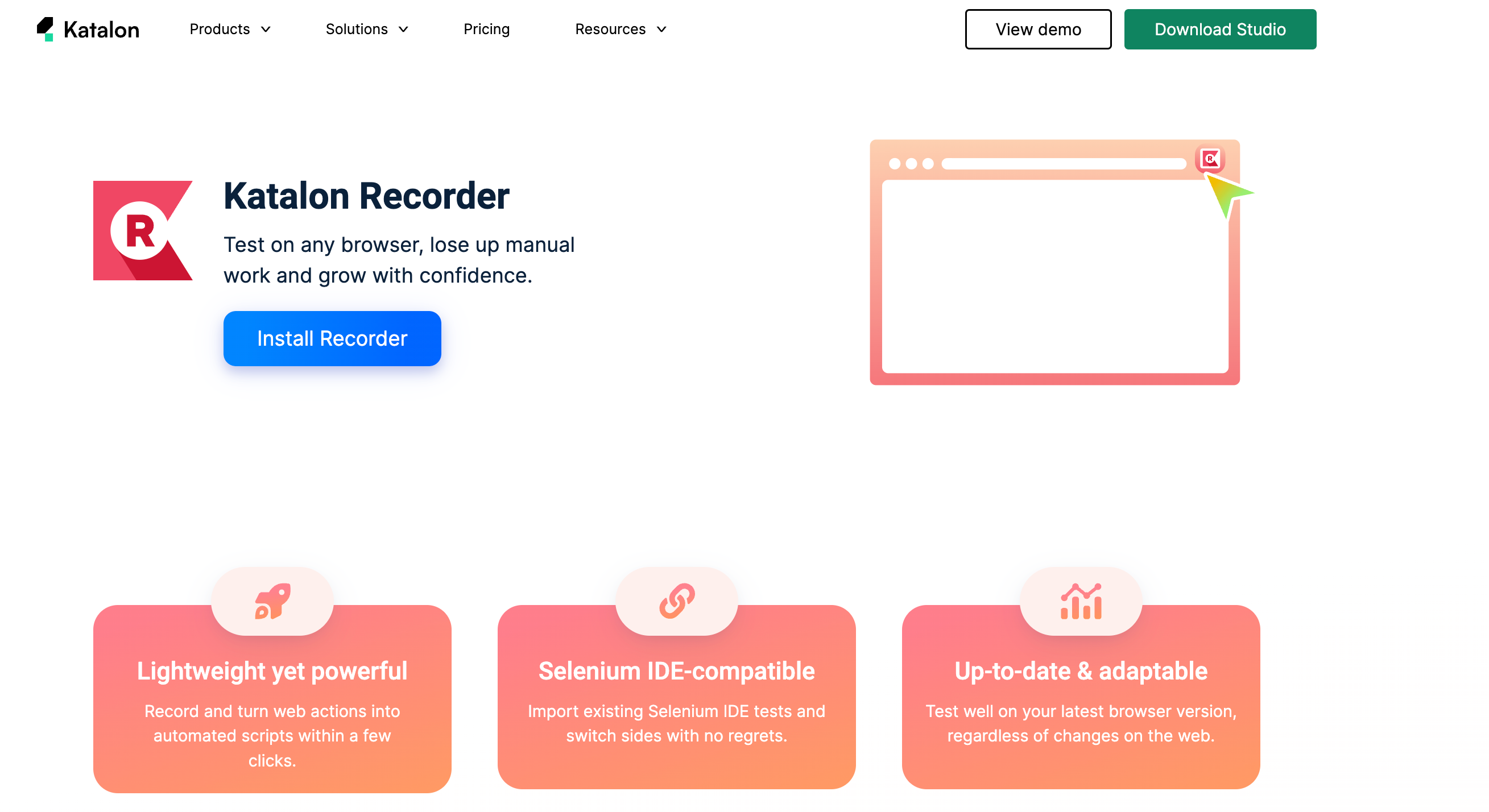
Pros
- Flexible Pricing Policy. You can choose from three plans, one of which offers basic functionality completely free. If your team needs advanced features, you can select one of the other two packages that best suit your needs and budget.
- Support for Cross-Platform Testing. Katalon Studio allows testing in various environments, supporting Windows, macOS, and Linux operating systems, mobile OSs like Android and iOS, and browsers including IE, Microsoft Edge, Firefox, Google Chrome, Opera, and Safari.
- Ability to Record User Interactions. Testers can record their interactions with the software under test for later review.
- Extended Functionality. The tool offers debugging and test logging features. This enables specialists to fix errors identified during testing.
Cons
- Performance Issues on Large Projects. Working with large datasets may result in response speed issues and increased test execution times.
- Steep Learning Curve. This is particularly true for the paid plans with extended features. Users of the Premium and Ultimate packages may require additional training.
- Limited Capabilities for Certain Types of Testing. If you want to use Katalon Studio for other types of tests beyond exploratory testing, you may encounter some difficulties, such as with performance and security testing.
Price
- Free Plan: Limited functionality, free.
- Premium Plan: $175 per user/month or $2,099/year.
- Ultimate Plan: Price discussed individually.
Rainforest QA
This innovative web platform for software quality assurance allows the involvement of experienced testers in the testing process and uses machine learning to provide flexible and scalable solutions.
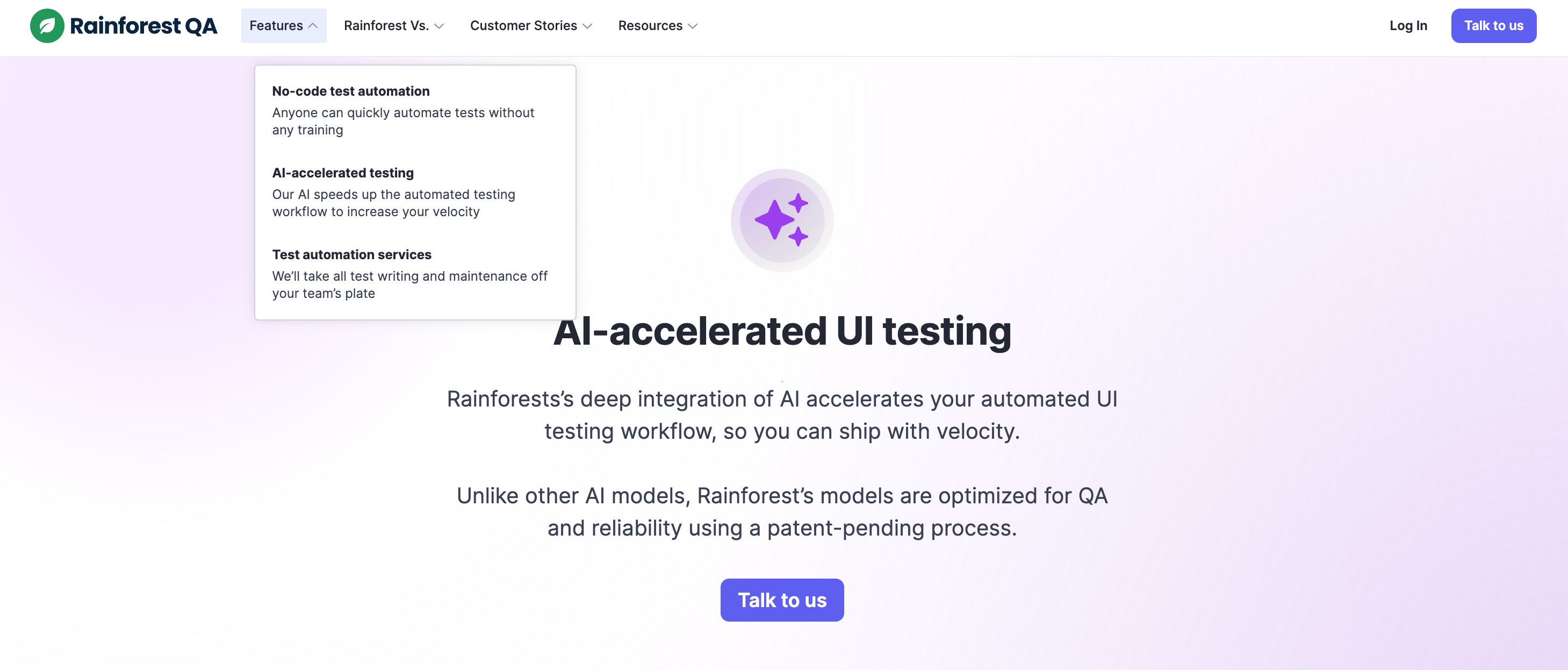
Pros
- User-Friendly Web Interface. It provides the ability to create and manage tests, customizable to the specific needs of each team and project. Note: Creating tests in Rainforest QA does not require programming skills.
- Integration with CI/CD Services. With Rainforest QA, you can automatically run exploratory tests through integrations with CircleCI, Jenkins, and other platforms.
- Support for Team Collaboration. The tool facilitates collaborative project work with developers through seamless integration with Jira and Trello systems.
- Crowdsourced Testing Model. Using Rainforest QA allows you to engage a distributed network of testers. This enables 24/7 project coverage, testing on various real devices, and receiving rapid feedback.
- Scalability. The tool easily adapts to the needs of different projects and teams.
- Detailed Reporting. The platform provides detailed reports and deep analytics. This includes screen captures and session recordings to track testing progress more effectively.
Cons
- Cost Unpredictability. Using crowdsourced testing makes it difficult to plan budgets, especially for teams with changing project requirements.
- Dependency on Tester Skills. The quality of testing results can vary depending on the experience and skills of the testers involved.
- Limited Control over Testing Environments. Given that crowdsourced testing involves a distributed network of testers on various types of real devices, controlling the testing environment is extremely challenging.
- Lengthy Adaptation and Setup Process. This testing approach differs significantly from internal testing, making it difficult for teams to transition to this new work format.
Price
- Exploratory testing: $50 per hour.
Testuff
Testuff is a test management platform that allows the exploration of software products while concurrently creating test cases and freely testing their functionality.
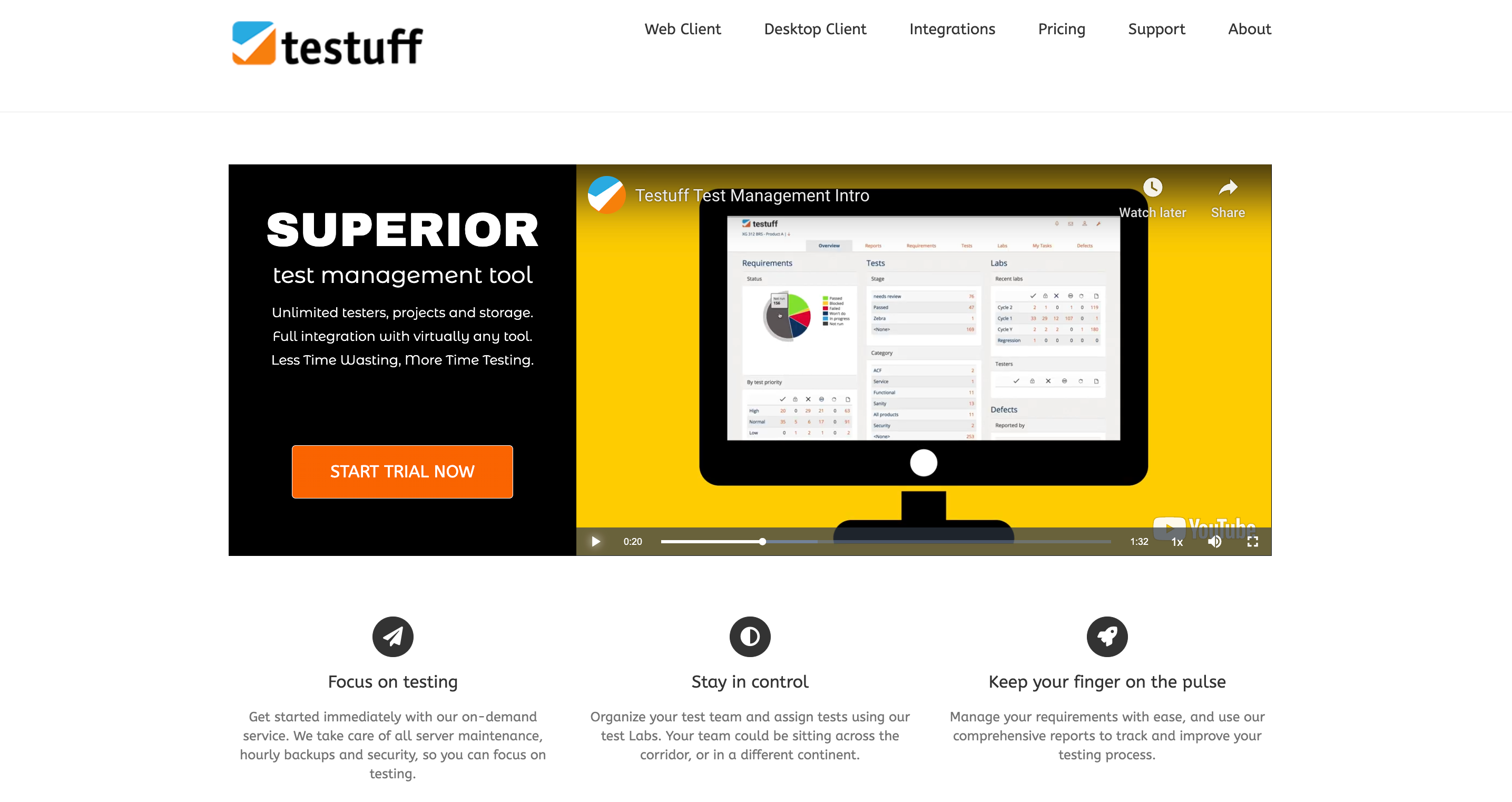
Pros
- Customizable Reporting. Platform users can document errors and use this information for analysis. This includes screen captures and video recordings. The tool also provides access to dashboards containing data on testing progress, results, and tester performance.
- Easy Team Management. The tool facilitates convenient addition and removal of testers working on a project.
- Reliability. The tool facilitates convenient addition and removal of testers working on a project.
- Integration with Third-Party Systems. Testuff supports integration with popular bug tracking systems (Jira, Bugzilla) and version control systems (Git, SVN). This guarantees full synchronization of test cases, issues, and testing results.
Cons
- Complex Setup and Integration Process. While the tool offers advanced customization options and supports integration with popular platforms, these processes may require specific skills and experience.
- Need for Specialist Training. Teams unfamiliar with project management systems in their workflows may require additional training before starting to use the tool.
Price
You can pay $27 per user/month, $270 per user/year, or contact us for a customized Enterprise package rate.
📍 Would you like your exploratory testing tool to be listed in our catalogue?
👉 Contact Us to learn more about collaboration details!
Final Thoughts
Exploratory testing is a distinctive approach to software testing that involves evaluating a software product through an investigation process, simultaneous creation of test cases, and evaluation of the obtained results. This type of quality assurance allows finding bugs that may have been missed during other testing processes.
Performing exploratory testing using one of the best tools will help you create a software product that contributes to achieving your business goals and meets the high expectations of your target audience.
Frequently asked questions
Can exploratory testing be automated?

The essence of exploratory testing lies in testers’ assessment of a digital product. Therefore, it primarily involves manual testing methods based on human exploration and judgment. Only certain aspects of exploratory testing can be automated, such as generating test data, managing sessions, creating result reports, and their analysis, including pattern recognition and anomaly detection.
Is exploratory testing considered “white box” testing?

“White box” testing is a quality assurance method where testers work with access to the software’s source code. In other words, they have knowledge of its internal structure, design, and implementation specifics.
Exploratory testing, on the other hand, does not involve this. This testing type involves simultaneous learning, test development, and execution. Therefore, it is classified as “black box” testing, where the tester has no knowledge of the internal workings of the program and focuses on its external behavior.








