An API is a software interface that uses a set of protocols and definitions to implement a mechanism for communication between multiple software applications. In this way, data can be exchanged between a website/application and a database, several web or mobile programs between each other, etc. In any case, the result of integration will be increased digital solution functionality.
An example of this interaction between two digital solutions can be the ability to access a personal account on a particular resource through another existing account. We are talking about those “Sign in with Facebook” or “Sign in with Google” buttons that most modern developers place on their web pages. The two platforms must be linked through an API to make this possible.
Thus, to successfully use the API to create or optimize your software product, it is important not to neglect such a critical stage of the software development lifecycle as running API tests.
API Testing: The Essence and Components of the Process
The API testing process is the testing of the functionality, performance, and security of the application programming interface. This procedure consists of making requests to the API and then analyzing the responses. To speed up the testing process, you should automate such test cases. Automated test scenarios can include:
- requests to a single API endpoint;
- requests to multiple endpoints;
- testing different endpoint variations under changing test environments (e.g., running tests on other devices).
Such tests can be conducted independently or as part of integration testing because this type of testing allows you to trace the quality of interaction of multiple software components.
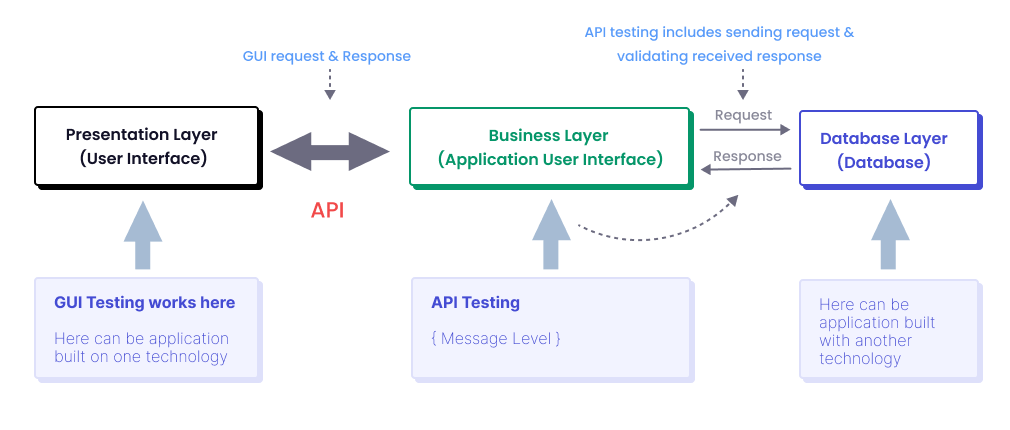
API testing often contrasts with user interface testing because of the drastically different objects being tested. While the latter focuses on the outer shell of the application, quality assurance of APIs focuses on the business logic of the software system, i.e., the middle layer of the three-tier architecture of software products.
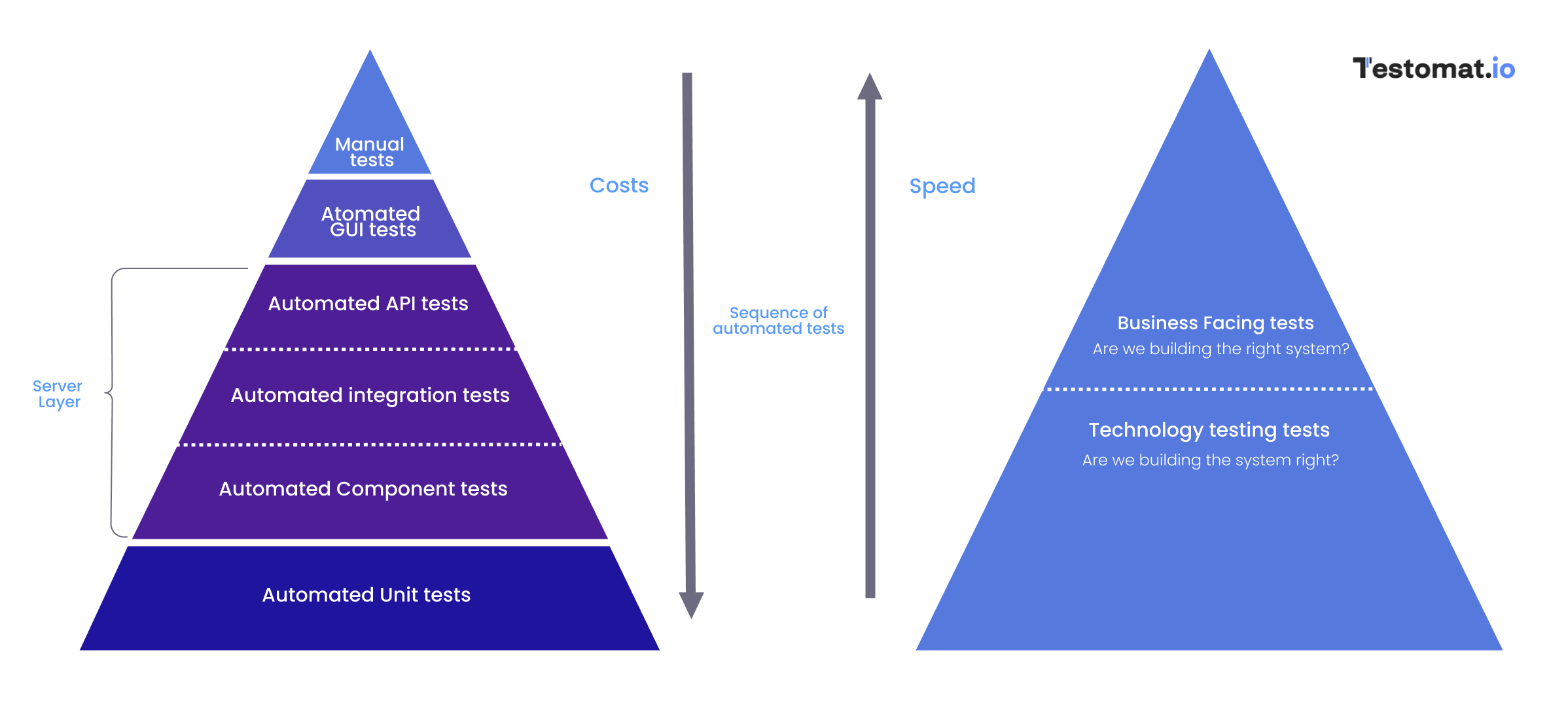
Challenges and Benefits of API Testing
By paying proper attention to the quality assurance of APIs, QA teams can significantly improve the quality of the created digital solution and, as a result, increase the business’s profitability.
Among the advantages of this type of testing are:
- Obtain a wide range of product information. Thanks to API testing, you can:
→ Check whether third-party applications can integrate with your system based on the API.
→ Send API calls, i.e., send a request to the API to extract data from the external app and deliver it back to the user. Once a response is received, you can check it for accuracy and consistency with expectations.
→ Evaluate the integration capabilities of your application. - Opportunity to automate test cases. You can reduce the cost of QA processes on the project and release products faster than with manual testing.
- It is possible to use any language to write automation scripts. For communication and data exchange, APIs use JSON or XML formats; they are language-independent.
- A comprehensive approach to error detection testing. Not all types of testing show a complete picture of the software’s performance. For example, unit tests check individual components of a program. Their results make it unclear how the entire system will behave. API testing, however, allows us to ensure that all the software components work correctly.
- High speed of execution. If we compare this type of testing with UI tests, the latter is 35 times slower. Thus, API testing allows for identifying more bugs in a shorter period.
- Ability to run early in the development lifecycle. The earlier you identify various bugs and performance bottlenecks, the cheaper it will be to fix them.
- Improved test coverage. The specifics of API testing allow you to create functional and non-functional automated tests with great coverage.
In contrast to the above positive aspects, we should mention some challenges that testers may face. Among them:
- Limited API knowledge. In addition to other types of testing, your team should have a good understanding of the API testing approach. An in-depth knowledge of API’s basic functionality will allow you to create an effective testing strategy and qualitatively test the API. To build the necessary knowledge and skills among testers, you should run pilot projects and hold regular API testing training and other events for specialists.
- Creating tests that do not mimic user interaction. Sometimes testers limit themselves to running tests for individual web services and consider their results relevant. However, we should not forget that real users rarely interact with them separately. So, it makes more sense to create integration tests for the API to check the work of all the program modules.
- Ignoring the “response time” indicator. Often testers focus on checking the core functionality of the API and do not pay attention to the time it takes to process the request. When the team receives the expected results, it treats the test as passed. However, this can’t be 100% true if the API is slow. As a rule, high-performance APIs process a request in 0.1-1 second. If this increases to 5 seconds or more, users experience a noticeable delay, which can cause them to stop using the site.
- Not including API dependencies in the testing strategy. Quality assurance of only the application programming interface can give an incomplete picture of how your application works. Modern APIs depend on third-party web services, so you need to monitor each of them as well. If a partner server fails, your product won’t work properly, which will surely affect the satisfaction of your customers. Keep it in mind.
- Not only testers are involved in API testing. To optimize the development of APIs, it is necessary to make their testing transparent to all teams involved in the API development lifecycle, including Back-end developers and Manual QAs. To do this, it is important to set up notifications of the actual results of API tests for development teams and all stakeholders.
- Manual testing of APIs. Running an API test manually can be a real challenge for QA engineers, as it requires a significant investment of time and resources. Using advanced API testing tools enables teams to automate repetitive tasks, thus speeding up product testing and development as a whole.
- Writing inappropriate test cases and prioritization errors. To ensure that API testing does not go to waste, it is important to consider before creating automated test scenarios which API functions and properties need to be tested. After you have defined the list of tests, you should prioritize the actual running. First, you should test the most critical functions; those that have the strongest impact on the user experience.
Despite some difficulties arising during testing, APIs offer developers, customers, and end users more advantages. Improve your team’s knowledge, analyze product and testing requirements before writing API test cases, collaborate on the project as a team, and you will be able to perform efficient API testing strategy and create first-class software.
Types of API Testing: Check Your Software Comprehensively
The quality assurance process involves dividing software testing into many types, depending on which functions or features of the system are being tested. When it comes to API testing, the situation is the same; testing each feature and function of the API involves running tests of different types. Let’s deep into them more… 👀
Load testing
With load testing, the QA team determines how well the API can handle many requests for a certain period. As a rule, it is performed in three stages.
→ First, tests are run for a “basic” scenario, which assumes an average, scheduled load.
→ The second stage of testing is performed with the maximum traffic.
→ The third stage is called the “overload test”; in this case, 10-20% additional traffic is added to the maximum possible traffic.
Security testing
As the name implies, this type of testing checks the security of the API. Such tests evaluate an extensive list of parameters, including the reliability of encryption methodologies, the ability to withstand cyber threats, and the implementation of API access control mechanisms.
Penetration testing
It is planned hacking attacks on the interface as a whole or its functions, processes, and resources. Testers, in turn, evaluate the severity of the threat from external sources.
Fuzz testing
Fuzz testing involves introducing many randomly generated requests to the system to detect failures, errors in data processing, or other variants of the negative behavior of APIs.
✅ Security, Penetration, and Fuzz testing constitute the API security audit process.
Runtime and error detection
This type of testing allows you to comprehensively assess how the API works. It focuses on implementation error monitoring, predictability of response to valid and invalid requests, resource leakage, and correctness of error detection, processing, and routing.
Functional testing
Functional testing checks if a particular function is executed correctly according the API endpoints. It involves checking the code base to ensure the API processes requests according to the planned parameters.
UI testing
When considering this testing from the source code perspective, the focus is less on the API and more on the user experience of the corresponding interface. User interface testing allows you to assess how user-friendly, efficient, and functional it is. This type of testing is similar to previous functional testing type.
Eventually, test validation of API play a crucial role in API testing. It is one of the main stage of the SDLC and provide a comprehensive view of the software interface. Validation testing helps developers and testers answer several questions, including:
- How efficiently does the API do what it needs to do?
- Does the API solve the problem?
- Does the API get access to the data it needs, and how well does it meet privacy requirements?
During APIs quality assurance, paying sufficient attention to every aspect of testing is essential. This is the only way to ensure the final product will be user-friendly, secure, functional, and high-performance.
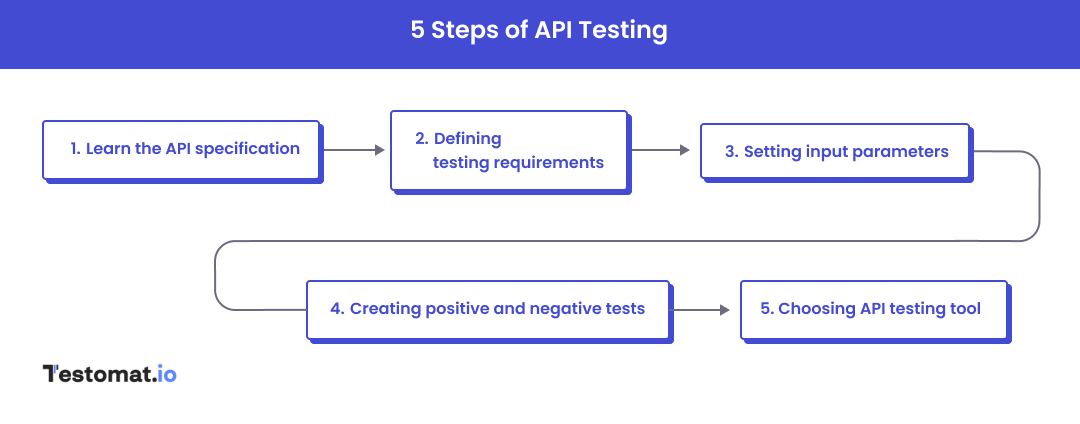
API testing best practices imply performing this procedure in several stages. We do not recommend neglecting any of them. The desire to reduce the time required for testing will decrease the quality of the work performed.
Step #1. Learn the API specification
Before proceeding to error detection, answer a few questions:
- What is the purpose of using API in your application?
- How do the APIs work?
- What results do you expect from using the interface?
You can find all endpoints and needed information in the API specification, a JSON or YAML format document containing a list of functions, elements, and a description of the expected API’s behavior.
Step #2. Defining testing requirements
The QA team must understand what exactly it will test at this stage. It is necessary to study the end users to understand for what purpose and how they will use the application. This analysis will allow you to determine the areas to test API. For example, it could be the system’s response data or time.
Step #3. Setting input parameters
Before launching the API test, identify all possible input combinations of parameters. This is extremely important because input parameters provide the API with the necessary information for its operation. For instance, when performing a function on an object, the parameters may include the object’s name and library.
Step #4. Creating positive and negative tests
To obtain fair results, it is essential to conduct not only positive but also negative API testing. The first one is focused on checking API functioning using mandatory and additional parameters. The second one is aimed at error detection when wrong input values or negative behavior of the consumer are specified. In other words, a QA specialist knowingly accepts incorrect data and checks what will happen with the API respond in a non-standard situation.
Step #5. Choosing API testing tool
The global API testing market offers testers a wide range of specialized software for API test automation. When choosing among dozens of available solutions, it’s essential to consider the needs of your project, the characteristics of the digital product being tested, and your team’s experience. Users can access open-source offerings and paid platforms, so you can select a testing tool regardless of your project’s budget.
Now, let’s discuss in more detail what to consider when choosing the right API testing tool and briefly explore the most popular solutions in today’s market.
How to Choose the Best Tool for API Test Automation?
To make your API testing experience a success, we recommend that you pay attention to such criteria, when you will choose your API testing tool:
- Ability to import settings and artifacts from one project to another. This will save the team time and resources.
- Ease of use. Learning to use a too complex tool will result in a longer project time frame.
- Integration capabilities. Support for seamless integration with CI\CD tools like Jenkins will help you quickly set up your testing process. Also, check if you can integrate the testing tool with your team’s project management system, task management (like Jira), bug tracking tool and corporate messengers (like Slack). This will allow professionals to work in a familiar environment and increase productivity.
- Support for collaborative project work. One of the Agile methodology principles is to involve non-technical people in the workflow of the software product. Check whether the tool supports BDD testing and whether it provides documentation that all team members can understand.
🫶 Among the most popular solutions on the API testing market are Katalon Platform, Postman, Soap UI, JMeter, ReadyAPI ect.
Along with them, the testomat.io test management system also allows work with API as manual tests as well as automated tests through Newmam integration and track their results in one plaсe. Many QA teams choose this TMS because of its wide range of features:
- support the most popular testing frameworks like Cypress, Playwright, Cucumber, CodeceptJS, WebdrivewrIO, Testcafe and many more…
- easy writing of manual test cases due to wide reusable functionality;
- detailed reporting in an understandable format and access to in-depth analytics;
- integration with popular CI\CD tools: GitHub, GitLab, Jenkins, Bamboo, CircleCI;
- seamless integration with Jira, Linear, AzureDevOps task management;
- ability to import tests from other testing tools.
| Description | Pros & Cons | Pricing | |
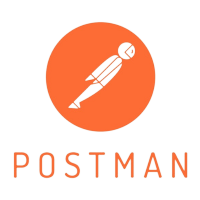 |
Cloud-based full cycle API management platform. |
|
Free Up to 3 users
Plans user/month: |
 |
Open source platform for testing, debuging and documenting RESTful APIs |
|
All core functionality up to one cloud project free
Plans user/month: |
 |
Open-source written in Java application for performance and API testing. |
|
Free |
 |
Open-sourse REST API client library for .NET |
|
Free |
 |
Open-source Pythons library for making HTTP requests |
|
Free |
 |
Low-code Java based tool for E2E API testing |
|
It is open-sourced and Free
Ready API license costs $796 to $6, 339 per year |
 |
Open-source Java library for testing and validating REST APIs |
|
Free |
Bottom Line
API testing is a type of testing that is necessary to ensure that the application programming interfaces being used are functioning properly. To ensure effective quality assurance, conduct comprehensive API testing using various tests, automate the process to save resources, and choose an API test automation tool that best suits your team.
We hope this information has been helpful to you in understanding API testing. If you have any questions, please don’t hesitate to contact us. Our experts will be more than happy to answer each one.
Frequently asked questions
What is API testing?

API (Application Programming Interface) are the building blocks of software that allow different applications to communicate with each other. APIs are all around us. It is when we use an app to send payments, check the weather, or read the news, e.g. for example. So, API testing is a type of integration testing to determine whether these interactions work smoothly and meet the required functionality, reliability, performance, and security for customers.
Why is API testing important?

API testing is crucial for one main reason: it verifies the program intends its main functions correctly in the early development stages. It is more cost-effective than addressing problems after the application is fully developed. At the same time, this allows QA teams to test fast to deliver updates quickly.
Also, API testing provides a possibility to catch the bugs easily before they propagate to other parts of the application.
Other benefits of API testing worth mentioning:
→ Improves Test Coverage: API testing focuses on the business logic and data processing layers, which are often harder to test through the user interface. API testing allows testing such scenarios, including the edge cases.
→ Supports Scalability: As applications grow and integrate with more services, the complexity of the system increases. API testing helps manage this complexity, ensuring that each API function works correctly as part of the larger ecosystem.
→ Enhances User Experience: Customers expect applications to be fast, responsive, and secure, and API testing helps meet these expectations as reliable, secure, and high-performing APIs contribute to a better User Experience and App popularity.
What are the different types of API testing?

API testing includes various types of tests. Here are the main types of them:
- Functional Testing: focuses on checking specific functions within the API and verifies that they perform their intended functions correctly.
- Validation Testing: this type of testing ensures that the API is returning the expected results and in the correct format. Validation testing involves checking of the input and output data, response code, are format and data type correct.
- Load Testing: it’s a kind of performance testing. The purpose of load testing is to determine how the API behaves under expected load conditions. For instance, how can handle the expected number of concurrent users or transactions?
- Runtime and Error Detection: this type of testing ensures that the API can handle runtime errors and exceptions. This includes testing for network timeouts, memory leaks, incorrect input parameters, and other errors that can occur during runtime.
- UI Testing: tests the interaction between the API and the UI elements and ensures that the UI is accurately reflecting the API’s results and that the API is handling the UI’s inputs correctly.
- Security testing: aims to identify security-related vulnerabilities and flaws in the API and ensure that the API meets the required security standards. This type of testing includes testing for vulnerabilities such as SQL injection, cross-site scripting (XSS), cross-site request forgery (CSRF), and others.*Penetration testing is a type of security testing that involves simulating attacks from hackers to detect vulnerabilities and weaknesses in the API.
- Fuzz testing: this type of API testing involves feeding unexpected and invalid inputs into the API to test its ability to handle random, unexpected or invalid data into the API input and recover from errors or crashes. This type of testing can uncover security vulnerabilities or unexpected behavior in the API.
- End-to-End Testing: allows QAs to test the API in the context of the entire application workflow and ensures that all parts of the application, from the front-end to the back-end, work together seamlessly.
What are some API testing best practices?

Following these best practices helps ensure the pure behaviour of your API testing:
→ Read the Documentation: Thoroughly read the API documentation you can understand its endpoints, request/response formats, authentication methods, and error codes.
→ Clarify Requirements: ensure you have a clear understanding of the business requirements and the API’s expected behavior.
→ Select the Right Tools: Choose reliable tools for API testing such as Postman, SoapUI, JMeter, and RestAssured based on your specific needs.
→ Test API Automation: automate repetitive tests to save time and ensure consistency.
→ Write Test Scenarios: write test cases for all possible scenarios, including positive, negative, edge cases, and performance scenarios. Regularly update and maintain them to reflect changes in the API functionality and new features. Keep in mind to periodically review and refactor test cases to improve their efficiency and coverage.
→ Use Data-Driven Testing: Use data-driven testing techniques to test the API with various input combinations, enhancing coverage.
→ Validate Responses of Status Codes: Verify that the API returns the correct HTTP status codes for different scenarios.
→ Validate Data: ensure the response data is accurate and in the correct format. Validate both the structure and content of the responses.
→ Check Headers: verify that the response headers contain the necessary information such as content type, caching headers, and security headers.
→ Performance Testing: simulate a high number of concurrent users to test the API’s performance under load and try to push the API beyond its normal operational capacity to identify its breaking point and ensure it can handle extreme conditions.
→ Authentication and Authorization: test for proper implementation of authentication and authorization mechanisms to ensure that only authorized users can access the API.
→ Data Protection: ensure sensitive data is encrypted and check for vulnerabilities with security testing.
→ Environments: ensure your testing environment its settings and variables closely match the production environment to identify issues that might only occur in production.
→ Logging: Implement comprehensive logging for all API calls to help diagnose issues and understand API usage patterns.
→ Monitoring: use monitoring tools to track the performance and availability of the API in real-time.
→ Collaborating and Communication: the whole team should work closely, it is developers, QA engineers, and other stakeholders to ensure comprehensive API testing.
What is the difference between REST and SOAP APIs?

The main difference between REST and SOAP (Simple Object Access Protocol) is that to be RESTful, an API has to simply meet a specific set of characteristics. Meanwhile, SOAP is an actual protocol, built to enable applications to communicate across languages and platforms. REST APIs are generally seen as more flexible and faster than SOAP protocols. Although SOAP protocols slightly decrease the speed of web services, they provide several features such as improved security, atomicity, consistency isolation, and durability (ACID). SOAP interfaces can process multiple protocol types (HTTP, SMTP TCP, etc.). However, SOAP return messages are always sent in XML. Thus, while REST APIs enable flexible high-speed communication, SOAP web services are slightly slower but offer more built-in functionality.








