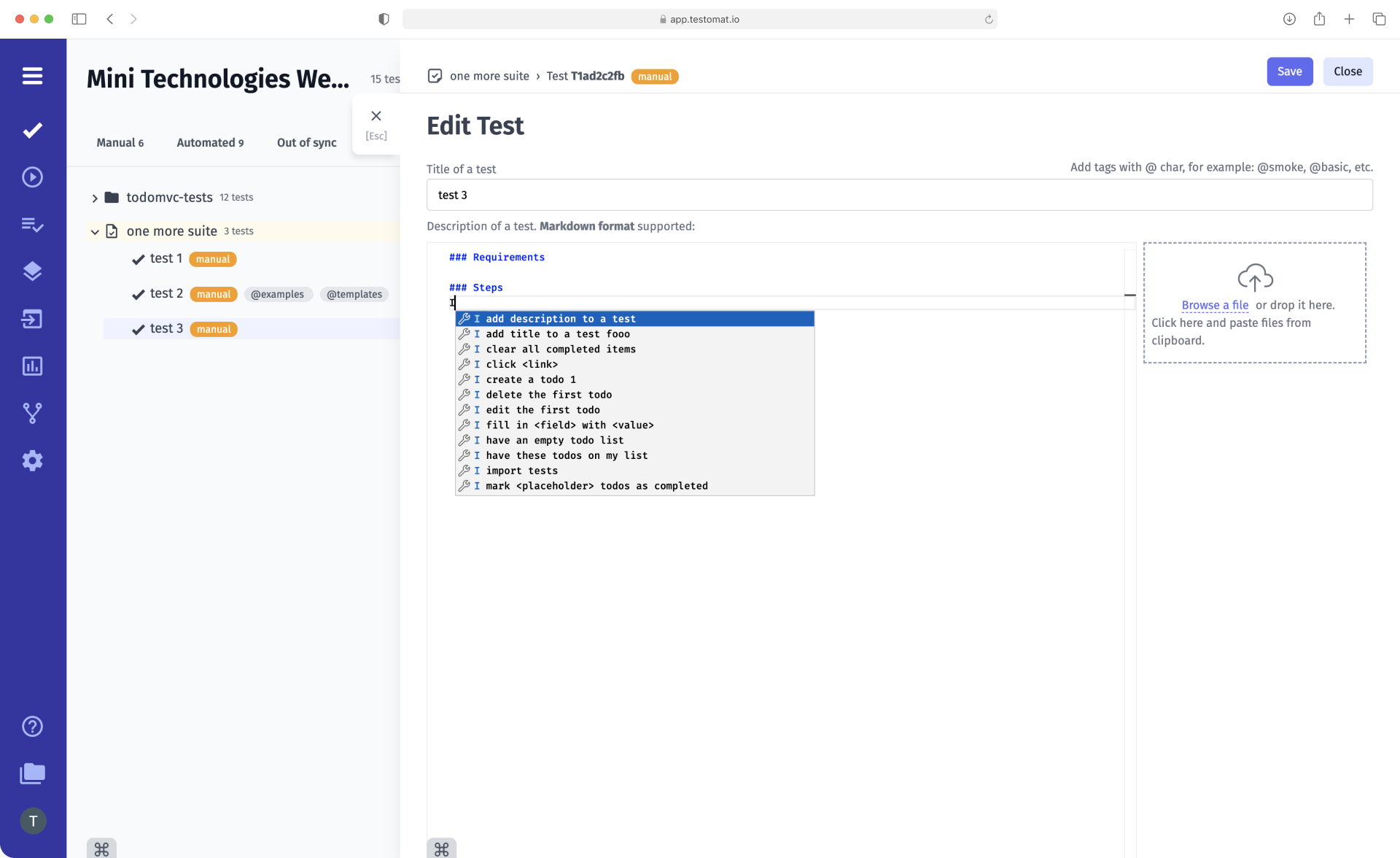
A primary goal at testomat.io is to create a lightweight but powerful test management tool for QA professionals. Simplifying working with test editor, test case templates, variables, test steps, and tests in general, is a big part of reaching this goal.
The test steps are a key component of the test cases, like block “bricks”. Test steps autocompletion is an approach that extends and continues partial user steps input. It makes writing new test cases faster. In addition, each step might be with dynamic data.
Intelligent test steps auto-completion functionality influences the positive customer experience as well. Test steps auto-completion feature endears many users. Autocompletion is commonly used in many applications today. It stresses test case reusing as well.
How intelligent steps autocompletion test cases work
On test case writing, if a manual test engineer begins typing a test step, the system displays a dropdown. This dialogue dropdown displays a list of the steps before had recorded into the step database. A manual test engineer may choose the needed test step and confirm this selection. The dialogue dropdown automatically closes when the step would pick.
It is important to support the user in finding a precise input. So, add more various test steps to the steps database.
Manage all your test steps and step details on the dashboard:
- View the total number of test steps in general
- In which test cases are used certain steps
- Add new separated test steps, delete and edit existing ones in one place
- Available filtering and sorting in steps database

