When interacting with brands online, users want their experience to be user-friendly and hassle-free.
Brands, working across numerous industries, are eager to optimize smartphone apps in order to improve user experience and prevent app deletion from the phone by users.
However, before the mobile app release, it should be tested on a variety of devices, each with different screen resolutions, processors and operating systems. In reality, it is a real challenge, especially when it should be done manually. With AI in mobile testing in place, teams can automate this process, test scenarios more precisely, and catch bugs early. A recent survey of the Kobiton testing tool platform highlights information that 48% of quality assurance specialists have already used AI for mobile testing, while 21% of them only plan to implement artificial intelligence tools.
In the article, we are going to overview what is AI mobile testing, why teams need it, and what strategies to use to make it effective.
AI in mobile testing: What Exactly Is It?
When it comes to AI in mobile testing, we mean the applying of artificial intelligence technologies, such as ML, NLP, in fact ChatGPT and other AI techniques in the mobile testing process. Ai-backed tools have the following options:
→ Automating repetitive tasks
→ Generating test scripts
→ Detecting bugs
→ Predicting areas that are at risk of failures
→ Monitoring app performance under different conditions
→ Suggesting optimizations for a better user experience.
Why use AI in Mobile Testing?
With AI testing tools, automation engineers and developers can make the mobile testing process automated and less time-consuming. Here are other reasons why teams should apply AI in mobile testing:
- With AI, teams can improve the accuracy and relevance of test results by carrying out thorough testing across various scenarios they have never thought before.
- Teams can generate diverse test cases without the need for manual scripting by AI.
- Teams can monitor and detect hidden bugs and vulnerabilities that may go unnoticed through traditional testing methods.
- With AI, teams can maximize the effectiveness of testing by prioritizing tests in order of their failure potential or impact on the UX, so that quickly detect urgent issues and solve them before they arise.
- AI can pick anomalies and pinpoint potential bugs or performance bottlenecks so that teams can resolve problems faster.
- By using AI-based tools, teams can test across multiple devices and OSs to reduce the cost of purchasing and managing multiple real-life devices.
📌 To sum up, if you combine the strengths of artificial intelligence with human expertise, you will be able to launch apps which meet the growing expectations of today’s users!
And now look at this table 👀, it highlights the difference between testing WEB and Mobile Apps, namely where AI-based mobile testing in comparison with traditional methods delivers smarter, faster, and more efficient outcomes:
| Web-Based Testing | Mobile Testing | AI-Mobile Testing | |
| Platforms | Testing web applications across browsers and desktop platforms. | Testing applications on mobile devices and OS platforms for phones and tabs (iOS, Android… some specific IoT platforms) | Using AI for automation and analysis to improve mobile testing processes. |
| Device Dependency | Virtual environments for checking responsive design. | Similarly +plus on real devices, emulators, or simulators. | AI-driven testing tools often require cloud-based real devices or emulators. |
| Automation | Traditional frameworks (e.g., Selenium, Playwright, Cypress). | Mobile-specific tools (e.g., Appium, Espresso, XCUITest, Detox). | AI tools for self-healing scripts, test generation, and advanced analytics like Testim, Mabl, Kobiton. |
| Test Coverage | Functionality, UI/UX, performance, security. | Functionality, UI/UX, performance, network issues. | Adds AI insights like predictive defect analysis and recommendations to test optimization. |
| Test Execution Speed | Depends on scripts and infrastructure. | Often slower due to device diversity and manual setups. | Faster execution using AI-based cloud tools for optimization and test parallelization. |
| Challenges | Browser compatibility, responsive design. | Device fragmentation, OS updates. | Learning curve, data quality for AI accuracy. |
| Test Execution Speed | Depends on scripts and infrastructure. | Often slower due to device diversity and manual setups. | Faster execution using AI for optimization and parallelization. |
| Use Case Examples | E-commerce websites, SaaS platforms. | Mobile apps, gaming apps, location-based services. | Applications with frequent updates, large-scale testing needs, or complex user scenarios. |
| Cost | Cost depends on infrastructure needs. | Higher cost due to device diversity and tool requirements. | Costs can be offset by the efficiency and accuracy of AI. |
AI-based Mobile Testing: How to Use It Effectively
Enhancing of AI automating start from creation of Test Strategy after than move within the some steps we visualized in our infographic, learning from each test cycle and constantly improving its performance.
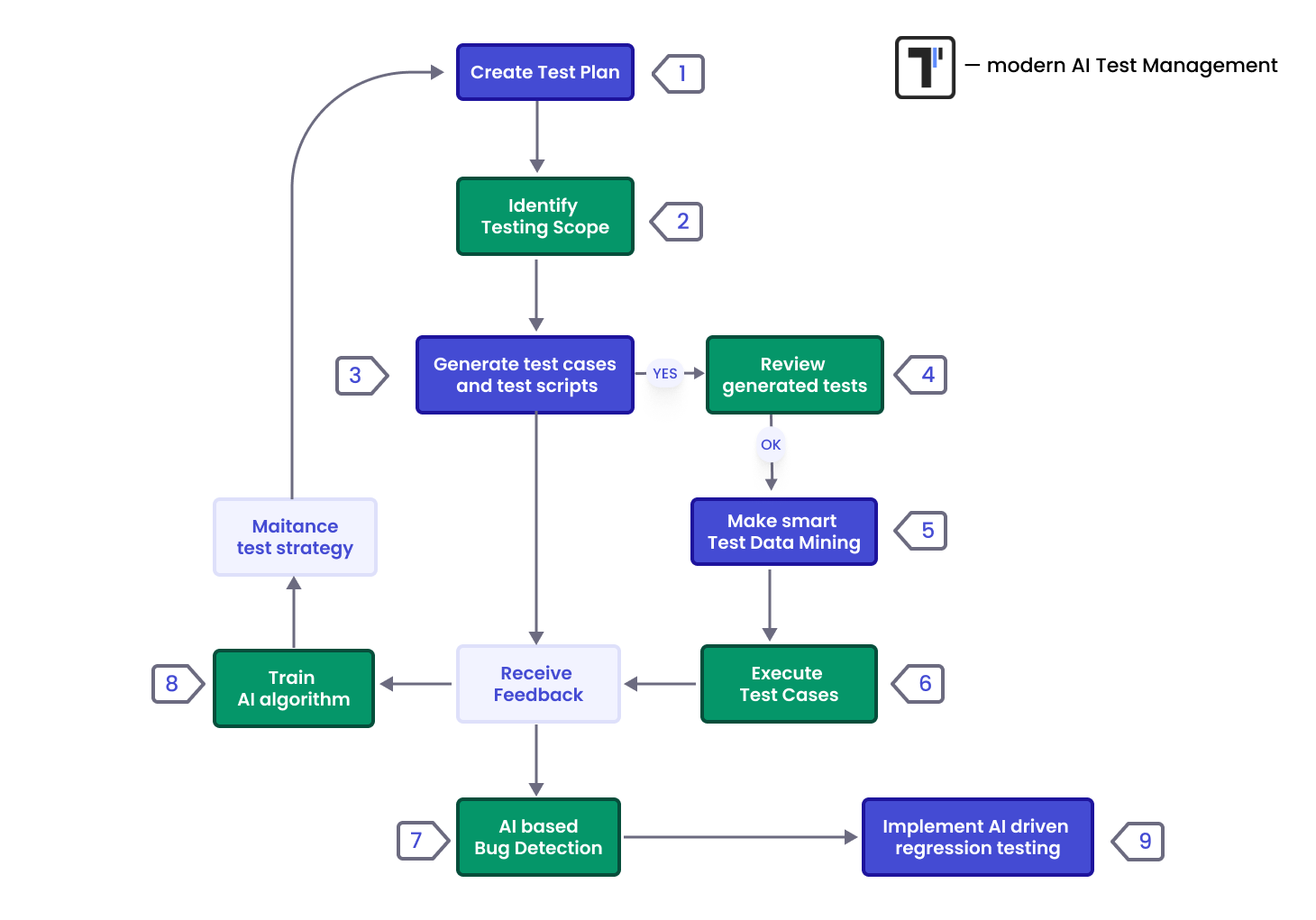
Below, we are going to overview some of the most effective AI-driven mobile testing strategies so that you can incorporate them into your processes:
✅ Automated Test Script Generation
By using AI, teams can get automatically generated test scripts based on functionality changes, new app feature implementation, or specific mobile app testing requirements. If consider requirements and previous data of user interactions, the AI model can be learned and then generate relevant test cases required for mobile automation testing.
The process looks like the following:
- You need to define your requirements. For example, you want to make a transaction in your banking app or add items to the cart.
- You need to represent these requirements to the AI model.
- Once the AI model understands your requirements, it will generate test cases.
- After test cases have been generated, you should review them, provide feedback to the AI model, and create instructions on what should be improved.
- You need to repeat the process until the AI model generates test cases that cover all your requirements.
✅ Bug Detection with AI
With AI-based testing systems, you can predict where bugs are most likely to occur and address potential issues quickly. It will work as predictive maintenance for your mobile app – AI will analyze historical test data and identify patterns that might point to potential issues/anomalies.
Let’s reveal how it works:
- AI gathers historical information from your previous test runs, including test case data, test results, etc.
- You need to be ready for data cleaning and preprocessing which can be done by handling missing values, transforming numerical data into a common format/range, converting categorical data, etc.
- You need to train an AI model on your previously prepared data so that it will learn to spot data anomalies that could signal potentially risky areas in the mobile app.
- If trained properly, you can try it in newly generated test data and analyze results.
✅ AI-based Real-time Reporting and Test Result Analysis
- Implementing AI-based real-time reporting speeds up the mobile testing process. These tools are able to analyze the results of tests in real time and deliver feedback immediately.
How to do it:
- You need to choose an AI tool based on your requirements and integrate it into your testing framework.
- You need to execute test cases as you normally and automatically track and analyze your test results in the integrated AI tool.
- Once finished, you can review the AI-driven insights and discover information about flakiness rates, failure counts, problematic tests, etc. for further decision-making.
✅ Test Data Management with AI
With AI in test data management, teams can generate synthetic test data that mimics real data based on patterns learned from existing datasets. AI algorithms can also automatically anonymize sensitive data within test datasets while both protecting data and meeting testing purposes. It can help in:
- AI tools can generate realistic test data – both positive and negative one that closely resembles real scenarios.
- Teams can generate the data based on demand rather than keeping massive datasets beforehand.
- Teams do not need to create test data manually and can use fresh and just-generated datasets.
✅ Usability testing with AI
With mobile testing by AI, you can analyze user behavior, preferences, and feedback. It will help teams to optimize the user experience based on suggested improvements. The teams can also discuss and improve areas where the app may fail to satisfy user expectations. Let’s overview what you need to perform it:
- You need to look for an AI-backed mobile testing tool that includes the required functionality and meets your requirements.
- Once found, you can integrate this tool into the testing process to provide insights into user actions.
- With this information at hand, teams can exchange their ideas and find ways on how to improve the app usability.
Tips for Using AI Mobile Testing
AI is changing the way how testers carry out the mobile test automation process, making it more advanced and effective. Let’s consider these tips to make the most of AI mobile testing:
- You need to select the right AI tools that align with your app’s requirements and can be used for different tasks.
- You need to remember that AI in mobile testing does not replace quality assurance teams, but it may drastically change the way they do their jobs by speeding up and enhancing the mobile testing process.
- You need to opt for a combination of AI and manual testing. Just because there are situations where the intuitive judgment of a skilled specialist is crucial for better outcomes.
- You shouldn’t generate test cases or scenarios from AI only. Your testing teams should take part and mix their skills and AI to produce good results.
- Teams should also use visual AI capabilities to detect UI and layout inconsistencies in various devices.
What about Integrating AI in mobile app testing?
AI mobile testing is no longer a concept. It is becoming a crucial component of modern mobile development. With artificial Intelligence technology, teams can teams scale their testing efforts, accelerate release cycles, and launch smartphone apps of higher quality at reduced costs. On the other hand, users can enjoy a bug-free and seamless user experience. Drop us a line if you have any questions or need consultations with our specialists.








