Now everyone wants to deliver exceptional software products faster than ever before. However, opting for traditional testing practices is often incomplete in terms of meeting these requirements. With the TestOps approach, organizations can find a solution to these challenges. It helps them not only foster cooperation between teams but also deliver reliable and secure products that meet today’s users’ wants and needs throughout the SDLC (Software Development Lifecycle). So,
What is TestOps?
TestOps combines the terms Testing & Operations, they reflect the integration of testing practices with operational processes. This is a modern approach widely aligning with the DevOps principles. Also it focuses on enhancing efficiency.
⬇️ Below you can discover more about the key TestOps components and characteristics, benefits and limitations, challenges and solutions, and reveal how to successfully implement TestOps within your organization.
TestOps: Definition, Characteristics & Components
To maintain quality throughout the lifecycle, TestOps requires continuous automation and testing as well.
Characteristics of TestOps
- It is automation-centric as it relies on test automation to speed up testing processes, from running test scripts to deploying code.
- It is data-driven in terms of using real-time data and analytics for monitoring test performance and making informed decisions.
- It is flexible to meet the unique needs of different projects.
- Its collaboration-driven approach encourages knowledge exchange and teamwork among cross-functional teams.
Components of TestOps
Below you can discover essential components that enable teams to transition from traditional testing to a more agile:
- Continuous Testing. Test cases are triggered automatically by events, such as code commits or builds, within the CI\CD pipeline to deliver rapid feedback on the code quality.
- Automation. TestOps makes testing faster and more reliable by automatically running tests for different situations, like checking small parts of code, how parts of the software work together, etc. It also automates the whole process of creating and releasing, from testing to deployment, by using tools that help build and guarantee the release readiness of software. This makes things faster and helps find problems early.
- Integration with CI\CD Pipelines. TestOps makes testing and releasing software automatic, so developers can find and fix problems quickly. New code is checked and released automatically, which makes things faster, saves time, and helps find problems early.
- Teamwork. In TestOps, developers, QAs, and operations teams work together to make sure the software is high quality from start to finish.
- Analytics. TestOps provides real-time data and helps teams predict problems. This lets them monitor the testing process, find risks, and make smart decisions to guarantee high-quality software.
When implementing TestOps into your processes, you shouldn’t forget about the security component. All used test automation tools must be configured to avoid vulnerabilities, especially when handling sensitive data during testing.
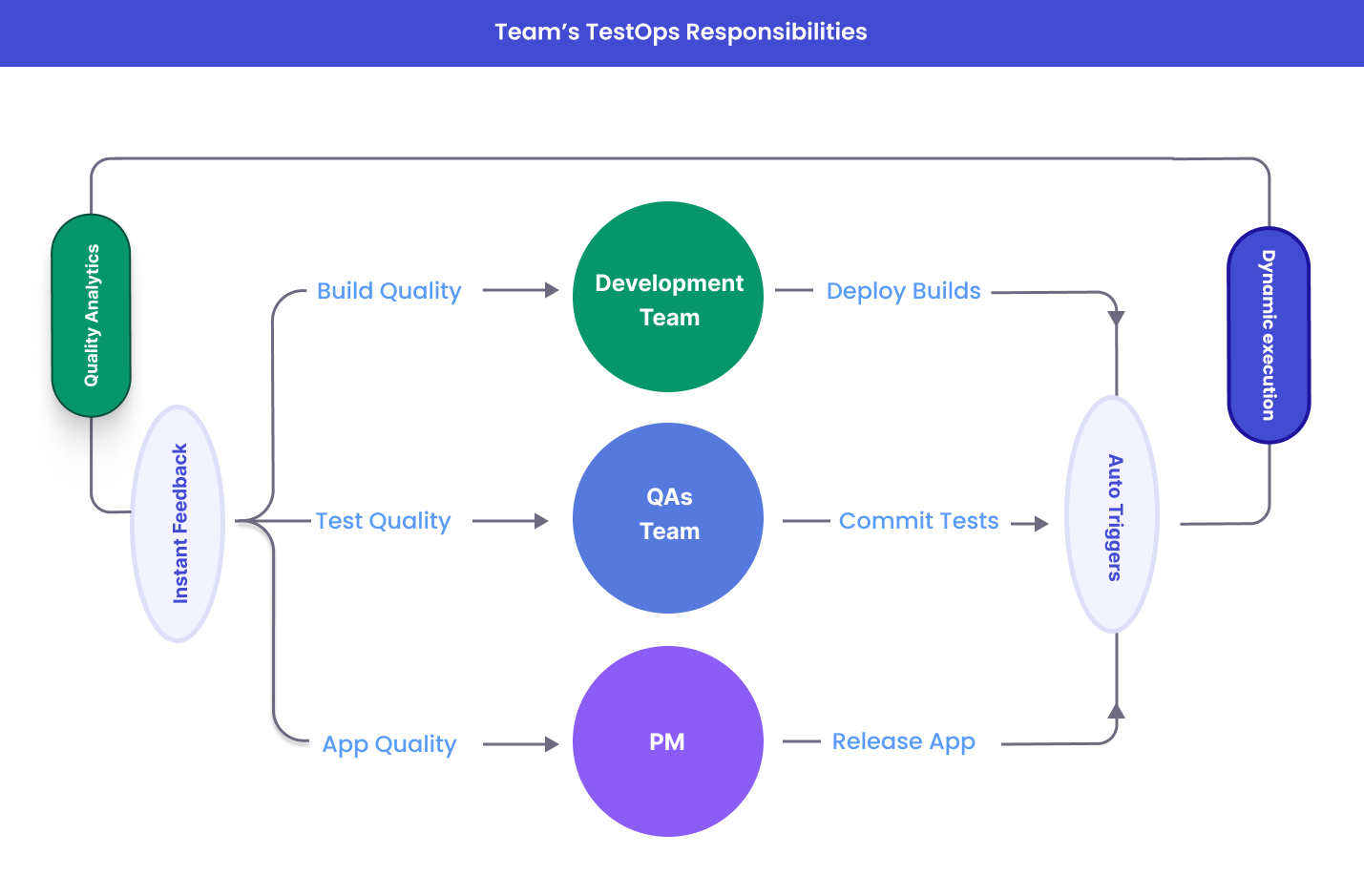
Similarly, CI\CD integration should include secure practices to protect the codebase and deployment pipelines from unauthorized access or malicious attacks to prevent data leaks or misuse. Only by prioritizing security can teams maintain both the speed and safety of their software development operations.
TestOps Workflow: How It Works
You can discover what happens at each stage of the TestOps workflow:
| Workflow Stage | Explanation |
| Integration with Development and CI\CD Pipelines | TestOps begins when developers commit code, triggering automated builds and tests within the CI\CD pipeline to guarantee smooth integration with development |
| Continuous Testing | TestOps continuously runs various automated tests (e.g., unit, integration, e2e) with each code change to detect bugs early |
| Test Infrastructure Management | Creating and setting up test environments automatically, often using cloud-based or containerized tools, helps make sure testing conditions are always the same |
| Continuous Monitoring and Reporting | Provides real-time insights and detailed reports, allowing teams to track test progress, and quality metrics, and make informed decisions quickly |
| Feedback and Iteration | Immediate feedback to developers enables quick bug resolution and iterative improvement with consistent quality throughout the process |
| Deployment and Post-Deployment Monitoring | Successful tests lead to automated deployment to staging or production environments, followed by ongoing monitoring to ensure stability and performance |
| Continuous Improvement | Uses data analytics to refine processes, improve test coverage, and adapt to evolving project needs, fostering a culture of ongoing enhancement |
TestOps incorporates testing into development, from initial code changes to final deployment. It not only guarantees continuous testing, and real-time tracking but also gives quick feedback, so bugs can be found and fixed quickly. After the software is released, it still provides post-deployment monitoring and data-driven improvements to foster ongoing enhancement and scalability.
TestOp VS DevOps VS Traditional Testing Methods: How do they differ?
Here’s a table that outlines the key differences between TestOp, DevOps, and traditional testing methods:
| Traditional Testing | TestOps | DevOps | |
| Process Type | Focuses on manual test case execution | Focuses on automation with tests that run continuously and automatically | Focuses on automation, continuous integration, and deployment |
| Team Structure | Primarily involves testers | Involves cross-functional teams (e.g., developers, testers, analysts) | Involves cross-functional teams, integrating developers and operations |
| Scope | Includes various testing types (e.g., functional, non-functional, performance) | Includes various testing types (e.g., functional, non-functional, performance) | Covers testing, deployment, and monitoring |
| Timing | Testing takes place at the end of the development phase | Continuous testing at every stage of the development process | Continuous integration and deployment, with testing embedded in every phase |
| Feedback | Feedback is delayed until the testing phase, slowing down issue resolution | Quick feedback after each code change, enabling faster iteration | Quick feedback throughout the CI\CD pipeline with rapid adjustments |
| Scalability | Challenging to scale for large or complex projects | Created to scale with automated processes and cloud integration | Designed to scale with infrastructure such as code, automation, and cloud integration |
Traditional testing happens after development is finished and focuses on finding and fixing problems. In contrast, DevOps promotes automation, cooperation, and rapid delivery, with testing integrated throughout the entire process.
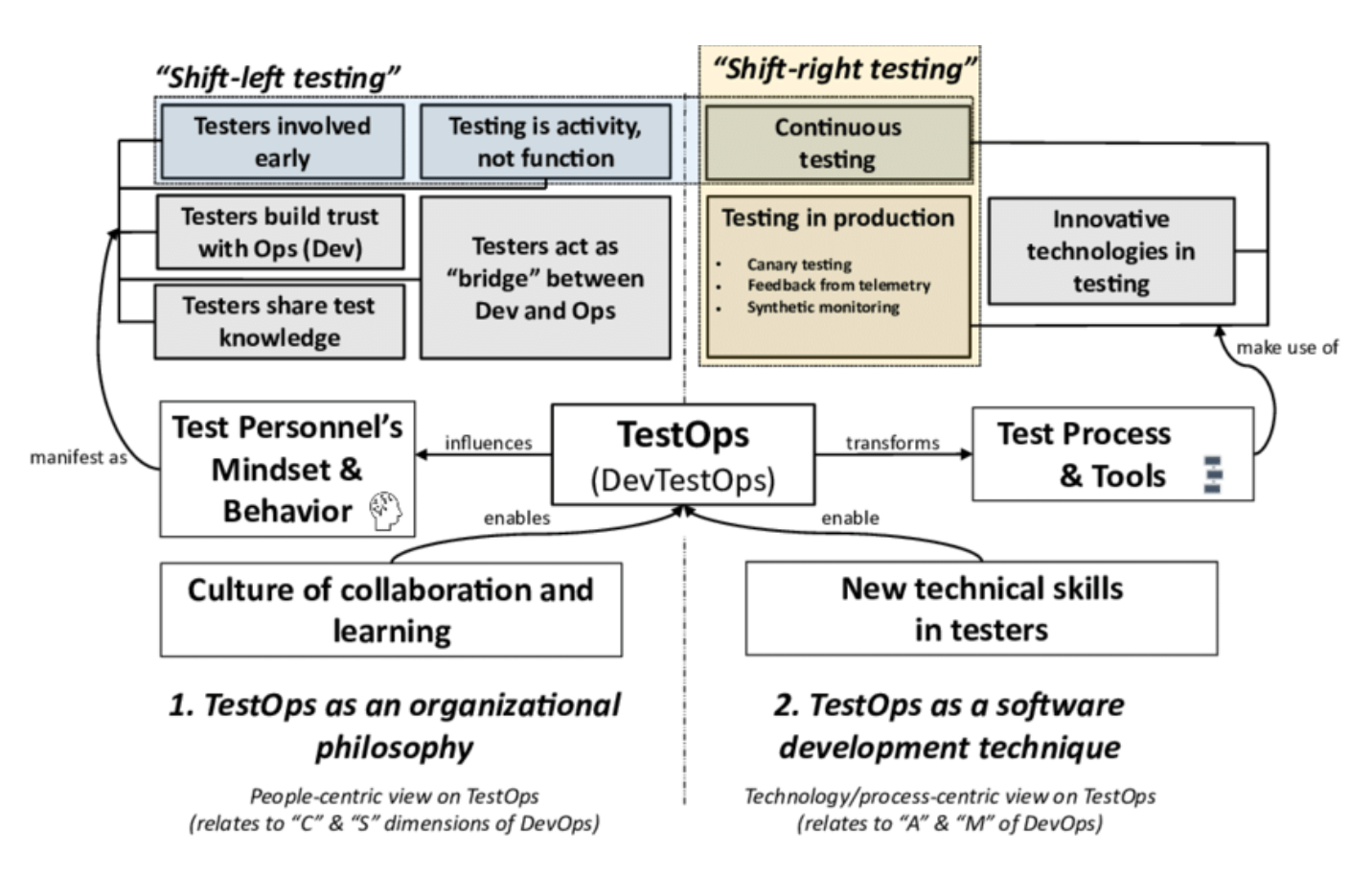
Thus, TestOps is all about making sure software is high quality, stopping problems before they happen, and always improving how it’s made.
Both TestOps and DevOps prioritize continuous testing and automation, TestOps is more focused on quality, whereas DevOps is more about speed.
Why do teams need TestOps approach?
→ Teams can make sure their software is tested well throughout the whole process, so there are fewer problems.
→ Teams can test every part of their software to make sure it works correctly.
→ Teams can get quick feedback so they can find and fix problems quickly.
→ Teams can easily use TestOps for more large-scale and more complicated projects.
→ Teams can see how the different parts of their software fit together better, so they can track its quality more easily.
→ Teams can find and fix problems before they become big problems, saving money.
How to implement TestOps in your development lifecycle
Below you can find some important steps to successfully prepare TestOps implementation:
#1: Assess Current Testing Activities
At this step, you need to analyze your existing testing methodologies, tools, and processes to understand their strengths, weaknesses, and areas for improvement. Once these areas are pinpointed – insufficient test coverage, manual testing bottlenecks, or slow feedback loops, you can prioritize these areas for improvement in your TestOps strategy and start developing a plan to address them.
#2: Define Goals
At this step, you should define what you want to achieve with TestOps. For example, it can be improving software application quality, reducing time-to-market, etc. If identified, you can set specific goals and KPIs to track progress and measure the success of your TestOps implementation.
#3: Select Tools and Technologies
At this step, it is essential to investigate different TestOps tools that fit your company’s needs, money, and skills. Also, you need to take into account scalability, integration capabilities, ease of use, and community support when selecting tools. Remember that they should align with your specific needs and can help you use TestOps effectively.
#4: Integrate TestOps into the CI\CD Pipeline
Here you need to integrate your chosen TestOps tools with your existing CI\CD to automate the software testing process. Also, you need to set up and configure triggers to automatically execute test cases whenever code changes are committed to the repository.
#5: Establish Test Automation Framework
When creating a strong system for test automated testing, you should create detailed test scripts that cover different situations using the tools you picked. You also need to organize these scripts into well-planned groups to make sure you test everything and keep them easy to use. Remember to prioritize test cases so you can focus your testing efforts on the areas that matter most.
#6: Monitor and Optimize
To make TestOps work well, you need to track how it’s going using tools that show you information and reports. This helps you detect things to improve in your software testing and figure out how to make it better, faster, and cheaper. With this information, you can make smart choices about how to make TestOps even more effective.
#7: Scale Up
You need to start by trying it out on a small project. After that, you can expand its use to other teams and projects. However, you need to be ready for problems that might happen when you’re making this change like not having enough resources. Also, you need to train your team to make sure everyone has the skills and knowledge they need to use TestOps effectively.
Benefits of TestOps
- Real-time feedback cycle. TestOps provides real-time feedback to developers, helping them quickly identify and fix issues to deliver high-quality software.
- Automated test management. TestOps automatically creates, runs, and reports on test suites, saving time and effort thanks to centralized test management. This makes testing easier and helps teams focus on making better software.
- Advanced reporting and analytics. TestOps gives teams detailed reports and information to track testing, find trends, and see how well their QA work is going. They also can make decisions based on test data and make improvements during software development.
- Scalability across different environments. TestOps supports testing across various environments, including development, staging, and production. Thanks to this, testing teams can effectively test their software on different platforms, devices, and configurations.
Challenges and Solutions in TestOps
Implementing TestOps may present several challenges, such as managing complex CI\CD pipelines, storing test results, determining when to run specific tests, and retriggering tests without rerunning the entire pipeline. However, there are solutions and best practices that can help you address these challenges:
Better manage complex CI\CD Pipelines
To make your automated testing process easier, you need to use tools that are made for building and releasing software, like Jenkins, GitLab CI\CD, or CircleCI. Also, it’s crucial to break down your testing steps into smaller, reusable parts so they’re easier to manage and can be used in different ways.
Store Test Results
When keeping track of your test results, videos, and screenshots, use appropriate tools and integrate them with test reporting tools (Testomatio, Allure, JUnit, or TestNG) to generate detailed and full test reports.
Prioritize tests and plan test execution
When running different tests, you can set up rules based on things like changes to the code, whether the build was successful, or specific times. You can also trigger tests automatically when something happens like when code is pushed to Git or a container is deployed.
Avoid Re-running the Entire Pipeline
To avoid running the same tests again and again, you can save the results of tests that haven’t changed. You can also use tools that analyze test results to find the ones that failed and only run those again.
Bottom Line: Want to improve your software delivery speed?
As more companies use DevOps, TestOps will become even more important for making software development successful. With TestOps, organizations can achieve their goals of delivering robust software efficiently and effectively. If you are ready to learn more about the TestOps approach, don’t hesitate to contact us today for more detailed information.








