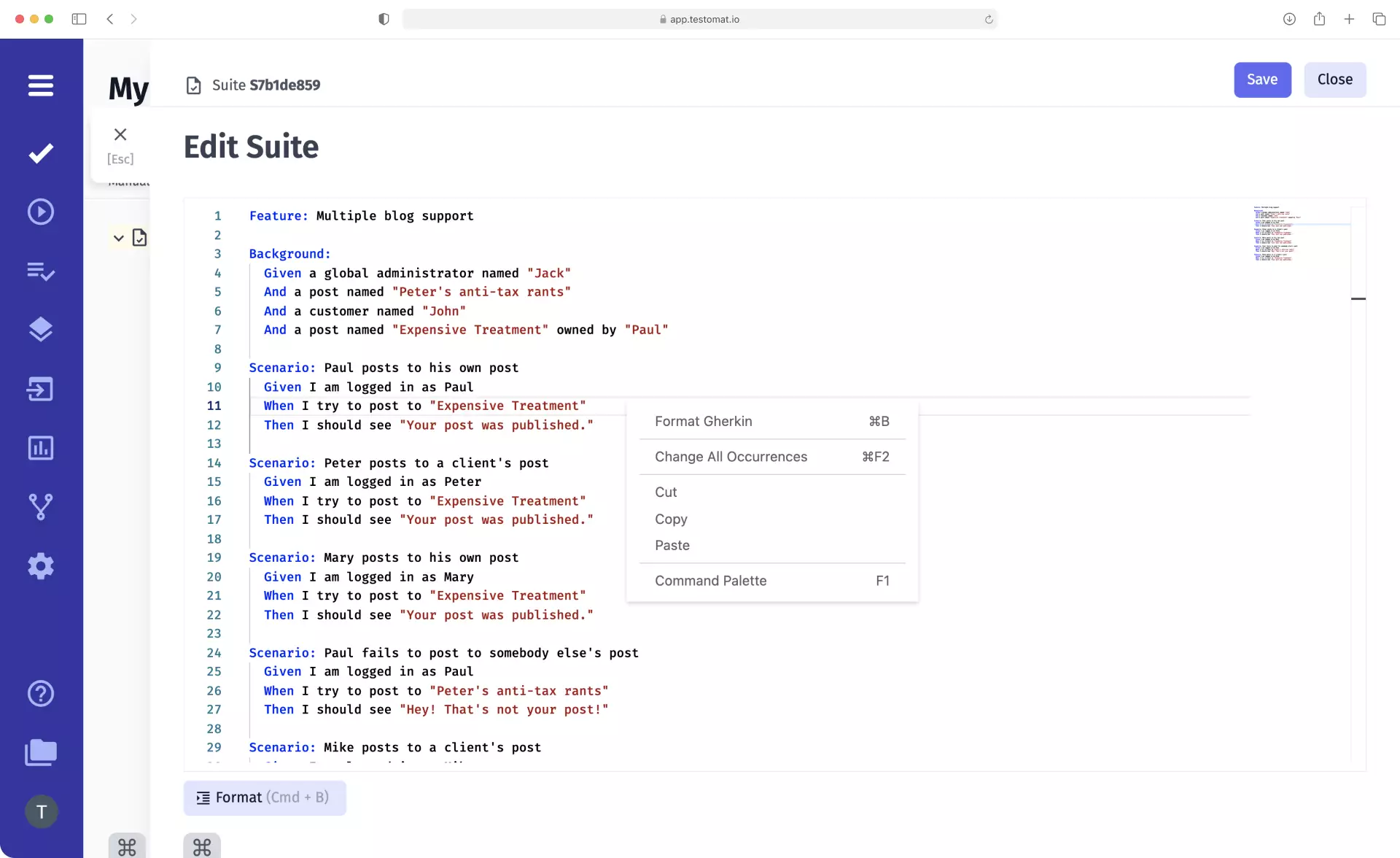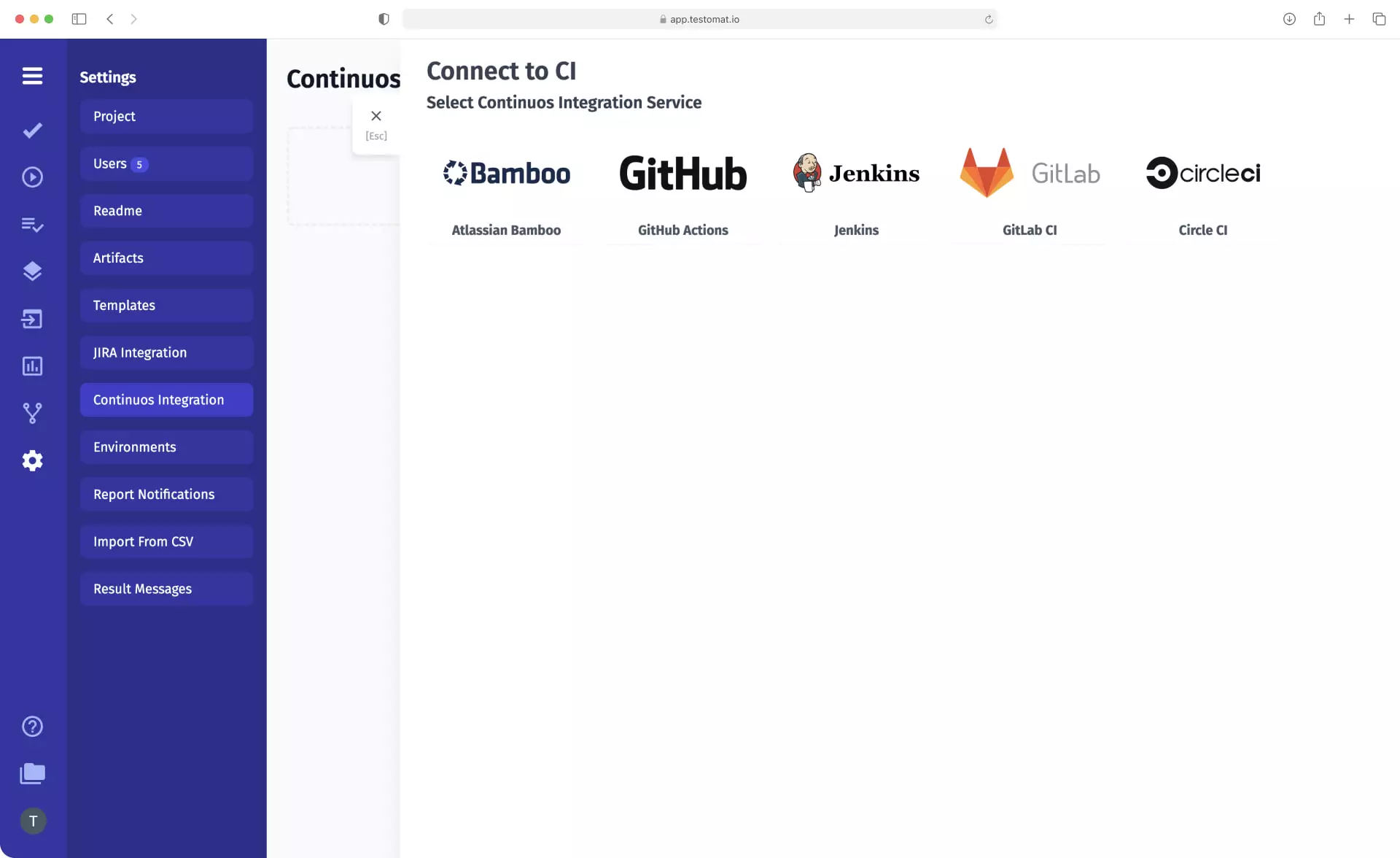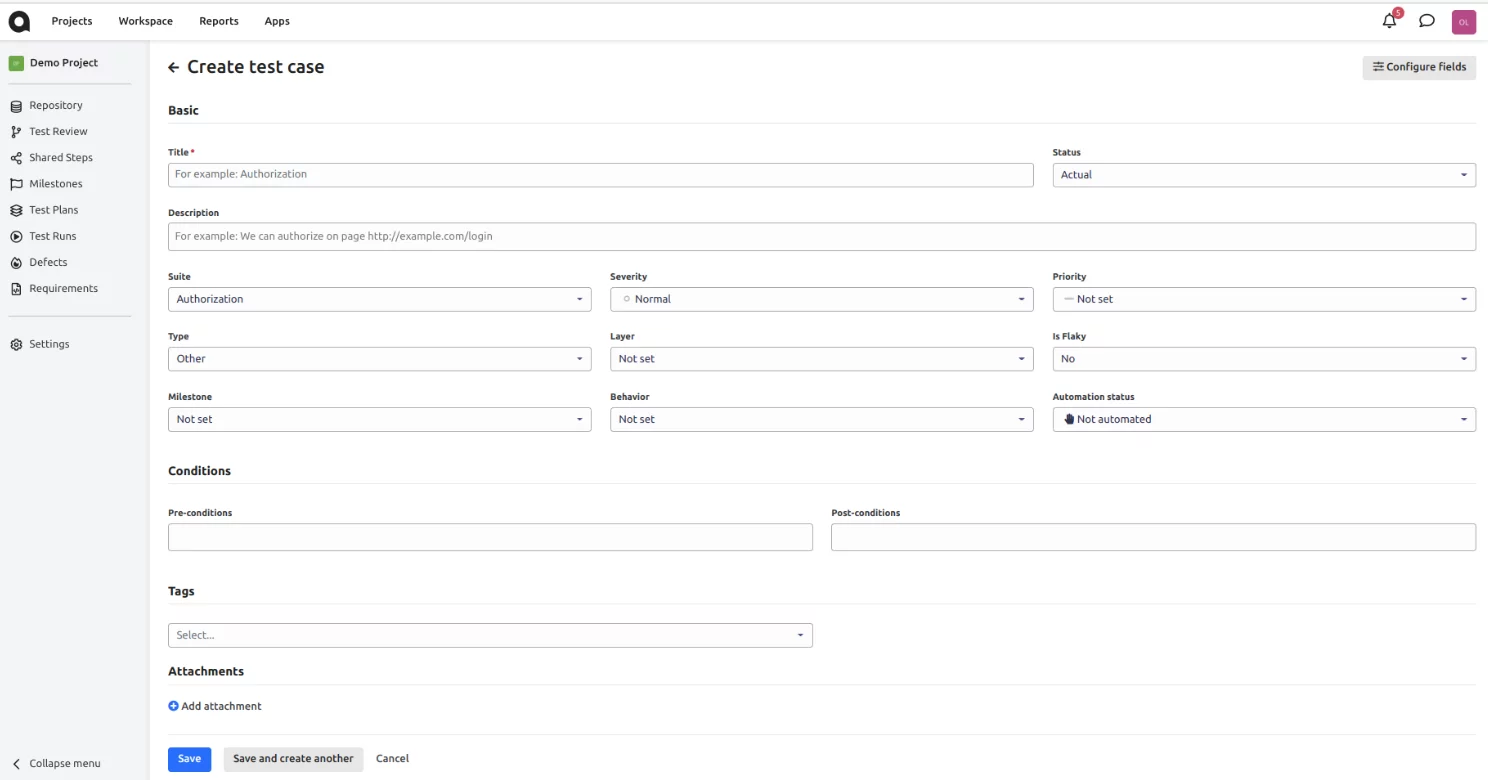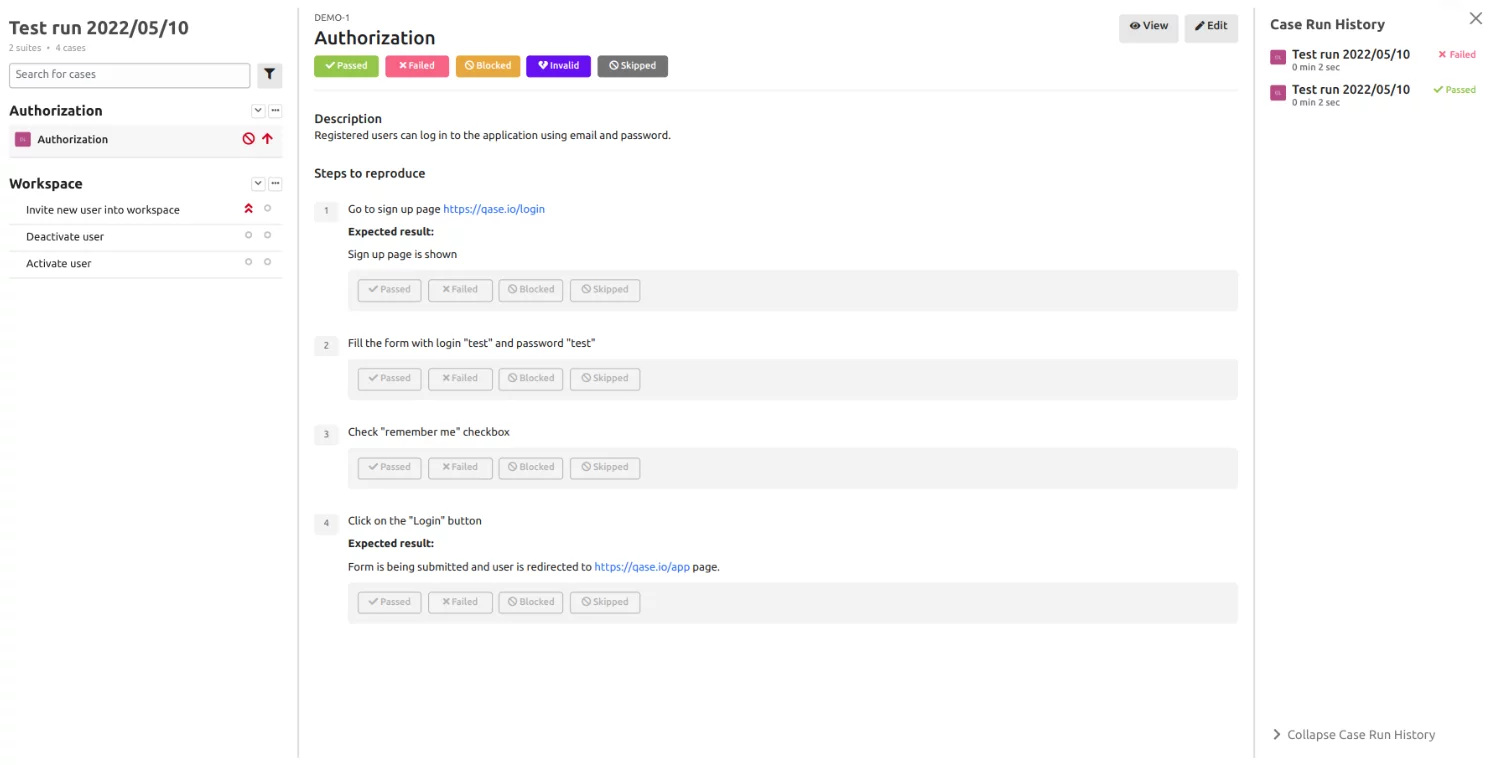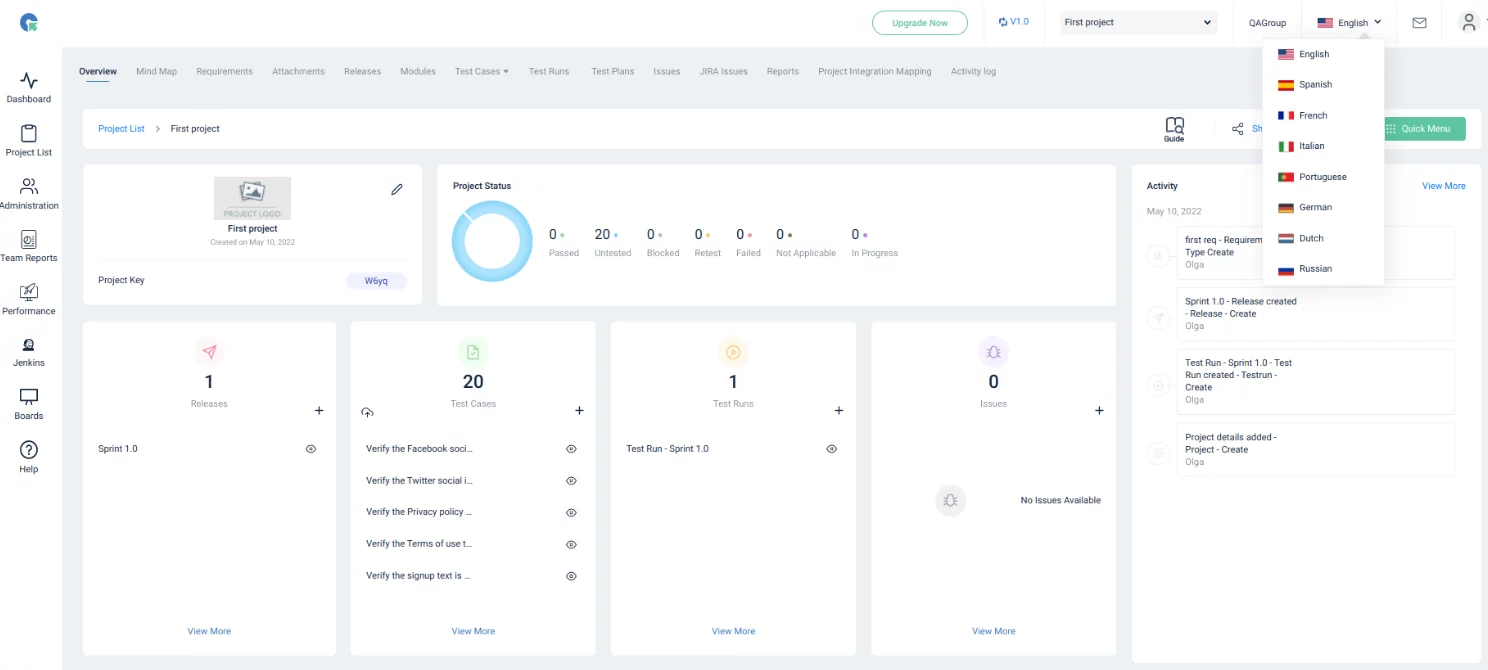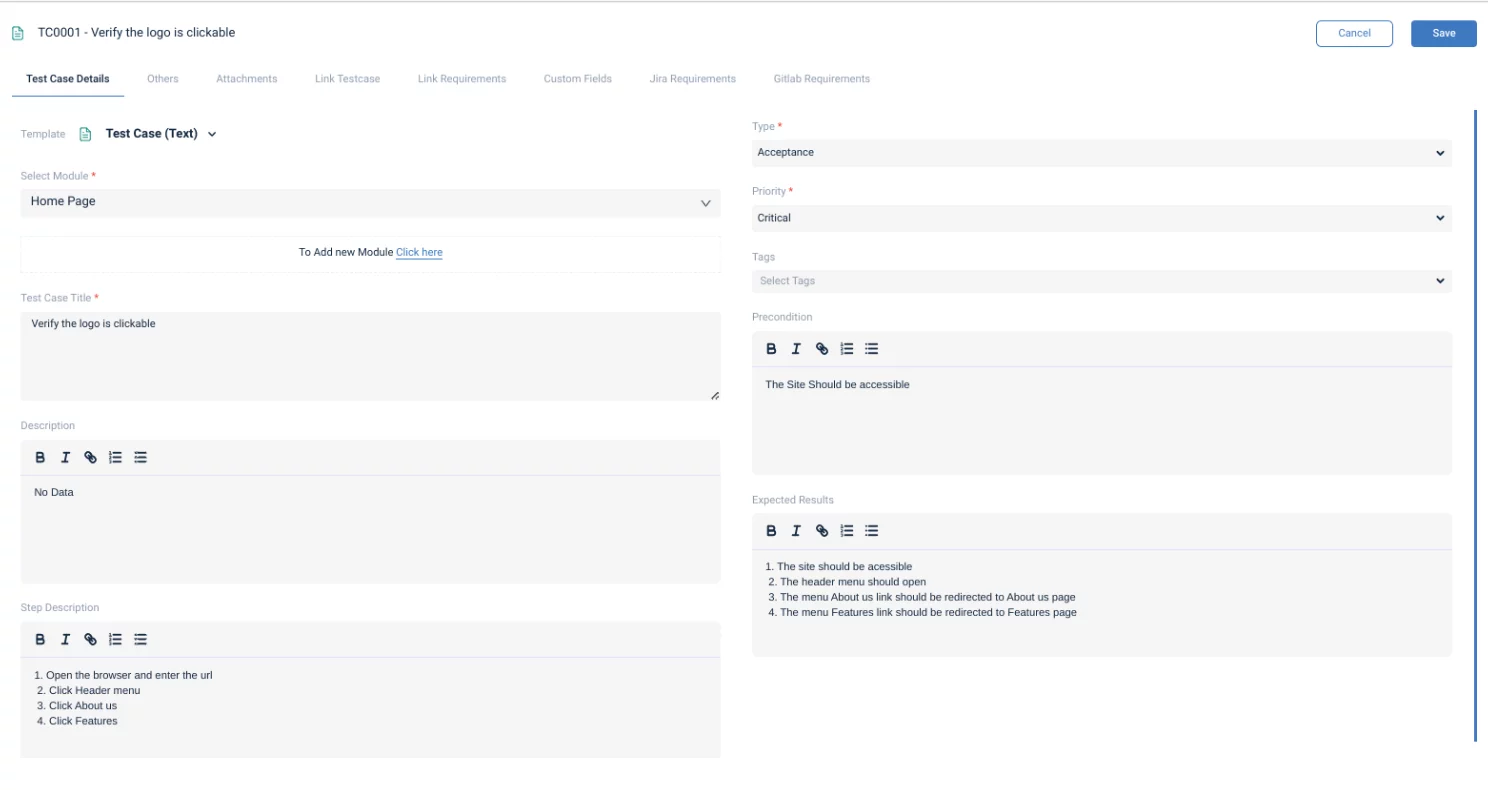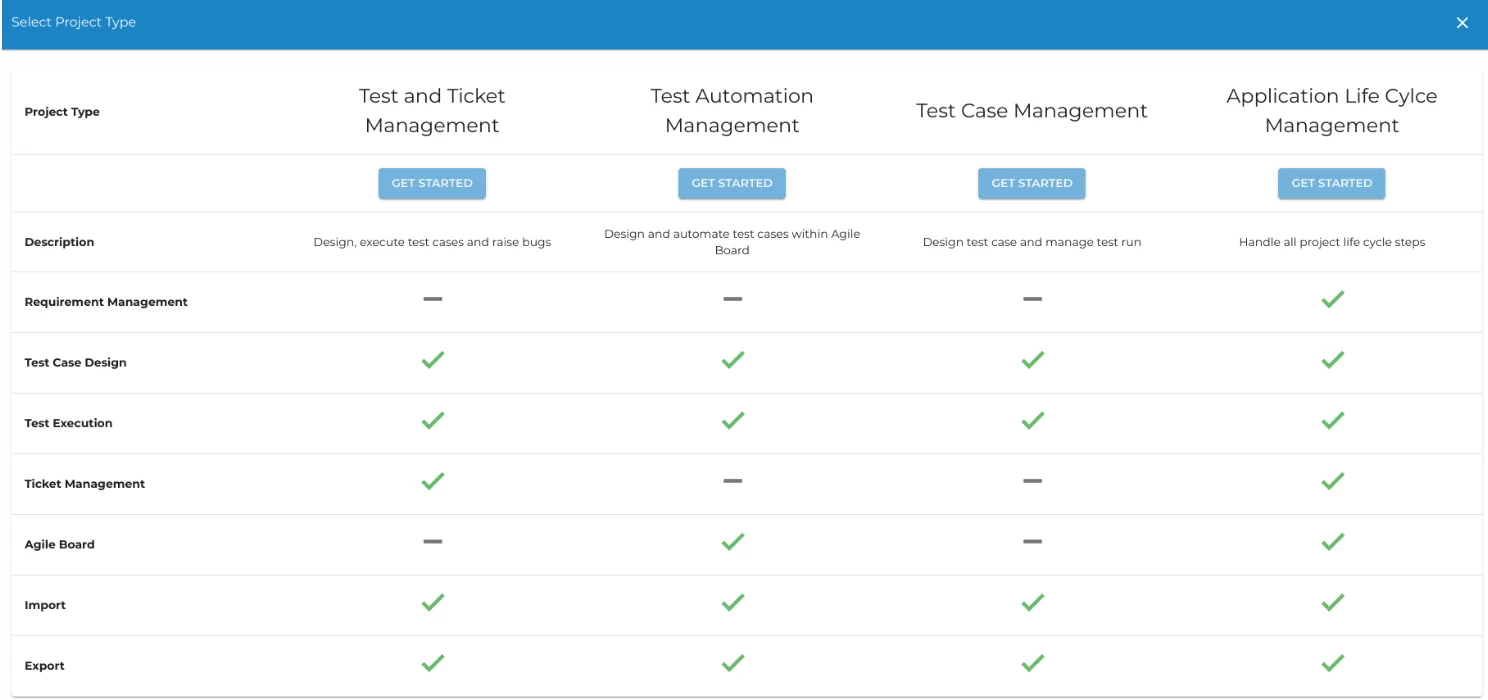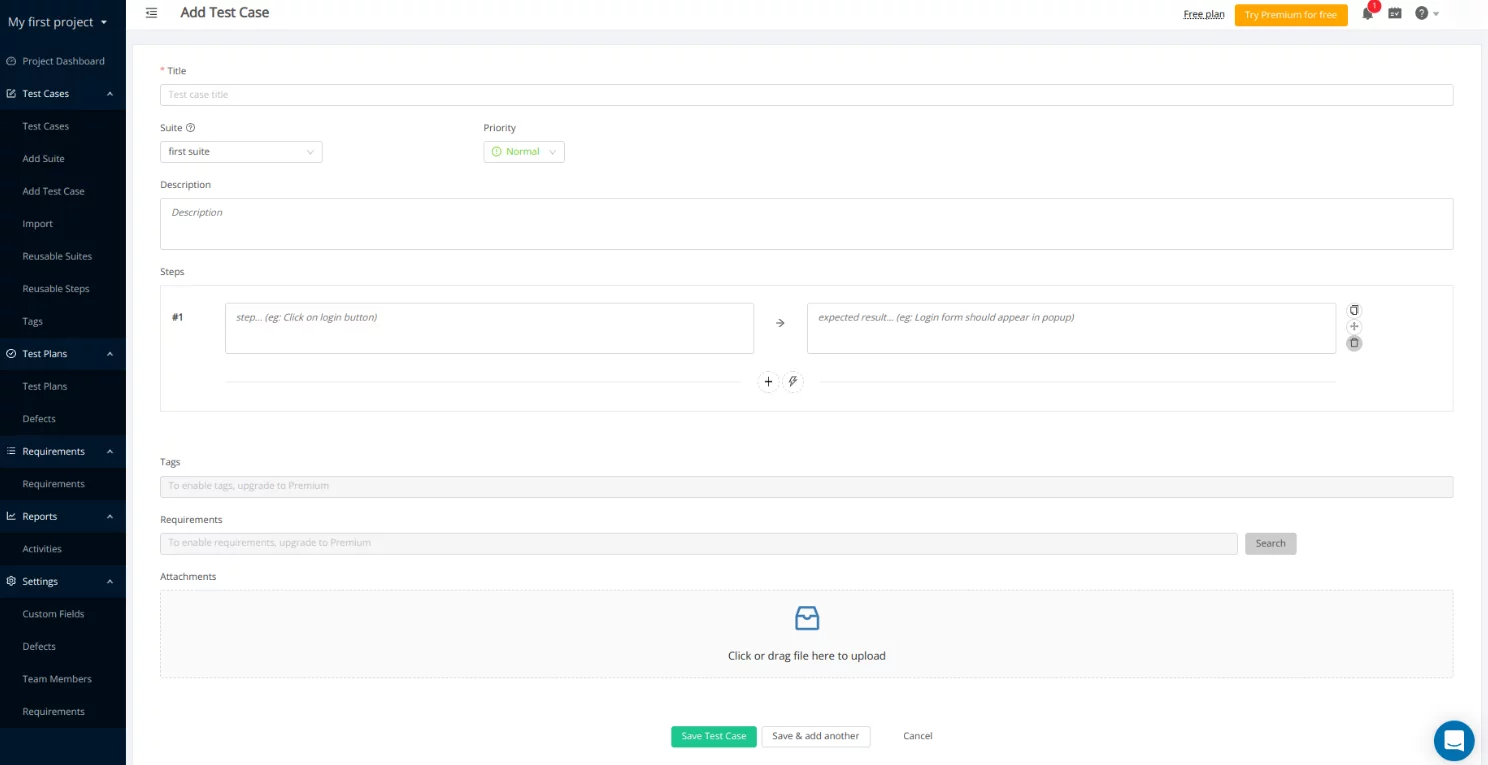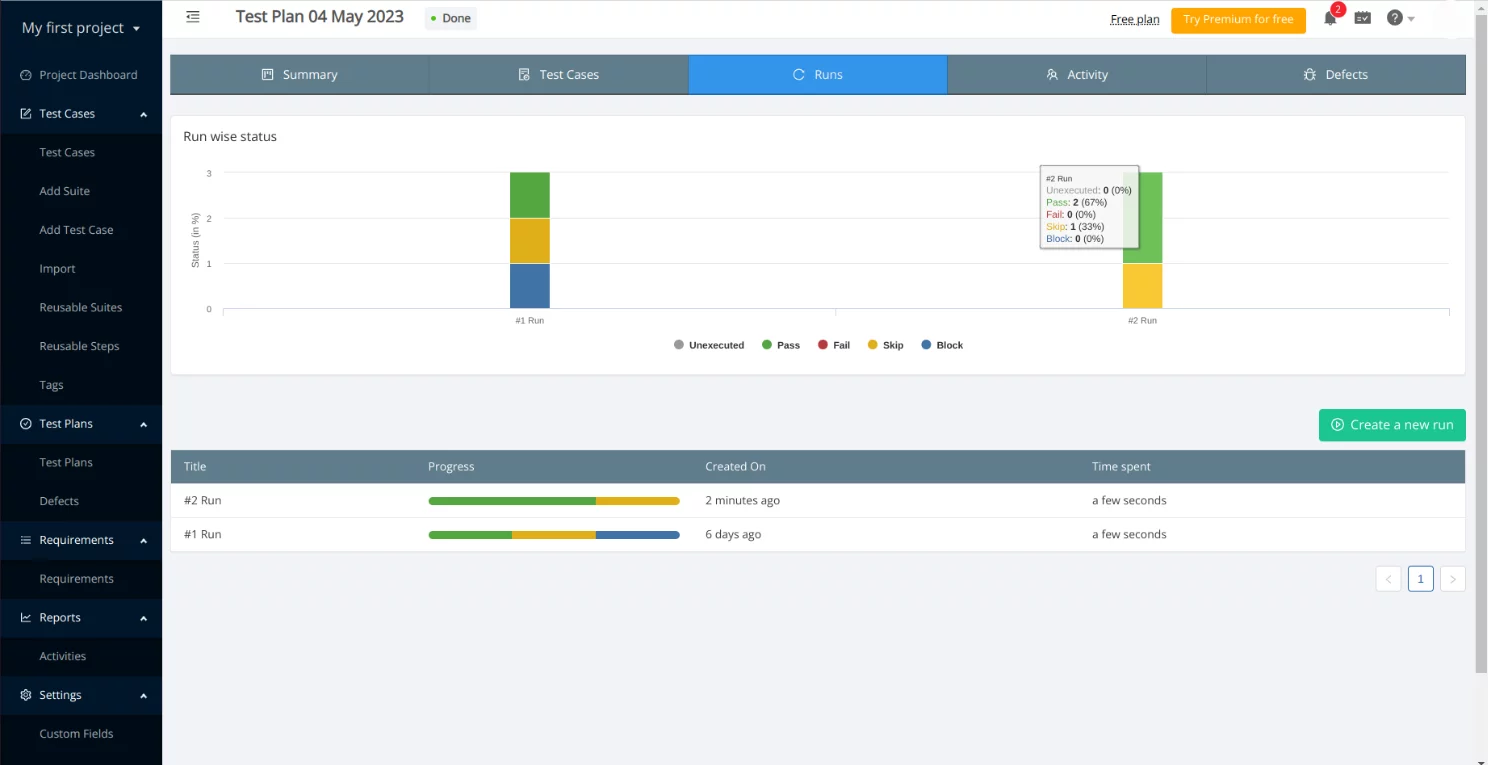The Test Management System is one of the important tools for every QA engineer, which simplify our daily routine, especially when it comes to using a test cases management tool.
The tester’s day-to-day activities include:
- Processing of requirements
- Creating and maintaining testing documentation
- Creating and managing the test artifacts, primarily test cases
checklists, test suites etc. - Establishing traceability and coverage of the test assets
- Tests execution, test execution status capture
- Test reporting and metric collection for analysis
- Communication with developer’s team, product team, business, and even users
- Bug tracking and defect management
In this article, we are sharing the free test case management tools comparison matrix, which covers only the basic criteria.
Include such test management tools:
- Testomat.io,
- QAtouch,
- QACoverage,
- QASE,
- TestCollab.
The benefit of all mentioned TCMS is the presence of free to pay plan. Of course, for advanced features, you have to pay. On the other hand each of them is an online test management tool available in the cloud.
Why is Free Test Management Software Useful?
It means you can do fundamental testing activities and don’t pay money during your testing process absolutely.
This list of free test case management tools will be good for educational training, managing test cases, track testing activities within small projects and projects with a limited budget, especially when focusing on manual test management tools.
Open-source test management tools are treated separately.
Testomat.io
Let’s get started with Testomat.io Test Case Management System. In our opinion, this testing tool provides much more capabilities than others. Wherein, Testomat.io is easy to use requiring only minimal effort to succeed starting.
This test case management tool is focusing on the efficiency of the automation testing process, making it a powerful agile test management tool with BDD support, including BDD using Cucumber. However, it is a manual as well as automated test management app, providing solutions both for manual testing and automation testing. Through a build-in importer, you are able to quickly load all tests into the test cases management tool, allowing for efficient organization and execution. Real-time reporter allows us to make our tests visible and you are able to see them in combination manual and automated under one roof.
Using customizable filters and @tags, you can efficiently organize your test cases into test suits, set priority, create groups to run tests (Automated and Manual) together and separately, track bugs and generate single Real-time reports.
Also, it is a powerful Agile testing tool, with BDD support, including BDD using Cucumber.
With advanced reusability features such as shared steps, test parameterization, build-in templates, and snippets you are able to scale testing a speed up test case creation at times, highlighting its utility as an agile test management tool. Manage test cases with quick editing, history and versioning features are convenient nonetheless.
The free plan is ideal for one-man projects. It set the next:
Key free test case management features:
- Tree-structured view with folders and subfolders for each module.
- Reuse tests parameters, test data, steps autocompletion, snippets
- Test Case Review comparison changes
- Test automation-ready
- Automation integration using CI/CD tools like Jenkins, Bamboo, CircleCI
- BDD support
- Exploratory test sessions
- Publish automated test-execution results from other tools.
- It integrates seamlessly with the leading
- Test execution results with user-friendly real-time reporting
- Shared/reusable test resources.
- Fully modular test management: Create, import, add or track
- In-app live chat support
Best Suited For:
- Automation testing
- Test documentation
- Manual testing
- Agile testing
- Implementation of BDD testing
Come check out all mentioned capabilities with your project you will see impressive results!
QASE
QASE is an all-in-one test case management solution, demonstrates the growing need for manual test management tools in today’s fast-paced development environments. It is also designed both for manual and automated testing. Through REST API, you can integrate with your automated tests and post results directly to the app, showcasing the seamless integration with test execution tools. On the free plan subscription is available API and it is great. Available integrations with your CI pipelines.
For free QASE test case app offers up to 3 users in a team, 2 concurrent test runs, defect management, shared steps. File storage is limited up to 500Mb for attachments what honestly is not enough
Managing defects provided through Jira, Redmine, Youtrack and other seamless integrations. Jira integration is available on a free plan, which is a plus.
Key free test case management features:
- Test cases and suites organization like a hierarchical tree
- Shared steps for test case composition
- Smart wizard for a test run
- Test cases assignments for teammates
- Jira, Redmine, Youtrack, GitHub and Slack integrations
- Rest API to interact and Webhooks to get notified
- Custom fields for test cases, defects, and runs
- Modern UI theming (including Night theme)
Best Suited For:
- Automation testing
- Test documentation
- Manual testing
- Agile testing
QATouch
QATouch is a modern fast-growing test case management system with an intuitive and user-friendly interface.
QATouch offers limited capabilities for 2 users and 3 projects. Regarding test cases are available only 100 test cases, only 25 test runs and 10 reports. The custom field only 2.
Other benefits Stepwise Execution, Bulk Action, Text Prediction, Screen Recording, Mind Map, Activity Log, Multi-language. Build-in bug tracking. On the benefit, Jira integration is available on Free Plan.
Key free test case management features:
- Easily create and handle your test cases, test runs, etc.
- Organize your tests in a tree structure – intuitive and easy.
- Jira integrations (e.g. Jira, …)
- Seamless integration in the development process (linking requirements and defects)
- Good support with a quick response time.
So, the free version of the app is really for open-source projects and small teams.
QACoverage
QACoverage is also SaaS test management software.
QACoverage is possed as a collaborative platform. Regarding available free options, the maximum user limit is 3 users and 3 projects. Project storage fixed up to 100 MB.
QACoverage establishes a testing process via multiple use-cases Requirements Management, Test Design, Test Execution, Ticket Management, Agile Board, Metrics & Reporting modules.
The free version of this test management app focuses on manual testing, thus automation features and CI\CD integrations are not supported.
Nevertheless, the undoubted advantages are that users can create unlimited test cases and test runs in comparison to other test management apps. Include test reports, filters and run groups.
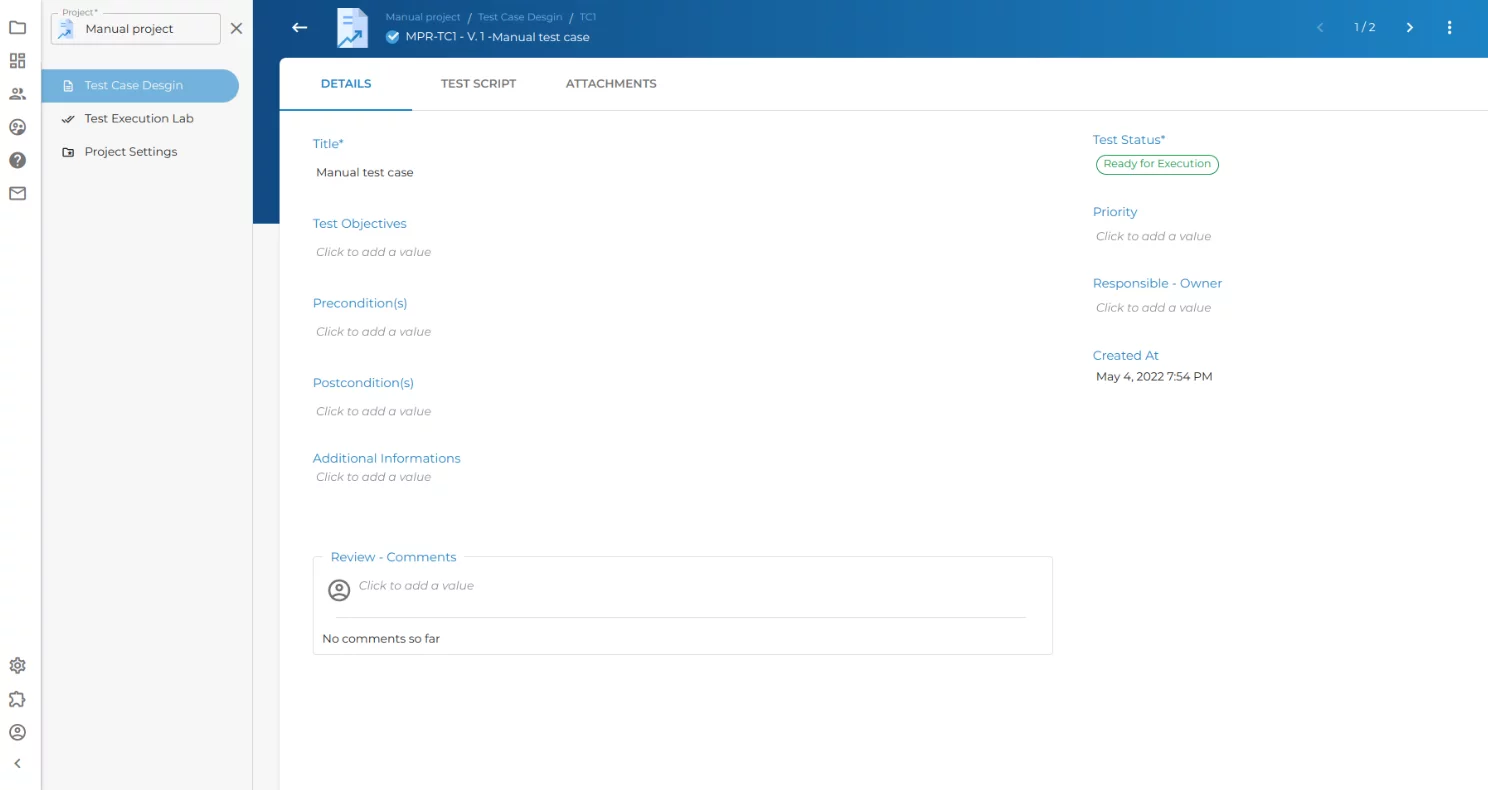
Jira integration is absent but instead an available build-in ticket repository. The Agile Board feature is worth pursuing. Sub-tasks
Key free test case management features:
- Unlimited test cases, test runs
- Limited collaboration options
- Mind mapping between tests
Best Suited For:
- Manual testing activities
- Exploratory testing
- Agile testing
3rd Party Integrations are available only on paid plans.
TestCollab
TestCollab is a software testing management tool that helps organize QA processes and collaborate with your QA team. Available for 3 team members and their assignments through test plan. So you don’t have to manually assign test cases by each test. Also, team members can create task lists for organizing their daily to-dos and work functions. QA members get Email notifications for all activities by default.
With a free TestCollab plan, you can create test cases but up to 200 test cases and execute 300 tests for your test cycles. Create test suites, make scheduling through test plans and track reports.
Jira integration is supported with poor functionality. You can post your bugs in Jira from TestCollab and track defects only. Two-way integration with Jira is absent free plan of this test management solution.
Also, you are able to import test cases only from CSV file to your existing project. That’s all!
Key free test case management features:
- Jira integrations
- Limited collaboration options
Best Suited For:
- Manual testing
Really for small teams who are just getting started or for educational purposes individual QA engineers. Seeing, a lack of integrations CI\CD and testing frameworks TestCollab test management for free is suitable for manual testing.
Okay, let’s step it out key test management functionality 😉
Overall Test Management system Table Comparison
| Functionality | Testomat.io | QASE | QATouch | QACoverage | TestCollab |
|---|---|---|---|---|---|
| Limit of projects | 2 users / 2 projects | 3 users / 2 concurrent test runs | 2 users / 3 projects | 3 users / 3 projects | 3 users / 3 unlimited |
| Storage | Unlimited | 500 Mb file storage | 10 MB per project | 100 MB file storage | Unlimited |
| Team management | ✔️ | ✔️ | ✔️ | ✔️ | ✔️ |
| Customizable user roles | ➖ | ➖ | ➖ | ➖ | ➖ |
| Assignments | ✔️ | ✔️ | ✔️ | ✔️ | ✔️ |
| Test Reports | ✔️ | ➖ ✔️ (only public) |
10 | ✔️ | ✔️ |
| Analytics and Metrics | ✔️ | ➖ | ✔️ | ✔️ | ✔️ |
| Activity Log | ✔️ | ➖ | ✔️ | ✔️ | 7 days |
| Test cases | Without limitations | Without limitations | 100 | Without limitations | 200 |
| Text formatting | Markdown | HTML | HTML | HTML | HTML |
| Customizable test case fields | ✔️ | ➖ | ➖ | ➖ | ➖ |
| Reusable test case elements | ✔️ | ✔️ | ✔️ | ➖ | ➖ |
| Test runs | Without limitations | Up to 2 active | 25 | Without limitations | 300 |
| Multi-environment runs | ✔️ | ✔️ | ✔️ | ➖ | ➖ |
| Test plans | ✔️ | ✔️ | 5 | ✔️ | ✔️ |
| Defects traking | ➖ | ✔️ | 100 | ✔️ | ✔️ |
| JIRA integration | ✔️ | ✔️ | ✔️ | ➖ | ✔️ |
| Requirement Module | ➖ | ✔️ | 10 | ✔️ | ➖ |
| Import/Export | qTest, QASE, Zephyr, TestRail, CSV | XML,JSON, CSV, .xlsx, PDF, HTML | CSV, .xlsx | Microsoft .xlsx | CSV |
| Agile Test management | ✔️ | ✔️ | ✔️ | ✔️ | ➖ |
| BDD/Gherkin support | ✔️ | ✔️ | ✔️ | ✔️ | ➖ |
| API | ➖ | ✔️ | ➖ | ➖ | ➖ |
| Demo project / Docs | ✔️ | ✔️ | ✔️ | ➖ | ➖ ✔️ |
P.S: So, explore these tools! And based on your experience, decide which will suit the best tool for your project!