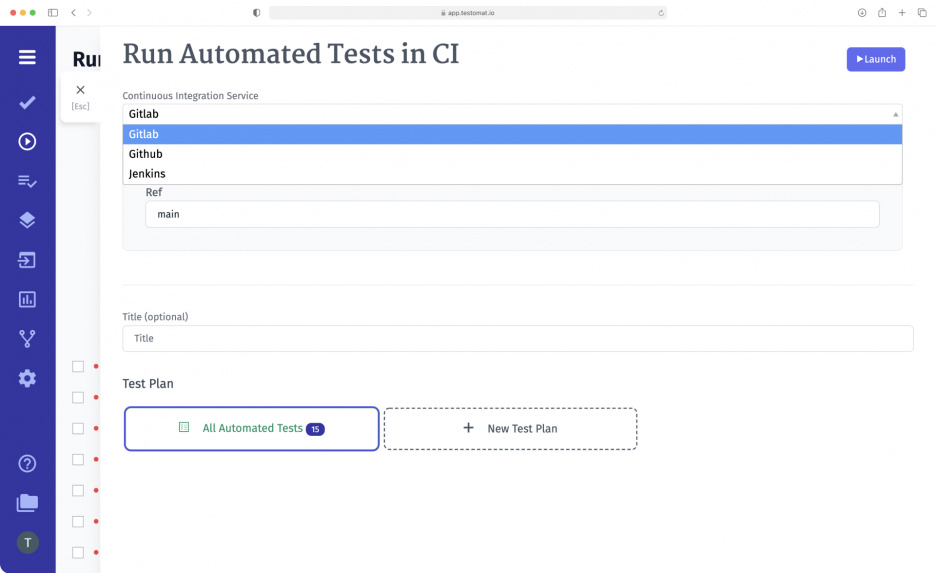
Continuous integration and Continuous Delivery (CI\CD) – are trending practices to speed up the product release. The key aim of CI\CD is to enable Agile teams as frequently as possible to deliver working software apps to end-users. Many organizations are embracing CI\CD as a way to keep up with their competitors.
Test management tool testomat.io supports a powerful CI\CD pipeline. Its seamless CI\CD integrations with popular CI\CD tools introduce ongoing continuous test execution, real-time test monitoring and notifications within all testing phases of STLC (Software Testing Life Cycle).
CI\CD tools integration set, such as:
- GitHub
- GitLab
- Jenkins
- Bamboo
- CircleCI
- Azure DevOps
All of these continuous integration tools are out-of-the-box built. QA engineers take just a couple of adjustments and a short time to set up the CI\CD pipeline with our test management solution in establishing of automation process.
This list is not final, as our dedicated team continuously working on its broadening. We believe the future belongs to various automation tools so we are up to date them according to the latest automation trends. If you have specific suggestions for enhancing our functionality by incorporating a new continuous integration tool that is vital for your deployment workflow, please feel free to share your ideas through the following link Request new feature. Your ideas will be highly valued by all TMS customers.
Continuous Integration vs Continuous Delivery in software development lifecycle
Let’s have a look at the entire place of testing in the CI\CD pipeline and the importance of test management in product development.
At first, goes (CI). When multiple developers are working on the same application and contributing at once but in different branches of the version control system. Each one has its own feature or bug fix on the application. When the day has come as they had written their code they push and merge their code into the same code repository, which keeps the different versions. This process of code building we commonly call Continuous Integration.
After that testing comes in. Once the tests are passed, the next step is an official release of the new app’s version. This means making it available to the end-users in some shape or form.
The next step is to take this app’s code and automatically deploy it in a target environment. Typically, from the repository, a build system Jenkins takes it and builds it. Mostly this process is called Continuous Delivery, though some also talk about Continuous Deployment.
CI\CD introduces ongoing automation and continuous monitoring throughout the lifecycle of apps, from integration and testing phases to delivery and deployment.
What is continuous testing?
Testing is a process that can and should be automated within the CI\CD pipeline. And when this is done, this one is called Continuous testing Delivery.
So, test automation with enhanced Reporting is an essential piece of the CI\CD puzzle. Test automation ensures that bugs get found and are fixed early.
Here, agile teams choose test management to simplify maintaining their testing framework, receive break notifications and catch issues in time.
Types of tests that can be automated:
- Unit tests
- Regression tests
- Functional tests
- Integration tests
- System tests
- E2E tests
- Performance tests
And of course, continuous testing is about:
- testing at earlier stages of the release pipeline
- testing more often before release
- testing everywhere, that is, across environments and devices
- improve your testing to release software every time in time
Integrating Test Case Management and the CI\CD Pipeline
You can easily integrate your preferred CI\CD tools with the testomat.io test management system, allowing you to run a build CI on the virtual machine by launching a continuous integration server immediately from the test management system. Once CI\CD pipeline is configured, you do not need to interact with the interface of your CI\CD tool.
Why Integrate Test Management and CI\CD?
By performing a build for every change in version control, TMS can track the exact change that breaks the build or causes a test to fail. This means tracing a failure back to the lines of code that created the error and break functionality.
Additionally, our team is working on several open-source projects of reporting and analytics systems compatible with complex workflows.
- GitHub Pipe adds a comment with a summary of a run to a Pull Request, works with GitHub Actions
- @Testomat.io/reporter
So you can run auto tests in parallel on different environments, and automatically provision your test results and notifications. Also, you can easily share assets between your DevOps engineers, developers and of course within the QA team.
Some companies have a more complex software development process of projects, that runs all the tests for every change, then merges those code changes onto a tip or primary branch for release candidates. You might configure the pipeline to only create a test run for these “release candidate” builds.
Likewise, creating a test run for each candidate makes sense. Reporting and Analytics of test results are the advantages of the test management system. You can combine all the results for a complete picture in one report as needed.
Benefits of Running Tests on CI\CD Directly from Test Management System
Thus, test case management systems like testomat.io can provide a single source of truth for all project participants. Test management system tracks the exact change that breaks the build or causes a test to fail. This means tracing a failure back to the lines of code that created the error, the person who made the change, the time, and likely the feature, story, or piece of business functionality that change was designed to enable.
- Faster Release Cycles Faster – speeding up the build and deploy cycle will allow your team to get new features into production quicker, it follows that end-users will be much more satisfied.
- Reduced Risk – with test management, you can track resolving of found deficiencies so that any bugs aren’t lost.
- Lower Costs – fixing issues at the early stages is easier in saving its context and also a lot less costly.
- Stronger collaboration – CI enables stronger collaboration between the whole Agile team Devs, BA and QA engineers meaning bugs are found and fixed faster earlier in the development process.
- Higher Quality Products – smaller updates to your software ensure your application is bug-free and works across a wider range of environments.
- Better Business Advantage – (CI\CD) practices with test management give flexibility during the release process to meet rapidly changing demands.
As the point of CI\CD is to deliver quality at speed in an agile matter, the test automation tool should be easy to work with so that it doesn’t take up an unnecessary amount of time from the tester.
Similarly, if the automation tool doesn’t allow for easy hand-overs and collaboration by providing an easily understandable overview of test cases.
Well, let’s look briefly at related test automation features:
- Automatic steps collocation during sync – seamless integration provides that automated tests are always up to date from each new import
- Real-time reporting – in our TMS, you can get real-time test results. See what tests failed and immediately create a defect to fix it as quickly as possible.
- Run groups – help you organize test results by context depending on your needs. It can be grouped by sprint, releases, or functional decomposition or define your own way to structure test results.
- Parallel execution support – make cross-browser testing or mobile testing in sequence or in parallel execution on multiple environments
- Unlimited test result history – plan, run and track test execution, without limiting how these runs are organized within releases.
- Rerun failed tests – execute only failed automated tests in CI\CD with a click on a button
- Flaky test management – provided automatically flaky tests detection on Analytics Dashboard. With a flexible “flakiness” configuration you can decide which tests should be flaky yourself
- … and many more 👉 follow through the link to check all test management automation features
We are currently working you find a solution that best suits your needs! To make the tester’s and developer’s work easier and report the bugs.

