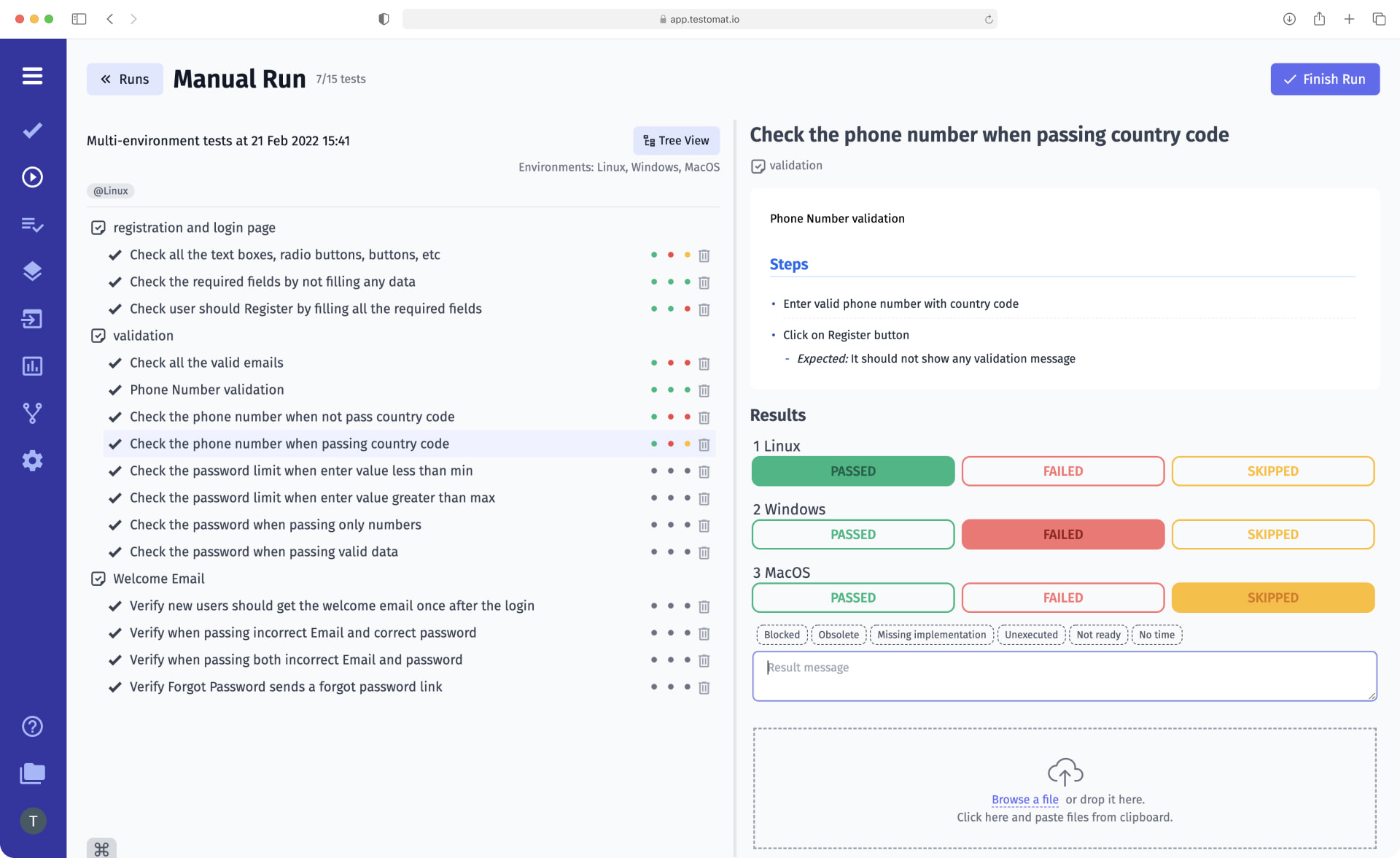
Test execution is an essential process that allows the QA team to verify and validate various aspects of the software. As well as compare the expected and actual results within pre-defined requirements of the specification. Tests might be executed manually or in automation way.
What is manual and automation testing?
- In manual testing – tests are executed manually by a human step-by-step, that is without any support from tools or scripts and software.
- In automation testing – test cases are executed with the assistance of testing tools or code of any test framework.
Now software testing is moving toward automation as a key to higher product quality and faster product delivery. Anyway, overall automated test execution is impossible. Automation testing just compliments manual testing and both create more synergetic testing. Our test management web solution supports integration with the following testing frameworks:
- Cypress.io
- WebdriverIO
- Playwright
- TestCafe
Sometimes, we need to perform already automated tests manually. Especially for this case in the test management system testomat.io is implemented such functionality.
The most common reasons to run automated tests manually:
- We only run automatic tests manually if they are very important just to check it
- We don’t entirely trust your automation
- We have no time fix a test
The last case just fits this one feature. Its is perfect for running a few tests one by one. Just pick the needed test suite or test case and choose Run manually. After then, the interface for running manual tests will open.
How to coordinate your automated and manual testing
- Run Group
- Mixed test run
- Multi-environment execution
- Run automated tests as manual
- Run manual tests by step
- Real-time reporting

