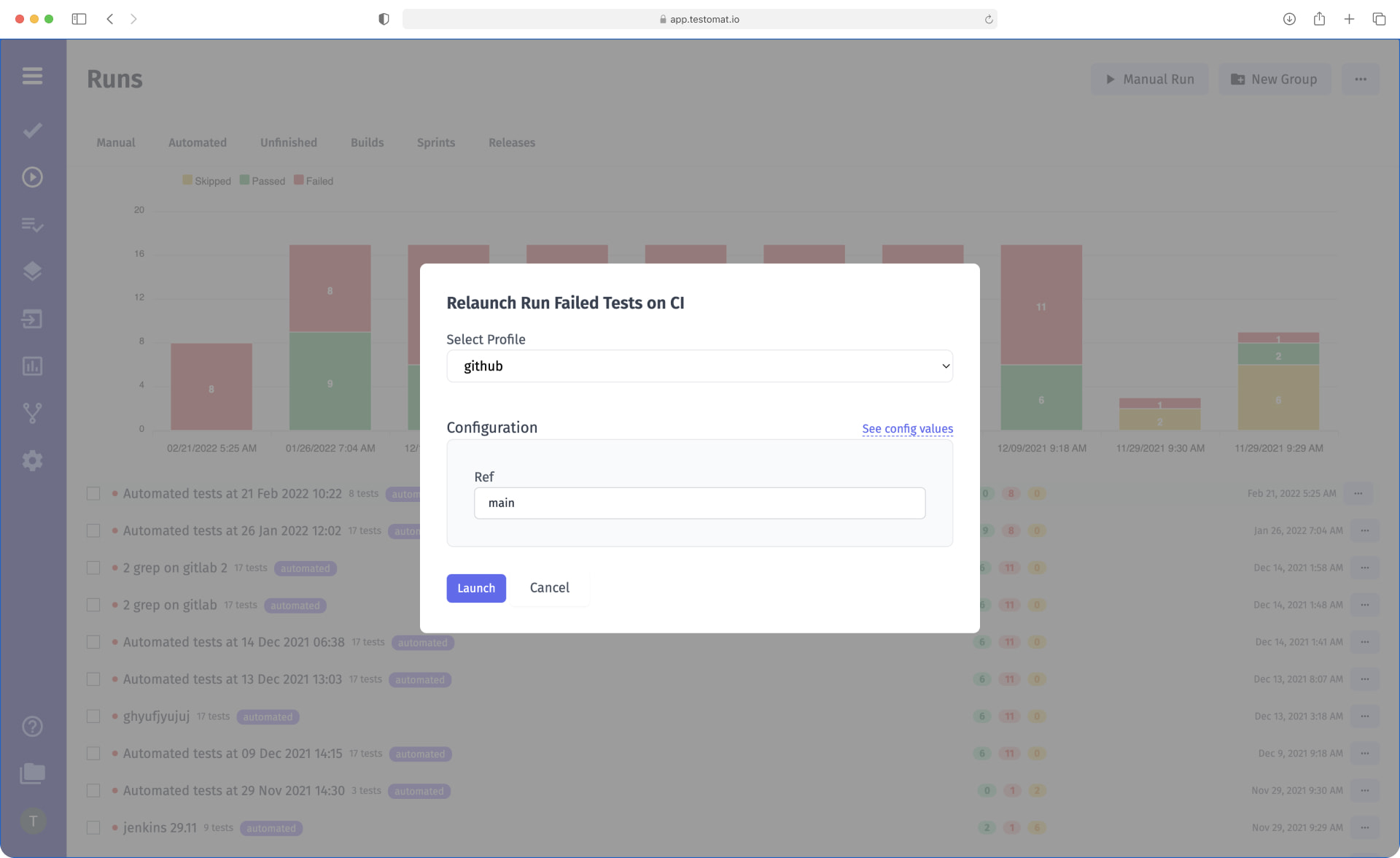
Tests fail every time due to varied reasons during the testing process. Thus QA Engineers should be able to rerun only failed test cases to check changes quickly after bug fixes. Test management tool testomat.io provides inherent support to rerun the failed test cases. You can do it smoothly – additional settings or plugin installation aren’t required.
How re-execution of failed tests works
You can automatically re-execute failed tests by selecting failure test case scenarios with the check box on the Report or Run archive. After then, press the Relaunch button. This action will execute only the failed tests and create a new run that contains updated information on its results. They do not include the tests that passed in a previous run.
Note that you should configure CI\CD environment before.
Meet other options you may execute failed automated tests:
- Run automated tests manually – just choose needed tests and execute them by marking them as passed or failed, write the description and attach artifacts.
- Create Mixed run – allow to combine both automated and manual tests in one flow on CI. Track results in one Report, to see the full picture and save time.
- Re-run failed tests directly from the test report – it is convenient for you and saves time.
Also, you are able to execute failed automated tests manually, but at first, you should create a Run Group with a test plan or test suite:
- Run automated tests as manual – this is the specific feature that launches the execution of automated tests as manual with a switch. And separates manual test cases apart from automated test cases in the manual run, which is very important to prevent their mixing.
Advantages of using test management
- You can retrospect all your failed tests in Run Archive.
- You can re-execute tests immediately, even pipeline are not finished yet.
- Possible re-run failed tests within a test suite without rerunning the entire suite.
- It is a way of fast rerunning failed tests in JUnit without a plugin or external library. Java Script test frameworks that supported by our test management solution as well. Although, the framework’s built-in ability to re-run the tests is present.
