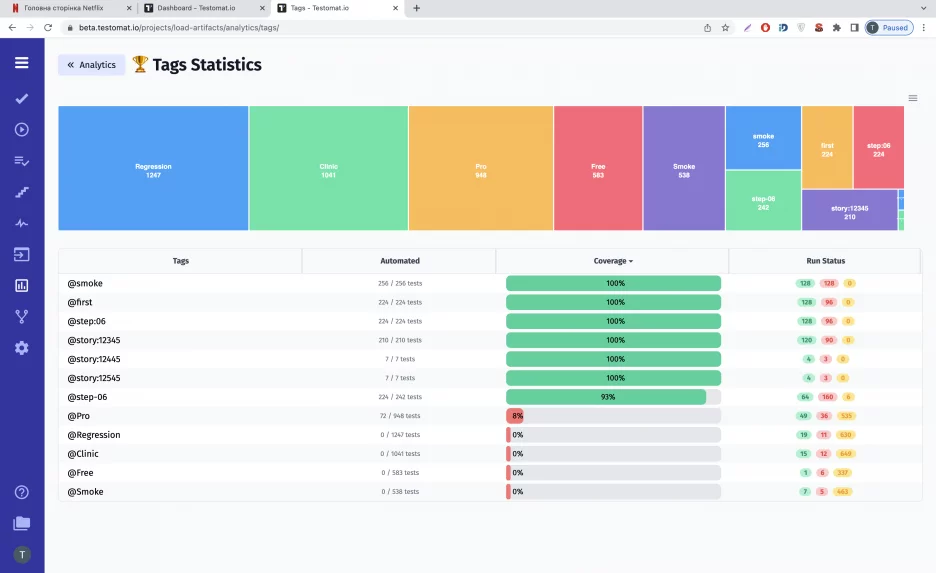
We have a really powerful mechanism for the tags. Tags may be applied to the manual test cases or test suites. They are displayed in this way @ in the title.
What is the purpose of tags?
By the @tag, you can search and organize your test cases.
What is tag context in test management
In test management, tags (often prefixed with @, like @smoke, @login, @critical) are custom labels that testers and QA engineers use to organize, filter, and manage test cases efficiently.
Tag context refers to the way tags are applied across your test suite to create meaningful groupings of tests — by feature, priority, environment, or business logic.
Test Case Management with Tags
Using tags in a test management system (TMS) enables the creation of smart test suites, as tags can be used to search and filter the subset of test cases within a particular test project, including in different test plans and test suites — especially important in Agile and CI pipelines where speed matters.
Example of @tags in action:
- In CI/CD:
npm run test -- --tags=@smoke - In UI: filter and select all tests tagged @api for the nightly run
Benefits of using @tags:
- Classify by test type
- Targeted test execution
- Support multiple test runs without duplicating cases
- Faster feedback loops
- Better Reporting
- Reusable Test Plan
Visualization test progress with tag tracking
We can track some analytics by the tags. So, if you go to the Analytics Dashboard, you will see a tag statistic widget. It is a report of all tag statistics. If you go inside on the top, you will see a tree map of all the tags you have in the project. Here you have the name of the tag and the quantity of the test cases.
Tag statistics: how are they calculated?
The size of the box is just the amount of your test cases of this specific tag. Also, you have a table there you can check, how many automated test cases you have under one tag. the coverage is automation coverage. And Run statistic is run fail and skip. Of course this column you can sort by Automated tests, by coverage, by run statistics. If you click on test case you can see a list of test cases applied to this tag. Use tag statistics to analyze your test cases!
How to improve test management through tag management
Good tag management transforms messy test suites into structured, flexible assets. Look, What we should do
- Group test cases by module
- Mark test priority
- Define a tag taxonomy early (e.g., by feature, type, priority)
- Avoid tag sprawl — stick to a controlled vocabulary
- Use consistent naming @checkout vs @check_out is a trap!
- Enforce tagging during test creation
- Use tags in reporting to track test coverage and execution trends
