Best QATouch alternative
Testomat.io
vs QATouch
vs QATouch
Smarter, faster, easier and more informative test management. Equally modern UI and integration with popular test automation frameworks and CI\CD tools allow you to sync with manual testing and provide frequent high-quality releases.
Migrate to Testomat.io
Testomat.io key benefits
Unified
test management
test management
Plan, run, and track manual and automated tests in a single, centralized platform.
Configurable test execution
Target specific tests, switch environments and fine-tune execution instantly.
Flawless test performance
Handle up to 100,000 tests in a single run without performance loss.
Collaboration
without barriers
Share progress with stakeholders, developers, testers in a clear format.
Why Testomat.io?
Our testing solution adapts to resolve challenges across companies of every size. There are the most common problems and how to solve them.
Scalability & ease of use
Testomat.io is built with simplicity in mind, offering an intuitive interface that requires minimal training. It scales effortlessly, supporting both small teams and large enterprises. Features like templates, and AI-driven suggestions automate repetitive tasks, saving time and increasing efficiency.
Customizable workflow
Testomat.io provides extensive workflow customization, including shift-left and shift-right testing, custom filters, multi-selections, and granular control over test environments. Teams can fine-tune the platform to suit their specific needs and testing scenarios, making it highly adaptable.
AI-powered features & automation
Testomat.io integrates AI into its test management process, allowing teams to auto-train AI with their tests, generate test drafts, auto-update tests based on changed requirements, and prioritize tasks automatically. This significantly improves productivity, test accuracy, and the overall speed of test execution.
Cost-effective
For just $30/month, Testomat.io offers a feature-rich solution. Annual subscriptions come with a 10% discount, and an on-premise version provides further flexibility. This makes it a cost-effective option for teams of any size, delivering value without compromising on functionality.
Poor UI design
QA Touch is generally praised for its user-friendly interface, but some users report frustrations with poor UI design and quirks that hinder the overall experience. While easy to use, the learning curve can be steep for beginners, and initial setup might be time-consuming without proper guidance.
Strict rules
QA Touch offers some customization options, but it's more restrictive compared to Testomat.io, especially with regard to test cases and headings. While it helps manage multiple projects, it lacks the level of flexibility and granular control that Testomat.io provides for complex workflows.
Limited suite of AI tools
QA Touch introduces AI-powered test case writing, designed to transform your QA process. This feature helps slash time spent on manual tasks, eliminate errors, and speed up testing, ultimately allowing teams to deliver high-quality software more efficiently.
Cucumber studio pricing
QA Touch offers bulk-based pricing instead of per-user pricing. The Startup plan costs $39 per month for up to 10 users, while the Professional plan is priced at $159 per month for up to 30 users. For larger teams, the bulk-based pricing can be an advantage, but it still lacks the AI-driven features and automation that Testomat.io offers, especially at a higher price point.
Testomat.io vs QATouch
Explore all the benefits of our product and make the right choice. Here and now!
|
|
|
|
Trial
|
30 days | 14 days |
|
Trial includes all features
|
|
|
|
Cloud version
|
|
|
|
Enterprise self-hosted version
|
|
|
|
Limit of projects, Test case, Test runs
|
Unlimited | Limited |
|
Test case customization & Efficiency
|
Unlimited | Limited |
|
Customizable user roles
|
|
|
|
High-level test execution configurations
|
|
|
|
Transfer instances via different projects
|
|
|
|
Editor
|
Rich-markdown | HTML, Rich-text |
|
History Run Archive
|
|
|
|
Version Control & Audit log
|
|
|
|
Recycle bin for projects, suites & sections
|
|
|
|
REST API
|
Unlimited | up to 600 requests per minute |
|
Storage
|
Unlimited | 500 Mb file storage |
|
Reports
|
Unlimited | Limited customization options |
|
Rich Analytics & Metrics dashboard
|
|
Limited |
|
Custom test results
|
|
Limited |
|
Project & release management support
|
|
|
|
Efficient automation with a powerful CLI tool
|
|
|
|
Collaboration & accessibility
|
|
|
|
Customer support
|
Live support 24/5 in all timezones for all tiers | Available only for active users |
|
Response time
|
5 minutes or less 24 hours available | At least 3 hours |
|
AI functionality
|
Native | Basic |
|
Generation of completed test instances
|
|
Requires manual writing |
|
Suggestions for improving on different levels of tests, suites, plans etc.
|
Smart ideas Pop-Ups | You should find, pick or choose tests manually to improve them using AI |
|
Removing duplicates
|
|
|
|
Analysis of failure patterns
|
Deep analytics and clustering | Traditional dashboard |
|
Testing focus
|
Both manual and automated testing | Primarily on manual testing |
|
Flexible on-premise self-hosted deployment
|
|
|
|
Supporting complex workflows
|
|
|
|
Supporting large-scale projects
|
Powerful capabilities |
|
|
API support for custom integrations, automation frameworks and CI\CD
|
|
|
|
High availability and fast performance under heavy workloads
|
|
|
|
Smart test execution with risk-based testing and prioritization
|
|
|
|
Advanced Reporting, Analytics Dashboards with real-time updates
|
|
|
|
Automated flaky test detection and rerun mechanisms
|
|
|
|
Supports Collaboration, Role-based Management within cross-functional teams
|
|
|
|
Personalized assistance & SLA
|
|
|
|
Company sharing permissions
|
|
|
|
Users auto-provisionning by domain
|
|
|
|
Follows compliance industry standards
|
|
|
Key highlights compared
Testomat.io Reporting is highly customizable, including widget-based Analytics dashboards with a measure of different metrics and charts.
Analytics & Reporting
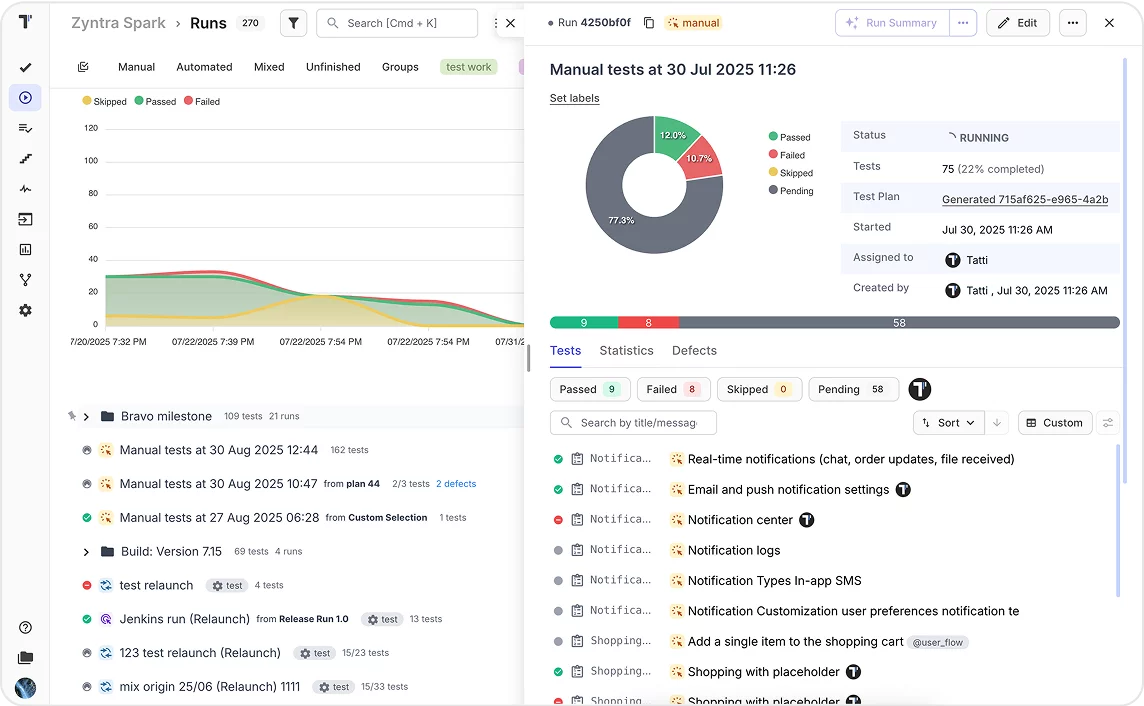
AI-powered testomatio features

Test Automation Support
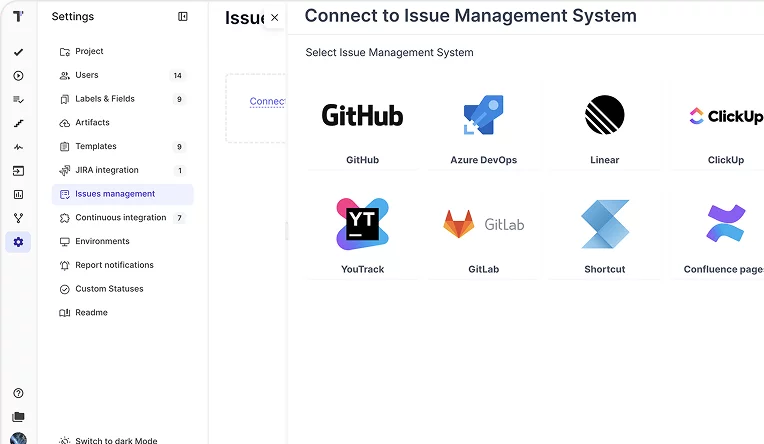
Everything you need
Features that make Testomat.io stand out
With a wide array of features designed to streamline workflows, improve collaboration, and enhance test efficiency, Testomat.io helps teams deliver high-quality software faster.
All-in-one test management
Manage both automated and manual tests seamlessly in one platform, streamlining your testing workflow.
Test case management
Plan and manage automated and manual test cases under one roof for a unified testing experience.
Analytics & reporting
Get real-time reports and share test results with teammates and stakeholders for enhanced visibility.
Project organization
Efficiently manage projects and perform regression testing through a simple, intuitive interface.
Integrations
Integrate with popular testing frameworks, CI/CD tools, and third-party apps like Jira for seamless workflows.
Automated tests
Easily upload, execute, and monitor automated tests, tracking results instantly for faster feedback.
BDD & gherkin Support
Enable the whole team to write BDD scenarios, letting non-technical teammates run tests via TMS interface.
Test execution
Group tests logically and run them all at once, reviewing results with easy access to run history.
Team collaboration
Collaborate efficiently with teammates through notifications and share reports/documents publicly.
 JIRA Integration
JIRA Integration
Seamlessly connect Jira with your testing workflow. Advanced Jira Plugin brings full two-way synchronization between Testomat and Atlassian products like Jira, Confluence, and Bitbucket.
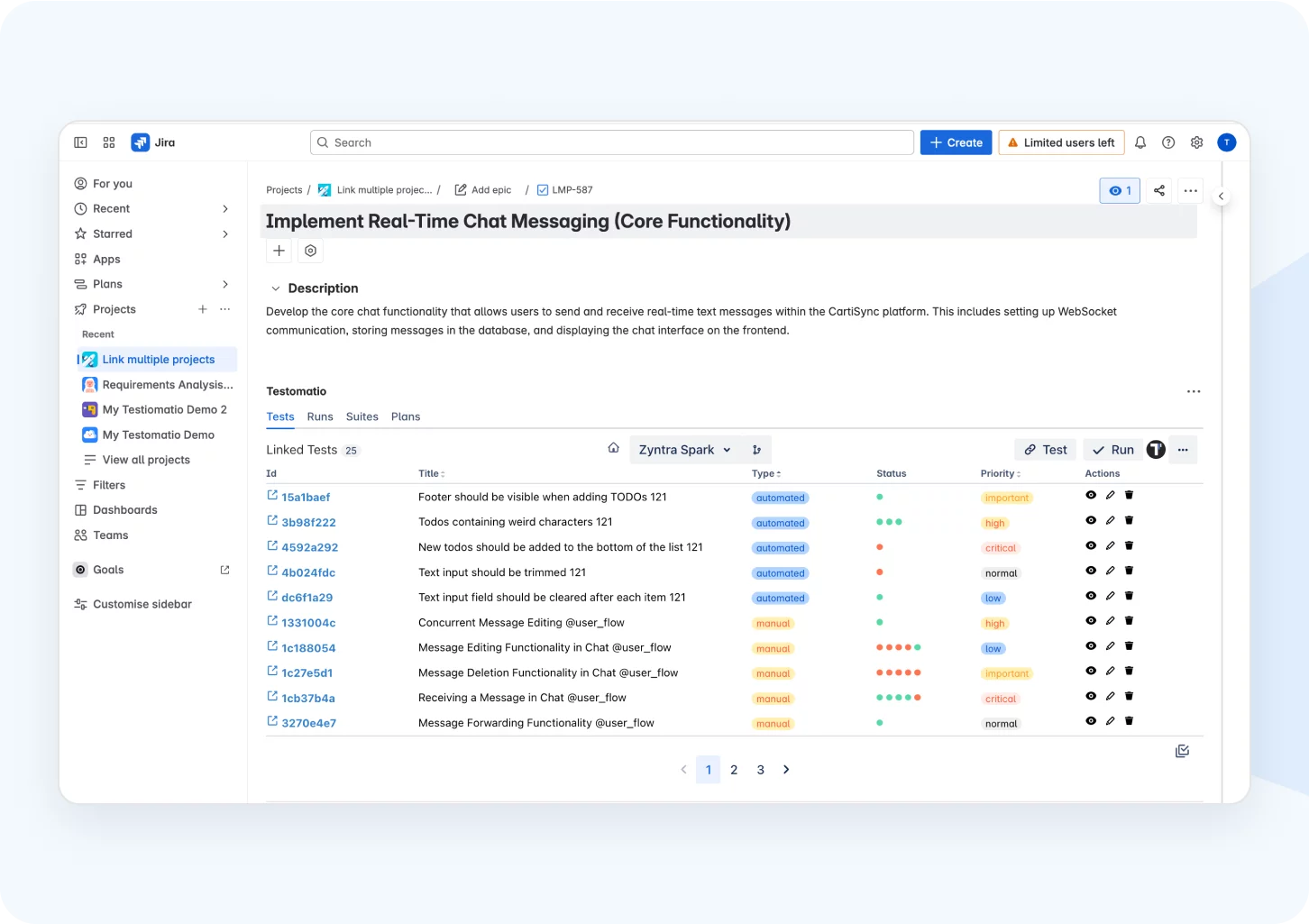
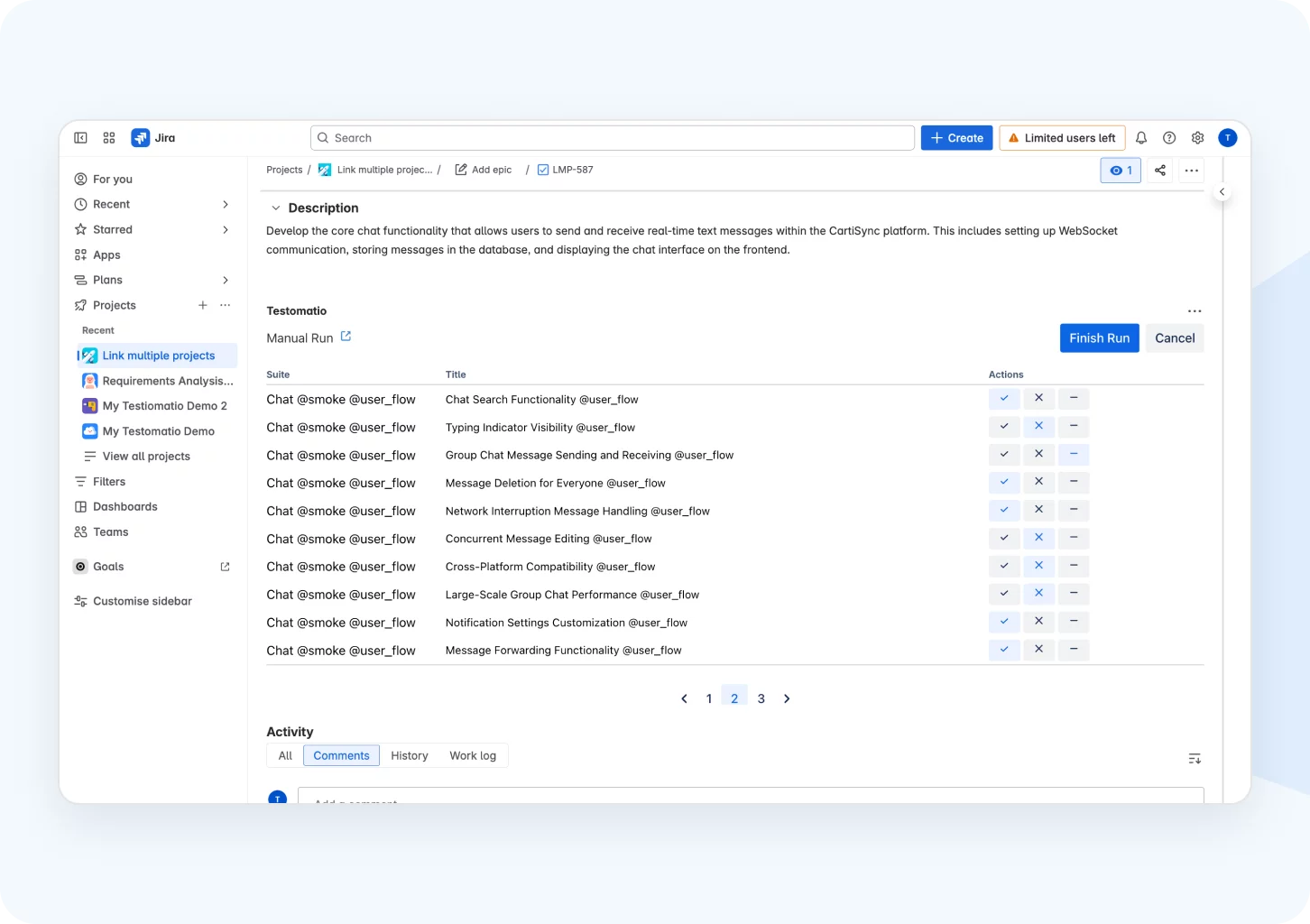
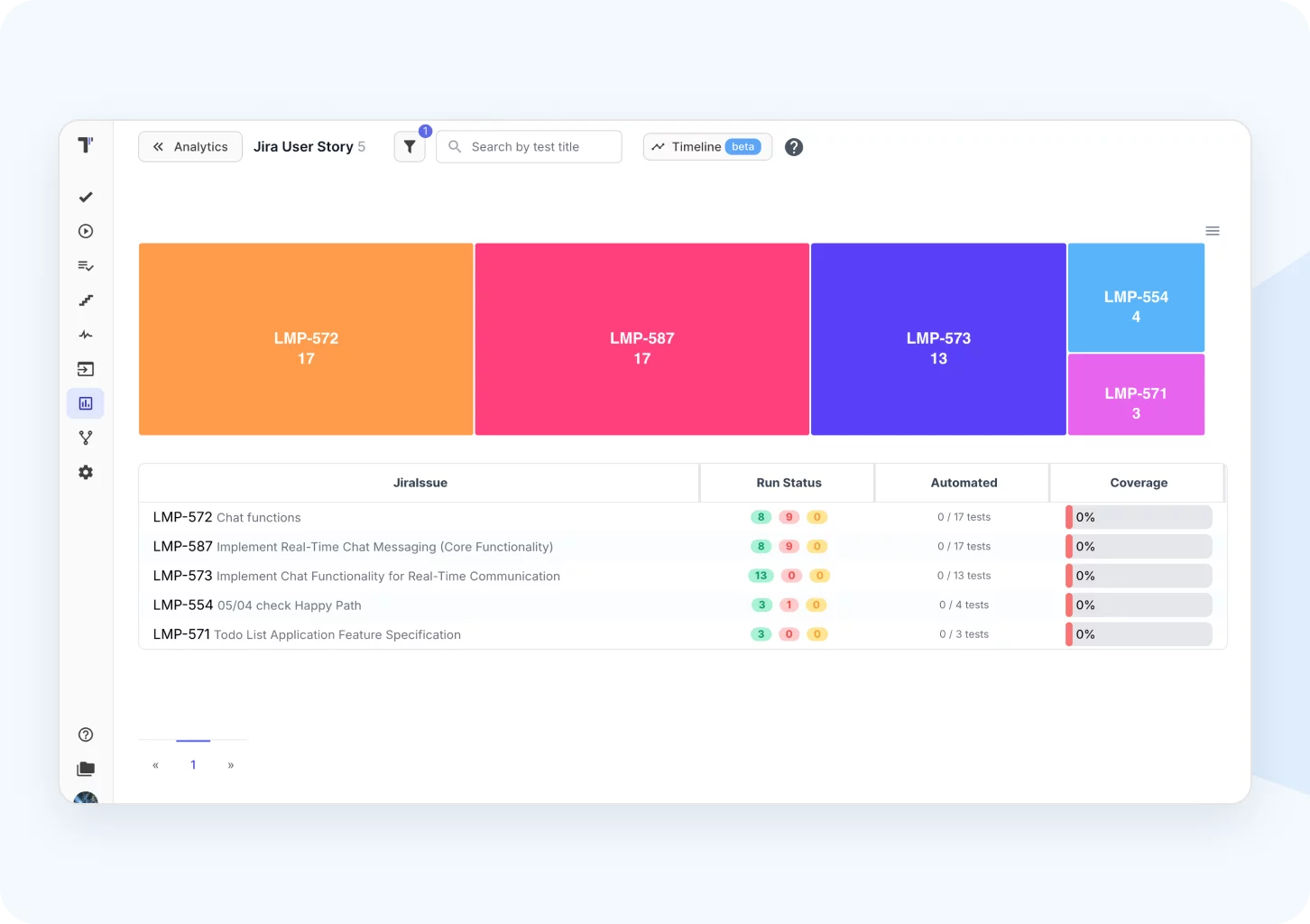
Everything you need
Testomat.io focuses
on security & compliance
Our team is committed to maintaining the highest security standards, we’re doing our best to make sure our users can trust us to keep data with our platform:
Data security
Secure authentication, role-based access control permissions and data encryption safeguard unauthorized access to your data and their outside transit.
Data integrity
The platform’s widget dashboard delivers comprehensive insights about test performance, test coverage and eventually software product market readiness.
Data loss prevention
Audit logs, automated backups and Rollback mechanisms maintain a history of modifications to exclude data loss. Measures are in place to monitor and block unauthorized data ruins.
What clients says
Recent reviews
“User-focused approach.”
I think you guys have struck an amazing balance... I'm really excited to use the product and I'm really happy for you guys that you were able to create a solution that has a lot of new features/ideas that I haven't seen in the other test management tools that are out there.
5/5
“Perfect way to manage test reports and runs.”
We use Testomat in day-to-day use case, for all our test reports, test cases and test analytics. It gives us analysis of the automation coverages across the product. We easily did integration with our existing automation framework on Cypress and Jest.
5/5
“Gherkin-files end-2-end.”
We've embraced the BDD design and use Gherkin extensively to define acceptance criteria for all user stories and enablers in AzureDevOps. This works excellent in conjunction with Testomat.io, where we have automated the sync of Gherkin files (from Azure Repos) and can use the exact same files for testing all user stories.
5/5
“Excellent customer support.”
Customer support is always prompt and high-quality. It's also great to see that user feedback is considered when developing new features. The team makes an effort to provide overviews of new features and keeps users informed about the latest updates.
5/5
“Flexible Test Automation Service”
Customer support is always prompt and high-quality. It's also great to see that user feedback is considered when developing new features. The team makes an effort to provide overviews of new features and keeps users informed about the latest updates.
5/5
“Best TMS I've ever used.”
Testomat.io is a really powerful automated testing tool. Its integration with various frameworks and CI/CD tools makes it very convenient for developers and testers. I am impressed with its analytics, reporting and support for an agile approach. 🚀👍
5/5
“Helpful feature in the Test Manager Tool.”
I was surprised by the existing branches as a tool. I was thrilled when I learned that using branches to create cases in certain branches doesn't disturb the master. I work on a fast-changing project and collaborate with teammates, and using branches turned out to be the best way to keep our test documentation clear and stable.
5/5
“Very convenient platform for managing test cases.”
The platform is convenient and intuitive to use. I’ve been using it long enough to say it’s very user-friendly. It’s clear that the team is constantly working on and improving the platform.
5/5
“ It is the swiss army knife for manual and automation QA's”
Having a single pane of glass for our automated testing has brought a ton of value to our team. Not only does it allow us to access everything we need related to manual and automated testing, but it also provides us this data in realtime, which none of the other products we demoed provided
5/5
Smarter QA Migration
Move your entire testing workflow to Testomat.io without friction. With full two-way sync to Jira, Confluence, and Bitbucket plus hands-on help from our support team – switching has never been easier.
Automated API scripts
Files: .xls .csv
With the assistance of our support team
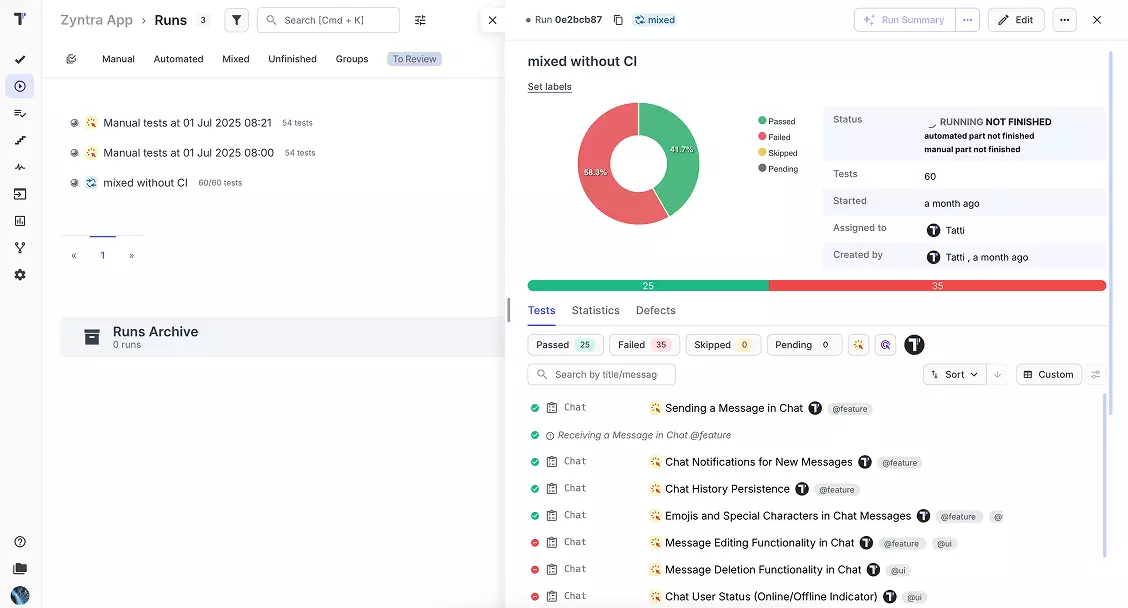
Frequently asked questions
Meet comprehensive pricing details.

For more detailed information, please visit the following link a comprehensive pricing details. If you have any questions or need a consultation, feel free to write contact@testomat.io via email or Crisp chat.
How does the free trial work?

The Testomat.io team provides two trials for you to evaluate all features of the test management tool: a 30 Days Trial and an additional extra 14 Days Trial.
The first trial period starts automatically with a sign-up. The second trial will start by clicking on the button Request trial.
At the end of the second trial period, advanced features will being disabled and you will be able to use the Free plan for as long as you need or make a subscription upgrade.
The first trial period starts automatically with a sign-up. The second trial will start by clicking on the button Request trial.
At the end of the second trial period, advanced features will being disabled and you will be able to use the Free plan for as long as you need or make a subscription upgrade.
How do I select a Plan suitable to my teams’ needs?

You might have a look at the detailed features description of each plan mentioned above and would make a decision based on the availability of a particular feature in the plan, user and project limits, security preferences according to your testing needs.
Do you want to understand all detail before purchasing. What should you do?

You can Request a Demo here and schedule a demo with us at your convenient date and time. Our product experts will take you through the entire product in a one-on-one or together with your team. Also, you will be free to ask any questions and receive answers on them immediately.
What if I already use a different test case management tool?

You might continue the development of your existing testing project.
Built-in importer lets on import all your tests from csv/xls files, Test Rail, Zephyr, qTest automatically. Or use our API to import test sets from other test management tools in your interface.
Built-in importer lets on import all your tests from csv/xls files, Test Rail, Zephyr, qTest automatically. Or use our API to import test sets from other test management tools in your interface.
How can I contact you in case of any queries?

We have a Contact Us page where are described all our contact channels. Also, you can immediately direct mail us to contact@testomat.io for any assistance.









