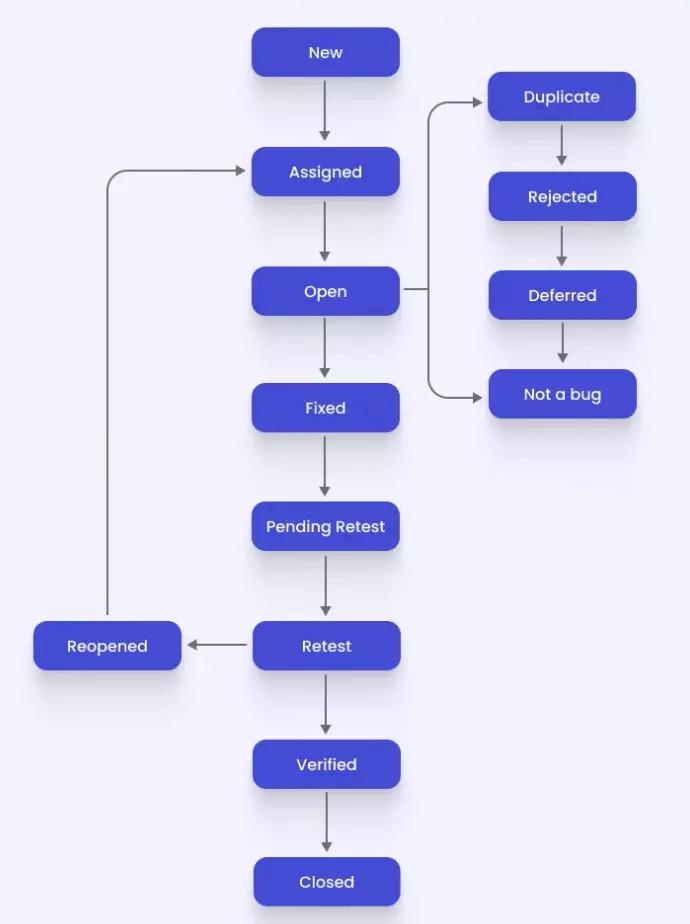No matter how qualified development teams are or how carefully they craft their software products, the final outcome is never entirely free from bugs – defects, errors, or faults in an application that cause its unexpected behavior. They stem from unclear requirements, coding mistakes, or unusual use cases and adversely impact the system’s performance, functionality, or user experience.
The primary task of software testing undertaken by testing team members is to find and get rid of such deficiencies, employing specialized tools, and ensure the solution works properly and fulfills its assigned responsibilities up to the mark. All these procedures are implemented within a life cycle of bugs.
The article will explain bug life cycle in software testing, suggest a roster of test automation tools, describe bug life cycle stages, list the best practices of defect management, pinpoint the most frequent bad calls in bug tracking and handling, showcase the importance of bug life cycle management during the software development process, and give an example of a bug life cycle in a real-world situation.
What is Bug Life Cycle in Software Testing?
The bug life cycle (alternatively called a defect life cycle) is the journey of a defect from the first time it is detected to the final stage, which is its resolution. It is mission-critical for a developer team to go through life cycle stages early in the software development life cycle to address possible problems promptly and introduce the necessary code changes before defects become deeply embedded in the system.
👀 Schematically, this process, namely Bug Lifecycle can be depicted as follows:
As an integral element of a broader software testing process aimed at ensuring optimal software quality, the bug life cycle plays a crucial role in it. Why? Because the software testing life cycle (STLC) provides only a general framework for versatile testing processes, whereas bug lifecycle software testing presents a detailed roadmap for managing individual defects that software testers reveal during the QA routine.
If you rely on the Agile methodology in SDLC, the software testing bug life cycle fits perfectly into it. The structured approach and dynamic nature that explain bug life cycle efficiency suit Agile practices to a tee, as both adhere to iterative and collaborative principles, allowing experts to exercise continuous improvement of the testing pipeline and reopen test cases if the root causes of issues are not removed.
To do their job well, testers can’t hope to grind it out only by manual testing. They can essentially streamline and accelerate the entire bug life cycle by leveraging the right tools and automation platforms.
Zooming in on Defect Tracking Tools
What is bug life cycle without robust tools? A tedious and long toil subject to mistakes and other human-factor shortcomings. We offer a shortlist of top-notch tools that can help you accelerate and simplify the routine.
- Testomat.io. A cost-efficient tool that plays well with Jira and enables QA teams to convert manual tests into automated, attach screenshots and videos to inspect failing tests, peruse test analytics, and rerun failed tests. Tools listed below are also great, but you don’t need to use them separately since Testomat.io allows full integration with all of them.
- Jira. Created by Atlassian, the Jira bug life cycle platform integrates seamlessly with numerous third-party tools (including TestRail for QA collaboration) and provides issue tracking via customizable workflows, as well as advanced analytics and reporting. Besides, managing the Agile-driven bug life cycle in Jira is a breeze with specialized boards for Kanban and Scrum.
- Linear. A very solid open-source testing bug life cycle tool. It is simple to use, offers comprehensive charting and bug report opportunities, and enjoys a wide community support. The platform sends notifications to keep teams in the know concerning bug status changes and exercises access control that safeguards secure collaboration.
- Azure Devops. Probably the best free option on the market, with a user-friendly UI, customizable workflows, email notifications, and time tracking allowing for effective resource management. Plus, you can augment the functionality of this bug life cycle testing tool by installing plugins.
- GitHub Issues. It is a versatile cloud-driven platform that comes as part of any GitHub source code repository. Its functionalities go beyond tracking the life cycle of a bug in software testing and monitoring the defect status via progress indicators at different stages of the bug life cycle. GitHub Issues can also be used for visualizing large projects in the form of tables, boards, charts, or roadmaps, automating code creation workflows, hosting discussions, handling internal customer support requests, submitting documentation feedback, and more.
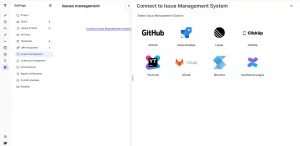
Although efficiently managing the life cycle of a bug without automation tools is next to impossible, a vetted software developer can’t rely solely on them. Why? Because automated tests not only detect bugs but also create them on the fly. In such cases, experts must step in to analyze it, understand the cause, and produce a detailed report.
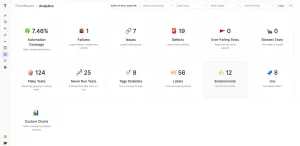
That is why you should integrate both automated and manual techniques to understand the different states of the system better and improve bug triage.
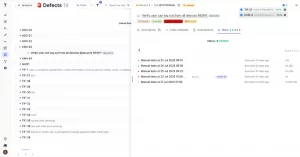
While automated testing allows for efficient establishment of CI/CD pipelines and building bug feedback loops by handling repetitive and high-volume checks, managing the bug life cycle in manual testing provides in-depth, human-centric insights and offers flexibility in examining complex scenarios.
It is impossible to explain bug life cycle in testing without considering various stages of the process.
Stages of the Bug Life Cycle Dissected
The procedure of detecting and resolving bugs involves several stages. Let’s enumerate them.
1️⃣ New
When a new defect is registered for the first time, it is assigned a “NEW” status.
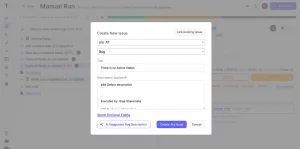
The tester logs a detailed report on it via an issue tracking or test management tool, auto-linking it to tests and requirements. As a result, the development team can easily find it in the document and deal with it.
2️⃣ Assigned
After the bug is logged, the lead/test manager reviews it and assigns it to a developer for resolution.

3️⃣ Open
The developer starts analyzing the defect and resolving it. If the bug is found inappropriate, it acquires either the “Deferred” or “Rejected” state.

4️⃣ Fixed/In Progress
After introducing relevant code changes and verifying them, the developer eliminates the bug and assigns it the “Fixed” status, thus informing the development lead that it is ready for retesting.
5️⃣ Test/Retest
Depending on the context and the nature of the bug, the QA team employs either exploratory or regression testing to verify bug fixes.
6️⃣ Verified
This stage of the bug life cycle confirms that the defect has been eliminated and is no longer reproduced in the environment.

7️⃣ Closed
The resolved bug is assigned a “Closed” status by the QA engineers once it disappears from the system after its testing.
8️⃣ Reopen
This is an optional status for bugs assigned to them if they reappear during retesting or at any other stage. In such cases, the bug life cycle is repeated until the issue is resolved.
9️⃣ Deferred or Rejected
These are also optional. The “Deferred” status is assigned to real bugs that are not urgent and are expected to be handled in a future release. The “Rejected” status signals that it is not a defect or that it is the same bug registered again by mistake.
While performing software bug life cycle management across all the stages, the project manager can track the efficiency of the procedure through analytics and reporting capabilities provided by testing platforms. It can be done by monitoring defect coverage, defect density, mean time to resolution (MTTR), test execution time, defect removal efficiency, and other metrics.
You can’t answer the question “What is bug life cycle in testing?” correctly without understanding the differences between such terms as bug status, bug priority, and bug severity.
Distinguishing Bug Status vs. Bug Priority vs. Bug Severity
Among these three notions, the bug status is the most distinct. As we have seen above, it reflects the current stage of the bug resolution pipeline (new, open, in progress, verified, closed, etc.). The difference between the other two is more of a poser.
Bug severity is a parameter that gauges the technical impact of a defect on the system’s functionality. Its levels (trivial, minor, moderate, major, or critical) are determined by the QA team and represent the degree of such an impact, indicating how much the product’s behavior suffers.
For instance, if a bug causes the solution to crash, it is considered critical, whereas simple typos might be deemed minor or even trivial.
Bug priority (typically determined by project or product managers who are aware of business requirements) manifests how urgently you should fix the bug. Priority levels are categorized into high, medium, and low, where, say, a logging-preventing defect is considered a high-priority one, while a bug affecting UI rendering on certain operating systems is assigned a low-priority status.
Basically, severity is more technical and thus objective and consistent across organizations, whereas priority is business-driven (and consequently subjective) and can vary in regard to user impact and business needs.
Let’s illustrate what is bug life cycle with example of an imaginary e-commerce site, where defects are assigned a certain status, severity, and priority.
| Bug | Severity | Priority | Status |
| Login fails on Chrome | Critical | High | Open |
| UI misalignment on Safari | Minor | Medium | Deferred |
| Saving items to the wish list is impossible while shopping isn’t affected | Moderate | Low | Fixed |
| Unauthorized persons can access the customer’s payment information | Major | High | Verified |
| A misspelled word in the e-store’s title | Minor | High | Fixed |
| Wrong position of a button in the footer | Trivial | Low | Closed |
When setting up a defect life cycle pipeline, it is vital to log each bug properly.
How to Log a Bug Effectively: Key Guidelines
The best practices of logging bugs include:
- Clear title. The bug’s description should be unambiguous and concise, focusing on the specific problem.
- Steps to reproduce. By indicating precise steps for bug reproduction, you will enable the QA team to easily fix and verify the defect.
- Expected vs actual results. You should specify what you expected to achieve and what happened in fact. Seeing the discrepancy, testers can understand the bug’s nature and figure out how to fix it.
- Environment details. Indicate the hardware, browser, operating system, and any other relevant information concerning the IT environment.
- Screenshots/videos/logs. Visual aids provided by testing tools are a second-to-none means of showcasing the bug and its impact. For instance, Testomat.io’s rich context attachments improve bug life cycle clarity and allow developers to understand the problem in no time.
All these details, as well as the indication of the bug’s status, severity, and priority, are entered into the bug report.
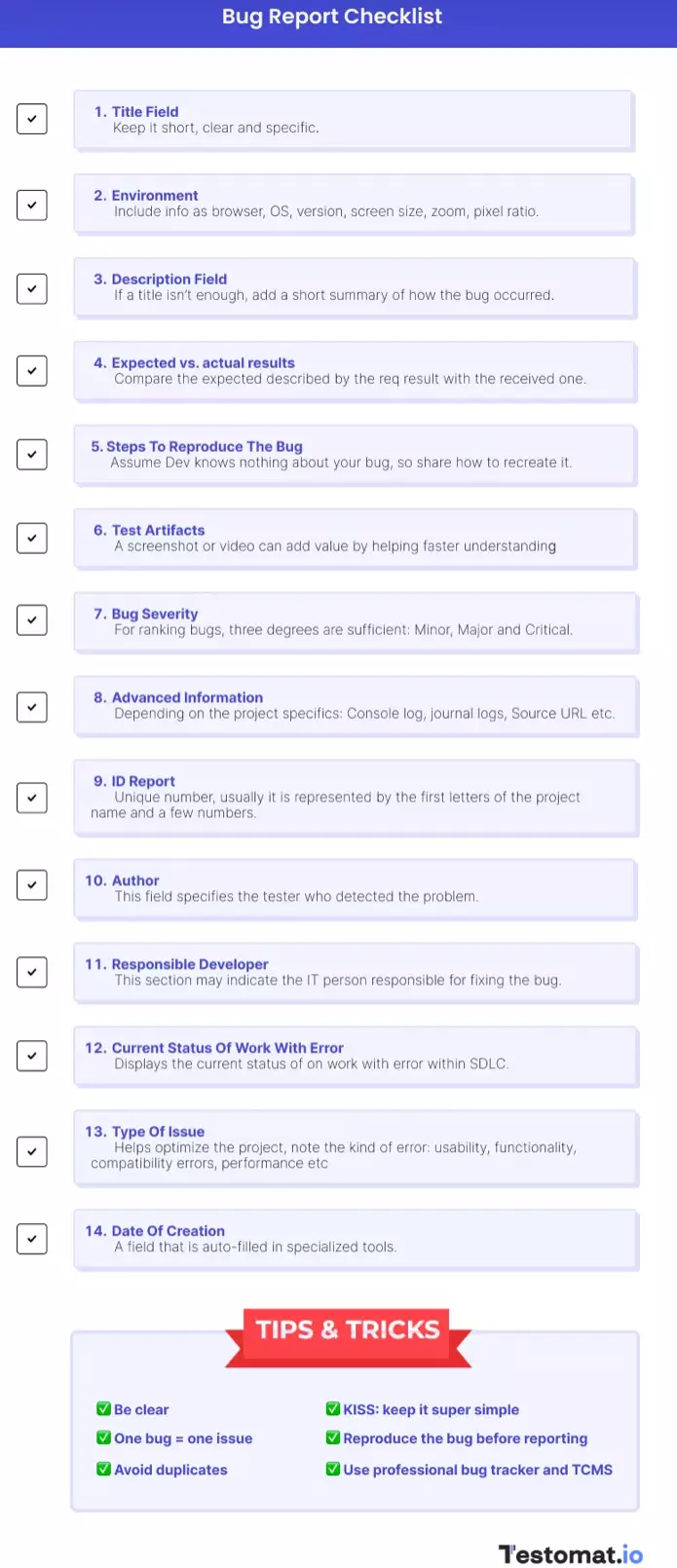
However, even the most perfect report doesn’t protect you from mistakes in the process of bug fixing.
Common Bug Handling Mistakes to Avoid
QA greenhorns often botch the bug resolution routine through some typical bad calls.
- Incomplete or vague reports. The substandard report quality can have a negative impact on the entire process, turning bug reproducing and fixing into a tall order for developers.
- Duplicated bugs. When testers have to deal with the same defect reported multiple times, it dramatically slows down the life cycle.
- Improper status transition. Forgetting to change the bug life cycle status in the log may result in reopening previously closed cases again (and thus wasting time) or overlooking unfixed bugs that were erroneously marked as closed.
- Communication breakdowns. Information silos and miscommunication between the testing and developer personnel cause delays, incomplete bug fixing, and general frictions within the organization.
To better understand how it works, let’s examine the bug life cycle in action.
A Real-World Bug Life Cycle Use Case
We will showcase a bug life cycle using Testomat.io in combination with GitHub Issues and Playwright.
Why Bug Life Cycle Management Matters
As a vetted vendor offering robust testing tools, we understand that the outcome of the testing process is conditioned not only by the leveraged tools but also by the well-established bug life cycle. When properly set up and implemented, it brings the following perks.
- ✅ Faster resolution. By prioritizing bugs and effectively resolving them, QA teams minimize delays in the product’s time-to-market and ensure the solution’s timely delivery.
- ✅ Improved collaboration. Thanks to the structured bug life cycle, developers, testers, and other stakeholders have transparent communication guidelines in place, fostering unified effort in issue resolution.
- ✅ Enhanced product quality. A well-defined life cycle ensures a systematic approach to bug fixing, thus guaranteeing that all issues are detected and addressed, and a high-quality software product enters the market.
- ✅ Support for Agile/DevOps processes. A thorough bug life cycle is bedrock for Agile and DevOps methodologies. It not only enables prompt and efficient bug fixing but also establishes a collaborative culture of continuous improvement of testing and development workflows and promotes quality-centered software building.
Conclusion
The bug life cycle is a clear-cut path that describes the journey of a software defect from detection to resolution. Typically, it moves through several basic stages where the bug status changes (new, assigned, open, fixed, test, verified, closed). When logging a bug, you should enter its title, steps necessary for defect reproduction, environment details, expected and actual results, bug resolution priority and severity, and add relevant screenshots or videos.
An efficient bug life cycle management is impossible without robust automation tools. We highly recommend Testomat.io – a first-rate testing platform whose unquestionable fortes are excellent test process visibility, real-time bug management, and numerous third-party integrations. Contact us to try Testomat.io!
Frequently asked questions
What are the main stages of a Bug Life Cycle?

The main stages include: New (reported), Assigned (developer responsible), Open (work in progress), Fixed (developer resolves), Retested (QA verifies fix), Reopened (if still present), and Closed (confirmed resolved). Some systems also include Deferred or Rejected for non-critical or invalid defects.
How does Testomat.io help manage the Bug Life Cycle?

Testomat.io provides integrated bug tracking that aligns with the Bug Life Cycle. Testers can log issues directly during test execution, assign developers, track progress through all stages, and verify fixes. The platform ensures real-time updates, status visibility, and automated reporting, streamlining defect management and improving team efficiency.
What is the difference between a Reopened and Closed bug?

A Closed bug means the defect has been fixed, verified, and confirmed. A Reopened bug occurs when the issue persists after verification or appears again in later testing. Tracking reopened bugs helps identify recurring issues, improve software reliability, and ensures that fixes are truly effective before release.