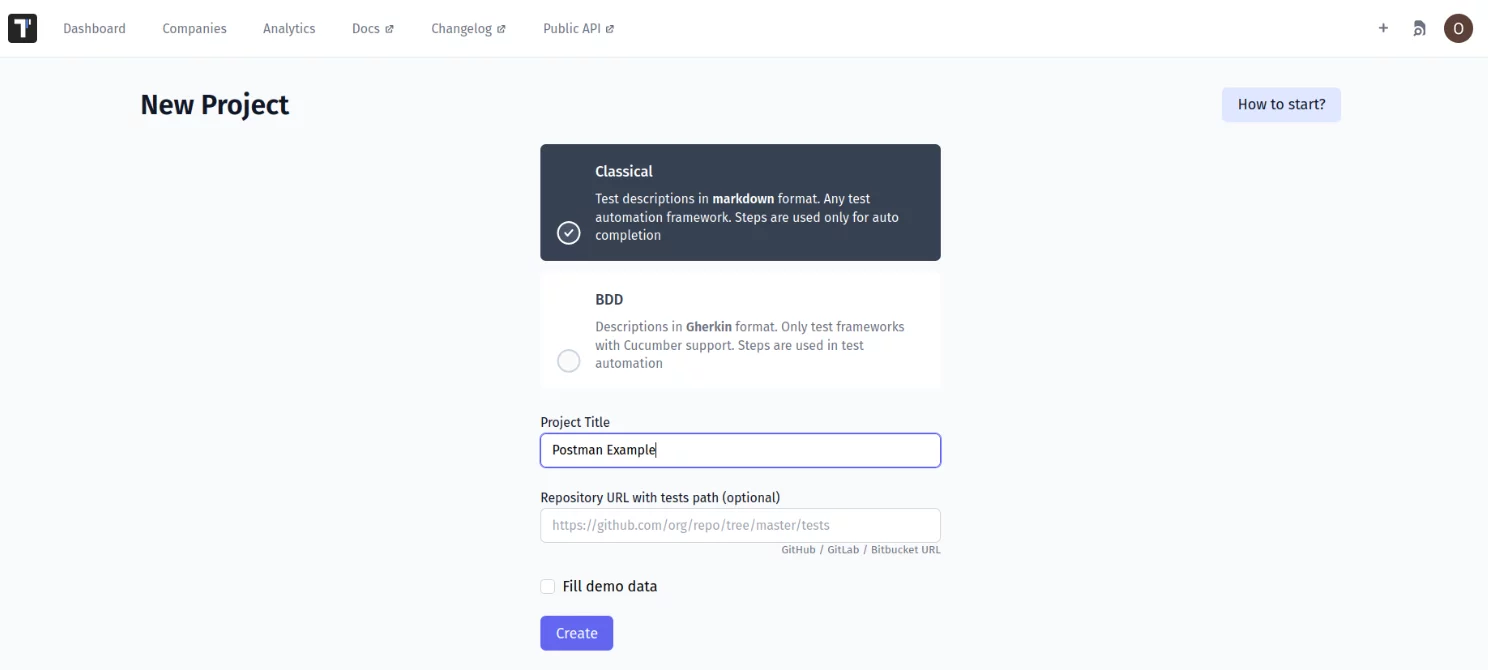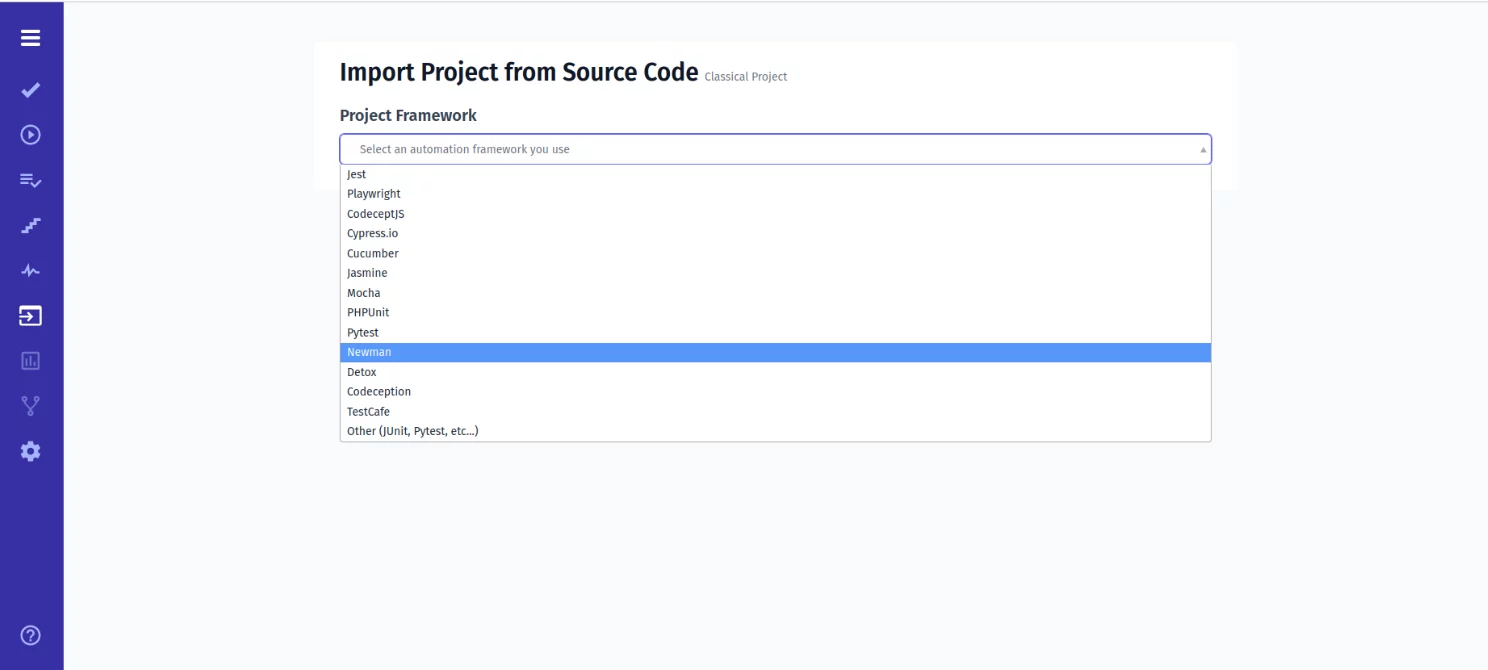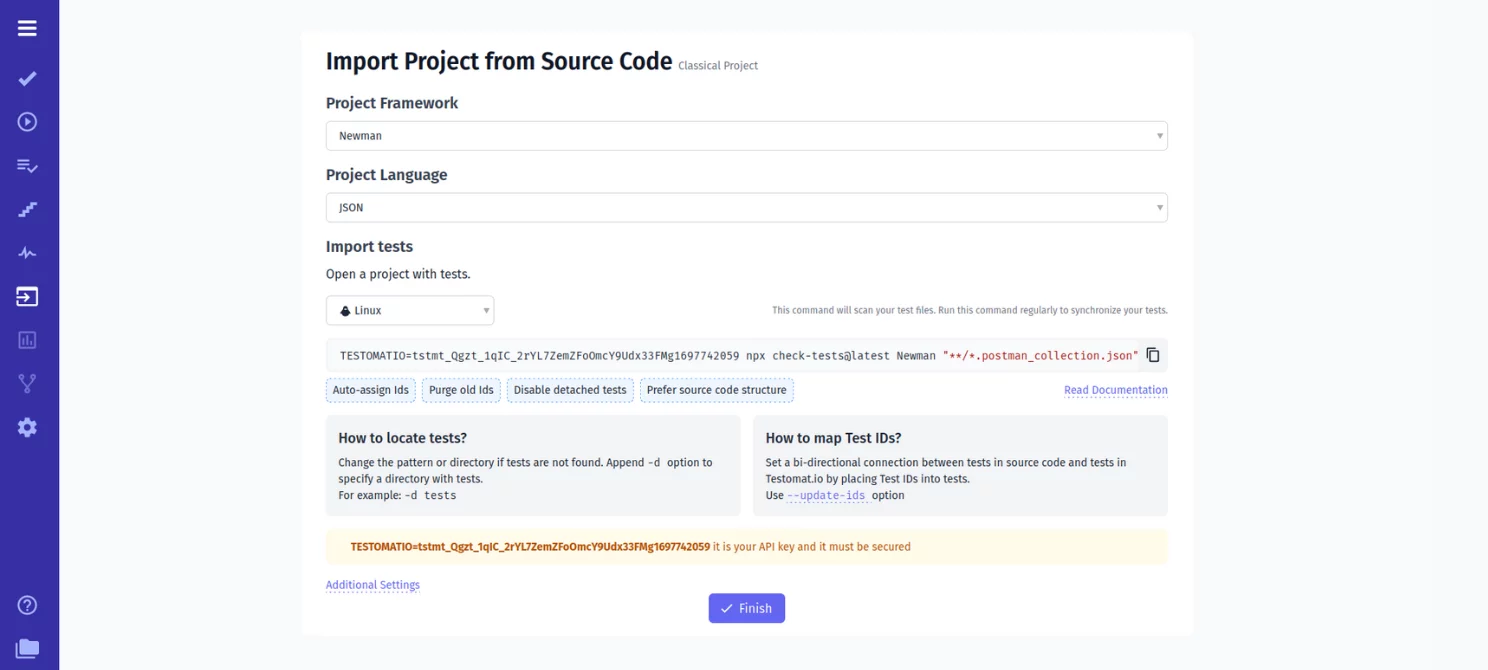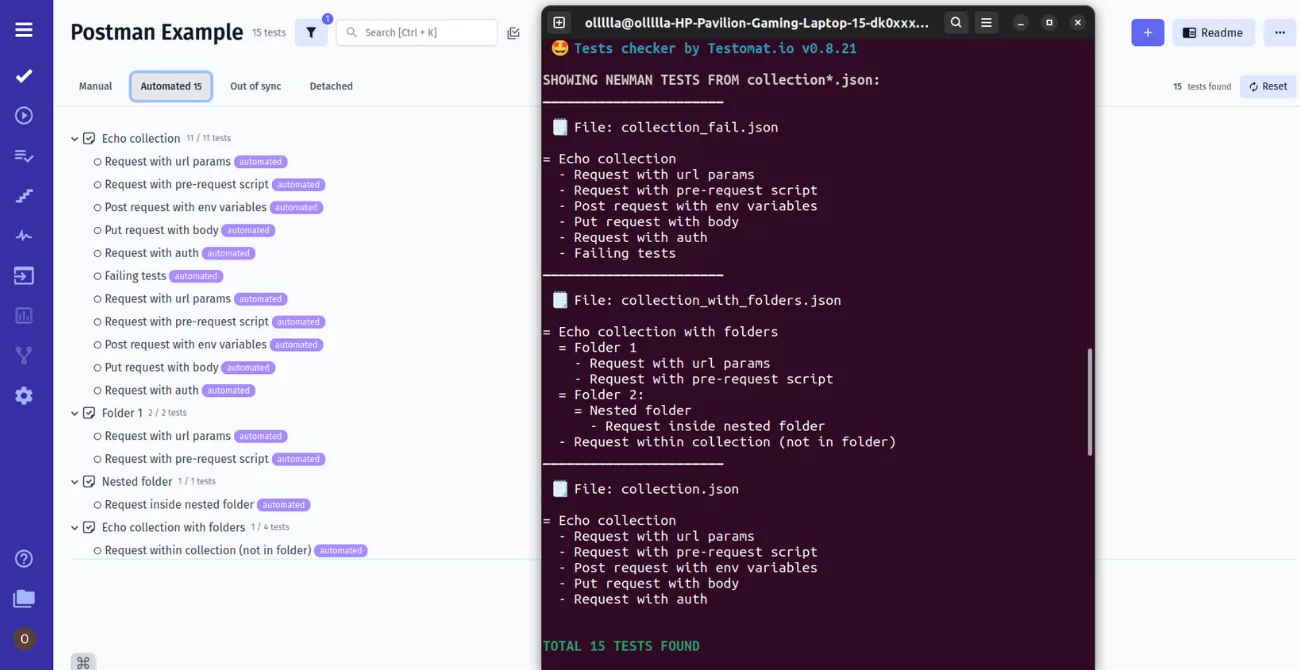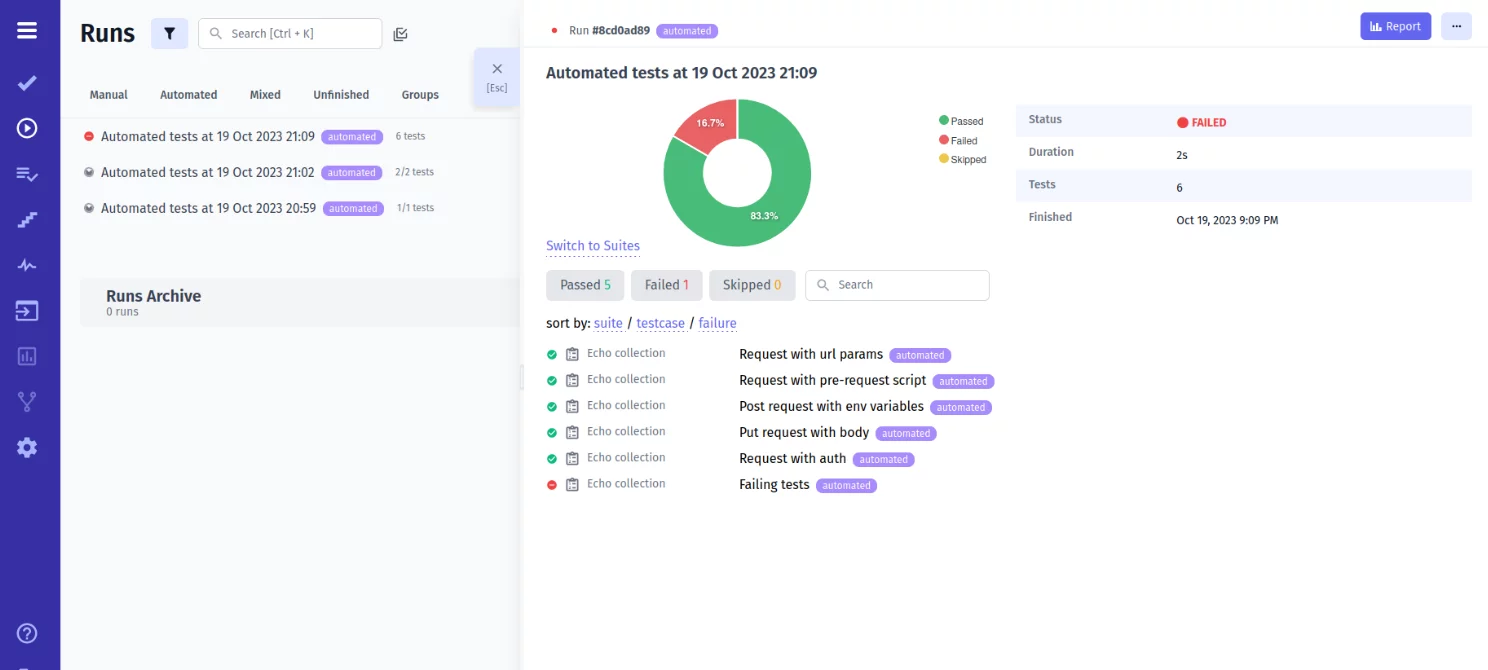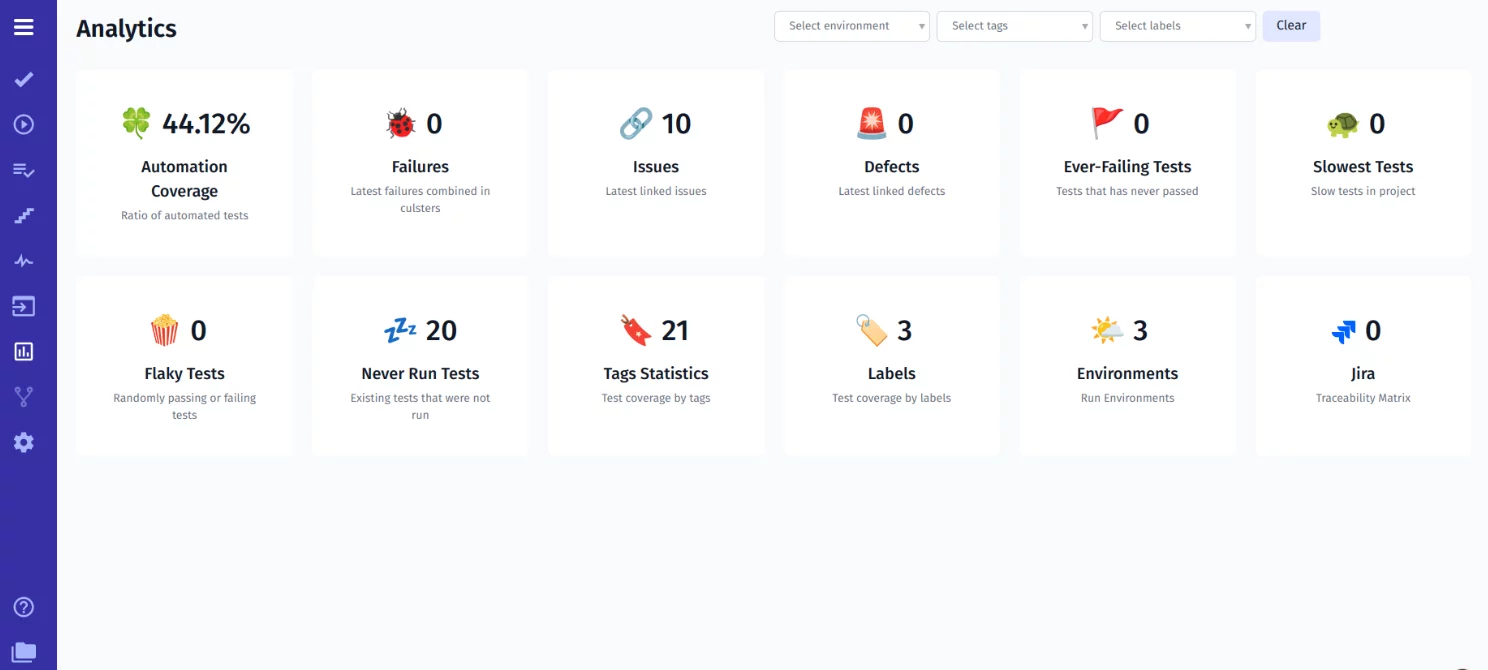Currently, APIs have become the backbone of modern software systems. They encapsulate critical business logic. Using ready-made APIs enable many startups to develop new products fast, promptly bring them to market by implementing Agile methodologies, and generate revenue.
Alternatively, this prompts API providers support various integration scenarios. It is obviously integrating APIs into product has advantages.What’s more, reliable and well-designed APIs let organizations improve their applications, connect with external services, and achieve high SLAs.
Explore these article featured on testing blog:
With various testing types in mind API testing is crucial as part of the SDLC process to reduce errors, improve predictability, and catch nasty bugs. You should incorporate API testing in your own testing lifecycle.
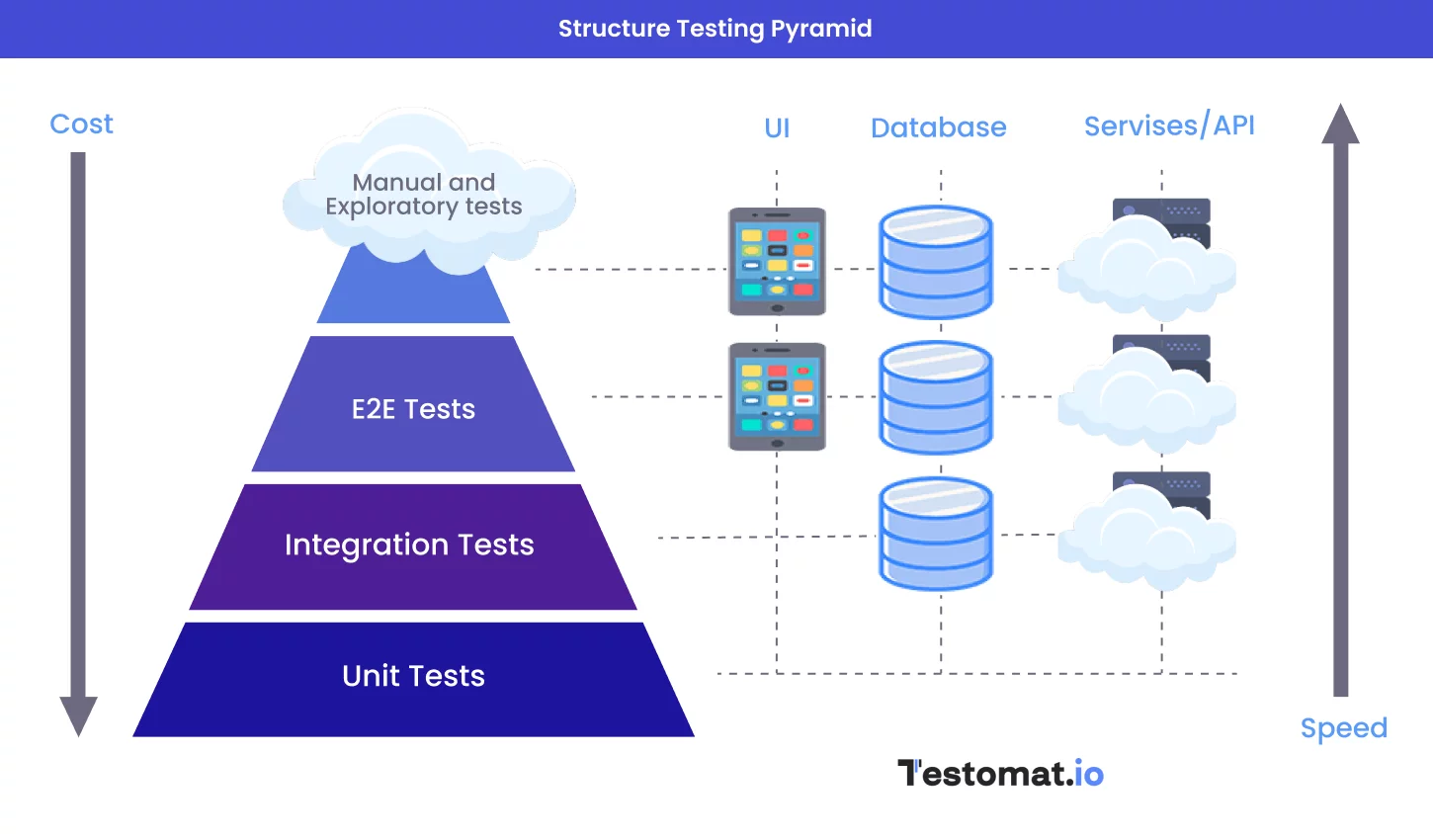
That’s where the concept of API testing reports especially with CI\CD concept comes in handy for the development teams and stakeholders to get fast and actionable testing results, visualize them, thanks to a clear and concise summary of the test results. API testing reporting represent a holistic view of the API’s performance and quality
Keep on reading to learn more details about API testing using Newman and Postman when creating API testing reports 😃
Understanding the Importance of API Testing Reports
Being a crucial component in the software development and testing process, API testing reports provide valuable insights into the quality, performance, and functionality of APIs that are being developed. These reports work as a validation mechanism to make sure the API functions as expected and meets the specified requirements.
Based on API requirements described with documentation, developers and testers can not only identify issues and defects in the API implementation, such as incorrect responses, unexpected behavior, or security vulnerabilities but also assess the API’s performance under different conditions and user loads.
Also this enables them to detect unexpected behavior or security vulnerabilities as well as track these problems in detail and resolve them.
Additionally, exploratory of reqs are helpful in the following:
- validating the seamless API integration with other systems and data;
- tracking and prioritizing issues for the developers to be resolved;
- making informed decisions on the next steps in the development process;
- providing a transparent view of the API’s progress to facilitate communication with stakeholders, such as project managers, business analysts, product owners, clients, etc.;
- delivering comprehensive documentation of the testing efforts and results;
- monitoring the API’s stability by integrating automated API tests into CI\CD pipelines.
What role do Postman and Newman play in API Testing?
As well-known tools for API testing, they are powered with their own unique set of features and fulfill specific purposes.
→Postman serves as a comprehensive API development and testing platform and delivers a user-friendly graphical interface.
→Newman command-line tool, created by Postman – is specifically designed to run Postman collections in the same way they are executed inside a Postman collection runner. It sends API requests, receives the response, and then runs the tests against the response. Newman lets developers easily integrate Postman into continuous integration systems like Jenkins.
Let’s take a look at some of the most important features of Postman and Newman ⬇️
- Instant Response Viewing: Teams can test any API and instantly observe the responses.
- Test Suite Creation: Teams can create test suites or collections with a combination of multiple API endpoints.
- Collaborative Teamwork: Teams can collaborate effectively by working together on multiple collections.
- Simple Import and Export: Teams can import or export collections as JSON files with ease to make sure that sharing and management are seamless.
What are the benefits of using Postman and Newman in API testing?
Conducting API testing from A to Z is no simple as it may seem. You have to oversee such aspects as request and response data validation, error handling, API versioning, and so much more. Luckily, there are tools such as Newman and Postman that can simplify this process. Let’s now quickly discuss what are the primary API testing benefits of these tools:
- When using Postman and Newman, teams can test a great number of API requests and responses, including GET, POST, PUT, DELETE, and ensure secure access to APIs thanks to various authentication methods, query parameters, request headers, and request bodies.
- Whether your team members are experienced developers or newcomers to API testing, Postman and Newman’s user-friendly graphical interfaces empower them to efficiently create, organize, execute, and automate API tests without extensive coding knowledge.
- With Postman and Newman, you can not only set up and manage different environments (e.g., development, staging, production) but also switch between them during testing.
- By providing a command-line Newman’s interface for running Postman collection, it is easy for the teams to integrate API tests into continuous integration and continuous deployment (C\CD) pipelines. When used together, Postman and Newman teams can run API tests automatically whenever there are code changes or deployments. This helps facilitate test automation and identify issues early in the development process.
- Thanks to integration capabilities, these tools help development and testing teams meet various testing and development needs.
- With Newman which supports JSON reporter and standard HTML reporter, you can generate collection run reports and communicate test results effectively.
- Supporting JavaScript’s pre-request scripts and test scripts, these tools help teams automate the setup and validation of API requests and responses to execute faster and eliminate human errors.
- With a cloud-based workspace provided by Postman, teams can accelerate the API testing and development process by staying in sync when sharing API collections, creating multiple environments, such as development, staging, and production, and keeping track of the version history of collections and environments and so on.
Overall, using Postman and Newman for API testing streamlines the testing process, enhances collaboration among team members, supports test automation, and provides comprehensive test reporting capabilities. These factors contribute to the popularity and effectiveness of using Postman and Newman for API testing in a wide range of software development projects. But not only these factors influence, QA teams also choose these tool of the next reason, we gathered them below for you. So,
Why do teams choose Postman and Newman in API testing?
Working together in API testing, Postman and Newman allow teams to streamline the testing process, enhance collaboration, and provide comprehensive reporting. Below you can find out how they complement each other:
- Both Postman and Newman are available on multiple platforms, including Windows, macOS, and Linux, making them accessible to developers using different operating systems. Their command-line interface allows teams to automatically run tests and generate test reports directly from the command line.
- User-friendly graphical interface, testers and developers with Postman can create and organize API tests with ease – from designing API requests, and setting up test scenarios to validating the responses.
- Postman offers a structured way of organizing tests as collections. This simplifies the process of managing, executing multiple tests and sharing them with team members.
- Teams can automate API tests runs of Postman collections with the Newman, and integrate them into continuous integration and continuous deployment (CI\CD) pipelines, eventually make them a part of their CI\CD process.
- Teams can automatically run collections and provide prompt feedback on potential issues with each code change or deployment.
- Completely remove the human elements in the testing, using Newman to prevent or minimize human errors during API testing.
- JSON-based test results can be turned into comprehensive and visually appealing HTML reports to provide stakeholders with a clear and concise overview of the API’s quality and performance and help in further decision-making. Using Newman enables teams to generate API test results in JSON format and deliver more detailed information about them. Moreover, these test results can be used for further analysis and reporting.
Have take a look the potential of crafting such Report with the help of our test management solution. Furthermore, the Report incorporates Analytics and makes possible synchronization of your API tests with other automated and manual tests within a one platform.
Integration Postman and Newman from example
It is simple visualization of how we can set up a simple API test automation framework tests saved in Postman Colection, running these tests in the command line using Newman — a command-line Collection Runner for Postman, set up throuch Test Management Workflow with CI\CD pipeline and send test reports to test management app backward.
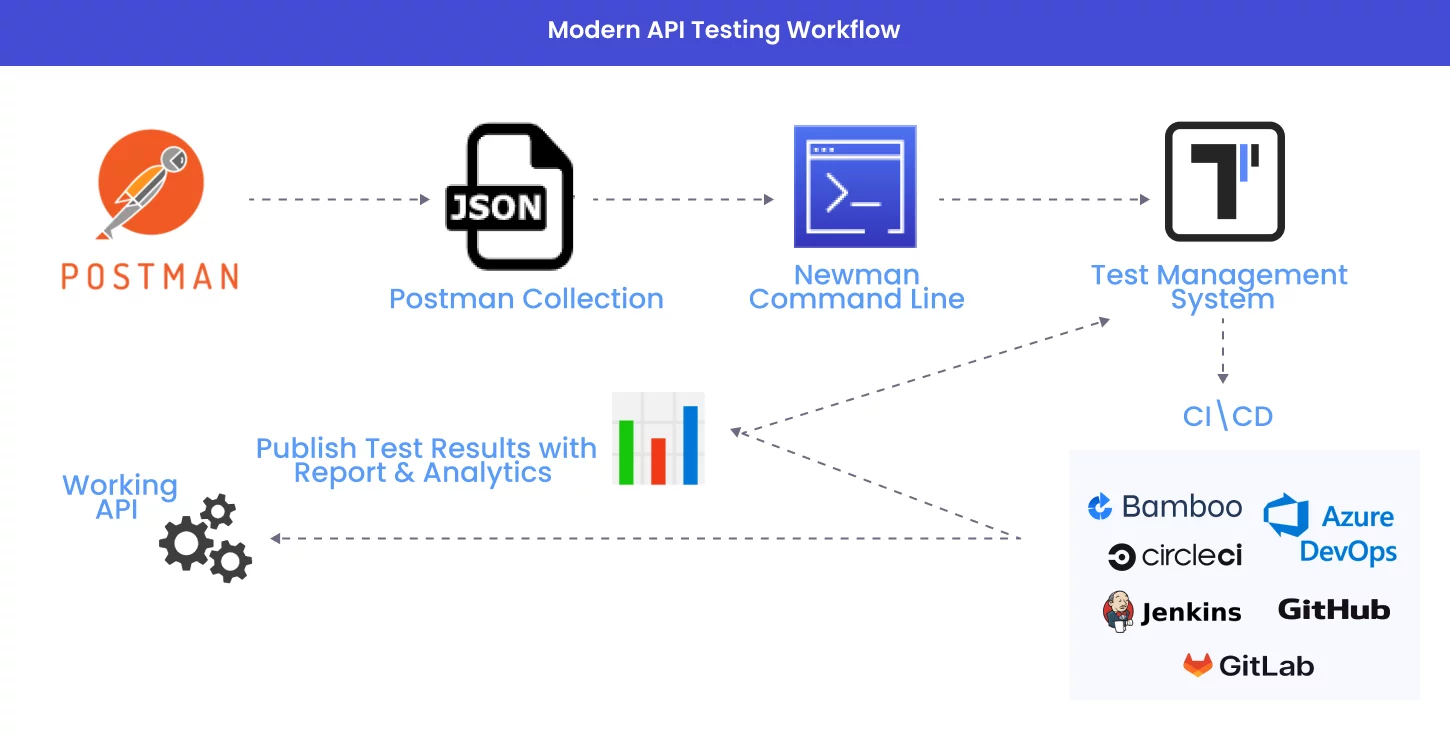
Our team prepared a bunch of demonstration projects for to ensure your success with testomat.io TCMS. In addition to the Newman template following through the link, access examples Cypress, Playwright, Cucumber, Jest, CodeceptJS and plenty of other testing frameworks. Download the needed test project there and explore how it works firsthand.
These are the steps you need to follow to run the example with test management:
- Create a new test project
- Generate API key and import auto tests into TCMS
- Install Reporter
- Execute Postman collection of test scripts
- In result receive HTML report and Analytics, saved test run retrospective
Prerequisites for installation Postman and Newman tools
npm install -g newmanOn top is how to install Newman client globally otherwise install modules in project below
npm i#1 Create a new test project
Start by Sign Up or Sign In to the TMS, and then create your test project by honouring the system tips.
After you create your project, get into it. Select Import Automated tests on the dropdown menu in the top right corner. Thanks to the Advanced Importer you can import your automated tests to the test management system with a few clicks and make them visible there for the whole team.
#2 Generate API key and import autotests
Our TCMS is a wise tool. TCMS recognizes your laptop OS and generates a command with API key according to it. You should copy this command and execute it on CMD. This one uploads your API tests from source code to test management.
Look at the console, how the importer analyzes code accurately and displays the number of founded tests in the test framework. If you enter your project, you will see these tests. You can view their structure by expanding the tree. You may enter your suites and check test cases inside.
#3 How do I create a report for Postman?
Track test results to test management with our advanced reporter. It is an open-source part of our test automation tool. Copy and paste this command into CMD to install reporter:
npm i --save-dev @Testomat.io/reporter#4 Execute Postman collection of scripts
You are ready now to run your API tests with test management. Execute your Postman collection and receive results synced in test management.
Run the following command from your project folder just replace API key and file name on yours:
TESTOMATIO=<API Key> npx newman run <File Name> -e env.json -r Testomat.ioOnce the tests have finished running, the CLI will generate a report link. Test results will appear through the console on the test management dashboard. Share this test result link with stakeholders by email or messengers. Choose whom available detailed report. The type of public report does not contain security-sensitive info.
We have performed tests oft, and each of these runs saves some historical data.
We can analyze the results of running tests using advanced analytics. The following testing metrics are available on the Project Analytics dashboard and Global Analytics dashboard. Our team are currently working on expanding with new widgets.
Analytics shows the history of your test runs and failures, flaky tests, slowest tests, never run tests as well as test automation coverage of your test scope.
In detail, we describe each step precisely and in order in official Documentation as well. Check it for more options.
Best Practices for Rich API Testing Reports
Here are the most essential pieces of information from the best practices for API testing reports with Postman and Newman:
- Define Clear Objectives and Select Relevant Metrics. To get the most out of your API testing reports, it is crucial to clearly understand what you want to achieve with them. When clear goals and objectives are defined, you have a concrete game plan to stick to it in achieving the testing goals. In addition to that, it is mandatory to select the right metrics to make sure that the testing efforts are focused on the essential aspects of the API’s performance, functionality, and security as well as help you pinpoint the API’s bottlenecks.
- Visualize Data Effectively to Highlight Test Outcomes. If you tend to understand vast amounts of test data and communicate that understanding with team members and stakeholders, visualizing your results is critical. Results visualization empowers teams and stakeholders to explore data in a more interactive and dynamic manner. With charts, graphs, and tables, they can delve deeper into specific information to gain actionable insights about the testing process by checking the status code of the responses. Through test results visualization, they can identify testing opportunities, uncover inefficiencies, and make informed adjustments to the testing strategies.
- Include Request and Response Details and Add Contextual Information. With detailed information, teams can identify patterns in API behavior quickly, compare requests and responses between versions to validate consistency and reproduce reported bugs easily. Adding contextual information allows stakeholders to quickly grasp the API’s status and performance without being overwhelmed by unnecessary data. This not only helps them interpret the test results accurately but also allows them to draw data-driven and meaningful conclusions.
- Automate Report Generation. If you want to save precious time and effort for teams, automating test report generation is a way out for you. This will significantly improve the efficiency and effectiveness of API testing and eliminate manual compiling and formatting of reports as well as reduce the risk of human errors. Moreover, you can provide real-time insights into the API’s performance, functionality, and security after each Newman Postman run to identify issues early and take immediate actions.
- Review Data Accuracy. Data presented in the test reports should be accurate and complete. That’s why teams must check configurations, input data file, expected outcomes, and the process of capturing and recording data to ensure that the test results reflect the actual API behavior. What’s more, this confirms that test scenarios represent real-world use cases and provide valuable insights.
- Solicit Feedback. Gathering feedback from stakeholders is fundamental to understanding their expectations and views about the test reports. When collected, you can make improvements to the reports based on their needs and preferences. However, be prepared to look at the negative aspects of the process and learn from mistakes. Both positive and negative feedback can work for the better of your API reports and should be considered as improvement points.
Harness the Power of API Testing Reports Using Newman & Postman
Creating API testing reports with Postman and Newman is still a key ingredient in building a successful and robust product. The benefits of using these tools speak for themselves and deliver a competitive boost to your organization while improving collaboration and communication, minimizing human errors, and making informed decisions during development and testing.
On the end with Postman and Newman tools in place, you can achieve the API testing goals with greater efficiency and provide the delivery of reliable and high-quality APIs.
💡 Ready to learn more? Our experts are ready to answer all your questions about API testing and help you get started on creating API testing reports.