CI\CD tools have come to prominence as the software industry increasingly adopts CI\CD practices in their development flow. Being pivotal components in modern software development, these tools help teams facilitate and automate the building, testing, and deploying procedure of code changes as well as boost releases of the software products.
CI\CD tools not only ensure that new code integrations are tested thoroughly but also allow development and QA teams to keep source code maintained and catch bugs early.
That’s why if your organization is striving for faster, more reliable, and automated workflows, choosing the right CI\CD tool becomes a critical decision 👆Explore how you can launch tests directly from your suite
What’s more, you should combine continuous integration and delivery (CI\CD) with your goals to be on the way to improving software delivery timelines and bottom line.Learn more about test automation in CI\CD pipelines.
👀 Keep on reading to learn more information about GitHub Actions and Jenkins CI\CD platforms:
CI\CD Tools: Why do teams use them?
With CI\CD tools, your development and QA teams can speed up code development and delivery through the process of automation. CI tools allow software developers to automate the process of integrating code changes from multiple team members into a shared repository. This helps them maintain code quality, prevent bugs and errors as well as make sure that the integrated code remains as functional and compatible as expected.
On the other hand, CD tools allow teams to automate the process of deploying changes to source code in different environments, such as staging and production once they have passed through the continuous integration (CI) phase. What’s more, they provide a smooth and well-managed process of deployment, thereby minimizing the chances of introducing bugs or breaking changes into the live environment. That’s why using CI\CD tools makes sense.Check how CI\CD execution of automated tests works.
Here’s the CI\CD list of the benefits you can derive:
- Providing first-rate code quality delivery
- Shortening the time of the code release
- Catching and isolating issues with ease
- Keeping teams in sync to increase and improve productivity
- Reducing the backlog bugs
- Pushing code into production and rolling it back if there are issues
- Transparent CI\CD pipeline
Fortunately, you can find an extensive range of software products to support the CI and CD processes. Discover the top 10 DevOps testing tools. GitHub Actions and Jenkins are popular choices for adopting CI\CD workflow. Below we are going to delve into the depths of GitHub Actions vs Jenkins and overview their key features to help you make an informed choice for your CI\CD needs.
Introduction to CI\CD tools: Jenkins vs GitHub Actions
With the help of CI\CD platforms, various tasks in the development process can be automated. This will contribute to higher efficiency, accuracy and productivity. GitHub Actions and Jenkins are two of the most critical CI\CD platforms an organization can opt for and deploy. Explore how automated tests contribute to CI workflows. But with so much information flying around, it can be challenging to know which solution is right for your organization.
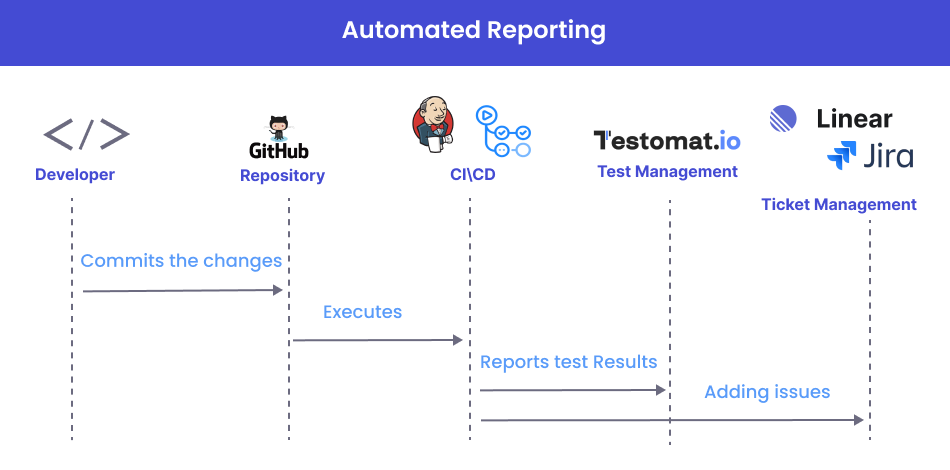
Let’s go ahead to know more about GitHub Actions vs Jenkins ⬇️
Key Features of Jenkins
Below we are going to overview key features of Jenkins CI\CD tool:
- By automating building and testing code changes integrated into a shared repository, Jenkins platform is helpful for catching errors early.
- Jenkins accommodates a diverse array of testing frameworks and provides the automation of unit tests, integration, and regression tests.
- With distributed builds, Jenkins allows teams to test tasks across multiple machines, improving efficiency and reducing build times as well as schedule builds at specific times or intervals to provide regular testing and deployment cycles.
- With Jenkins’ scripting language, teams can define custom build and deployment pipelines.
- Jenkins server provides authentication and authorization options when integrating with security platforms to make the CI\CD workflow as secure and safe as possible.
- Jenkins offers seamless integration with version control systems like GitHub platform to work in harmony with the code repository, facilitating automated build, test, and deployment triggered by changes to the version-controlled codebase.
- Jenkins provides insights into build statuses, test results, and performance metrics through its dashboard and reporting features.
What is GitHub Actions?
GitHub Actions is a GitHub’s integrated automation platform that allows teams to automate workflows, like building, testing, and deploying code directly from GitHub’s private or public repositories.
It can not only connect all the tools to automate each step of the software development workflow but also use pre-built actions or create custom actions to automate common tasks to improve code consistency and reliability.
What’s more, it has a huge community support and GitHub marketplace that foster collaboration, knowledge, best practices, and solutions sharing to common or serious challenges.
Key Features of GitHub Actions
Here we are going to cover some crucial features of GitHub Actions:
- With GitHub Actions, teams can set up automated workflows to build, test, and deploy code when specific events occur in their GitHub repository (public repositories and self hosted runners) as well as define custom environments for different GitHub Actions workflows.
- Teams benefit from its seamless integration with GitHub public or private repositories and take advantage of its security, access controls, and code-scanning features.
- Using YAML files for any GitHub event in the repository helps teams define workflows (for example, a push to master or pull request, trigger the pipeline to start, etc.) and specify the automation steps, conditions, triggers, and other configurations for their workflows.
- With GitHub Action offer, teams can access detailed logs and visual representations of workflows to diagnose issues quickly.
- GitHub Actions allows teams to publish artifacts and create releases as part of their workflow to provide clear versioning and ensure that team members can access and download the right files at the right time.
- Thanks to GitHub Actions, teams can trigger workflows based on various events (code pushes, pull requests, issue creation, etc.) that occur within their GitHub private or public repositories and initiate the automation process to perform specific tasks in response.
- With GitHub Actions, teams can run tasks on multiple platforms using parallel jobs and matrix builds.
- Being a fully managed service, GitHub Actions operates in the cloud and has a superior option of running it on a local server.
Let’s take a quick look at the summary table showing the differences between Jenkins and GitHub Actions. We hope this helps you know more about GitHub Actions vs Jenkins and determine which CI\CD platform is a good fit for your project needs.
| Jenkins | GitHub Actions | |
| Software model | Open source | Open source |
| Hosting | On-premise and cloud-based | On-premise and cloud-based |
| Supported OS | Linux/Windows/MacOS | Linux/Windows/MacOS |
| Ease of use and Setup | Medium | Easy to use |
| Installation | Required | Not required |
| Scalability | Highly scalable | Limited by GitHub’s infrastructure |
| Control | Doesn’t provide full control over CI\CD pipelines | Full control over CI\CD pipelines |
| Paid plan details | Free to use, requires a dedicated administrator | Both free and paid plans with varying features and usage limits. |
How to choose the right CI\CD tool?
When it comes to choosing the best CI\CD tool for your team, it is worth considering several factors:
- Open Source: You should determine if the CI\CD tool supports open-source projects and aligns with your project’s goals.
Build Environment Compatibility: You should reveal whether the tool is compatible with your project’s environment and programming languages to speed up integration. - Hosted and Cloud-Based Options: You should consider whether the tool offers both cloud-based options and hosted solutions and choose what fits your project needs.
- Version Control System Compatibility: You should check if the CI\CD tool can be integrated with your chosen version control system or source control platform to manage the source code as seamlessly and hassle-free as possible.
- Testing Integration: You should evaluate how the tool integrates with testing frameworks or test management systems like testomat.io and discover what types of testing (unit, integration, etc.) it supports.
- Ease of Configuration/Setup: You should opt for a CI\CD tool with a user-friendly interface and easy-to-understand configuration, reducing setup complexities.
- Learning Curve: You should take into account the learning curve for developers to make it easy for them to set up and configure their build and deployment workflows.
- Paid Plan Features: You should review existing and new features available in paid plans, such as allotted minutes, users, and private repositories, to accommodate growth.
Only by taking these factors into account can you make an informed decision that maximizes the benefits of CI\CD adoption. Furthermore, it ultimately contributes to more efficient development, better code quality, and successful software releases.
Bottom Line: Embrace the reality and invest in the right CI\CD tool
When you have a CI\CD tool that seamlessly meets your project requirements, you’re sure to see improvements to your development workflow. In the battle of the GitHub Actions vs Jenkins, there is no loser or winner.
Both Jenkins and GitHub Actions can add a lot of advantages to your projects using meaningfully different ways. Deciding between them comes down to evaluating the complexity of your project, checking if your team members are familiar with the software solutions and defining the scope of integration requirements.
When there is a need to focus on complicated pipelines and customization requirements, Jenkins tool is an optimal choice for your team. If your team adopts GitHub-centric workflows, GitHub Actions will offer you a seamless experience. The decision hinges on matching a lot of factors to your project’s unique requirements.
Drop us a line if you have any questions about GitHub Actions or Jenkins. We can help you select the most suitable one to achieve agility, efficiency, and reliability in the development lifecycle as well as give recommendations on the practical implementation.








