Automated testing is now key to making sure web applications work correctly across different browsers. But it is more than just writing and running scripts automatically. It’s about using smart AI-based systems. Smart systems that understand what you want to test and always give fast feedback.
The Playwright Model Context Protocol fits right in with modern AI automation testing and helps development and QA teams write, manage, and execute automated tests more efficiently while improving test coverage and stability.
In our Playwright MCP tutorial, you will discover more details about the Playwright MCP server, reveal how it works, and learn how to set up Playwright MCP and benefit from integration with the test case management system.
What is Model Context Protocol?
Model Context Protocol (MCP) is an open protocol that standardizes how applications provide context to large language models (LLMs), developed by Anthropic. MCP is like a USB-C port for AI applications. Just as USB-C provides a way to connect your devices to various peripherals and accessories, MCP provides a formal two-way connection of how AI models integrate different data sources, services and external tools. Do it without requiring custom integrations for each one.

MCP enables you to build agents and complex workflows on top of LLMs, connecting your models with the world, while addressing challenges such as security, scalability, and efficiency in AI-powered workflows.
MCP Architecture: How It Works
MCP follows a client-server architecture where an MCP host — an AI application which establishes connections to one or more MCP servers. It integrates AI models with external data sources and tools, including Google Drive, databases, APIs, and more. They, in turn, make their data accessible via Model Context Protocol servers. Each MCP client AI application maintains a dedicated connection with its corresponding MCP server. Every request to the server can provide context to LLMs in real-time, allowing them to maintain context even across multiple systems.
Components of MCP
Let’s define an architecture in detail where:
- Hosts – applications the user interacts with – Claude Desktop, an IDE like Cursor, and custom agents.
- Clients – components that are responsible for requesting and consuming external context from compliant servers. BeeAI, Microsoft Copilot Studio, Claude.ai, Windsurf Editor, and Postman are some of the popular examples of Model Context Protocol clients.
- Servers – these external programs can make their tools, resources, and prompts available to an AI model through a standard API (Application Programming Interface) and convert user requests to server actions.
- Local data sources – the computer’s files, databases, and services to which Model Context Protocol servers have secure access.
- Remote services – external systems which can be accessed over the internet (e.g., through APIs) and connected to.
Most developers will likely find the data layer protocol section to be the most useful. It discusses how MCP servers can provide context to an AI application, regardless of where it runs. MCP servers can execute locally or remotely.
How MCP Client Interacts With MCP Server
- The MCP client, typically embedded in AI applications, creates a request for specific data or actions.
- The MCP client sends requests to the Model Context Protocol server when the AI model needs to access exposed data, tools, resources, or prompts.
- The MCP server gets these requests and sends them to the right external program or data source. Then, it handles the processing to make sure that the right data is retrieved.
- The MCP server gets the results from the external program once it’s finished. It then safely sends the response back to the Model Context Protocol client for consumption by the AI app.
What is MCP Playwright for Automation Testing?
The Playwright MCP meaning refers to the Playwright Multi-Context Protocol. When Model Context Protocol is combined with the Playwright cross-browser testing tool, it provides browser automation capabilities and utilizes Playwright’s locators to let LLMs or AI agents interact with web pages through structured accessibility snapshots instead of screenshots.

To put it simply, Playwright, which is known as one of the popular JS testing frameworks, acts as an MCP Client and connects to MCP Servers that expose various tools, services, or data. This setup helps QA teams and developers develop smart test scenarios, which are able to react to dynamic and live data, orchestrate more complex manual and automation workflows, and simulate real-world interactions with the system under test while keeping comprehensive and realistic automation.
👉 Here is an example Playwright MCP example in action:
In e-commerce, the Model-Context-Protocol server could provide a searchProducts(query) function. When Playwright sends a prompt to check how the product search bar on a website works, the MCP server would return relevant product details as if from a live database.
In this situation, Playwright’s test automation script sends a search request, which is the prompt, to the MCP server, and the Model-Context-Protocol server then runs its searchProducts function, retrieves product information, and sends this data back to Playwright, simulating the search results that a user would see in real time.
Key Features of MCP Playwright
Playwright MCP comes packed with a variety of powerful features that make it a must-have for today’s automation testing. Get to know these features, and you can make the most out of it:
- Modular communication. The Model-Context-Protocol modular architecture of Playwright lets you use a set of tools, such as test runners, data generators, and smart validators.
- Tool interoperability. When connecting Playwright to more than one Model-Context-Protocol server, which offer specialized tools (for example, visual tools, accessibility checkers, or API fuzzers), it lets you create complicated Playwright-based test scenarios without making your code too big.
- Remote execution. Running tests on remote Model-Context-Protocol servers at the same time speeds things up and makes them more scalable.
- Dynamic tool discovery. At runtime, Playwright’s MCP can ask a Model Context Protocol server what tools and services are available so that users can make test suites that can change and adapt.
- Structured communication. Playwright’s Model Context Protocol and servers communicate using a standardized format (typically JSON), so that data and commands are exchanged without fail.
Playwright MCP AI Workflow
A typical workflow can be divided into the following phases, each with specific objectives:
- Setup and Initialization. Firstly, you need the server to be installed and configured so that it can receive commands and translate them into browser actions. Only by establishing the necessary connection can you prepare the environment for the AI agent or LLM to interact with web browsers.
- Capability Discovery. At this step, an AI client (e.g., an LLM or an AI agent) queries the Model-Context-Protocol server at runtime to discover what tools and services are available. Whether it is navigating pages, clicking, typing, or taking snapshots, AI needs to understand the full range of actions it can perform on a web page.
- Command Generation. Guided by a pre-defined testing scenario, the AI model generates specific commands for the Model-Context-Protocol server in JSON. Then, it translates test requirements into concrete instructions for browser automation, explaining what the browser needs to do.
- Browser Execution. At this step, the MCP server receives the commands provided by the AI and uses Playwright to execute them in a real web browser (Chromium, Firefox, WebKit). It interacts with the web page by performing actions like navigating to URLs, interacting with UI elements, and capturing page states.
- Contextual Feedback and Iteration. Once a command has been executed, the Model-Context-Protocol server provides rich contextual feedback to the AI (in the form of accessibility tree snapshots of the page). After that, AI analyzes this feedback to refine its next steps, generate further commands, or validate results to reach the desired goal.
Pros and Cons of Playwright MCP
While Playwright MCP presents several benefits, there are also potential drawbacks to consider. Understanding both can help you make informed decisions about using it.
| ✅ Pros | 🚫 Cons |
| It allows AI models to identify and interact with web elements based on their context and accessibility to reduce test flakiness caused by minor UI changes and improve the self-healing capabilities of tests. | You need to have powerful infrastructure to run an AI client and a Playwright Model Context Protocol server, especially with a visible browser or many connections. |
| Playwright’s MCP AI agents can uncover edge cases and unexpected behaviors that might be missed by static tests. | AI’s inability to accurately interpret the web page context and generate appropriate actions leads to wrong or failed tests. |
| Since the AI can “see” and understand the page, teams spend less time manually updating element locators when the UI changes. | Managing complex, multi-step tasks or several AI agents through Playwright MCP can be tricky and takes careful design and debugging to make sure all actions are coordinated throughout a long user journey. |
| AI clients use detailed MCP information (page accessibility or network requests) to build relevant and smarter test flows. | Dev and QA teams must be well-versed in understanding Playwright, test automation, and how to work with AI models and the Model-Context-Protocol protocol. |
| It uses modules for AI datatype conversions to process complex transformations between formats efficiently and convert spatial data for web visualization, easing integration into test environments. | If AI models can access live browsers directly through MCP servers without any security measures in place, there is a risk of data theft. |
| It provides a standardized protocol for communication to be integrated with various AI models and platforms to create a more flexible approach to AI automation testing. | Limited support for legacy systems may hinder integration with older web applications, requiring additional adaptation efforts. |
Why Teams Need to Use Playwright with MCP
- ✅ Smart test generation. Teams can create test cases automatically from the latest data of the application, which is based on Playwright’s MCP ability to utilize Large Language Models (LLMs) and develop more tests to increase test coverage.
- ✅ Remote debugging. Software engineers can attach to the same Playwright instance for debugging to identify and resolve issues in real time, without the need to replicate the testing environment.
- ✅ Shared testing environments. QA engineers can execute tests on a shared Playwright instance without the need to set up separate environments for each team member to accelerate the process.
- ✅ Live monitoring. Dev teams can monitor ongoing tests in real time, get rapid feedback, and resolve bugs quickly during testing sessions.
- ✅ Load testing & performance analysis. Teams can measure certain performance metrics, such as page loading speed during high traffic, server responsiveness under load, memory and CPU usage during smoke testing, and optimise accordingly.
- ✅ Distributed and parallel testing. Instead of running separate Playwright instances for each test suite, teams can launch multiple browser instances in order to improve overall testing efficiency and reduce test execution time.
- ✅ Adaptive testing based on live data. Teams can get more accurate test results and fine-tune tests using A/B testing and real-time user data.
- ✅ Self-maintaining test suites. Teams can forget about ongoing script maintenance due to Playwright’s Model-Context-Protocol ability to adapt the test suite to changes in the application and automatically adjust test flows.
- ✅ Integration and scalability. Teams can automate test creation and maintenance, speed up test cycles, thanks to Playwright’s MCP integration capabilities with CI/CD pipelines (e.g., GitHub Actions, Jenkins) and tools like Claude Desktop or Cursor IDE.
How to Set Up MCP Server for Playwright
Setting up the Playwright MCP Server requires a few dependencies and configurations to ensure smooth operation. To get started, you need to make sure that certain prerequisites are met:
Prerequisites for MCP Server
- Node.js. As Playwright and Model-Context-Protocol Server rely on Node.js to execute automation scripts, you need to install the long-term support Node.js version 18 or later for stability and verify npm.
- A Compatible Browser Driver. You need to make sure that the appropriate browser engines are installed, because Model-Context-Protocol Server supports Chromium, Firefox, and WebKit.
- Install the VS Code Insider build It is important, as the Playwright MCP server requires the GitHub Copilot AI agent and certain other extensions to operate; these full functionalities are available only in the Insider build. The stable VS Code release has not yet rolled out support for them (It is my case, as a Mac user).
- Network Configuration. You need to configure firewall settings and port access to prevent connection issues, because you need to make sure your network lets many clients talk to the MCP.
Explore a couple of expert video guides to assist you through the installation process:
Installing Playwright and MCP Server
Playwright. You need to install it via npm or yarn to interact with web browsers.
init playwright@latestOnce installed, you need to verify the installation. It can be done by running:
npx playwright --versionSince Model-Context-Protocol Server is an extension of Playwright, it comes built-in with Playwright’s package. However, you need to enable the Playwright MCP Server functionality. So next, proceed with the installation of Playwright MCP Server. You can do it in a few ways:
→ Follow the Playwright GitHub Repo link and trigger the Playwright Server installation:
→ Similarly, on an official Microsoft Visual Studio Extension Page, trigger the Playwright Server:
Run the following command to install the package as a dev dependency:
npm install --save-dev @playwright/mcp@latestCheck the Playwright MCP installation in your IDE 😊 Additionally, in the settings, you can see whether the MCP Playwright functionality you need is checked or not everywhere.

Running MCP Server
Once Playwright is installed, you can start the MCP Server using the Playwright CLI. You can configure the launch file and this command separately in the package.json file and run the following command to start the server:
npx @playwright/mcp@latestThis command initializes a Playwright instance that multiple clients can connect to.

It is important to verify that the Model-Context-Protocol Server is running. After launching the server, check the logs to confirm that it’s running successfully. The logs should display connection details, including the WebSocket URL that clients will use to connect.
Connecting Clients to MCP Server
Once the MCP Server is running, multiple clients (such as test scripts, automation or monitoring services) can connect to the shared Playwright session. You can use a basic connection script for it. MCP Server might perform actions on the shared session. You can connect various clients to the MCP Server, leveraging its shared Playwright session for efficient automation or testing workflows.
Practical Understanding
- Shared Session: All clients interact with the same browser instance, so actions (e.g., navigating or clicking) affect all connected clients unless isolated contexts are created.
- Use Cases: This is useful for distributed testing (e.g., running tests across machines), real-time monitoring, or AI-driven automation (e.g., with GitHub Copilot).
- Troubleshooting: If connections fail, verify the server is running, the endpoint is correct, and there are no firewall blocks on the port.
Running tests
Once your server is configured, you can run smart test prompts. You can use your scenario in a .txt file and let MCP read the prompt file, interpret the request, generate relevant Playwright test code, and insert it directly into your project or type the prompt by yourself in the Copilot Agent window.

I asked the AI Agent to generate a Plan for the standard ToDo Playwright Demo Application and what happened. Codepilot generated and structured 70 test cases. After that, I asked to execute this Test Plan, and the Agent provided me with a command and a proposal to run it.


Ultimately, I got this result by executing my AI-generated test plan, with the Playwright MCP server managing the entire process autonomously based on my prompts. It is a pure Vibe Testing!
Challenges and Solutions in MCP Server Playwright
Below, we are going to explore the biggest challenges you’ll face when working with the server and provide practical solutions to overcome these common issues. These are:
| 🚨 Issue | 🔍 Possible Cause | 🛠️ How to Fix |
| MCP Server Not Starting |
|
|
| Clients Can’t Connect |
|
|
| Debugging is Complex |
|
|
Playwright MCP Best Practices
To get the most out of Playwright MCP Server, here are some best practices to take into account:
- When you’re running many clients at once, you should think about connection pooling to cut down on extra work by reusing old connections rather than to keep making new ones.
- The Model-Context-Protocol Server can handle many clients, but too many connections at once can overload it, which could cause slowdowns or failures. Knowing that, you should track resource use, like memory and CPU, to stay within your system’s limits, or set appropriate limits if necessary.
- You need to check for possible errors, like connection timeouts, pages that fail to load, or network problems, and fix them to prevent crashes or inconsistent results.
- To stop different tests or clients from clashing, you need to run each set in its own isolated space and use separate browser contexts or tabs to keep tests from interfering with one another.
- As the server can use a lot of your system’s memory and CPU, you should watch these resources while tests run to keep the server smooth. For big testing efforts, it is essential to consider upgrading your hardware or splitting the work across several machines.
Playwright MCP Integration with Test Management
When integrating Playwright MCP with an AI-powered Test Management System (TMS) like Testomat.io, you can improve test planning, execution, and review, and make your testing efforts smarter and more automated.
- With Testomat.io, you can group and link the tests to the requirements. If tests fail, you can create an issue and fix them. Also, you are able to see the percentage of automated test coverage.
- Testomat.io allows for comprehensive and well-detailed Playwright’s test reports. Artifacts like screenshots, videos, and logs can be automatically uploaded to an S3 bucket and linked to test cases in the Testomat.io dashboard.
- Testomat.io offers direct integration with Playwright’s Trace Viewer, which can be utilized and linked in the run artifacts to examine snapshots and actions.
- When integrating Playwright MCP, you can view the history of automated Playwright’s test runs. However, it is important to mention that you need to set up the correct system configurations to make full use of this option.
Bottom Line
The Playwright MCP Server is a strong add-on for Playwright, which makes complex testing easier, as multiple users or scripts can work in the same session, boosting teamwork and saving resources. If you’re debugging remotely, running tests in parallel, or carrying out load testing, MCP Server helps make your automated testing process smoother.
Contact us if you aim to add Playwright MCP Server to your testing so that your teams can manage tests well, watch progress, and create detailed reports. In addition to that, you can integrate it with a comprehensive testomat.io test case management system, which will guarantee effortless coordination among teams and make your overall testing process more efficient.
Frequently asked questions
What makes Playwright MCP different from traditional browser automation tools?

Playwright MCP introduces a modern approach to automation by supporting multiple browsers, devices, and contexts in a single unified API, which significantly reduces the complexity of cross-browser testing. Unlike older tools that often require separate configurations for Chrome, Firefox, and WebKit, Playwright MCP handles them seamlessly while offering built-in features such as network interception, advanced selectors, and auto-waiting mechanisms. This eliminates much of the flakiness seen in legacy frameworks and allows teams to focus more on test logic rather than environmental setup.
How can beginners transition to advanced Playwright MCP usage effectively?

The progression from beginner to expert in Playwright MCP typically comes from gradually layering more sophisticated capabilities onto basic scripts. A newcomer might start by writing simple navigation and interaction tests, then move into leveraging API mocking, test data generation, and multi-page workflows. Over time, incorporating advanced features like tracing, video recording, and parallel execution within CI/CD pipelines builds expertise while also embedding best practices such as Page Object Models and modular test architecture. This incremental approach ensures that the framework grows naturally with project needs instead of overwhelming the team upfront.
How does Playwright MCP fit into a modern enterprise automation strategy?

Playwright MCP aligns well with the push toward scalable, maintainable, and reliable automation. It integrates smoothly with BDD frameworks, cloud-based execution grids, and modern reporting tools, ensuring both developers and non-technical stakeholders can access meaningful test insights. Its ability to simulate real-world conditions, such as different network speeds and geolocations, also makes it invaluable for performance and localization testing. By combining these capabilities with robust CI/CD integration, Playwright MCP becomes not just a testing library but a central pillar in the organization’s quality engineering ecosystem.