The world of test automation offers a multitude of frameworks, making it challenging to select the best one for your product. Selenium has long been established as one of the most popular tools, but newer frameworks like Cypress and Playwright are offering strong competition.
The choice between these often depends on the project’s specifics and the developer’s preferred programming language. Syntax and ease of use play an important role: some find Selenium’s approach more intuitive, while others prefer Playwright.
Each tool has its advantages and drawbacks in software development. Switching from Selenium to Cypress reveals its speed compared to the former. Test scenarios that once consumed significant time and frequently encountered errors now execute quickly and seamlessly, both locally and in CI\CD pipelines. Playwright, a relatively new tool, is an open-source framework developed by Microsoft for end-to-end testing and is currently the fastest available option.
This article provides a closer look at each of these frameworks and compares them. The information will help you choose the best tool for your project. For an introductory overview, check out the video.
What is Playwright?
Playwright supports most modern rendering browsers, such as Mozilla Firefox, Chromium, and WebKit. Its popularity is steadily increasing, enabling fast, efficient, and reliable cross-browser testing.
This tool is a Node library that automates browsers through a unified API.
The Playwright framework supports popular continuous integration servers like Jest, Mocha, and Jasmine, while also offering cross-language support, including TypeScript, JavaScript, Python, .NET, and Java.
Key Features of Playwright:
- Universal API for any web browser and platform. It operates on Windows, Linux, and macOS and supports native mobile emulation for Google Chrome on Android and Safari on iOS.
- Reduced test flakiness. Playwright automatically waits for interactive elements to become available before performing actions. It includes features like retries, trace recording, video recording, and screenshots.
- Isolated test execution. Each test runs in a separate browser context, equivalent to creating a new web browser profile without additional resource costs.
- Powerful built-in tools. Codegen allows recording test cases and saving them in any language (JavaScript, Python, .NET, Java, TypeScript). Playwright Inspector enables inspecting the page, viewing click points, and analyzing execution logs. Trace Viewer helps capture all the details necessary for analyzing test failures.
Playwright is a top-nonch solution for end-to-end testing that continues to evolve and improve.
Playwright Architecture
Playwright interacts directly through the WebSocket protocol. During test execution, the code is converted into JSON format and transmitted to the server using a WebSocket connection for command exchange. This connection remains active until one of the sides terminates it.
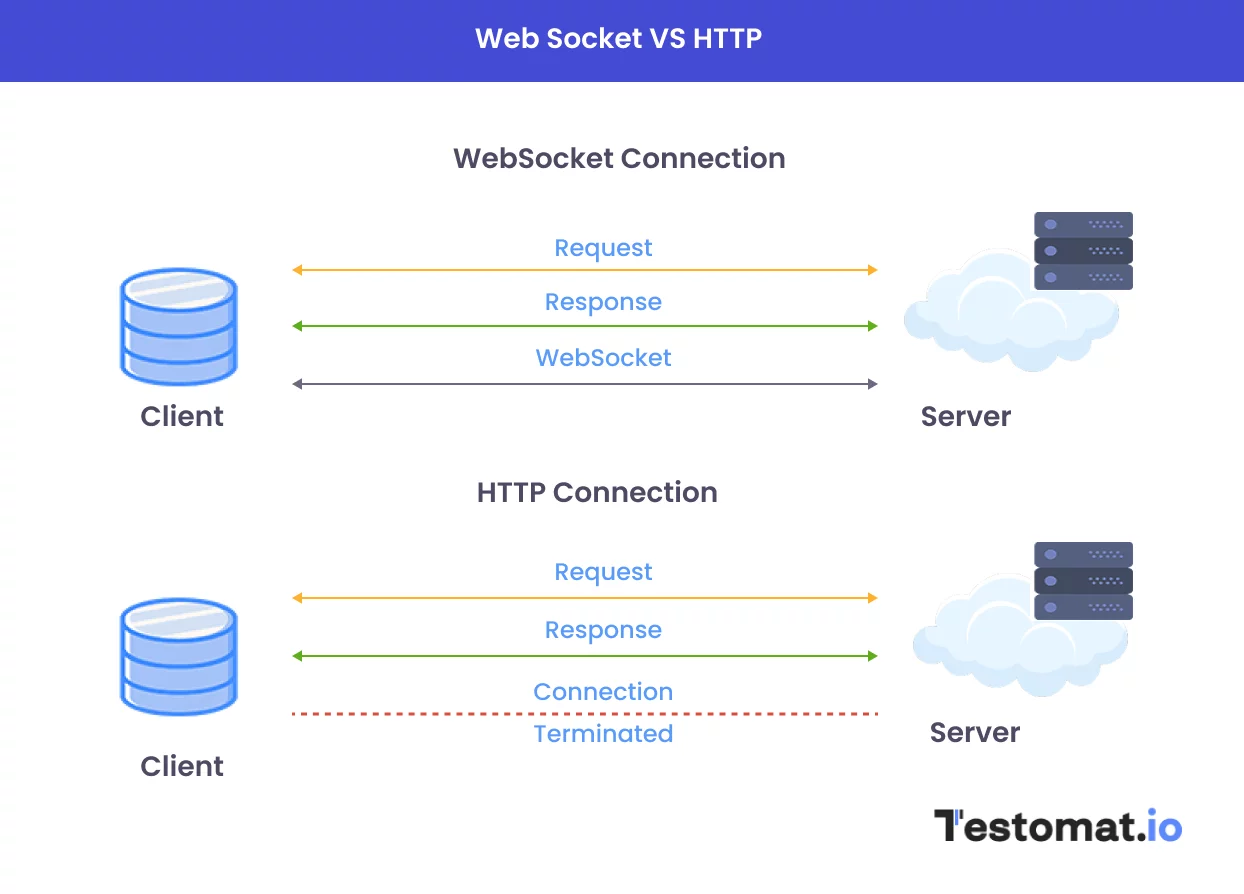
💨 One of the reasons behind Playwright’s high speed is its ability to maintain an active connection for an extended period.
What is Selenium?
Selenium is an open-source framework designed for automated testing of web applications across different platforms and browsers. It supports test automation using programming languages such as Java, JavaScript, C#, Ruby, PHP, and Python.
The framework allows testers to utilize a network of browser instances for parallel execution of test scripts, significantly accelerating the testing process and the overall development cycle.
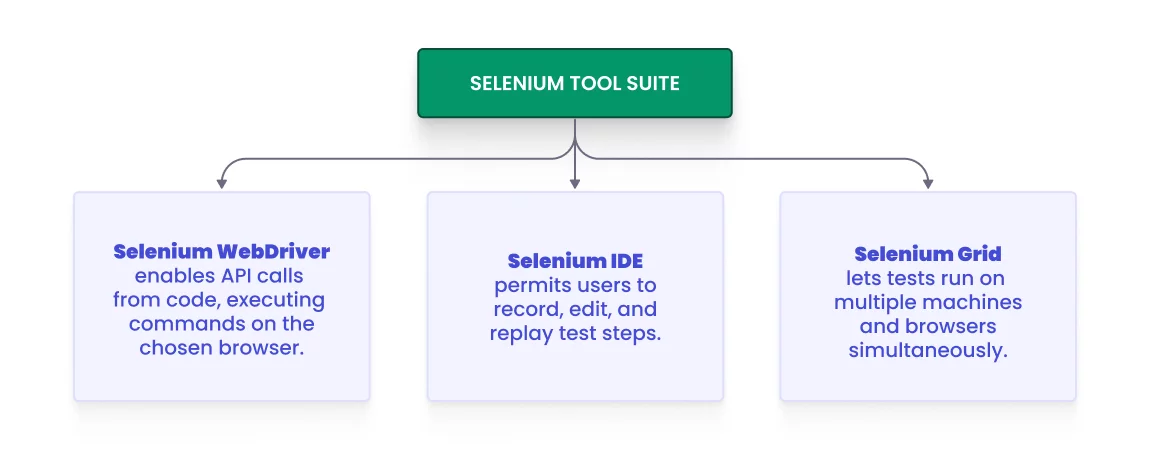
Selenium Tool Suite
- Selenium WebDriver is an API library that is invoked from a script to execute commands in a chosen browser. Using Selenium locators, it is possible to find and define elements for creating test scripts and interact with them. For each browser, there are specific drivers that interpret the scripts written for them.
- Selenium IDE is a user-friendly tool for recording, editing, and executing test scripts. It is available as an extension for Mozilla Firefox, Google Chrome, and Microsoft Edge. It enables quick creation and execution of automated tests without writing code by recording browser actions such as clicking elements or filling out forms and replaying them to verify the functionality of a web application. Additionally, IDE allows editing scripts, exporting them into various formats (e.g., HTML, Java, Python, or C#), and adding assertions to validate application behavior.
- Selenium Grid is a tool for executing tests on various browsers, machines, and operating systems This functionality is especially useful for large test suites that need to be executed as quickly as possible.
In Selenium Grid, there is a central hub that manages the connected nodes. For example, one node might run Google Chrome on Windows, another Mozilla Firefox on macOS, and yet another Safari on iOS. The hub serves as the central point coordinating test execution across nodes. Nodes are the machines that execute tests. Once the nodes connect to the hub, a link is established between them. Tests are written using client libraries like Selenium WebDriver. Commands are sent to the hub, which redirects them to the appropriate nodes for execution.
By leveraging Selenium Grid, test execution can be significantly sped up by running them simultaneously on multiple machines and browsers.
Selenium Architecture
Starting with Selenium 4, the JSON Wire Protocol was replaced by the W3C WebDriver protocol, which is now the official standard for managing web browsers. Despite this, the Selenium team continues to support the legacy protocol, which can still be used via language bindings and the server.
The new protocol, known as “WebDriver W3C,” has been approved by the World Wide Web Consortium (W3C). In Selenium 4’s new architecture, the client and server communicate directly, eliminating the need for the JSON Wire Protocol. This has resulted in faster test script execution and significantly reduced instability.
Selenium Client Libraries
The W3C WebDriver protocol offers several advantages. Compared to the JSON Wire Protocol, it significantly expands capabilities. For example, the Actions API has been enhanced according to the WebDriver specification. It now allows actions such as zooming in/out and simultaneously pressing two keys with multi-touch gestures.
What is Cypress?
Cypress is an interface testing tool designed for modern web applications. It supports JavaScript and TypeScript and is used for end-to-end testing with the Mocha framework, simplifying asynchronous testing. Some time ago Cypress was a popular and promising solution considered as alternative to Selenium by many companies.
Key Advantages of Cypress:
- Ease of installation. Getting started requires only installing it via the
npmoryarnpackages or using the desktop downloading. There is no need to install additional libraries, dependencies, or drivers, as everything needed comes bundled with Cypress. - Test execution speed. Cypress runs the test suite directly in the browser, and its learning curve is significantly faster than Selenium. In addition, with the built-in Chai library supporting Behavior-Driven Development (BDD) syntax, creating test scripts is quick and straightforward.
- Real-time automatic updates. After making changes to a test script, Cypress automatically reruns and updates the tests without the need for manual reloading.
- Accelerated test writing. In just a few minutes, you can begin creating test scripts, as Cypress delivers results that closely simulate real user experience.
- Automatic waiting. There’s no need to manually add waits or delays in tests. Cypress automatically waits for commands and assertions to complete before proceeding to the next step.
- Screenshots and videos. During test execution, videos of the entire test suite are recorded automatically, along with screenshots in case of failures when running headlessly. This greatly simplifies error analysis.
- User-friendly Cypress dashboard. Using the Cypress Cloud service, you can run tests in CI\CD environments and receive detailed reports on their execution.
Cypress addresses key challenges developers and testers face when working with modern applications, making the testing process fast, efficient, and convenient.
Cypress Architecture
Cypress is a test automation framework for web applications that stands out due to its unique architecture, designed to accelerate and enhance the reliability of testing. User interface testing is conducted directly in the browser, without the need for dependency on driver binary files. This eliminates network delays and speeds up the process.
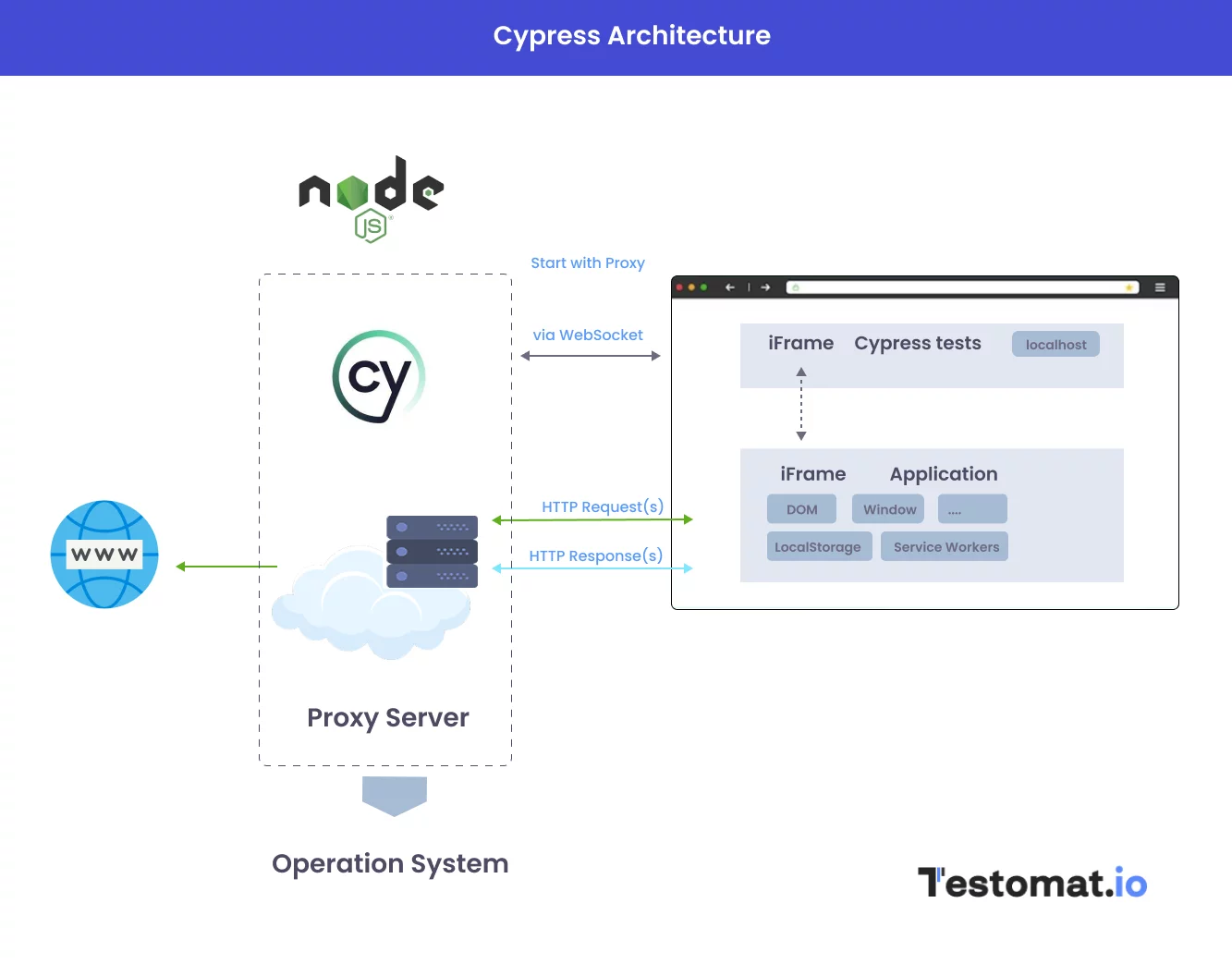
Key Features of how Cypress Architecture works
Cypress operates using a Node server that constantly interacts with the browser via WebSocket, synchronizing processes and performing necessary tasks. This enables easy access to elements:
- DOM (Document Object Model)
- Local storage
- Network layer
- Window object
Such mechanism is a significant advantage of Cypress, making it a quite convenient tool for developers and testers.
Comparing Playwright vs Selenium vs Cypress Features
You can use a single tool, but it is better to utilize multiple tools simultaneously for maximum project coverage.
Sergey Almyashev
COO, ZappleTech Inc
Let’s analyze how essential functions are implemented in each of the compared frameworks.
Installation & Configuration
The setup process for test automation tools can vary significantly in terms of complexity. Selenium, Cypress, and Playwright each have unique installation requirements tailored to different testing needs. Here’s how to prepare each tool for use, so you can choose the best one based on your project requirements.
Playwright
Playwright is known for its simplicity in installation and configuration:
- Ensure Node.js is installed and its version is the latest.
- Set up a code editor, such as Visual Studio Code.
- Choose an installation method.
- VS Code extension. Create a folder, open it in the editor, find and install the Playwright extension. After that, the installation process will start automatically.
- Init command. Create a folder, open it in the editor, and run the command
npm init playwright@latestDuring installation, select the project language (TypeScript or JavaScript).
After setup, you will have a ready-to-use .spec file.
Cypress
It is easy to set up as well, making the installation process as convenient as possible. Thanks to the structured organization of folders, you can easily create the foundation for your project.
To install Cypress, follow these steps:
- Check if Node is installed on your computer.
- Create a
jsonfile using thenpm initcommand. - Install the latest version of Cypress by running
npm install cypress --save-dev - Check that the
jsonfile reflects the changes.
After launching Cypress, you will immediately have access to the default .spec files for quick test initiation.
Selenium
Setting up Selenium can be a challenging task for beginners in testing! The installation process typically involves multiple steps.
-
- To begin, install Selenium geckodriver After downloading, extract the ZIP file to your chosen folder. Place it in /usr/bin or /usr/local/bin
- The next, install WebDriver. Download the latest version of Selenium WebDriver for your preferred programming language from this link For example, apply the step for Python using
pippackage:pip install -U selenium
Runner
The test runner plays a key role in running tests and exporting their results. As a library, it scans the source code directory, finds and runs test files to detect errors and failures. The runner also ensures the correct execution of tests, providing a report on their compliance with the set standards. It can run functional tests, generating results according to your configuration.
It is important to distinguish between test automation software, test run orchestrators, and execution environments.
Playwright runner
Playwright has its own test runner and also supports integration with other popular runners and works with multiple major browsers using environment variables. By default, headless testing is performed, and the results are displayed directly in the terminal. To connect Playwright to your existing test runner, you only need a lines.
Main Playwright commands:
npx playwright test
npx playwright test fileName.spec.js //Run a single test
npx playwright test tests/page/home-page/ //Run a test suite
npx playwright test home-page.spec.js --headed //Run tests in headed modepytest
pytest test_login.py #Run file
pytest tests/test_todo_page.py tests/test_landing_page.py #Run specific testPlaywright supports debugging mode, which allows detailed analysis of test execution using the Playwright Inspector tool. This tool allows you to:
→ Step through Playwright API calls
→ View debug logs
→ Analyzing locators by hovering the cursor over an element during inspection
During debugging, Playwright Inspector opens a convenient interface where you can step through and examine the reasons for test failures and fix them directly during the analysis process.
Selenium runner
To execute tests using Selenium, you can use:
- Selenium WebDriver – the core component of Selenium that allows automation of actions in web browsers, such as clicks, form filling, and navigation.
- TestNG – a popular testing framework often used with Selenium. It supports test scenario creation, test suite organization, and parallel execution.
- JUnit – another widely used testing framework for Selenium with similar capabilities to TestNG, including test case creation and parallel execution.
For test execution orchestration, you can use:
- Jenkins – a continuous integration tool that automates the build, testing, and deployment processes. It integrates with Selenium, supporting parallel testing and optimizing the software delivery process.
- Maven – a powerful build automation tool that simplifies managing Selenium tests, defining dependencies, automating testing processes, and deployment.
For test execution, you can use Selenium Grid or a local Selenium server. Selenium Grid allows you to run scripts on remote machines or in cloud environments, enabling parallel test execution across different browser and operating system configurations.
Cypress
The Cypress Runner provides a convenient graphical interface for visualizing and debugging tests. It features a test list panel, an execution window displaying commands and their results, and a browser showing the real-time application being tested.
Its debugging tools include:
→ Console for logging messages and interacting with the application in real-time
→ Tab for monitoring HTTP requests and responses.
This Runner provides instant behavior analysis of the application, helping to quickly identify and resolve issues. Its interactive interface makes it easy to review test results and interact with the application.
The Cypress test status menu provides the following information:
- Test status. The status of the currently running test is displayed at the top of the panel. The test status can be one of the following: Running, Passed, Failed, Pending, or Canceled.
- Number of tests. The total number of tests in the test suite is displayed next to the test status.
- Duration. The total time it took to run the test suite is displayed below the number of tests.
- Test results. Each individual test is listed below the duration, along with its status (pass or fail) and the time it took to run.
- Command log. The command log displays a detailed list of all the Cypress commands that were executed during the test run.
The test status menu provides a quick and easy way to monitor the progress of your Cypress test suite and to identify any failing tests or errors that need to be addressed.
Orchestration of test runs:
- GitHub Actions – a tool for automating Cypress tests in a CI\CD pipeline that integrates with GitHub repositories and allows tests to run on every push or pull request.
- CircleCI – a CI\CD platform supporting parallel test execution, which speeds up the testing process by distributing tests across multiple machines.
- Jenkins – can also be used as an orchestrator for running Cypress tests.
Language/Browser Support
| Framework | Languages | Browser |
| Selenium | Java, Python, C#, Ruby, JavaScript. | Google Chrome, Mozilla Firefox, Microsoft Edge, Safari |
| Cypress | JavaScript, TypeScript | Google Chrome, Mozilla Firefox, Microsoft Edge, Safari |
| Playwright | Python, Java, JavaScript, .Net | Google Chrome, Microsoft Edge, WebKit, Mozilla Firefox |
Record & Playback features
All three tools support record and playback functionality.
Playwright
In Playwright, test scripts are created by writing code that simulates user actions. To simplify this process, the CodeGen tool is used, which automatically generates code based on browser interactions. It records each user action, creating ready-to-use test commands, significantly speeding up test development.
Selenium
Selenium IDE allows easy recording and playback of test scripts. To use it, simply install the plugin in the browser — no additional setup is required. Unlike Selenium WebDriver and RC, Selenium IDE does not require programming code for creating test scripts. Instead, you can record browser interactions, which are automatically converted into test cases. These scripts can then be executed using the playback feature.
Cypress
Cypress Studio is a visual tool that allows you to create test cases by recording interactions with the application under test during real-time interaction with the app’s interface.
Cypress Studio automatically generates test code based on interactions with DOM elements and records them.
Element Selection
Element selection is the process of filtering all elements with a specific tag in documents and verifying whether the element you are working with is detached from the DOM.
Playwright
In Playwright, the concept of automatic waiting is implemented, which allows test execution to continue after selecting an element. Playwright automatically waits for all necessary checks to be completed. After successful completion of these checks, the requested action is performed.
Selenium
Web elements in Selenium are used to interact with DOM elements. Different types of locators are usually used to connect to page elements. Sometimes, when searching for an element, we assume it is already loaded on the page. However, this can lead to test failures if the element has not been loaded yet. To avoid this issue, we use implicit or explicit waits.
To prevent test failure, we check for the presence of an element in the DOM:
Selenium Java example:
WebElement button = new WebDriverWait(driver, 30).until(ExpectedConditions.presenceOfElementLocated(By.id("buttonId")));
button.click();Cypress
In Cypress, the opposite occurs, as interaction with elements is done through locators. It has a built-in waiting mechanism that makes test execution more stable and reduces the likelihood of errors.
This waiting time is configurable using the defaultCommandTimeout option, which is set to 4000 ms by default. If an element is not loaded within this time, an error message appears. The value can be changed in the cypress.config.js file:
Cypress JavaScript example:
const {defineConfig} = require('cypress');
module.exports = defineConfig({
defaultCommandTimeout: 10000
});Cypress automatically pauses for network requests to complete before moving on to the next command. In the examples below, Cypress waits 4 seconds for each command:
cy.get('.btn').click(); // Click the button
cy.focused().click(); // Click on the element with focus
cy.contains('Welcome').click(); // Click on the first element containing 'Welcome'Parallel Execution
Parallel execution is an important feature for web browser automation, as it allows multiple test cases to run simultaneously, significantly reducing overall execution time. Selenium, Cypress, and Playwright are leading tools for parallel execution that have gained popularity among developers.
Playwright
Supports parallel test execution across multiple machines. To do this, specify the number of workers via the command line, for example:
npx playwright test --workers 4Alternatively, modify the configuration file playwright.config.js.
Selenium
Parallel execution in Selenium means running tests from different modules simultaneously rather than sequentially. This can be achieved using TestNG. Here is an example of a configuration in TestNG XML for parallel execution:
xml
<suite name="ParallelTesting" parallel="methods" thread-count="3">In this case, you can configure parameters such as methods, instances, tests, or classes for parallel execution. thread-count="3" ensures both test classes of our 3 tests run in parallel.
Cypress
Supports parallel execution starting from version 3.1.0. By default, it runs tests serially, but for parallel execution, you can connect Cypress Cloud to CI\CD and use the command:
C# Cypress example:
npx cypress run --record --key <your-key>Flakiness
Flaky tests give unpredictable results, sometimes passing and sometimes failing, even when the code being tested hasn’t changed. This inconsistency creates difficulties for development teams, unlike stable tests that always produce the same results.
Playwright
The framework offers various strategies to solve test instability issues:
- Automatic waiting. Use automatic waiting to ensure actions (e.g., click or data entry) occur only after the element has fully loaded.
- Using waitFor methods. Use like
waitForLoadState,waitForNavigation, andwaitForSelector, to reduce instability by ensuring the page is fully loaded before interacting with elements. - Retrying tests. Use the retry feature for cases when required elements might not be available at the initial stage of page load, causing test failures. By configuring retries in
config.jsthe system automatically re-runs failed tests, increasing their chances of success.
Selenium
Test instability in Selenium can arise from issues with test code or test infrastructure.
To reduce instability, use the following strategies:
- Use stable selectors. For example, use classes or IDs instead of dynamic ones like XPath, as the latter are sensitive to changes in the HTML structure, which can lead to instability.
- Implement explicit waits. Replace implicit waits with explicit waits to ensure the page is fully loaded and stabilized before interacting with elements. This will help avoid test failures due to elements not being immediately available.
- Add retry mechanisms. This will retry failed checks a specified number of times before stopping. It helps reduce instability caused by temporary network or server issues.
- Ensure a stable test environment. Network and server conditions must be consistent to minimize external factors that could cause instability.
- Debug test failures. Spend time understanding the reasons for test failures. Identifying and addressing the root causes can effectively reduce test instability.
- Use reliable testing frameworks. For example, JUnit or TestNG, to organize tests and effectively manage failures. These provide built-in support for handling test failures, simplifying the debugging process.
- Rely on a reliable CI server. For example, Jenkins or Azure DevOps. They automate test execution and systematically monitor results.
Cypress
Cypress effectively handles test instability and offers various methods to address this issue:
- Assertion commands. Use checks such as
.contains('element'),.should('be.visible')and.should('exist')
before interacting with elements. This enhances the reliability of tests by verifying the presence and visibility of elements before performing actions. - Test retries. You can configure test retries globally, for each test, or for test sets to automatically retry failed tests and increase the likelihood of their success.
- Timeouts instead of waits. Suitable for situations where elements require more time to load. By configuring timeouts at the field level, Cypress will continue the next command if the element loads before the specified timeout, improving test efficiency.
intercept()command. Use this to wait for XHR requests to complete. By intercepting specific network requests and waiting for their execution, you can avoid test failures caused by incomplete requests.
Screenshots
Screenshots are an essential tool for diagnosing frequently failing tests, as they help identify the stages where errors occur and assist in improving tests to reduce instability.
Playwright
Offers three methods for capturing screenshots:
- for the entire page
- saving to clipboard
- capturing specific elements
This provides comprehensive visual documentation of test execution, facilitating effective debugging and enhancement of test scenarios.
Selenium
In Selenium WebDriver, capturing screenshots is indispensable for identifying errors. During test execution, the TakesScreenshot method can be used to instruct WebDriver to take a screenshot.
Cypress
Has a built-in function for taking screenshots. During test execution through cypress open or cypress run you can manually take a screenshot using cy.screenshot() To disable automatic screenshot capture on test failure, you can set the screenshotOnRunFailure parameter to false in the Cypress configuration or in Cypress.Screenshot.defaults(). This provides flexibility in managing the screenshot process according to testing needs.
Video
Video recording features are crucial for identifying errors and simplifying the debugging process, especially when tests fail. Visual recording of the sequence of test steps allows easy identification of the exact point where failures occur.
Playwright
Test video recording is managed through the video parameter in the configuration file. By default, video recording is off.
When configuring the video parameter, the following options can be selected:
- off – disables video recording.
- on – records video for each test.
- retain-on-failure – records video for each test, but deletes the video for successful tests.
- on-first-retry – records video only on the first retry of a test execution.
These options allow configuring error recording according to specific testing requirements and preferences.
Selenium
Selenium WebDriver does not have a built-in feature for recording video during test execution. However, there are extensions that allow recording all steps. These extensions help precisely identify the cause of failures at specific stages of the test. For instance, it might be the FFmpeg library.
Cypress
Automatically records video for each .spec file. During the cypress run command, the video is recorded and saved in the folder cypress/videos path. This feature can be fully disabled by setting the video parameter to false in the configuration file.
Iframes
Iframes are HTML documents embedded within other HTML documents, typically used to add external content, such as YouTube videos or images, to web pages. If the iframe belongs to the same domain as the originating page, it can be automated using browser automation.
Playwright
To test iframes, the FrameLocator method is used, which allows access to elements within the iframe. This method handles the access logic, ensuring effective interaction.
Selenium
Provides a simple way to work with iframes. Users need to switch to the iframe window to perform the required actions and then return to the main page for further interactions. By default, Selenium works with the primary browser driver, so the driver’s focus must be changed from the main window to the specified frame element.
There are several ways to switch between frames in Selenium:
switchTo().frame(id)– specify the ID or name of the frame as an input parameter for theswitchTo()switchTo().frame(i)– specify the index of the frame as an argument (indexing starts from zero).switchTo().frame(webelement n)– pass the web element of the frame as an argument.switchTo().defaultContent()– returns focus from the iframe to the main page.
Cypress
Direct interaction with iframes is not supported. A plugin must be installed, and then special commands can be used to interact with elements inside the iframe. Once installed, custom commands can be used for effective interaction.
Handling API Requests
Testing includes verifying data related to elements on the API (Application Programming Interface) side – an intermediary layer between the presentation and data layers that facilitates interaction between software applications. Consequently, API testing has become an integral part of quality assurance.
Playwright
Provides access to the application’s REST API, allowing automation of requests using GET, POST, PUT, and DELETE methods.
Pay attention, we are considering Playwright API testing with a few articles on our blog already:
Selenium
Primarily used for E2E UI automation and is not intended for API testing. However, through third-party tools, it is possible to partially automate API testing using Selenium Grid. This is done by opening the browser, navigating to the API endpoint, and sending HTTP requests to verify the response.
Cypress
Allows automation of API testing through thecy.request()command, which supports GET, POST, PUT, and DELETE methods. Read another article on our site — Cypress and REST API Testing
Community Support
Each framework has its own community, which helps users understand the tools and receive support in resolving issues during work.
Playwright
This is a relatively new tool on the market, so its community is still small but growing quickly. Numerous resources are available to help users get started with Playwright. The team offers detailed documentation and actively engages on GitHub, where bugs can be reported, new features requested, or contributions made to development. They respond quickly to questions and community feedback.
Selenium
Has a large and active community of users and developers. Participants have several ways to obtain support and assistance with the tool:
- Selenium documentation includes tutorials and help guides for installation or setup information.
- Forums are ideal for discussions and problem-solving. There are separate forums for different programming languages, as well as a general forum for discussions.
- Stack Overflow is a popular site for programmers, with many questions and answers related to Selenium.
This greatly simplifies the use of Selenium.
Cypress
Has a growing community that provides support through various resources and excellent official documentation. It includes an installation and usage guide, a complete API reference, and a project example library.
In addition, there are many unofficial forums and communities where user interaction occurs (more experienced users) to receive help and share experiences. Many blogs, tutorials, and video materials are available to help learn how to work with Cypress for various types of testing.
In addition to the mentioned channels, there are many user-created resources on platforms like Dev.to or Reddit, where users can get help.
Pros and Cons Selenium VS Cypress VS Playwright
Each automation testing framework has its advantages and disadvantages. Let’s examine them in more detail and in a structured way.
Playwright
It is an ideal choice for teams who value speed and efficiency in testing. Playwright is suitable for modern web applications with a need for cross-browser compatibility.
| ✅ Advantages | ❌ Disadvantages |
| Easy setup and modern API | A relatively new tool with a smaller knowledge base and a small community |
| Supports multiple programming languages | Tests browser engines as opposed to full browsers |
| Automatic waiting, web-first assertions, and tracing feature | Lack of support for native mobile applications |
| High speed and efficiency | Limited browser support |
| Cross-browser and cross-platform support |
Selenium
It is a versatile testing tool that is suitable for large projects and complex scenarios.
| ✅ Advantages | ❌ Disadvantages |
| Support for all popular browsers and multiple programming languages | Complex setup, which can take a lot of time |
| Adheres to open standards and governance principles | Lack of built-in automatic waiting, which can sometimes lead to unstable tests |
| Various options for parallel test execution | Lower speed due to architectural features |
| No restrictions on the use of domains, multiple windows, or iframes | No built-in reporting feature |
| Large knowledge base and community support | Requires an external runner |
Thanks to its flexibility and rich integration capabilities, Selenium will be useful for teams that require cross-browser and cross-platform testing.
Cypress
It is perfect for web applications that require fast and interactive testing.
| ✅ Advantages | ❌ Disadvantages |
| Simple and intuitive API | Supports only Chromium-based browsers |
| Automatic element waiting and retry actions | Limited to JavaScript and TypeScript |
| Quick debugging capability through instant reloading | No built-in support for parallel test execution |
| Built-in video recording and screenshot features | For functions like XPath or reporting, third-party tool integration is required |
| Detailed documentation and active community support | Limited support for cross- browser testing |
It will be useful for teams that use JavaScript and TypeScript and need an intuitive tool.
Playwright VS Selenium VS Cypress:
— 🤔 Which Should Be Used in 2025?
To mitigate the challenges in QA automation testing services, establish a process of continuous monitoring and communication between teams and document actions in the environment. This is a challenging task, but only in cases where you do not have experienced managers in your teams.
Before spending time and effort mastering a testing automation framework, it is important to understand if this tool meets the needs of your project.
✅ Cypress will be an ideal solution for developers working with modern web applications built on JavaScript frameworks such as Vue.js It excels in testing Single-Page Applications (SPAs) and web applications with complex interaction logic.
✅ Selenium allows for the creation of intricate test scenarios, parallel test execution, and even working with minimized browsers. However, its speed is slower than that of Cypress, which may be a notable disadvantage for projects with tight deadlines.
❌ In contrast, Cypress might not be the best choice for developers who require end-to-end (E2E) testing, particularly when dealing with applications containing pop-up windows or iframes. It also is not suitable for performance testing and does not support mobile device emulation, so it is better to choose another tool if these are the main testing goals.
✅ Selenium will be useful if your project involves working with legacy browsers or systems, while Playwright is better suited for modern web applications that use the latest browser technologies. If your team requires support for multiple programming languages and integration with legacy testing platforms or complex CI\CD ecosystems, Selenium is the right choice.
✅ Playwright will serve as the foundation for best practices if you need a quicker and more straightforward process for setting up and running tests. It is ideal for teams that prioritize built-in debugging and testing tools over-relying on third-party solutions. It is perfect for teams that need extensive browser support and advanced features. It will also be beneficial for those working with various programming languages, testing mobile applications, or aiming to ensure parallel test execution.
❌ Although Playwright’s popularity is growing, it may not be ideal for developers who require advanced debugging tools. Furthermore, its API Request method does not support blocking tracking redirects, which makes it less practical for security researchers, ad blocker developers, and similar projects.
As for the speed of test execution across different frameworks on a static site (login verification), individual tests, and test sets, the data is shown in the diagram:
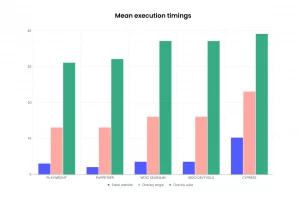
The final performance ranking is as follows:
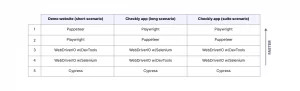
Thus, Playwright takes the leading position in real-world scenarios. It consistently demonstrates faster execution in all three cases. In real-world situations, it showed the highest stability (least variability) in execution time.
Cypress has a longer startup time compared to other tools, which affects the speed of executing short tests, although this effect is smaller for longer tests. In longer test sets, Cypress’s speed is comparable to Selenium’s, which is the benchmark for E2E testing.
For now, choose the framework that best aligns with the specific requirements of your project.
Trends in Playwright Usage
Playwright is continuously improving, and in 2025, the following trends are anticipated:
- Integration with Artificial Intelligence. This will facilitate automatic test creation, result analysis, and the prediction of potential issues, improving testing accuracy and efficiency.
- Broader support for various platforms. Playwright is expected to expand its compatibility with different operating systems and browsers, including mobile platforms, allowing web application testing across an even larger variety of devices and browsers.
- Improved speed and performance. Playwright developers are working on optimizing test speed and reducing setup time, which will accelerate test execution.
- Easier integration with CI\CD. This will automate the testing process and significantly speed up defect detection.
- Enhanced documentation and community support. This should simplify the tool’s learning curve for new users.
Today, Playwright will keep incorporating cutting-edge technologies and improvements to maintain its dominant position among automated web application testing tools.
Summary
In modern programming, test automation is often achieved using tools such as Selenium, Cypress, and Playwright. Each of these tools has unique advantages and limitations, making them suitable for various testing needs.
Selenium, being one of the oldest and most widely recognized frameworks, provides excellent support for multiple programming languages and browsers, making it essential for end-to-end testing.
Cypress offers a contemporary approach to automation, emphasizing direct browser testing, user-friendliness, and seamless integration for unit testing.
Playwright, on the other hand, demonstrates flexibility with support for multiple browsers, parallel test execution, and the automation of complex tasks like mobile device emulation.
The popularity of Playwright is growing. However, Selenium remains the primary choice for many teams due to its time-tested stability and wide functionality, especially with Java or Python languages.
The choice of test automation tool ultimately depends on the specific needs of the project, the developers’ experience, and the features of the application that needs to be tested.
Frequently asked questions
Which framework is fastest: Selenium vs Cypress vs Playwright?

Playwright ensures the fastest test execution without additional setup, particularly due to its built-in support for parallel execution and cross-browser capabilities.
Can I use more than one framework for a project?

Yes, but several factors must be considered when combining Selenium, Cypress, and Playwright. It’s important to select the right framework for the specific task to avoid unnecessary complexity. Combining these tools should be strategic, considering their strengths and weaknesses in different testing scenarios.
What’s the future of these frameworks?

The future of Selenium, Cypress, and Playwright looks promising as each tool evolves to meet the growing demands of web application testing. All three frameworks are likely to continue evolving for faster, more reliable, and scalable test automation in complex web ecosystems.








