The purpose of the test report in software testing is to officially summarize the results of the entire process and provide an overall picture of the testing status.
In simpler terms, it is a concise description of all the test cases conducted, the objectives intended to be achieved, and the results obtained after the completion of the entire testing process, adhering to exit criteria.
Thanks to the test report in the test management system (TMS), collaboration between the team and stakeholders is improved, ensuring a shared understanding among all participants in the development process.
Unlike daily prompts software testing reports, which highlight only the current status and daily results, the test report with TMS contains summarized archived data history about all testing activities performed throughout the software development lifecycle.
Advantages of Test Report in Software Testing
A test report in software testing is a useful artifact and tool for both the QA team and all stakeholders for several reasons:
- It provides information about the quality status and readiness of the software application to both the internal team and external stakeholders (such as developers, project managers, and product owners). Especially available reporting promotes transparency between teams, where everyone can see the current status of the project and also they together might perform root cause analysis of specific bugs.
- A good test report includes metrics that help the QA team know the work’s effectiveness. Visualizing these metrics offers valuable insights for shaping future testing strategies and uncovering areas for future improvements.
- Test reports are usually aligned with the test plan, so they are critical issues for monitoring the overall progress.
- Test report verifies that the product complies with established requirements and standards.
The Test Cycle Closure Report provides a comprehensive summary of the entire testing phase. Include key metrics like test cases executed, passed, failed, and any unresolved defects to give stakeholders a clear overview of the testing outcomes.
Sergey Almyashev
COO, ZappleTech Inc.
Test reports in software testing, along with their thorough analysis, help to greatly enhance the development process by offering accurate and timely feedback.
Common Test Reporting Functions
✅ Recording Test Results (Data Collection)
A substantial quantity of data is produced during the testing process, including coverage metrics, reports on defects found, testing results, and other data. The report’s structure and organization guarantee the relevance and dependability of these data. Details of the test environment, including hardware and software configurations, are included in the gathered material in addition to test execution results. This gives interested parties a better grasp of the testing circumstances and the variables that might have affected the results.
✅ Data Analysis of the obtained result
After the relevant information is collected, a thorough analysis is performed to identify trends and connections. The main goal is to evaluate the performance of the software and identify potential problems. For example, the analysis may reveal that a specific functional area contains recurring bugs, indicating that the team needs to focus on improving that specific element.
✅ Presentation of Results
In the final step, test results are presented in a clear and practical format to allow for quick decision making. Visualization tools such as charts, graphs, or dashboards are often used to provide a snapshot of the test status in a matter of seconds. Additionally, text annotations are included to provide context and explain the meaning of the presented data.
Types of Testing Report Protocols
There are different types of test reports, each containing important information and key metrics about the tests performed:
- General Test Report. Provides a general overview of all test activities performed during a specific project phase or cycle. This report reflects metrics such as the number of test cases: successful and failed, as well as unresolved defects, helping participants in the testing project assess the overall state of testing. You understood right, it consists of different more detailed parts, which we consider at the bottom.
- Test Execution Report (TER). This report provides detailed information about each test, such as the test case ID, description, status of each test case (pass/fail), and any additional notes from the tester. It helps track testing progress and highlights areas that may require urgent attention.
- Bug Report/Error Report. Contains details of any bugs found, such as their identifier, description, severity, priority, reproduction instructions, and current status (e.g., open, fixed, closed). Bug report helps prioritize fixes and track progress in fixing bugs.
- Traceability Matrix. An RTM table that shows how each project requirement maps to a test case, ensuring complete functional coverage and demonstrating the test coverage achieved.
- Smoke Test Report. It verifies the critical App’s functionalities after the latest build deployment.
- Performance Report. Evaluates the results of performance testing, including response time, throughput, utilization, resource allocation, and scalability, thereby assessing system performance under various loads and identifying potential performance issues.
- Security Report. Describes the results of security testing, including discovered vulnerabilities and recommendations for improving security, especially for applications that handle sensitive information.
- Regression Testing Report. Summarizes the results of regression tests, evaluating the impact of new features on existing functionality and showing how changes have affected the system’s stability. Build such report with testomat.io using a @tags, labels and filtering features for test selection.
- Compliance Report. In regulated industries, such as finance or healthcare, these reports confirm adherence to relevant standards and may be required for certification.
- User Acceptance Test (UAT) Report. Includes the results of testing by end-users who evaluate whether the product meets their needs. The report captures user experience, identifies issues, and assesses the readiness of the software for deployment.
We have listed the main types of testing report protocols. Given this classification of testing types, there are many more.
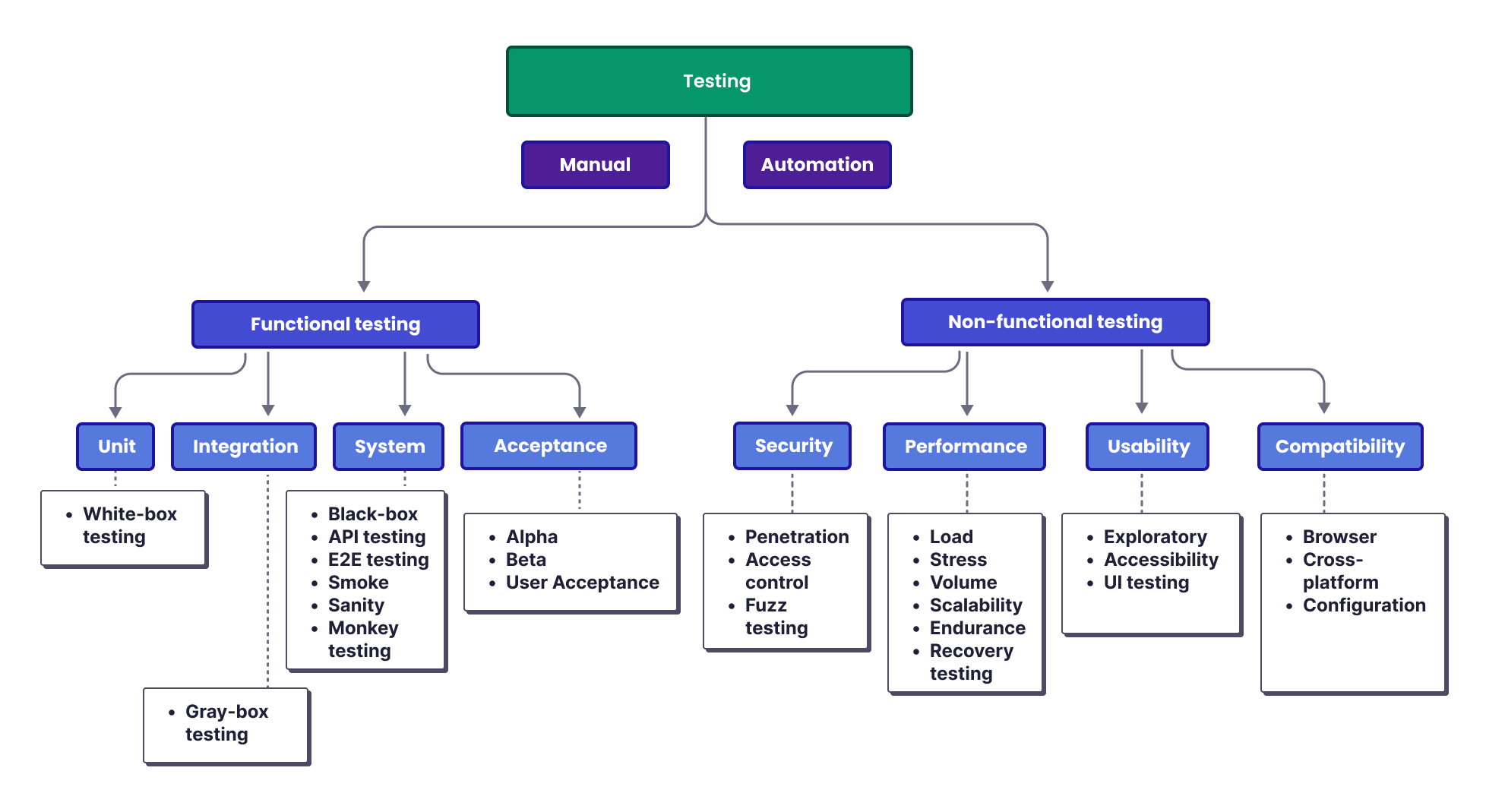
Thus, a test report in software testing is a comprehensive process, where different types of reports address the needs of specific stakeholders and pursue various goals. Each type of report provides specific information on particular aspects of testing, offering a complete picture of the development status and enabling an assessment of the software product’s quality at each stage.
When Should a Test Report in Software Testing be Prepared?
Reporting should occur at regular intervals. For example, ISTQB defines the following concept,
Test Status Report
A document summarizing testing activities and results, produced at regular intervals, to report progress of testing activities against a baseline (such as the original test plan) and to communicate risks and alternatives requiring a decision to management.
The final test report is usually prepared at the concluding, sixth stage:
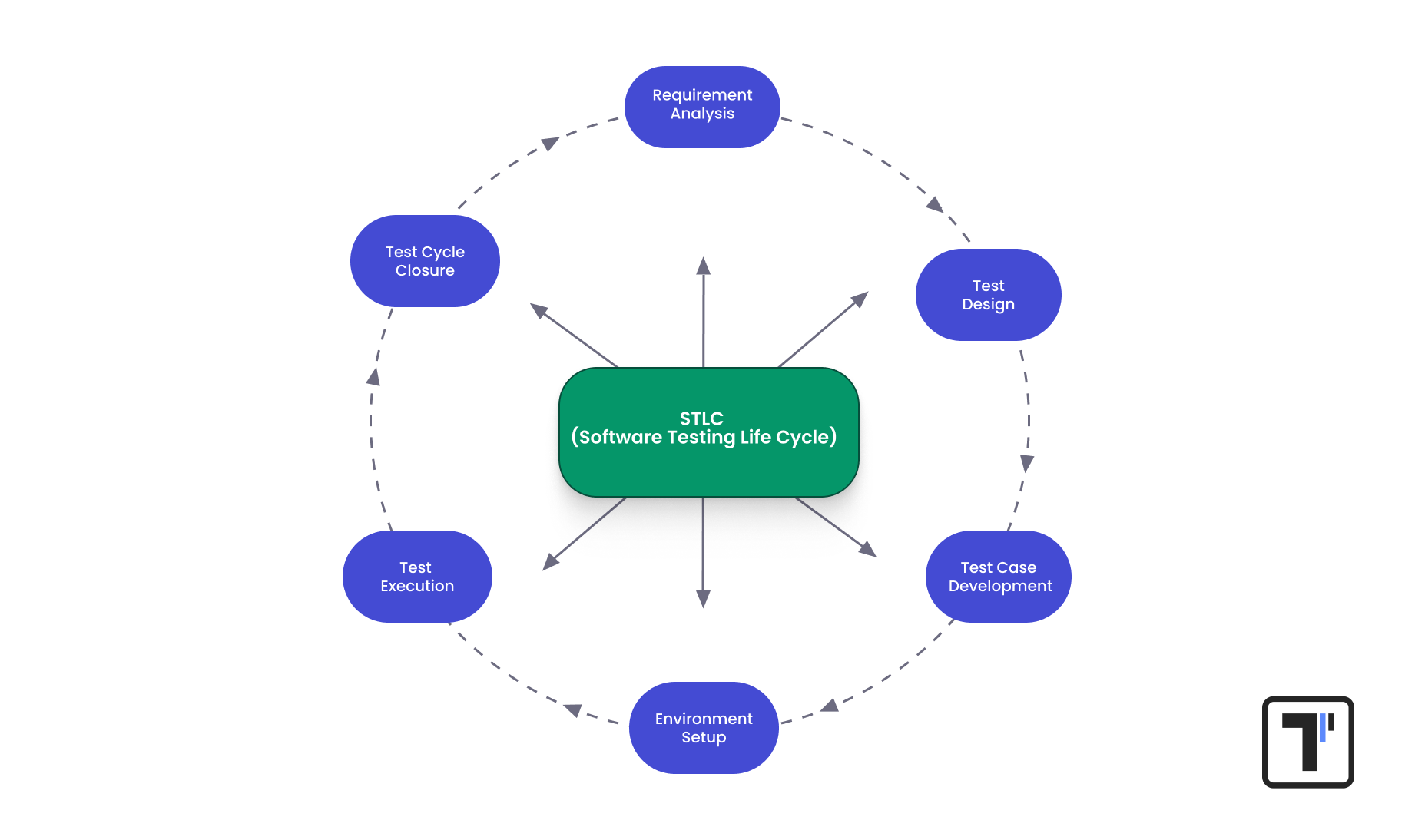
At each stage, testers analyze their actions in detail to assess the overall quality of the software. Also, a test report in software testing is prepared upon request by stakeholders or to achieve specific goals, as well as after significant software updates.
Use the report to document lessons learned from the test cycle, such as process improvements, issues encountered, and areas where the team can improve for future cycles. This helps drive continuous improvement.
Mikhail Bodnarchuk
CDO, ZappleTech Inc.
What Main Components of Test Report in Software Testing?
Of course, creating a good test report requires a systematic approach that includes several important sections. Each section has a specific purpose and contributes to its completeness.
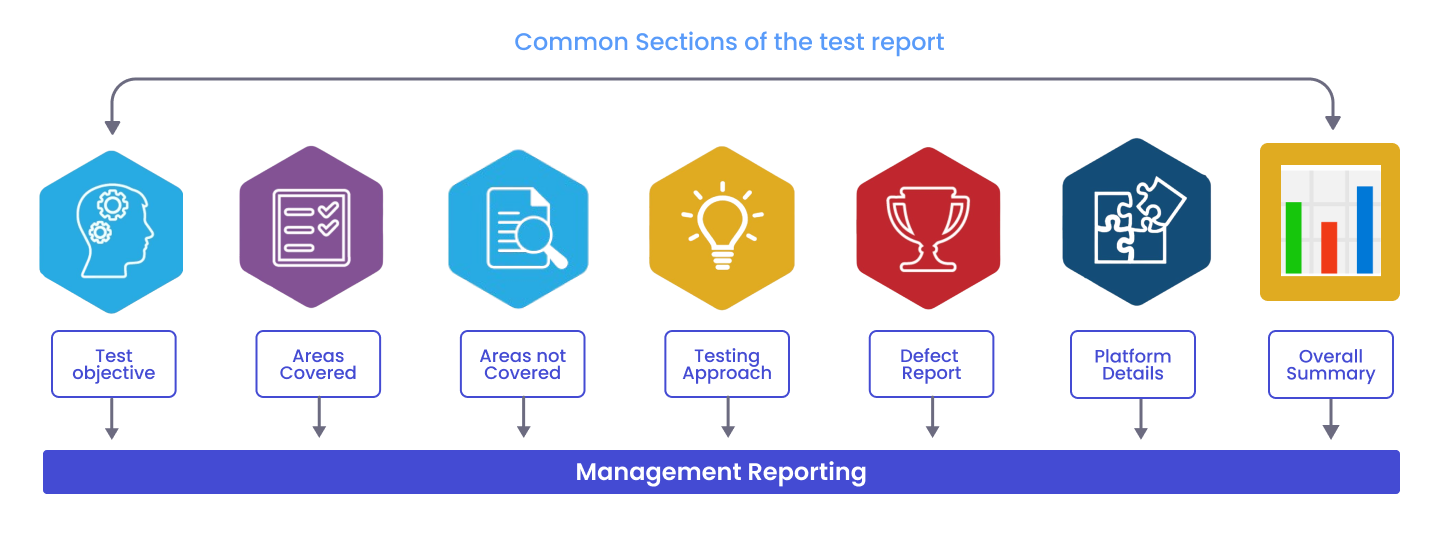
👇 Let’s explain now the main elements of a test report:
✅ Test Report Introduction
This section serves as an overview of the entire document, providing a summary of the report and setting expectations for readers. The main components of the introduction are:
- Purpose. Clearly indicate whether this is a test summary at a specific stage, an update on progress, or an assessment of the software product’s readiness.
- Date. It is when test execution is run.
- Scope. Outline the scope of testing (sets of test suits and test cases), specifying which aspects of the software were tested, what types of testing were conducted (e.g., functional testing, performance testing, security testing), and note any limitations.
- Software. Specify the particular software or module tested, including software versions and other relevant parameters.
✅ Test environment
This section describes the conditions and setup in which testing was conducted. Key elements:
- Hardware. List of hardware, including specifications (e.g., processor, RAM, etc.), used for testing.
- Software. List of software components, operating systems, versions, and configurations.
- Configurations and versions. Includes network settings, permissions, and software versions.
✅ Test execution overview
This section provides a test summary report, which includes:
- Number of tests. All planned and executed tests.
- Passed and failed test cases. Information on the number of successful and failed tests, along with brief explanations or extract of code if it is automated tests.
✅ Detailed results of testing activities
This section describes each test case
- Test case id and action description. A unique number and a brief description.
- Status and defects. Provides information on the status of each test case, including execution results and identified issues.
- Test data. Information to ensure reproducibility.
- Screenshots or attachments. Adds context and confirms testing outcomes.
✅ Defect summary
This section analyzes defects:
- Total number and categories. Specifies the number and categories based on severity and priority.
- Defect status. Link to test cases and status of defects (e.g., open, closed).
- Actions for resolution. Describes actions taken to fix defects.
✅ Test coverage
Shows which components of the software were tested and which were not. Key elements:
- Functional areas. List of tested modules.
- Code coverage percentage and uncovered areas. The percentage of code tested during the process and reasons for omissions.
✅ Test execution summary and recommendations
A summary of key results and recommendations:
- Testing results and achieved goals. This is an overall assessment of the test results and progress toward achieving the test objectives.
- Areas for improvement and suggestions. This section provides recommendations aimed at improving the software quality and the testing process.
These parts of the report help to give a comprehensive view of the test results and create a basis for further steps in software development.
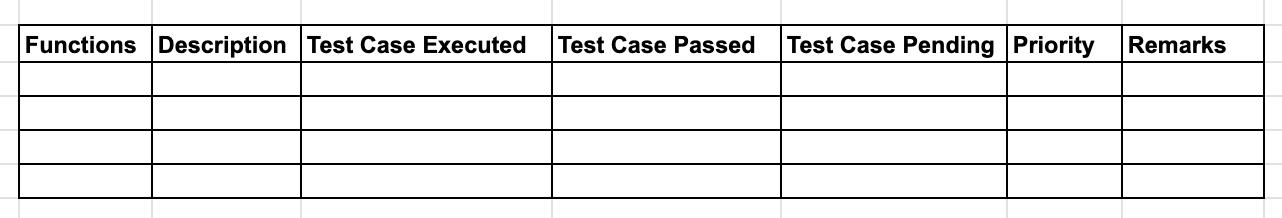
Look at the other more advanced test report template that you can easily create using Google Doc tables.
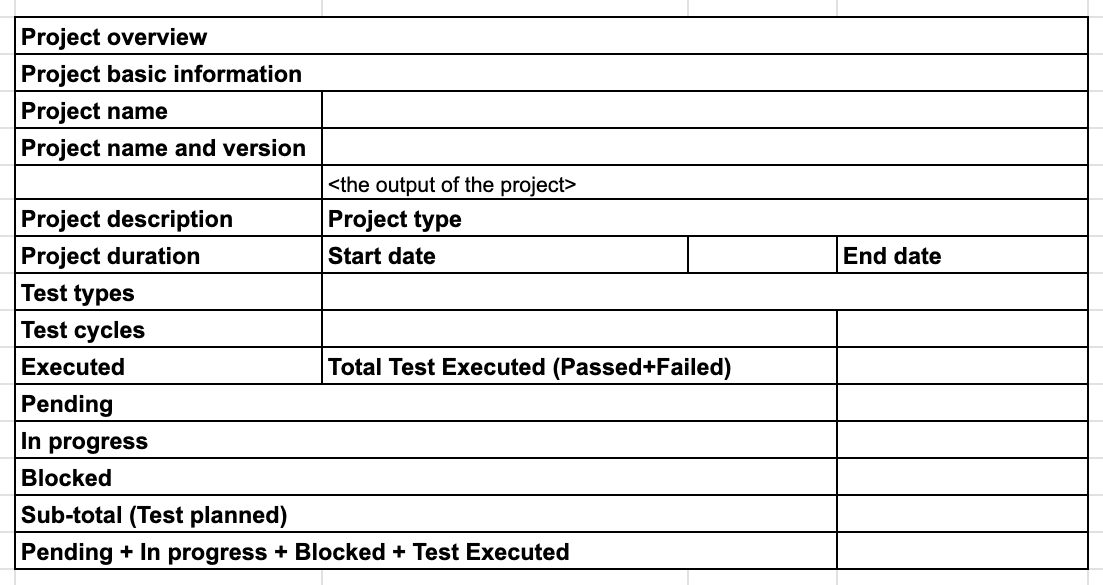
📋 Step-by-Step Guide:
How to Create an Effective Test Report in Software Testing?
The report is an important communication tool between all participants in the development process, as it provides critical information about the quality and progress of software testing.
Thus, creating a comprehensive and informative report on the testing activities requires clear and structured organization to ensure clarity and accuracy.
Here is a step-by-step guide on how to prepare a complete and effective report:
#1: Defining the Objective
Before preparing the report, clearly define its purpose and consider who the target audience will be. Determine which data is necessary to make an informed decision. For example, for management, the overall progress is important, while for testers, the details of some particular test results are crucial.
#2: Collect Detailed Data to generate report
To prepare an accurate test report in software testing, it is essential to record all critical testing metrics, such as results, defects, environment settings, and other relevant parameters. Test management tools can be used to gather data automatically.
#3: Selecting Relevant Test Report Metrics
The choice of testing metrics, such as test execution time, number of defects, test coverage, and progress of test case execution, should be aligned with the needs of the target audience of the report to effectively assess software quality.
#4: Simplicity of Presentation Test Result
It is important that the information is presented in simple, understandable language, without excessive technical jargon that may be difficult for individuals without technical expertise.
#5: Data Test Report Visualization
Graphs, charts, and tables help effectively present testing results. They can show the status of each test case, defect trends, or comparisons of results across different test cycles.
#6: Adding Context and Analysis
Additional explanations for visualizations are important for understanding trends, anomalies, or critical defects. Brief comments help interpret the data better.
#7: Review and Editing
The report should be reviewed for errors and logical inconsistencies. It is crucial to ensure the accuracy of the information and consistency of conclusions with the facts presented in the test report in software testing.
#8: Automating Report Generation & its sharing
Consider the possibility of automating report creation using specialized tools that integrate with testing platforms. This will allow data collection and the automatic generation of standardized reports. Also, ability to share report fast and for free with colleagues is a great benefit.
Automated Test Report Generation
Automated testing has become an established trend in the software testing industry. It involves using specialized tools to run tests with minimal human involvement, analyze the results, and create reports based on the test outcomes.
This type of testing is an integral part of every Agile team, helping meet the requirements for fast yet high-quality software products. Automation allows teams to improve productivity, identify bugs more effectively, and much more.
The development of automated testing significantly eases the work of testers and quality control professionals, saving time and effort during basic testing and repetitive tests.
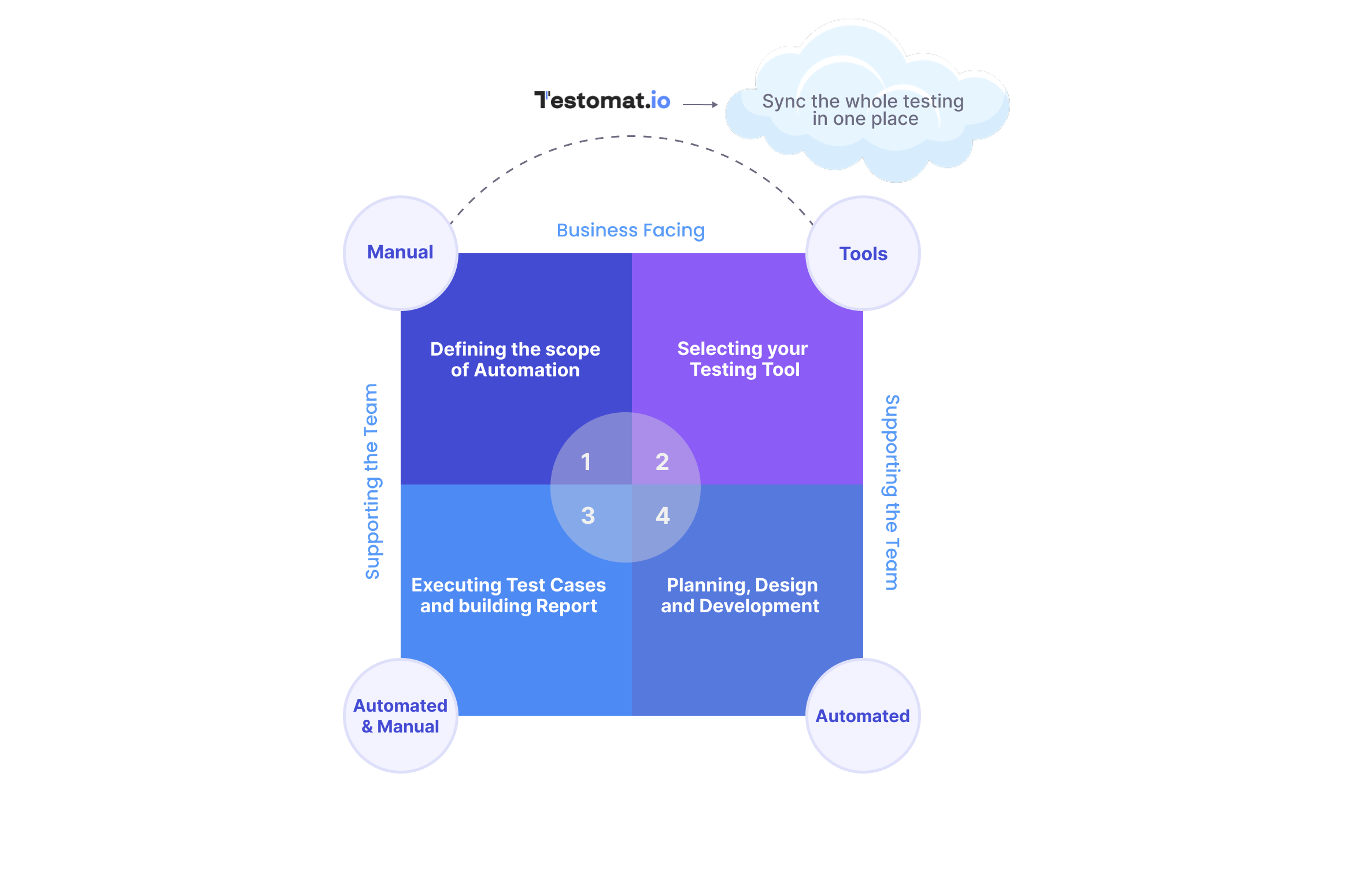
Automated testing reports are a crucial element of the automation testing of your App. After executing automated test suites, the results become the primary for analysis. They provide information that helps determine whether the product is ready for release.
Modern test management platforms like testomat.io simplify report generation, enabling you to track the progress of quality assurance in real-time and evaluate results after each testing cycle. The tool optimizes the testing process by integrating all necessary functions into a single interface. It provides management and analysis of test reports by centralizing data from both manual and automated tests in one place. This integration makes it easier to monitor and control the testing process effectively.
Testomat.io Capabilities in Testing Reporting
The tool provides up-to-date data immediately after test completion. Testing progress is displayed using pie charts, execution curves, indicators, and heatmaps, allowing quick prioritization of tasks for developers and testers.
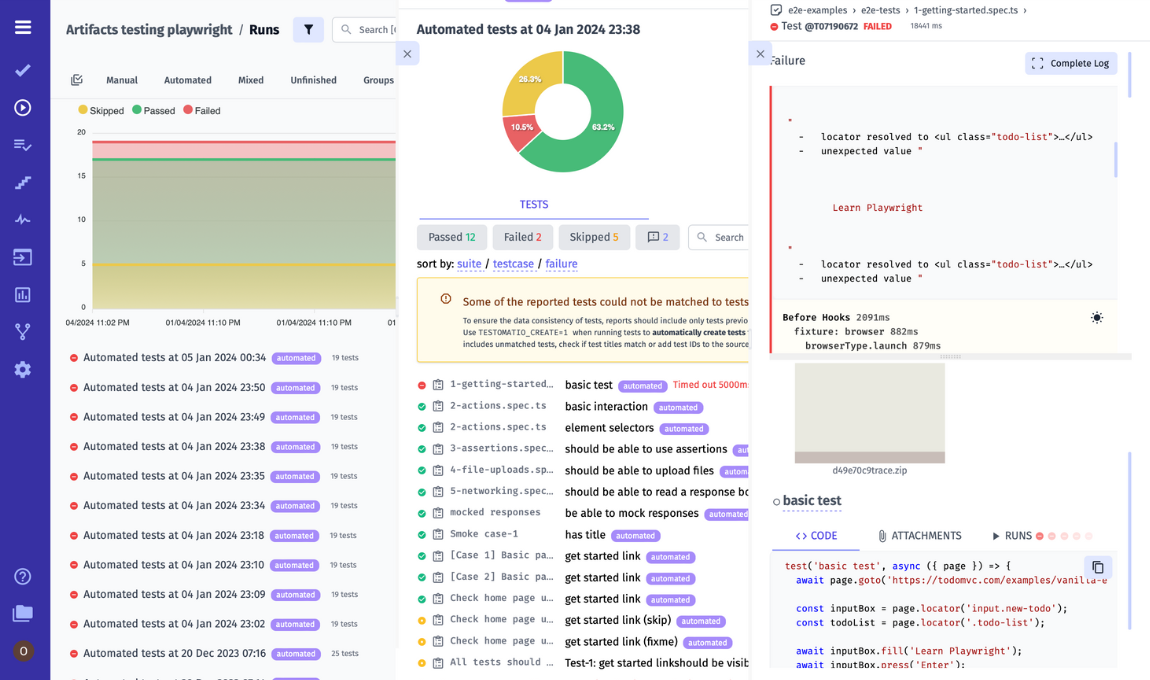
Run grouping tests and representation of their results performing in-depth analyses to forecast future stages.
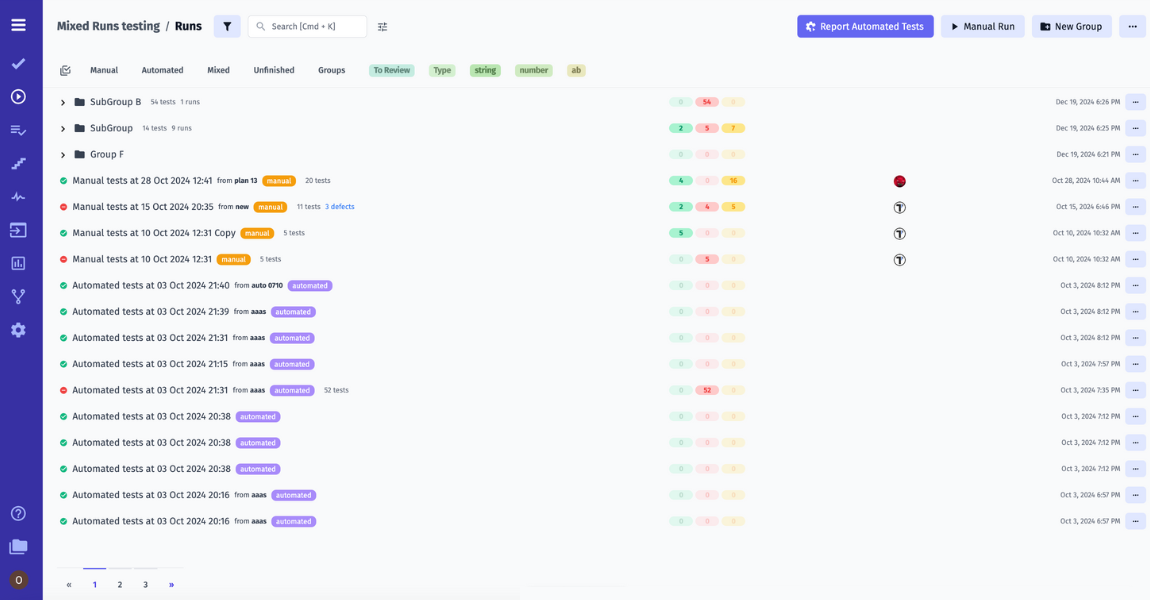
Archive grouping. Storing test runs that enable tracking data history.
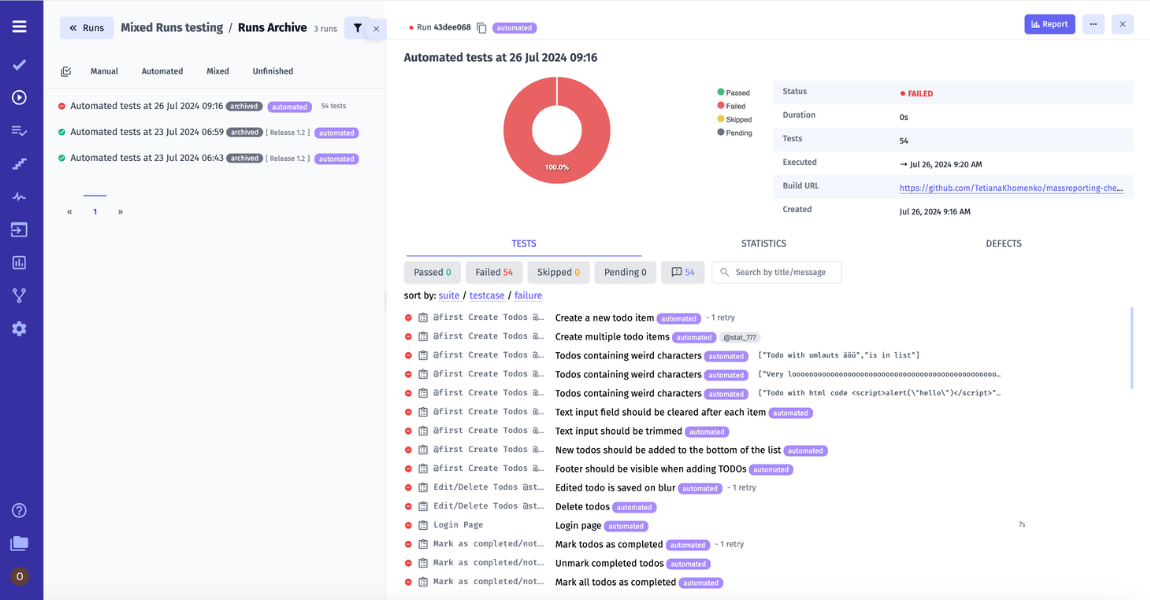
This test management system allows unlimited Artifact storage of videos and screenshots in any popular cloud storage, regardless of whether you are testing on your personal computer or specialized CI\CD platforms.
Note, that we implement an in-built Playwright trace viewer feature especially cool 😍
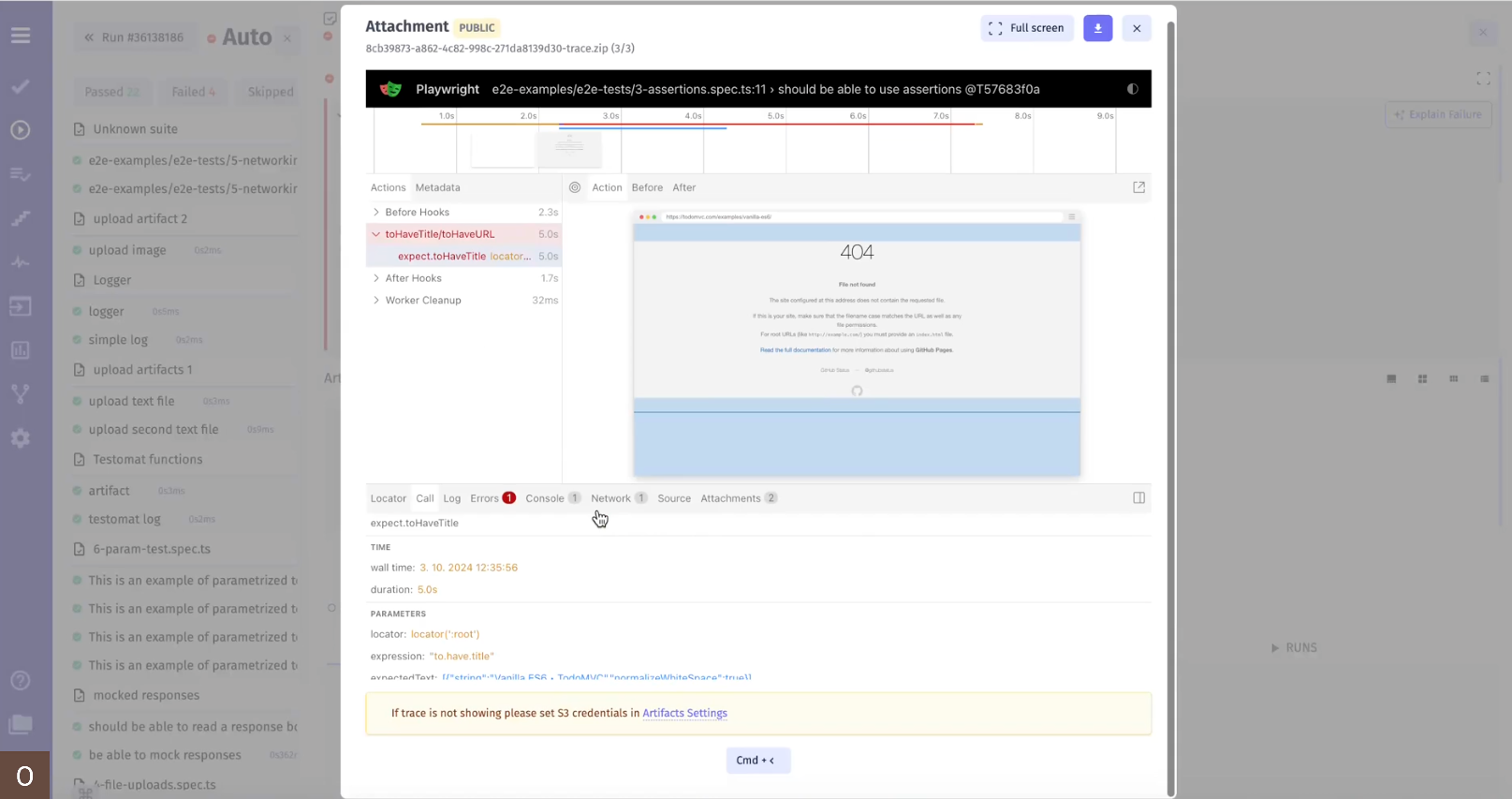
Automatic notifications after test completion, results can be sent via email, Slack, MS Teams, or Jira included.
Public reports. Stakeholders don’t need to create an account to access test results – they can share a common HTML report.
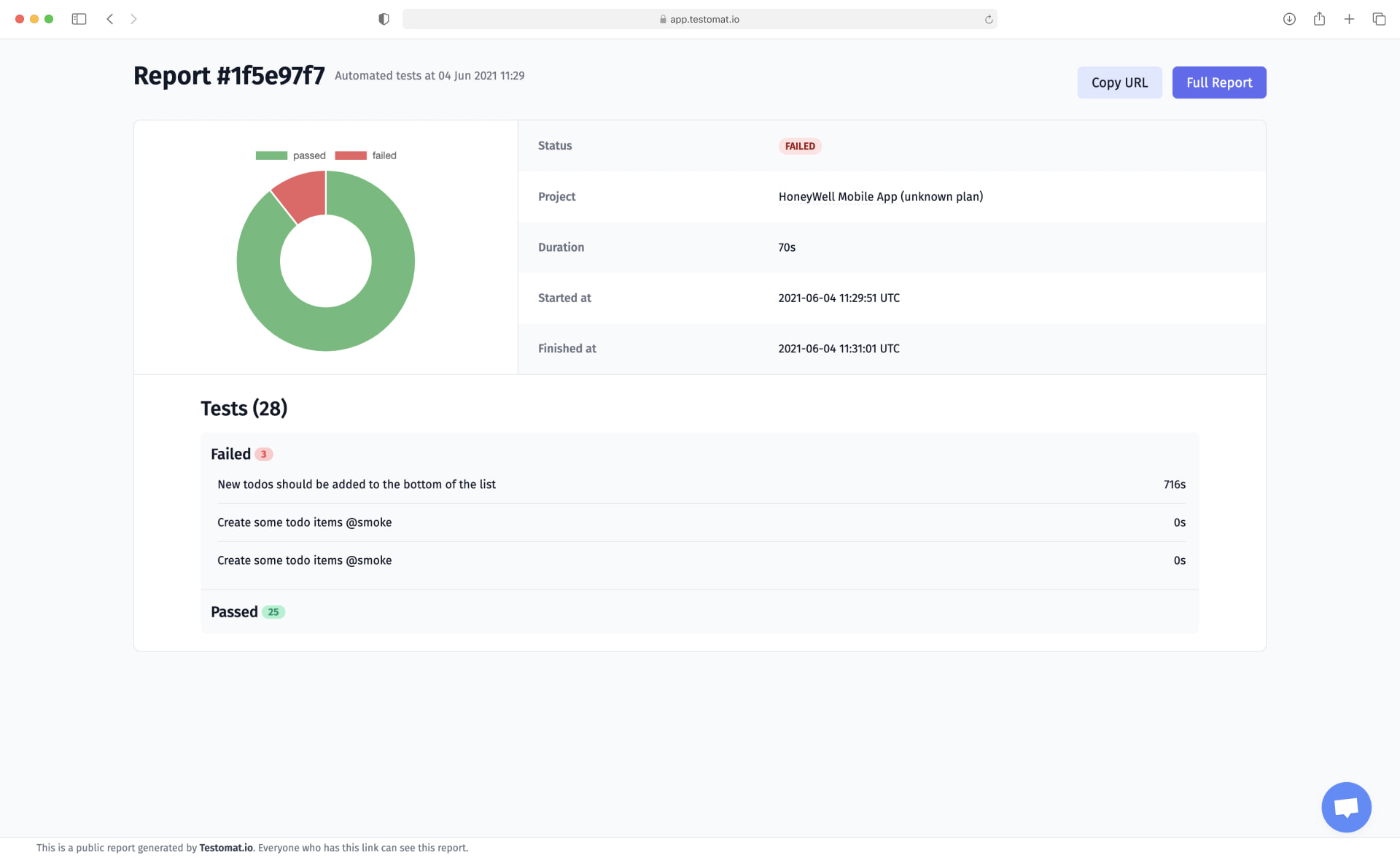
Advanced deep analytics. The dashboard includes widgets for analytics, allowing you to track automation coverage, number of defects, test types (Ever-Failing, Slowest, Flaky, Never Run Tests), and links to Jira Issues.
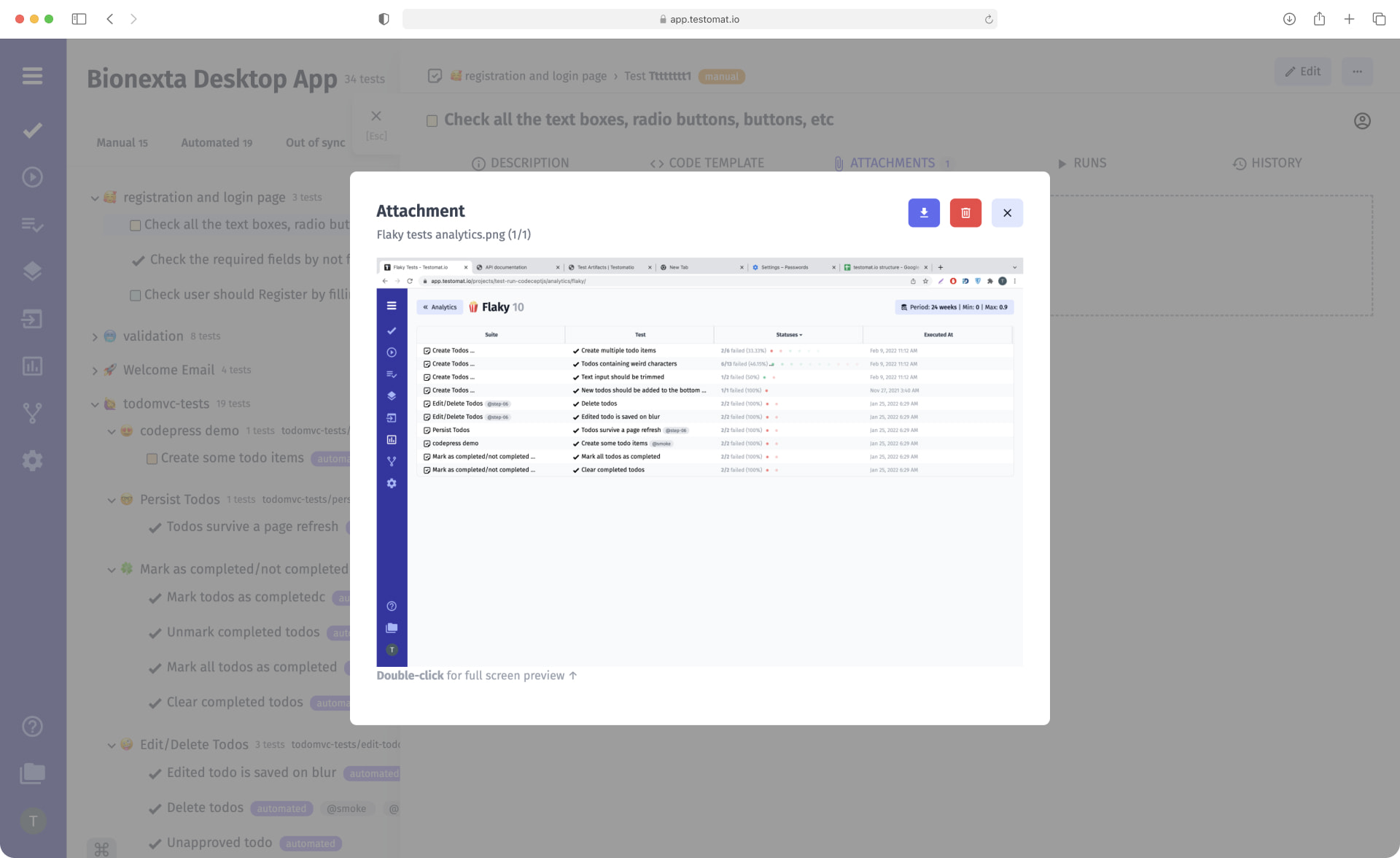
BDD tool support allows writing test scenarios using Gherkin Syntax and automatically converting standard tests into the BDD format. Additionally, a History tab is available for analyzing version changes in scenarios.
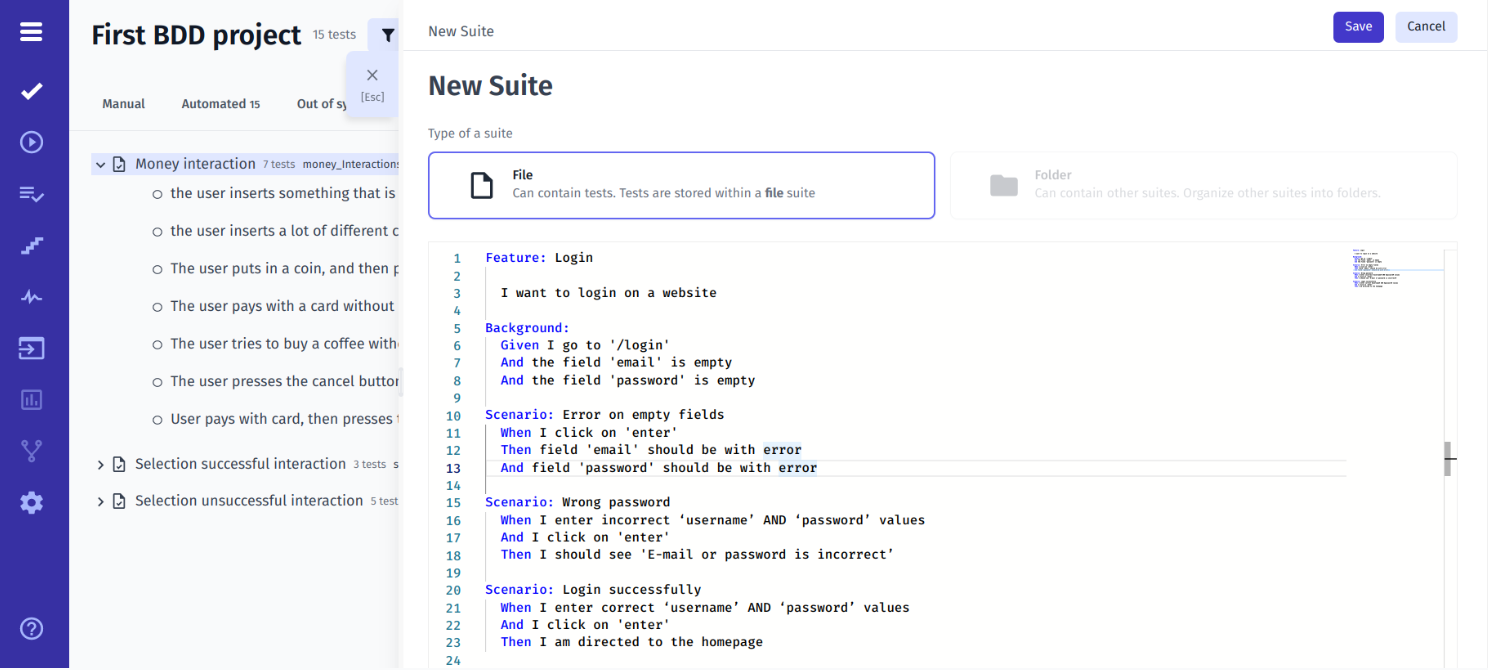
Full Jira integration. With the Jira plugin, collaboration between developers and the testing team becomes easier: you can link defects to Jira Issues, send bug reports, and track bug fixes.
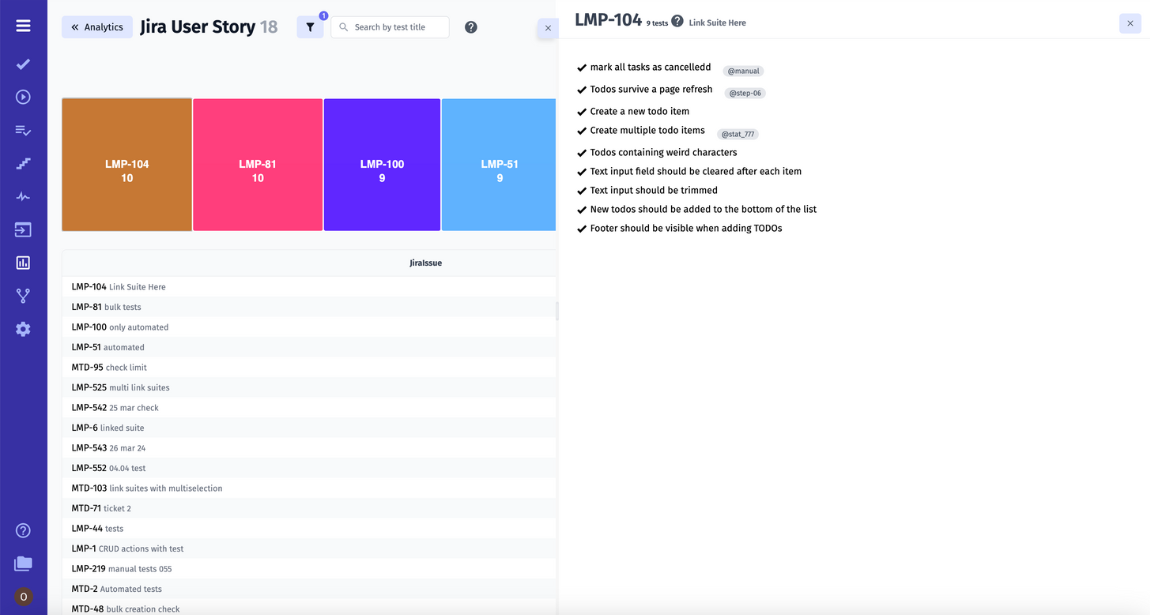
Finally, our win tool is your reliable assistant in creating high-quality software products through test automation, ensuring greater openness and transparency in team workflows.
👉 You can meet all its functionality by following the link All Test Management features
CI\CD Test Automation Report
As software development evolves, test automation becomes increasingly important for enhancing efficiency and quality. This is particularly true for CI\CD, where automated testing has become a core element of the CI\CD process. Automation testing ensures reliable fast verification of code changes before deployment. What about CI\CD, it helps maintain high quality and stability of the software, makes development more efficient, and minimizes the likelihood of errors.
Together CI\CD automation, updates occur more frequently, while development environments are configured to ensure that issues are detected and resolved promptly.
Test management system testomat.io can be used to create a test report while tests are runner on CI\CD, helping to effectively organize and automate software testing process.
Best Practices for Creating a Test Report in Software Testing
Follow these recommendations:
- Adapt the level of detail in the reports to the needs of stakeholders to provide the information they require.
- Focus on achievements and improvements since the last report to show progress and boost the motivation of the testing team.
- Identify risks and issues encountered during testing, and offer solutions to resolve them. This ensures transparency and a proactive approach to problem-solving.
- Compare current test results with previous ones to observe progress and identify opportunities for improvement.
- Base the report on accurate and verified data. Use cross-references to verify the information.
- Reports should be team-friendly and promote knowledge sharing among all team members.
- Highlight valuable insights at the beginning of the report, so stakeholders can quickly familiarize themselves with the most important data.
By following these approaches, reporting will become more effective and user-friendly 😃
Challenges in Reporting During Continuous Testing
Reporting in the testing process can be difficult, especially when test results contradict one another. To produce reports that are both accurate and useful, the testing team must carefully collect data and employ effective tools for presenting it.
Manual test reporting during software testing is labor-intensive and can delay the software development life cycle. Converting test results into clear, understandable metrics and reports for stakeholders often becomes a challenging task.
Main challenges encountered:
- Information overload. In large testing projects, creating detailed reports can result in an excess of data, making it challenging to emphasize the most important insights for stakeholders.
- Report accuracy. The reliability of the reports is heavily influenced by the stability and completeness of the test data. Inaccuracies or missing details can undermine confidence in the reporting process.
- Complexity of interpretation. Reports may be difficult to interpret, particularly for individuals lacking deep technical expertise. It is important to ensure clarity and accessibility when presenting results.
- Time constraints. Preparing detailed reports requires significant time and human resources, which is a challenge for fast and frequent test cycles.
- Low quality and traceability. When test reports, defects, and requirements are stored in different places, project managers find it difficult to make an objective assessment of the build quality and its readiness for release.
- Limited disk space. Although formats like PDF, HTML, or CSV are practical for one-time use, their long-term storage can rapidly occupy substantial hard drive space.
Addressing these challenges can greatly improve the exchange of information about test results and progress, facilitating quicker detection and resolution of software issues.
Conclusion
A test report is an important tool for monitoring the state of the software and taking corrective actions to improve its overall quality. Well-structured test reports support progress tracking, early identification of issues, data-driven decision-making, adherence to standards, and smooth communication within the team. It also supports team collaboration, ensures a shared understanding of tasks, and fosters transparency, which is critical for complex software development.








