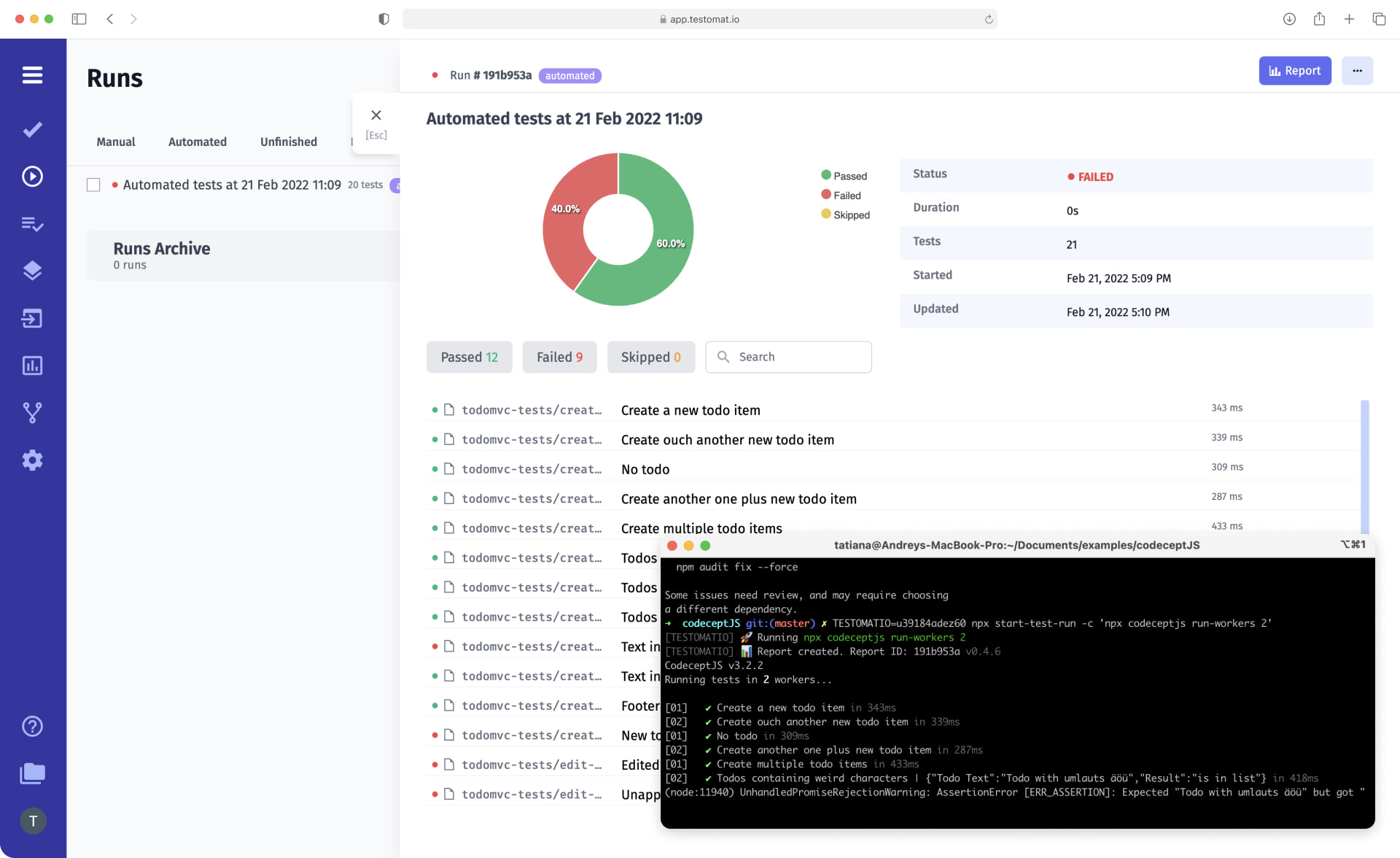
Today business is all about the speed of shifting traditional management paradigms. Agile model development, along with automation testing and CI\CD — is a great way to keep you releasing high-quality software products in the shortest possible time.
Thus, testing runs fast and without delay. That means the time of how tests take to complete the automated testing from start to finish – is evaluated strictly. At the same time, high quality is essential as well!
While the traditional testing methodology – sequential testing – provides a long queue of test jobs, parallel testing aids to speed up the turnaround of testing time.
What is Parallel Testing?
Parallel testing is an automated test process in which developers and testers can launch multiple tests against different real device combinations and multi-environments simultaneously. The key to parallel testing is to resolve the time constraints by distributing tests across available resources.
For instance, if 20 test cases take 10 minutes to complete, then ten parallel test executions, divided into 2 test cases each – can bring the total testing time down to 2 minutes.
Test management tool testomat.io allows seamless parallel test execution of your testing project. Advanced Test Runner supports parallel test execution if your testing framework is implemented as the next:
- JavaScript parallel test execution
- Сypress parallel testing
- Pytest parallel test execution
- TestNG parallel execution
- Cucumber parallel execution
- С# parallel testing
- Rest assured parallel execution
Depending on your preferences, you can launch a parallel test run either directly from the test management app or in addition with CI/CD tool.
Benefits of running tests in parallel within test management
The main advantage of our test management solution is complete control under test result reporting of the parallel runs. For this purpose, we figured out special CLI commands. Meet with them in Docs How to start empty Run & Manually Finishing Run by following the link. These commands allow you to receive two different kinds of reports:
- one single test report for different test runs
- each time a separate report on parallel test run execution by default
Moreover, we implemented reports without a merging strategy this time, unlike other systems. At first, create an empty test run. Here your test result will keep up to time like in a box. Then run your tests. And with special CLI command create a general report easily.
Also, through parallel testing with test management, you can achieve:
- Better test coverage of the app – it’s always a good idea to run your application through as many platform-device-browser combinations as possible to avoid bugs. Parallel testing will improve your test coverage. Test management Analytics gives you significant confidence in bug-free software by tracking all these tests in one place.
- Optimization of Your CI/CD Processes – parallel testing is the best friend of continuous integration and delivery. By testing in parallel, you can run tests as soon as developers submit new code updates throughout the entire SDLC.
- Real-time reporting – quick feedback in parallel testing will facilitate better communication between QA Automation, DevOps teams, non-tech professionals and businesses on the other side. Mean, bugs are detected and fixed faster.
All-in-all, parallel testing improves the QA routine in your company!
Managing parallel testing efficiently
- You should create the test strategy with parallelization in mind before. For this purpose, we developed the Run Group feature, which helps create a test automation strategy. Run Group allows you to plan and combine tests for execution and the following test result reporting.
- Test dependencies between different test cases are a primary reason for trouble in parallel testing. ith test management, you are able to track test cases to be atomic and independent from each other. Only then, you will be able to execute them at any time and in any order, making your testing processes free of constraints.
- Hard-coding and test dependencies both go around. So, avoid hard-coding values when scripting your test cases to ensure that each test is self-sufficient and can be run whenever necessary. In that case, build-in Stacktraces and exceptions functionality into test case tabs directly point bug the part of code that caused this error.
