Every day, millions of people use web applications to shop, bank, communicate, and work. But what happens when a web app fails? A broken checkout button loses sales. A security flaw exposes sensitive data. Slow loading times drive users away.
Every day, millions of people use web applications to shop, bank, communicate, and work. But what happens when a web app fails? A broken checkout button loses sales. A security flaw exposes sensitive data. Slow loading times drive users away.
Web application testing is the process of checking that your web app works correctly, performs well, and keeps user data safe. It is about protecting your business and building user trust.
The numbers tell the story: data breaches cost companies millions, to be precise in 2024 it did cost them $4.88M, and 88% of users won’t return to a website after a bad experience. Yet many teams still release web applications without proper testing, hoping for the best.
A structured testing checklist changes everything. It ensures your QA process covers every critical area, from basic functionality to advanced security threats. Nothing falls through the cracks.
With Testomat.io, you can manage and automate every test case in one place, making your software testing checklist easier to maintain and execute.
What Is a Web Application Testing Checklist?
A web application testing checklist is a complete list of test areas, cases, and tasks that your QA team should check before releasing a web app. Think of it as your quality safety net.
This checklist prevents gaps in testing coverage. Instead of remembering everything from memory or relying on individual testers’ knowledge, you have a clear document everyone can follow.
The best checklists include both manual testing tasks (such as verifying the design is correct) and automated tests, even running some security scans and performance checks. They cover functionality, which fully covers user experience.
A good web application security checklist also grows with your product. As you add new features, you update the checklist. This makes it a living document that supports your entire development process.
Key Phases of Web Application Testing
Web application testing follows a logical flow. Understanding these phases helps you build a better testing strategy.
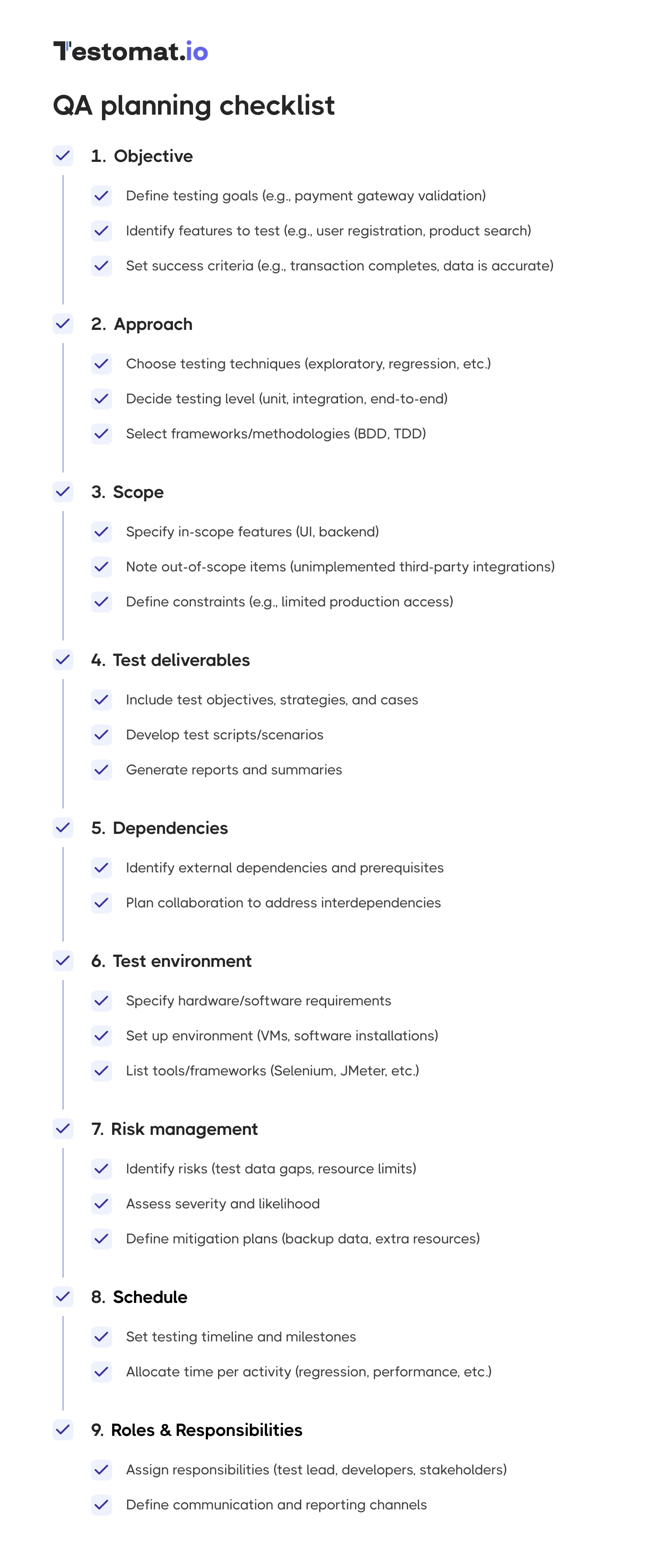
1. Requirement Analysis
Before writing any tests, you need to understand what you’re testing. This phase involves reading all functional requirements and understanding what the app should do, then identifying non-functional requirements like performance targets and security needs. You’ll need to figure out which features need the most attention and create a test coverage map that shows how your tests align with requirements.
In Testomat.io, you can link requirements directly to test cases, ensuring nothing gets missed during the QA process.
2. Test Planning & Design
Now you plan which features to test. You’ll decide which browsers and devices need testing, what environments you’ll use (development, staging, production-like), and whether you’ll rely more on manual testing or automated tests. This is also when you figure out what test data you need and how to create it.
This is where you write your test cases. Clear, structured test cases save time later. Testomat.io’s AI-assisted test generation can help you create comprehensive test scenarios faster, especially when converting requirements into BDD format. The AI understands patterns and can suggest test cases you might have missed.
3. Test Execution
Time to run your tests. You’ll execute manual test cases where human judgment matters, run automated test scripts for repetitive checks, test in different environments to catch environment-specific issues, and record results with screenshots for documentation.
Modern tools integrate with CI/CD pipelines like Jenkins and GitHub Action. Testomat.io tracks all results in real time, giving you instant visibility into what’s working and what’s broken. When a test fails at 3 AM during an automated run, you’ll see it first thing in the morning with all the details you need.l
4. Reporting & Analysis
After execution, you analyze the results. Which tests passed or failed? Are there patterns in the failures that point to a deeper issue? Do you have flaky tests that sometimes pass and sometimes fail, wasting your team’s time? What’s your overall test coverage, and where are the gaps?
Testomat.io’s AI Agent helps with failure clusterization and trend detection, making it easier to spot real problems versus random issues. Instead of treating every failed test as an isolated incident, you can see that five different tests all failed because of the same broken API endpoint.
The Ultimate Web Application Testing Checklist
Let’s dive into the practical checklist. Save this section, it’s your go-to reference for every release.
Functional Testing
Functional testing checks if your web app actually works as designed. This is your foundation. You need to verify that all buttons, links, and menus work correctly, forms accept valid data and reject invalid data, and dropdown lists show the correct options. Checkboxes and radio buttons should respond properly, and images and icons need to load and display.
Input validation deserves special attention because it’s where many security vulnerabilities start. Your input fields should only accept appropriate data types, required fields should be enforced, and email addresses should follow the correct format. Phone numbers need validation, password fields should enforce b password policies, and error messages should be clear and helpful without revealing sensitive information.
Navigation and workflows matter because users need to move through your app logically. Breadcrumbs should work if you have them, the back button shouldn’t break the application, and search functionality should return relevant results. Pagination needs to work on lists and tables, and users shouldn’t get lost or stuck in dead ends.
Data operations follow the CRUD pattern. Creating new records should work smoothly, reading and viewing data should display correctly, updating existing records should save properly, and deleting records should remove them safely. Most importantly, data should persist after page refresh so users don’t lose their work.
Usability Testing
Usability determines if people can actually use your web app without frustration. Your menu structure should make sense to new users, important features should be easy to find, and page layouts should stay consistent throughout the app. White space and spacing improve readability, and visual hierarchy should guide users’ attention to what matters most.
Accessibility compliance (WCAG standards) ensures everyone can use your web app. Images need alt text for screen readers, color contrast should meet minimum standards so text is readable, and keyboard navigation must work everywhere for users who can’t use a mouse. Forms should have proper labels, ARIA tags should help assistive technology understand your interface, and text should resize without breaking your layout.
User feedback mechanisms help people understand what’s happening. Loading indicators should show when processing takes time, success messages should confirm that actions completed, and error messages should explain what went wrong and how to fix it. Tooltips can help with complex features, and confirmation dialogs prevent accidental actions like deleting important data.
Compatibility Testing
Your web app needs to work everywhere your users are. Browser testing covers Chrome, Safari, Firefox, and Edge, typically the latest two versions of each. You should check rendering consistency across browsers and test JavaScript functionality in each one, since browsers sometimes interpret code differently.
Operating systems matter too. Windows 10 and 11 represent most desktop users, macOS needs testing especially for design-heavy applications, and Linux might be relevant depending on your audience. For mobile, you’ll need iOS and Android, both in their latest versions.
Device testing spans desktop computers with various screen sizes, laptops, tablets like iPads and Android tablets, and mobile phones with different screen dimensions. You should test both portrait and landscape orientation modes since users switch between them.
Performance Testing
Speed matters because users abandon slow websites quickly. Page load times should hit initial load under 3 seconds and time to interactive under 5 seconds. Images need optimization and compression, caching should be properly configured, and CSS and JavaScript should be minified to reduce file sizes.
Network conditions vary wildly in the real world. Testing on fast connections like 4G, 5G, and WiFi shows you the best-case scenario, but you also need to test on slower 3G connections. Check behavior on unstable connections where packets drop, and verify graceful degradation when the network struggles.
Load testing reveals how many simultaneous users your system can handle. Does performance degrade gradually as load increases, or does it suddenly fall off a cliff? What happens at peak traffic times? Can the system recover after high load subsides? These questions prevent disasters on launch day.
Stress testing pushes your system beyond normal limits. You identify the breaking point, check if the system fails gracefully without corrupting data, and verify recovery after stress. Knowing your limits helps you plan for capacity.
API response times affect user experience even if users never see the API directly. Endpoints should respond quickly, ideally under 200ms. Database queries need optimization, third-party API calls shouldn’t block your app, and timeouts should be set appropriately so users don’t wait forever.
Security Testing
Application security protects your users and your business. This section deserves serious attention because data breaches destroy user trust and cost millions.
Authentication and authorization form your first line of defense. Login should work with correct credentials and fail with wrong ones. Password reset functionality needs security measures to prevent account takeover. b password policies should be enforced, account lockout after failed attempts prevents brute force attacks, and multi-factor authentication adds another security layer when implemented. Session timeout after inactivity protects users who forget to log out, and logout should completely end the session rather than leaving it vulnerable.
Injection attacks extend beyond SQL to command injection, LDAP injection, and XML injection. All user input needs validation before it touches any system that interprets commands. Never trust user input, even from seemingly harmless sources.
Session management keeps users authenticated securely. Session IDs need to be random and unpredictable, session fixation must be prevented by generating new session IDs after login, and sessions should expire appropriately. Logout must invalidate the session completely, session cookies should use Secure and HttpOnly flags, and you shouldn’t store sensitive information in cookies where users might access it.
Database Testing
Your database is where all the important data lives. Test it thoroughly because bugs here affect everything. Data integrity ensures that data saves correctly to the database, relationships between tables are maintained, foreign key constraints work properly, unique constraints prevent duplicates, and data types are enforced so text doesn’t end up in numeric columns.
CRUD operations need verification. Create operations should add new records successfully. Read operations must retrieve correct data without errors or missing information. Update operations should modify existing data properly without affecting unrelated records. Delete operations need to remove records safely, and cascade deletes should work as expected when removing parent records.
Transactions protect data consistency. Multiple operations should succeed or fail together as a unit. Rollback must work when errors occur, concurrent access shouldn’t corrupt data even when multiple users edit simultaneously, and deadlocks should be handled properly rather than hanging forever.
Schema validation confirms your database structure matches your design. Migration scripts should run without errors, indexes should improve query performance without over-indexing, and backup and restore procedures need testing because untested backups are worthless when disaster strikes.
API Testing
APIs connect your frontend to your backend and to third-party services. They need careful testing because API problems cascade through your entire application.
Endpoint validation starts with confirming that all endpoints are accessible and use correct HTTP methods like GET for reading, POST for creating, PUT for updating, and DELETE for removing. URLs should follow expected patterns for consistency, and endpoints need to require proper authentication so unauthorized users can’t access data.
Request and response testing verifies that request data format is validated so malformed requests are rejected. Response data format should match documentation so frontend developers know what to expect. Error codes need to be meaningful (404 for not found, 500 for server errors, 401 for unauthorized), headers should contain correct information like content type, and Content-Type headers should accurately describe the response format.
Data validation catches problems early. APIs should accept valid data, reject invalid data with clear error messages, enforce required fields, handle optional fields as truly optional, and validate data types so text doesn’t end up where numbers belong.
Regression Testing
New changes shouldn’t break existing features. Regression testing catches these problems before users do. You need to verify that previously working features still work after updates, bug fixes don’t introduce new bugs, performance hasn’t degraded with new code, and security controls remain effective.
The key to effective regression testing is automation. Automated regression tests run faster than humans can click, execute consistently every time, and can run overnight or on every code commit. This makes regression testing painless rather than the dreaded task it becomes with manual testing. Using Testomat.io to reuse test cases efficiently and track historical results helps maintain long-term stability as your application evolves.
How to Automate Your Web Application Testing
Manual testing has its place, but automation saves time and catches more issues. Tests run faster than humans can click, they run consistently every time with no human error, they can run overnight or on every code commit, and regression testing becomes painless. This frees your QA team to focus on exploratory testing where human judgment matters most.
Testomat.io integrates with popular testing frameworks including Playwright for modern, fast, reliable testing, Cypress for developer-friendly testing of modern JavaScript apps, Selenium as the classic tool that works everywhere, Jest for unit and integration tests.
AI-powered test creation represents the next evolution. Testomat.io’s generative AI helps you create test cases from requirements, convert user stories to BDD scenarios, generate test data automatically, and identify gaps in test coverage. The AI Agent for software testing can analyze your test results, detect patterns that humans miss, and suggest improvements that make your test suite more effective.
Best Practices for Managing Your Web App Testing Checklist
A checklist is only useful if you actually use it. Here’s how to make it work in the real world.
- Keep your checklist updated by reviewing it after every release, adding new test scenarios as features are added, removing obsolete tests that no longer apply, and updating based on bugs found in production. A static checklist becomes useless quickly in a fast-moving development process.
- Balance manual and automated testing strategically. Automate repetitive tests that don’t require human judgment, use manual testing for exploration and edge cases where intuition matters, automate security scans that check for known vulnerabilities, and manually review usability and design since aesthetics need human eyes.
- Prioritize smartly by testing critical user workflows first, focusing on areas with sensitive data, paying extra attention to payment flows, and testing frequently-used features thoroughly. You’ll never have time to test everything perfectly, so test the important things perfectly and the rest adequately.
- Use analytics to improve over time. Testomat.io analytics show test coverage gaps so you know what’s missing, identify which areas lack sufficient tests, track test execution trends over time to spot deteriorating quality, and monitor flaky tests that need fixing before they erode confidence in your test suite.
- Collaborate across teams because testing isn’t just QA’s job. Share the checklist with developers so they know what will be tested, involve security experts in security testing since they spot threats others miss, get feedback from customer support about what users struggle with, and let product managers prioritize test areas based on business impact.
Common Mistakes to Avoid
Learn from others’ mistakes. Don’t make these testing errors that teams repeat constantly.
- Skipping cross-browser testing seems tempting when you’re rushed. Many teams only test in Chrome, then users on Safari or Firefox encounter broken features. The time you save by skipping browsers you lose tenfold when customers complain.
- Poor communication between QA and developers creates a cycle of wasted effort. When QA and development don’t talk, bugs get bounced back and forth with insufficient information. Working together from the start of each feature prevents this frustration and builds better software faster.
- Over-relying on manual checks becomes unsustainable. If you manually test everything, you’ll never keep up with modern development speed. Automate the repetitive stuff and use humans for the nuanced stuff where judgment matters.
- Ignoring test data quality means tests fail because of bad test data, not bad code. Set up proper test databases with realistic data sets that mirror production scenarios. Garbage data produces garbage test results.
- Neglecting security until the end is dangerous. Security testing isn’t something you add at the end like a coat of paint. Build it into every phase of the development process. A proactive approach prevents data breaches rather than discovering them after launch.
- Testing only in perfect conditions produces apps that fail in the real world. Real users have slow internet, old devices, and weird browser extensions. Test in realistic conditions too, not just on your high-end development machine with gigabit fiber.
- Not testing edge cases is where bugs hide. Most bugs live in edge cases — the unusual scenarios developers didn’t consider. Test with strange inputs, empty fields, and boundary values. Try to break your app on purpose.
How Testomat.io Simplifies Web App Testing
Managing thousands of test cases across multiple team members is hard. Testomat.io makes it simple by centralizing everything.
- Centralized test management puts all test cases in one place where everyone can find them. They’re easy to organize with folders and tags, you can link tests to requirements and user stories, and you can track which tests cover which features. Paste here an image of our tree of folders This visibility prevents duplicate work and coverage gaps.
- Automation integration connects your automated tests directly to the same system. You see automated and manual tests together in one view, run tests from CI/CD pipelines, and get results pushed back automatically. This unified view shows your complete testing picture.
- AI Agent support goes beyond basic test management. It analyzes test failures automatically to find the root cause, detects flaky tests that need attention before they waste more time, suggests which tests to run based on code changes to save execution time, and converts plain language to BDD scenarios so anyone can write tests.
- Living documentation means your tests serve as documentation that’s always current. Requirements stay linked to tests, updates reflect immediately, and your team always knows what’s tested and what isn’t. This beats separate documentation that goes stale.
- The analytics dashboard shows test coverage at a glance, identifies untested areas that need attention, tracks quality trends over time, and shares reports with stakeholders who need visibility. Data-driven decisions beat guesswork.
Use Testomat.io to create, run, and track all your web application tests — from one intelligent platform.
Conclusion
Web application testing isn’t optional anymore. Users expect fast, secure, bug-free experiences. One security vulnerability can lead to data theft and lost user trust. One performance issue can cost sales. One broken feature can send users to your competitor.
A comprehensive web application testing checklist ensures you cover all the bases: functionality, security, performance, compatibility, and usability. It transforms testing from a chaotic guessing game into a systematic QA process that produces predictable, quality results.
Remember these key points as you build your testing practice. Start with requirements so you know what you’re testing before you test it. Test security early and often rather than waiting until the end to think about security threats. Automate what you can to free your team for higher-value work. Keep your checklist alive by updating it as your web app evolves. Use the right tools to make testing manageable rather than overwhelming.
Whether you’re building a small web app or a complex enterprise system, this checklist guides your security testing, functional testing, and everything in between.
The software development lifecycle moves fast, and your testing needs to keep pace. Traditional manual testing can’t scale to modern development speed. AI-powered tools like Testomat.io help you test more thoroughly in less time, catching more issues while freeing your team to focus on the problems that need human intelligence.
Start managing your web application testing checklist in Testomat.io today, simplify workflows, boost coverage, and deliver confidently.
Frequently asked questions
What are the 5 stages of web app testing?

The five main stages create a logical flow through your testing process. First comes requirement analysis where you understand what to test by reading requirements and identifying critical areas. Then test planning where you decide how to test by choosing browsers, devices, environments, and your manual versus automated mix. Then, it is a test design where you write test cases and create test data. Final is execution and checkup.
How do I test a web app before deployment?

Testing before deployment requires a systematic approach. Use a comprehensive checklist covering functionality, security, performance, and compatibility. Run both automated and manual tests in a staging environment that mirrors production as closely as possible. Include security assessments to find vulnerabilities, load testing to ensure performance under traffic, and cross-browser checks to catch compatibility issues. Verify all security controls work properly, sensitive information stays protected, and business logic operates correctly.
What is the difference between web application security and penetration testing?

Web application security is the overall practice of protecting your web app from security risks and vulnerabilities throughout the entire software development lifecycle. It includes secure coding practices, security controls, encryption, access control, input validation, and everything else that keeps your app safe. Penetration testing is one specific method within security testing where security experts actively try to break into your system like an attacker would.
How often should I update my testing checklist?

Update your application checklist regularly to keep it relevant. Make updates with every major release when significant features change. Update whenever you add new features that need testing. Revise it after finding production bugs to ensure those scenarios get tested going forward. At minimum, review and update quarterly even if nothing major changed, since threats evolve and best practices improve.








