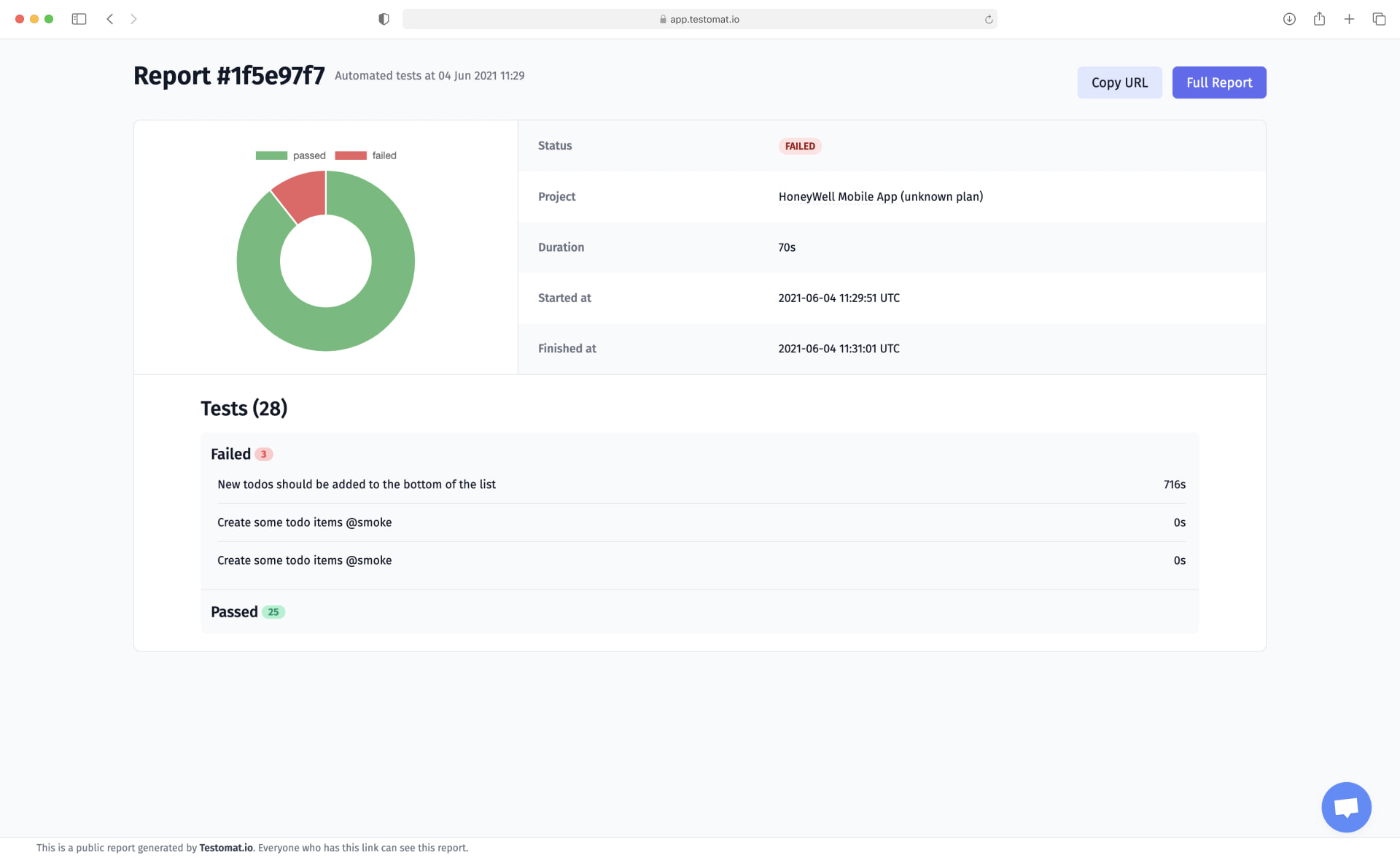
Test reporting is essential in Software Testing Life Cycle (STLC). Thank to reporting QA team gets insight into test executions and tracks their testing activities in real-time. And as for other team participants, they get an overall picture of the product’s status when the QA team shares results with them.
What’s the meaning of public test report?
The public test report is a simple summary HTML page of testing objectives, activities and results, that depicts results within several default widgets.
Public test report is created to help stakeholders, namely the Product Manager, Business Analyst, Developers and other participants of the Agile team understand product quality and decide whether a product or feature is ready for release.
How to create test report for sharing?
It’s easy to create a test report for stakeholders. Just press the button Share Report and then Copy the URL link to the clipboard and send it. For instance, send this test report link through your favourite chat in messenger!
Note, testomat.io team provides this feature on the paid subscription, but QA Engineers are free to use the Notification feature which implies sending Test Report via email. Eventually, recipients receive a similar report inbox, but in heatmap visualizing.
Public test report includes the next components:
- Project name, Duration, Started and Finished time.
- Test project status – optimistic or pessimistic, means if only one test is failed, project status is marked as fail as well.
- Pie chart – shows how many tests were executed, passed, failed or skipped in this certain run.
- Section tests – you can see suites and test cases tab also divided by execution characteristic on passed, failed or skipped dropdown with time in milliseconds.
Benefits of using public test report
- It is a Real-time report, thus generated and updated automatically.
- Output results represent automated and manual tests in one test artifact.
- Public report doesn’t need registration in the test management system and configuration.
- UX/UI is clean and easy to use, thus test report HTML page allows stakeholders to track key activities carried out during the testing lifecycle for any release and make their informed judgments based on reports.
- Seamless integrations with popular testing frameworks allow quickly generating Cypress report, CodeceptJS report, Codeception report, Playwright report, TestCafe report, Cucumber rich report, Jest report, Protractor report and of course, Mocha and Chai. Creating JavaScript HTML test reports and PHP HTML reports.
- JUnit XML format integration – via standard XML format there are no limitations with generating HTML reports for different programming languages and types of tests. For example, Java test reports, Ruby or Csharp.
- Flexible configuration to set up real-time test reporting with your CI/CD pipeline as an Agile DevOps workflow.
Of course, the Full test report has more advantages in comparison Public test report in our test management solution. There are some features you’ll to take note of more than others:
- Unlimited test results history – Run Archive and Group Archive features save all your previous test executions, so you are able to check them one more time.
- Analytics widget – built-in quality analytics widget allows you quickly detect anomalies in tests.
- Flaky test management – flaky tests widget is a useful testing metric that automatically detects flaky tests. With a flexible “flakiness” configuration you can decide which tests should be flaky yourself.
- Jira integration – with the advanced Jira plugin, you are free to create or attach tests to Jira issues directly from the test report by clicking the plus add button.
- API integration – allows creating custom built-in QA reports on your environment (means Dashboard).
