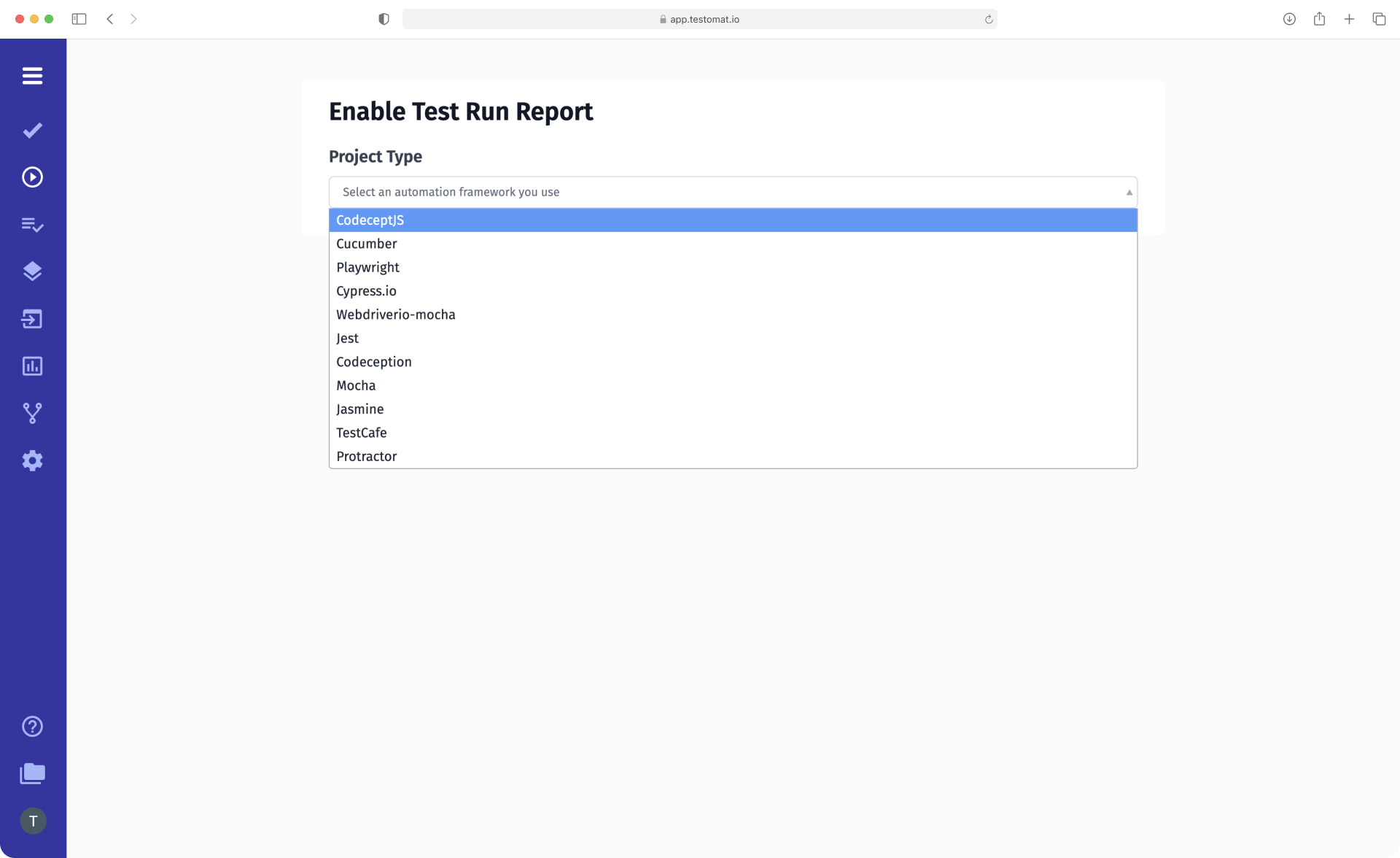
BDD is a software development methodology that allows QA testers, Developers, and Business representatives to interact freely while working on the project. 3 Amigos BDD’s approach to development ensures the high quality of the digital product by forming a common understanding of the development team of how the app should behave during SDLC (Software Development Life Cycle).
Team testomat.io has implemented in its test management system the ability to work with tests in BDD format, in particular, written in one of the most popular frameworks – Cucumber.
Learn more:
How does the Cucumber Support feature help your team?
Among the Agile QA teams that prefer BDD testing, the most popular is Cucumber. It is a robust framework that uses Gherkin Syntax for writing test scripts. This plain documentation language is easy to understand like English for all team members, which allows you to create feature files together and clearly articulate the requirements for the finished product, increasing its quality.
What is Cucumber Testing Tool?
The Cucumber framework is written in the Ruby programming language but is also available in other languages like Java, Python, JavaScript and more. Cucumber generates automated tests from the feature files, within the run of the software to verify that it behaves as expected.
We have added the Cucumber Support feature to our system with all the advantages of this framework in mind. Thanks to it, you can manage test cases composed in a convenient format in testomat.io, one of the best test management systems that allow you to work with BDD test scenarios.
Possibilities for the user of the Cucumber Support feature
Our test management system allows you to import tests in BDD format. To do this, you need to create a new project, and then you can choose from two options:
Import Test Project from Source Code:
- Select the desired framework: Cucumber;
- Project Language: Gherkin;
- ОС: Mac, Linux. Windows.
- After setting the necessary parameters, all the tests previously created in Cucumber will be transferred to the test management system with one click of the Finish button.
Import from Spreadsheet:
- Specify the tool from which the import will be performed;
- Check the Import as BDD checkbox – all imported manual tests will be automatically converted to BDD format;
- Select the desired CSV/XLSX file.
Any of these actions will make all imported tests available in our test management system, and you can do whatever you need to do with your BDD test cases.
So, test management BDD capabilities:
→ run in manual, automatic, by steps or mixed mode BDD test cases
→ run BDD test cases directly from Jira
→ Steps database implementation
→ edit BDD test cases
→ write new BDD test scenarios
Let’s discuss each of the features associated with Cucumber Support in more detail:
- Gherkin syntax support – in our test management system, you can write test scripts in the Gherkin language using its keywords: Given, When, Then, And, But, and others. This language serves as project documentation and acts as code for test automation.
- Automatic steps collocation during sync – when you import BDD tests from the Cucumber framework, the test management system automatically reads the steps they contain. They are entered into the steps database and can be reused when writing other test cases. This significantly reduces the time required for the QA team to prepare for testing. Learn more in Docs
- Feature editing mode – you may need to edit existing feature files after transferring tests from Cucumber. Our TMS has a Feature editing mode function for this purpose. With it, you can:
→ create new steps or use existing ones in the steps database
→ format function files by removing unnecessary indents, thereby making them easier to read
→ replace a certain word in all the steps at once
→ view a preview version of a document in a convenient format - Living Docs – living documentation is technical project documentation generated automatically in a simple way. This allows all project participants to work with it: not only testers with specific knowledge and skills but also all interested parties. It is automatically updated with every change you make to the system, including after importing BDD tests or changing feature files via Feature editing mode.
- Test execution Cucumber tests by non-tech persons – with test management you can run manual and automatic tests in BDD format, as well as work on tests by project participants without technical knowledge. The Jira plugin, which provides two-way integration of the project management system and TMS, helps you with this. By installing the plug-in, BDD test cases are linked to Jira user stories. As a result, BAs and POs can create, edit, and view BDD scenarios directly from the bug-tracking system. This greatly simplifies collaborative project work.
- Reporting – our test management system allows you to perform testing in BDD format and track its results. For this purpose, Test management testomat.io provides Real-time reports that allow you to assess what needs improvement, even after a single test runs.
Run Reports and their History, which are generated after the end of a test run and contain detailed information about all the tests that have been run.
TMS also allows you to add artifacts (screenshots and videos) to all reports to visualize test results. A recent release also added the option to see all attachments as they pass the tests.
Benefits of integration with the Cucumber framework
Cucumber is a universal tool. Test management tool testomat.io supports importing tests in BDD format not only from Cucumber. Among other popular platforms with users that can be integrated with our TMS are Serenity BDD and SpecFlow which use C# and Java through the JUnit integration XML file, while the third is natively configured and features seamless integration.

